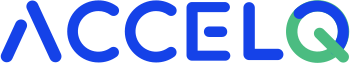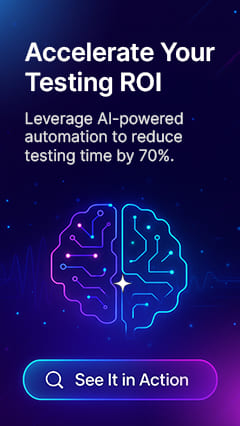Top 14 Codeless Test Automation Tools in 2026
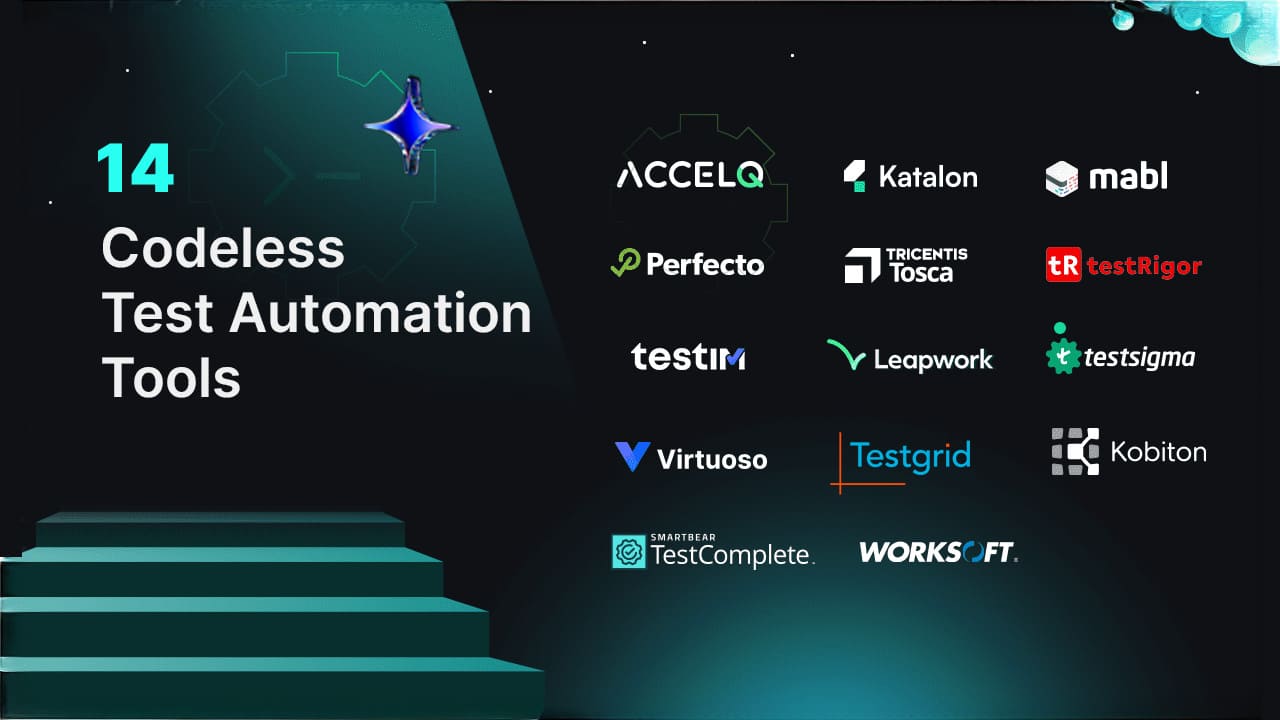
The impact of business processes on the enterprise testing of ERP and critical packaged applications cannot be underestimated. While modern test management platforms can greatly enhance manual testing, there’s a growing need for a codeless approach to automate functional and business process testing for ERP and packaged application users.
Quick Fact: For agile testing, codeless test automation tools are the best. They save time and effort on training resources and code writing. These tools are also useful for facilitating performance testing and exploratory testing.
Businesses can easily create automated tests using no-code testing tools that capture user interactions and repeat scenarios on demand. This approach is applicable in various contexts, from cloud-based software systems like nCino and Oracle to other enterprise applications, such as Salesforce and ServiceNow.
14 Best Codeless Test Automation Tools
1. ACCELQ
ACCELQ is the most potent codeless test automation on the cloud, powered by AI. This platform can automate web, API, mobile, and desktop applications into one next-gen, agile quality management system to achieve continuous delivery. While other tools rely on test logic development, ACCELQ focuses on data definitions that are entirely functional and automatically generates test cases.
Test plans are logical and business-driven. Using this platform, you can manage test cases through many revisions of application-under-test with the Smart View Analyzer. The platform codeless approach uses advanced interactions and logic development capabilities for real-world use cases.
Features:
- Codeless automation can handle the complexities of real-world testing.
- Cross-browser and cross-platform testing on cloud or on-premise labs is supported.
- Tight integration with your favorite tools is offered for a streamlined workflow.
- Automated test case generation for data-driven testing is supported.
- Test asset management and built-in traceability with requirements are available.
- Reporting with inline screenshots and a recorded video slideshow.
Pros & Cons of ACCELQ
- Supports dynamic UI/API/DB testing through a natural interface
- A simple annotation system unifies native and extension capabilities
- Smart element selectors make automation testing easier to maintain
- No Cons
2. Katalon Studio
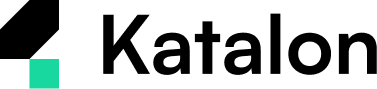
Katalon Studio offers various testing services for web applications and APIs. Testers can import external libraries and execute the tests.
Features:
- Easily modifies, extends, and reuses tests with minimal coding.
- Scales test execution across browsers, OS, and mobile environments using TestCloud.
- Runs tests via CI/CD pipelines with a runtime engine.
- The tool offers an intuitive view of variables, breakpoints, and expressions for root cause analysis.
Pros & Cons of Katalon Studio
- Enables mobile testing without physical devices
- Speeds up automation workflows and improves test effectiveness
- Provides tools to fine-tune test plans to boost accuracy
- The interface is not beginner-friendly
- Does not identify errors when writing test scripts
- Debugging is limited despite some built-in inspection tools
3. Mabl

Mabl is a low-code test automation tool. Developers can create reusable snippets in JavaScript and Appium and supercharge their Playwright tests to handle emails, PDFs, and databases easily.
Features:
- The tool generates mobile and web tests from manual test descriptions.
- It supports advanced test scenarios with JavaScript snippets and reusable libraries.
- Uses natural language to generate database queries and code snippets for complex testing.
Pros & Cons of Mabl
- Easy test creation boosts quality and expands test coverage
- Non-testers can define tests for real-world workflows
- The low-code platform enhances collaboration and speeds feedback
- Teams with few testing needs may find the advanced features less valuable
- Harder to learn without strong technical support
- The high cost may not suit small teams with minimal testing needs
4. Perfecto

Perfecto is a codeless testing platform for mobile and web apps. Its reporting functionalities capture errors and analyze fixes early in the application development process.
Features:
- The scriptless flowchart builder builds stable, complex test automation into your application.
- Integrate test scheduling with CI/CD to automate repetitive tests and streamline application monitoring.
- Each test run generates detailed reports with screenshots and videos highlighting issues.
Pros & Cons of Perfecto
- Visual test creation speeds up test case development
- Cross-browser testing ensures compatibility across platforms
- Integrates with popular tools for enhanced testing
- Limited flexibility to build complex test logic
- Performance may slow down for highly complex test cases
- High cost makes it less suitable for large-scale automation
5. Tosca
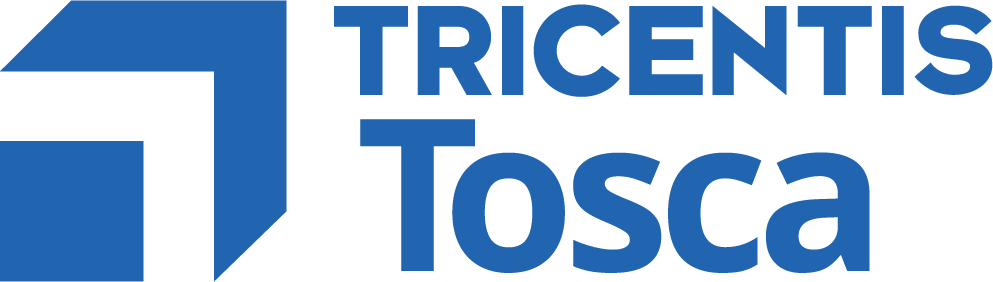
Tosca optimizes and accelerates the end-to-end testing of your entire digital landscape. Its codeless approach speeds up innovation across your enterprise by removing the bottlenecks from testing and the risks from software releases.
Features:
- Builds resilient, codeless tests by separating logic from test design.
- Uses risk-based testing to cut test volume and focus on key functions.
- Business users can record daily tasks and convert them into test cases.
Pros & Cons of Tosca
- Boosts automation above 90% for faster testing
- Reduces maintenance costs and supports better release decisions
- Builds and integrates tests for iOS and Android web apps
- The interface takes time to learn for new users
- Tool integration can be difficult, depending on project needs
- Finding and fixing test issues is difficult
6. TestRigor

TestRigor is one of the no code automation tools. It enables manual QA testers to create complex automated tests using plain English commands.
Features:
- Generates test cases and data using simple descriptions to cover edge cases.
- Write test scripts in natural language and convert them for execution.
- No need for CSS/XPath—identify elements by visible text; the machine learning algorithms do the rest.
Pros & Cons of TestRigor
- Adapts to UI changes to reduce maintenance
- Enables testing across browsers with minimal setup
- Integrates with build tools for continuous testing
- Hard to switch to other tools due to platform lock-in
- Difficult to troubleshoot when advanced tests fail
- Some advanced features require technical expertise to use
7. Tricentis Testim

Tricentis Testim is an AI-powered testing platform for custom web and mobile apps. It simplifies and speeds up mobile application test automation.
Features:
- The visual editor records and configures user flows in minutes.
- Smart locators automatically improve tests before they fail.
- Virtual Mobile Grid runs tests on apps built using cross-platform frameworks.
- TestOps streamlines test management, team coordination, and task prioritization.
- Highlighted screenshots and failure suggestions help diagnose failed tests.
Pros & Cons of Tricentis Testim
- Rapid test creation improves coverage and quality across apps
- AI-driven stability reduces flaky tests and maintenance
- Scalable insights support expanding test operations
- CI/CD setup can be complex based on project needs
- Mobile testing may need workarounds despite strong web support
- Pricing may be high for advanced features and large teams
8. Leapwork

Leapwork is an AI-powered visual test automation platform. It can automate across your entire technology stack.
Features:
- A cross-technology smart recorder converts test flows into visual automated tests.
- Tests can run on both local and remote physical devices.
- DevOps tools integration for seamless CI/CD.
- Tracks test failures using video logs, data insights, and activity logs.
Pros & Cons of Leapwork
- Captures snapshots for better traceability
- Uses external data to validate test accuracy
- Converts test steps into reusable blocks to reduce maintenance
- Setup can be complex, especially for new users
- Reports lack flexibility, even with built-in options
- High licensing cost may not suit smaller teams
9. Testsigma

Testsigma is a no-code automation testing tool. It builds stable, reliable functional, visual, and API tests in one unified workflow. This tool is codeless test automation tools open source.
Features:
- Run tests across different browsers and local devices to ensure applications work seamlessly across platforms.
- Orchestrate end-to-end test flows that combine functional, API, and visual tests in the same flow to maximize coverage.
- Auto-healing detects element changes and remaps locators to maintain test reliability.
- Gain test performance insights with detailed test results and reports.
Pros & Cons of Testsigma
- Run tests locally using the built-in test lab
- Schedule automated test runs for continuous testing
- Import test data from many sources to save time
- Doesn’t support all frameworks or technologies
- Takes time to learn advanced features and integrations
- Can be expensive for smaller or budget-conscious teams
10. Virtuoso

Virtuoso is an end-to-end automation platform for web applications. It speeds up large-scale testing using data and APIs to extend coverage, schedule complex execution strategies, and handle many execution environments.
Features:
- Element identification identifies page elements, even when attributes change.
- Low-code test authoring enables collaboration, improves test coverage, and accelerates launch cycles.
- Live Authoring Bot runs real-time tests during creation with interactive browser execution.
Pros & Cons of Virtuoso
- Create tests from wireframes without coding
- Automate continuous testing for reliability
- Catch defects early and improve release quality
- Has a learning curve for complex test cases
- AI-driven self-healing may cause test failures
- Lacks real-world insight; pricing not transparent
11. TestGrid

TestGrid provides end-to-end automation cloud and on-premise testing solutions. It covers every level of codeless testing, from AI automation to no-code testing.
Features:
- Automate test cases using simple keywords and AI to auto-heal and access the code.
- Robotic Arms built on open-source components help to automate OTT devices.
- Reports are automatically generated for every build execution.
Pros & Cons of Virtuoso
- Supports web-based API load testing
- Integrates with continuous integration (CI) plugins
- Enables network testing and traffic monitoring
- Complex test flows may require coding for conditionals or custom scripts
- Features like AI-based test healing and CI setup require learning time
- Initial costs are low, but switching vendors later may incur additional fees
12. Kobiton

Kobiton is a scriptless test automation platform for mobile-first testing. It enables your team to automate and run more tests in less time through script generation and no-code testing.
Features:
- Uses AI to convert manual test sessions into automated scripts with precision.
- Enables smooth multi-device testing by bypassing OTPs in scriptless automation, removing authentication obstacles.
- Converts scriptless sessions into structured test cases to easily edit and manage test steps.
Pros & Cons of Kobiton
- Scriptless automation reduces test conversion time
- Increases repeatability across test cycles
- Built-in test runners verify UI functionality
- Limited support for complex logic; needs custom coding
- Testers may need time to get used to the platform
- Less customization compared to other tools
13. TestComplete

TestComplete is a test automation tool for web and mobile applications. It supports regression testing and other types of testing, such as data-driven and distributed testing.
Features:
- Create automated UI tests using keyword-driven testing.
- Detect dynamic UI elements using property-based identification.
- Run web and mobile UI tests with distinct input data sets to increase coverage.
- Automated test reporting provides test progress and results from a single interface.
Pros & Cons of TestComplete
- Reuse test data to speed up creation and execution
- Validate PDFs and content changes across applications
- AI identifies real test failures and visual changes
- Test scripts can get complex as your app evolves
- Some advanced features may still need basic coding skills
- Pricing depends on the scale and features of your project
14. Worksoft
Worksoft is an intelligent test automation tool for the modern enterprise. It helps teams to understand how business processes work across applications, teams, and geographies.
Features:
- Capture complex, multi-application processes for end-to-end testing.
- Identifies process inefficiencies to enhance performance.
- The tool supports integration with existing test systems, making deployment easy.
Pros & Cons of Worksoft
- Automates processes to reduce manual work
- Provides insights to catch gaps and prevent mistakes
- Standardizes processes, allowing teams to focus on high-value tasks
- Testers used to coding may need time to adjust
- Complex tests might slow down performance
- Fewer customization options compared to fully coded tools
What to check when choosing a codeless automation tool?
No-code testing tools allow you to build and maintain automated tests without coding. It offers visual interfaces, drag-and-drop functionality, and AI-powered capabilities to ease the testing. They are designed to make test automation accessible to users, including those without programming backgrounds. Some considerations when choosing a codeless test automation tool are as follows:
- Supports for loops and logic controls to model real user scenarios.
- Built-in smart waits to handle slow-loading or dynamic pages.
- Cross-browser support for wider test coverage.
- Seamless integration with existing tools and pipelines.
- Codeless automation testing tools provide robust assert functionality to ensure clear and effective validation.
Conclusion
The demand for no-code automation tools is on the rise for efficient, reliable, and less technical testing solutions. ACCELQ’s innovative approach to Quality Lifecycle Automation offers ROI to every phase of the test cycle as follows –
- Gain 3x productivity with its industry-first autonomics-based automation platform.
- Forty percent of your savings are through a codeless logic editor and business process-driven scenario designer.
- Saves about seventy percent of your investment to execute tests through automated lab management and distributed test executions.
No Code? No Problem! Speed up testing with ACCELQ – The AI-powered codeless automation platform. Try it for free today!
You Might Also Like:
 Test automation + transformation: it’s all about the people
Test automation + transformation: it’s all about the people
Test automation + transformation: it’s all about the people
 Top 14 Codeless Test Automation Tools in 2026
Top 14 Codeless Test Automation Tools in 2026
Top 14 Codeless Test Automation Tools in 2026
 Top Practices to Follow for Sustainable Test Automation.
Top Practices to Follow for Sustainable Test Automation.