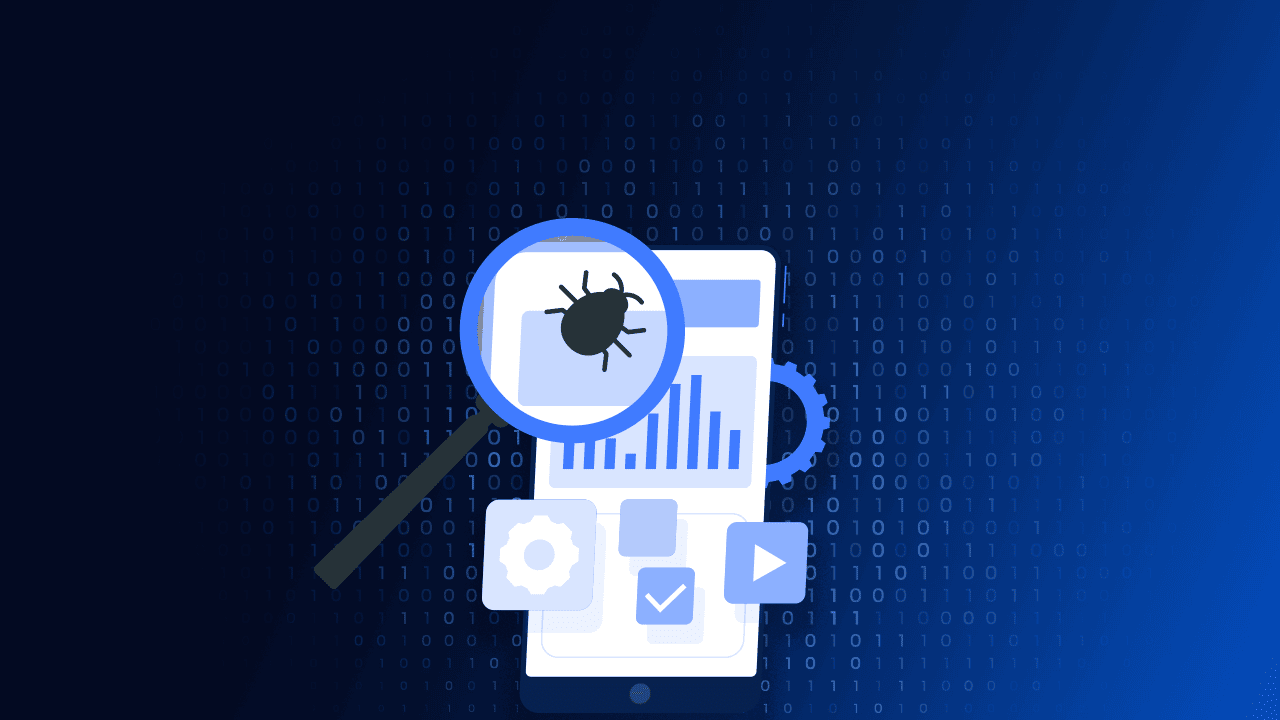Data-driven testing is a technique in which the test data set or input and expected output values are read from data files instead of using the same hard-coded values each time the test runs. It is a common automation testing practice to parameterize tests with different input values.
In this post, we will look at
What is Data-Driven Testing?

Imagine this scenario: You are a software tester who has just been assigned to test an online banking system for the first time. The application is so large that it takes hours to write test scripts and run them. Yet, no matter how many times you run your test scripts, you can’t seem to find any bugs.
You’re not alone. Software testers often struggle with creating test data that can reveal bugs during the testing stage. Unfortunately, this leads to releasing buggy applications, resulting in loss of reputation, revenue, and customer trust.
Test automation helps alleviate these problems by reducing execution time, ensuring consistency, and improving the detection accuracy of bugs within the software application. However, most test automation tools only offer a record and playback interface that enables testers to create automated test scripts in a short amount of time. While this does save time in the short term, it results in applications being tested with limited data sets repeatedly. This is where data-driven testing comes into play. Using data-driven testing methodologies from the start lets you ensure that your software applications are tested with multiple input values for each test case to reveal more defects than with any other software testing methodology.
Why Data-Driven Testing?
Data-driven testing is usually implemented when a large set of test data needs to be executed with only slight variations in the input values for each set of tests. This approach makes it easier for developers or testers to create and maintain automated tests by adding more test cases on top of existing ones without writing additional codes.
Data-driven testing is also a great way to do automation regression testing. We can create test cases that cover all scenarios in a large set of tests and automate them once. From then on, we can use this same set of data-driven tests every time we need to run an automated regression test. Then, the only thing we need to do is update the data.
How to create a Data-Driven Automation Framework?
Data-driven testing can be implemented in two ways:
Test case level data-driven testing
In this approach, a single automated test method is responsible for running all iterations of the same test case with different input parameters. This means one automation test script carries out all iterations of one test case.
Test suite level data-driven testing
In this approach, each automated test method validates one specific functionality in the application under test and calls other methods to retrieve input parameters and validation points needed to execute the expected results.
Advantages of Data-Driven Testing
Data-driven testing is a popular and powerful way of performing automation testing. It gives you more flexibility, control, and reusability than keyword-driven testing. It allows you to manage test data outside the test script. By storing your test data in a database or spreadsheet, you can easily update it without changing your tests or scripts. Because each test step is independent of the others, you can run them in any order, and as many times as you need to; this allows you to produce more comprehensive tests with less effort. This method also allows you to use the same script to run multiple sets of data through the same process without duplication of effort.
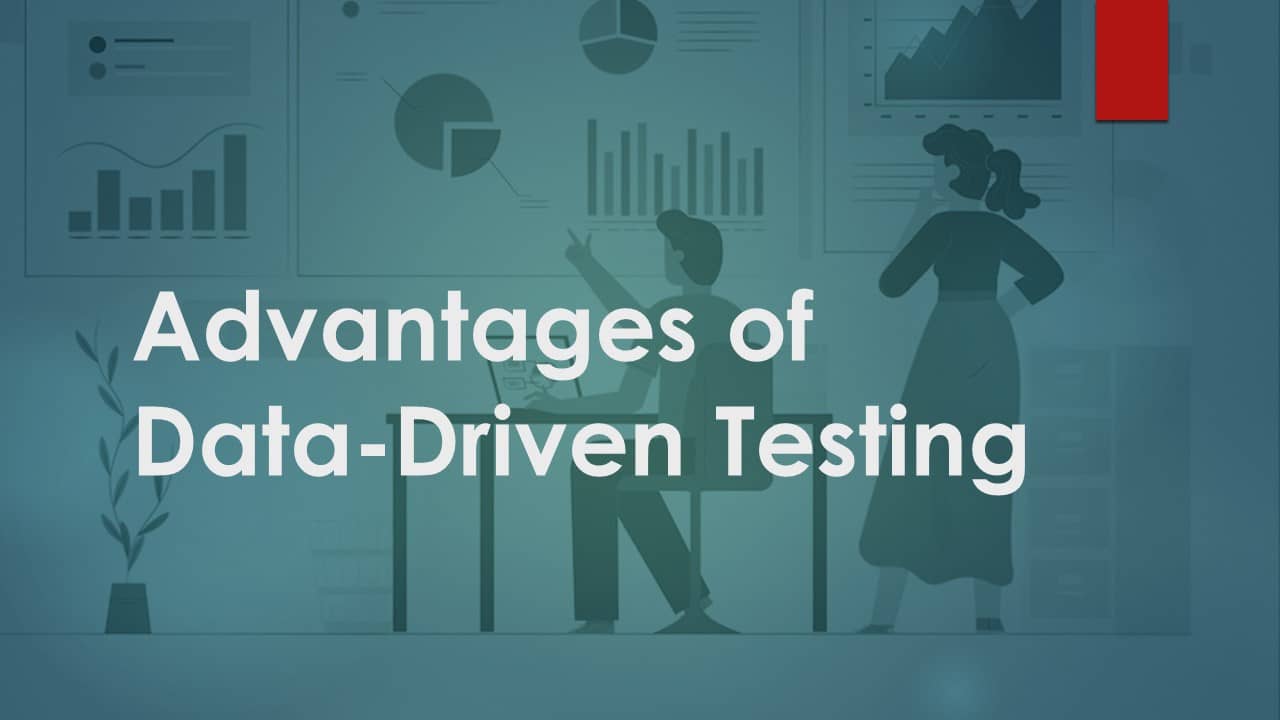
The advantages of the data-driven approach are:
- This approach is not dependent on the programming language used for development since it only involves data and not code.
- It is easier to add more tests cases to the automation suite scenarios by adding another input in the test data.
- Each test case can be executed multiple times with different data sets, thereby increasing test coverage and reliability.
- Test cases are designed once and executed multiple times with different data sets., This makes thereby making them more efficient and effective than other approaches like keyword-driven or hybrid frameworks.
- Reduced test code duplication, saving time and effort in both writing and maintaining tests.
- Increased flexibility of your test suite.,It also allowsallowing tests to be extended without having to touch existing tests or add new ones from scratch.
- Faster test case creation
- Ability to run more tests in the same amount of time compared to manually writing each test case
- Ability to reuse existing automated tests by adding new test data without requiring changes to the existing scripts
- Lower cost per test case
Disadvantages of Data-Driven Testing
- To create test data, one must have a good understanding of the application under test (AUT) and possibly also the internal structure of the AUT, which may change over time
- If there are many variables, then the number of combinations can become very large very quickly, which results in too much data to maintain
- Test cases must be maintained in sync with changes to the AUT. This can take a long time if testing is done manually or using a record-and-playback tool
Data-driven testing using a no-code automation testing tool
Data-driven testing may sound very challenging and confusing for test automation. However, it is not a tedious task if approached with a good no-code automation testing platform. In addition, there are numerous benefits of using no-code automation testing tools like ACCELQ for data-driven testing, which will allow software testers to focus on other test automation initiatives.
Some of the significant benefits of using ACCELQ for data-driven testing are:
- The automation framework is already provided for data-driven testing, so testers can focus more on the scenarios and the input parameters rather than on designing the framework
- ACCELQ supports data-driven testing as a structural concept and automates the process of building optimal Test Case combinations required for test coverage.
- ACCELQ provides the concept of “Action Parameterization,” which powers data-driven testing. In this concept, Actions in ACCELQ can be parameterized, and test cases need not depend on hard-coded values; instead, we can provide input data as Action parameters. This will allow creating multiple test cases against the Scenario with different values for different Parameters
- Each Scenario can be defined into multiple “Test Cases,” which refers to the data input combinations against which the Scenario is repeatedly executed in a data-driven manner.
- ACCELQ allows automated Test generation if the input parameters are defined as a Data Type or Data list. This will reduce the overhead of manually creating a Test case for each permutation.
- Overall, using a no-code automation testing tool reduces the time taken for data-driven testing and increases the efficiency of software testers.
Conclusion
Data-Driven Testing offers a systematic way of managing test cases and test data. It also provides certain other advantages such as easy generation of test reports and management of test data. In addition, Data-Driven Testing helps automated tests run rapidly over an application with different input data and provides extensive coverage to ensure the performance of an application.
This Might Also Interest You...
 DevOps Testing: Types, Advantages, Best Practices
DevOps Testing: Types, Advantages, Best Practices
DevOps Testing: Types, Advantages, Best Practices
 Angular Testing Tutorial: What You Need and How to Start
Angular Testing Tutorial: What You Need and How to Start
Angular Testing Tutorial: What You Need and How to Start
 Testability – The Hidden Ingredient for Excellent Testing
Testability – The Hidden Ingredient for Excellent Testing