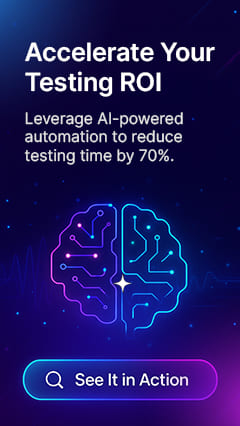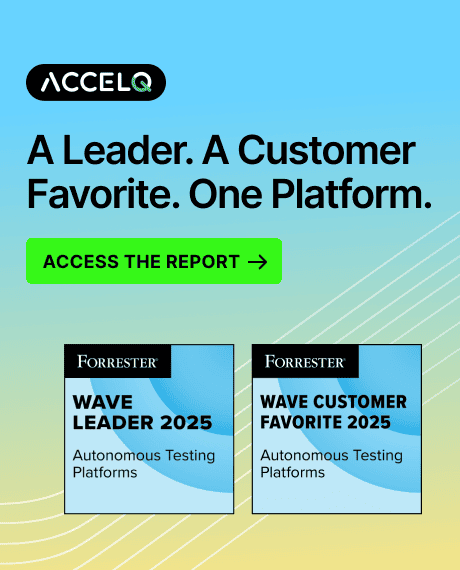Top 10 Test Coverage Tools In 2026
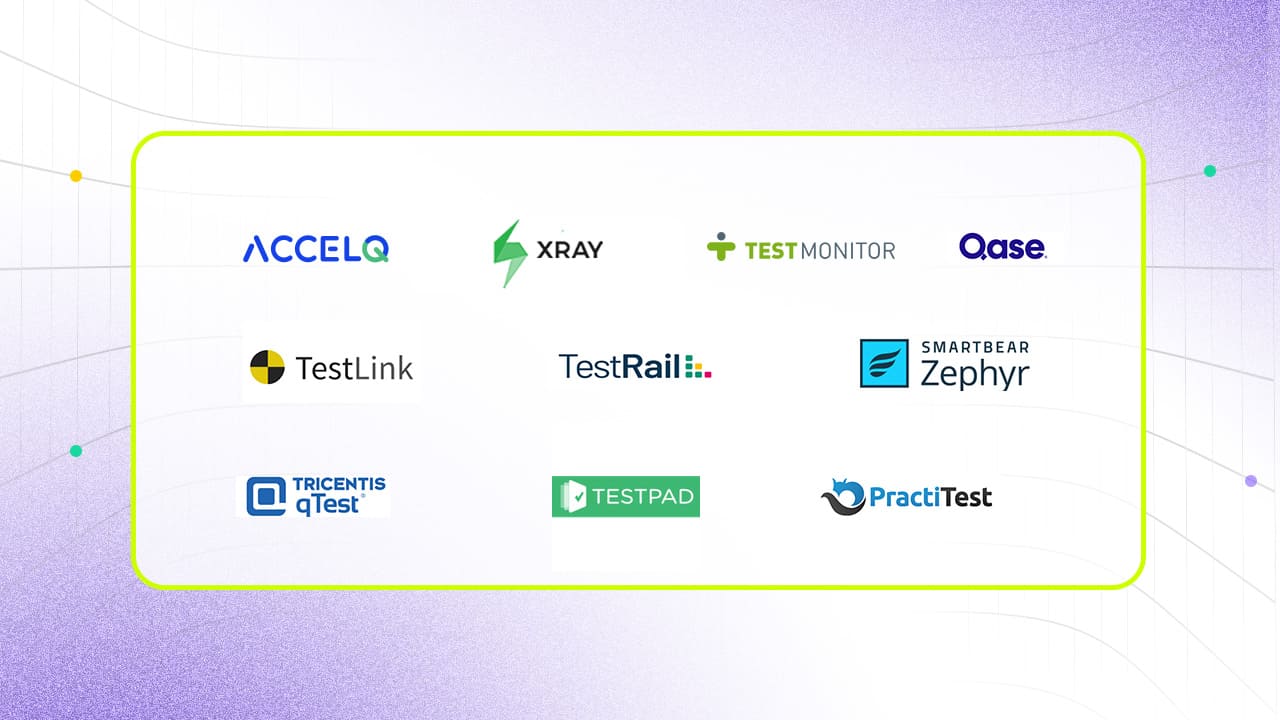
As a software tester, one of the primary goals of your work is to ensure that the tested software is of high quality, runs smoothly, and meets the requirements of end-users. As such, test coverage is a vital software testing aspect that you need to understand to achieve these goals.
Although test coverage is a common term used in your daily processes, are you utilizing it effectively enough? Let’s consider that once a production defect arises, the first thing that comes to your mind is “Did I cover that scenario during testing?” Then you will refer to the documentation and ensure that it’s covered or not. While exhaustive testing is impossible, high test coverage is achievable with the right tools.
A test coverage tool measures how much of an application’s code runs during testing. It provides reports on which code parts are tested and which are not, helping you to identify testing gaps and reduce the risk of missed bugs.
Before diving into tools for test coverage, its features, pros, and cons to choose the best tool for your testing needs.
Here is a quick comparison of the top tools to give you a snapshot:
| Tools | Ideal for | Role-Specific Benefits |
|---|---|---|
| ACCELQ | Enterprises with Agile/DevOps |
|
| SmartBear Zephyr | Teams in Jira ecosystem |
|
| XRAY | BDD-focused teams |
|
| TestPad | Small to mid-size Agile teams |
|
| PractiTest | Enterprises with governance needs |
|
Best Test Coverage Tools For Software Development
1. ACCELQ
One of the top test coverage tools is ACCELQ, a codeless test automation platform that enhances test coverage techniques across applications. It streamlines the testing process automation to achieve high test coverage without much scripting. ACCELQ integrates with popular tools to provide test coverage insights, improving quality management. It enables continuous testing and E2E automation to find defects early in the software development lifecycle. With AI-driven automation, the platform can speed up release cycles and maintain high software quality.
Features:
- The platform enables codeless test automation, allowing non-technical users to create and execute tests.
- Test design, execution, and tracking are unified to streamline processes and collaboration.
- Uses AI-driven automation to optimize test coverage, scenario variations, and execution across platforms.
- Analytics-based algorithms for automated test planning and gap analysis are supported.
- Auto-generates test cases using AI-driven data permutations for comprehensive coverage.
- Support in-sprint automation, aligning with Agile and DevOps for continuous integration and delivery.
- Bi-directional traceability between test cases, execution results, and user stories is provided.
- ACCELQ features self-healing test automation that adapts to application changes, reducing maintenance efforts.
Pros & Cons of ACCELQ
- ACCELQ Connect syncs test coverage insights with JIRA for real-time traceability
- Unified automation for API, desktop, mobile, & web for multi-channel automation with end-to-end traceability and full coverage
- Enables two-way linking of test cases, results, and requirements for better validation
- No Cons
2. Smartbear Zephyr

Zephyr can plan, execute, and automate tests across Jira projects. The tool manages test coverage.
Features:
- It is one of the test coverage tools for automation testing that supports BDD testing tools for efficient test execution.
- Enables cross-project test case reuse in Jira, streamlining regression testing.
- Automates Jira test result synchronization to eliminate manual status updates and improve traceability.
- Customizable reports with filters and visuals provide insights into pass/fail rates and test coverage.
Pros & Cons of Smartbear Zephyr
- Auto-syncs test results and defects in Jira
- Streamlined test management with filters and bulk actions
- Visual insights to track failures and refine strategies
- No bulk copy-paste, making test case duplication inefficient
- Limited control over test metrics and custom reports
- Manual steps required for test case updates
3. XRay

XRay is a test management tool for Jira. The tool can also track test coverage and results from automated tests.
Features:
- Imports test definitions from Excel (CSV) for manual and automated tests.
- Integrates with Cucumber to import scenarios and scenario outlines.
- Tracks changes across all test artifacts to maintain test integrity.
- Generates Xporter (DOCX/PDF reports) and EazyBI (advanced reports).
Pros & Cons of XRay
- Reuses preconditions to reduce duplication
- Structured test sets improve management
- Tracks requirement coverage for better traceability
- No per-project settings; applies globally
- Test cases may become disorganized during execution
- Steep UI learning curve affects navigation and management
4. TestPad
The TestPad tool is used for test case management. Testers can use this tool for regression and user acceptance testing.
Features:
- A keyword-driven editor for rapidly creating and managing hundreds of test prompts.
- Guest testing support allows users to execute tests without requiring login credentials.
- Integration with Jira and Github records issues against test results.
- Test reporting enables users to generate, save, or print reports for auditing purposes.
Pros & Cons of TestPad
- Mind maps enable structured test planning and identify gaps
- Hierarchical organization improves test management
- Real-time tracking updates test execution status to reduce manual effort
- Adding new test cases requires manual effort
- Limited test flexibility due to rigid test structures
- Report delays occur with large test suites
5. PractiTest

PractiTest is a test management platform that offers end-to-end coverage. It provides a centralized hub for all QA information.
Features:
- Time-progress graphs to track execution status and test run time for optimizing automation.
- A dynamic data management system enables the filing, organization, searching, and viewing of testing artifacts.
- Integration with various bug tracking and test automation tools is supported.
- The FireCracker module generates execution reports for analyzing test performance.
Pros & Cons of PractiTest
- Hierarchical filters for organized data access
- Detailed dashboards for execution insights
- Multi-layer security for data protection and control
- Steep learning curve due to configuration complexity
- Limited mobile accessibility for test management
- Third-party tool integration may need customization
Automate Smarter, Cover More
Test coverage shouldn’t be a guessing game. Learn how automation helps QA teams to strengthen coverage and accelerate delivery.
📝 Read the complete guide
6. Tricentis qTest

Tricentis qTest supports test management, operations, and analytics. The platform centralizes testing and orchestrates quality quickly, with visibility across the software development lifecycle.
Features:
- Automates test management tasks with configurable workflows that trigger updates across Agile and DevOps tools.
- Schedules and executes automated tests across the network.
- qTest Scenario enables Agile teams to scale BDD.
- Provides interactive heat maps to analyze test coverage and identify application defects quickly.
Pros & Cons of Tricentis qTest
- Custom fields and rules for flexible test management
- Distributed test execution boosts coverage
- Real-time dashboards for test and defect tracking
- Limited filters make defect search time-consuming
- Requires manual queries, making report generation tedious
- Some CI/CD and automation tools need custom connectors
7. TestMonitor
TestMonitor, one of the test coverage tools, can streamline each step of the QA process. It manages test cases and test runs.
Features:
- Structured test case management to improve test coverage and traceability.
- Execution and tracking of test runs for real-time progress monitoring.
- Integrated issue tracking for seamless defect reporting and resolution.
- Built-in reporting to analyze, visualize, and share test results effectively.
Pros & Cons of TestMonitor
- Built-in issue tracking for streamlined defect handling
- Supports requirements to align tests with goals
- End-to-end coverage from planning to execution
- Only cloud hosting, limiting on-premises deployment options
- Steep learning curve requiring time for user adaptation
- No dedicated discussion forums for community support
8. TestRail

TestRail is a test case management tool. This tool is used by QA engineers and developers to manage, track, and organize software testing.
Features:
- A centralized test repository organizes, manages, and tracks automated and manual test cases in folders.
- Reuses test cases across many test runs and copies test cases to new suites or projects.
- Upload results from test automation workflows running in build pipelines on any CI tools.
- Cross-project reporting compares test activity across projects, test plans, and runs.
Pros & Cons of TestRail
- Reusable test cases with cross-project traceability
- CI integration and API-based test result imports
- Custom reports linking requirements, tests, and defects
- Setting up integrations, roles, and projects takes time
- Excessive options make navigation tedious for new users
- Restrictions on test templates, automation flows, and reporting
9. Qase

Qase is a test management platform for manual and QA automation. The platform can orchestrate defect management, test plans, and test runs with informative reports.
Features:
- Customizable drag-and-drop widgets for test case management.
- Test setup wizard for guided configuration.
- A unified workspace integrates various testing activities and tools.
- Shareable report links for seamless collaboration.
Pros & Cons of Qase
- Easy test case organization with drag-and-drop widgets
- Detailed test data tracking for better debugging
- One-click dashboard sharing with report links
- Expensive due to per-user pricing
- Integration issues with some CI/CD tools
- Limited automation support for complex tests
10. TestLink

TestLink is a test management tool that streamlines test case creation. It supports manual and automated execution of test cases.
Features:
- This tool creates test cases and manages them for complete test coverage.
- Powerful search functionality with Hotkeys for quick navigation.
- Rally and VersionOne integrations are supported for managing projects.
- The tool offers reports of test case execution.
Pros & Cons of TestLink
- Seamless import and export of test cases in many formats
- Advanced filters by test ID, keyword, and version
- Can export test reports in XML, CSV, and PDF formats
- Learning curve is high due to a complex user interface
- Requires extra manual configuration for tool integrations
- Outdated user interface with limited modern usability features
Test Coverage Reporting Tools: Visibility for QA Teams
Modern test coverage reporting tools go beyond code metrics. They visualize coverage data, track CI/CD pipeline results, and help QA teams identify gaps faster. Tools like ACCELQ automatically generate test coverage reports and analytics dashboards, improving test traceability and release readiness. Listed below is how the tool helps to achieve detailed test coverage:
- Automated test case generation: Uses AI-driven data permutations and visual test modeling to generate test cases, ensuring broader coverage of scenarios.
- Integration with tools: Provides insights into test coverage by linking test scenarios to requirements and defects in tools like Jira, allowing visibility into areas lacking test coverage.
- Reporting and dashboards: Offers dynamic reports and dashboards that provide a complete view of test execution status, trends, and coverage, including traceability between tests, issues, and requirements.
- Unified automation: Enables end-to-end business validation across web/API/mobile/ desktop applications within a single platform, contributing to comprehensive coverage.
AI-Powered Test Coverage Tools
AI-powered test coverage tools automate test design, execution, and prioritization, allowing QA teams to move beyond manual reporting. They enhance release cycles, improve reliability, and provide valuable insights for Agile and DevOps decision-making.
Examples of AI-Powered Tools
- ACCELQ offers AI-driven gap analysis and predictive test coverage analytics to minimize defects before production. It is widely considered a top AI tool for generating automated tests, providing faster test coverage feedback.
- PractiTest uses dashboards and resource optimization to streamline test planning and execution across complex environments. Its features primarily assist in planning and prioritizing testing efforts to achieve better coverage.
Benefits of Test Coverage Tools
Improving test coverage is more than just tracking numbers; it leads to faster and more confident releases. Here are the main benefits of test coverage tools:
| Benefits | Impact |
|---|---|
| Improved Traceability | Links test cases, requirements, and defects in a unified dashboard, helping QA leads identify coverage gaps and missing areas. |
| Optimized Test Design | Reduces redundancy by detecting overlapping test cases so teams can focus on high-value scenarios. |
| Gap Analysis | Uses AI-driven analytics to uncover untested or high-risk areas, improving overall automation coverage completeness. |
| Real-Time Coverage Reporting | Provides visual dashboards and metrics tracking, enabling quick action on coverage gaps across sprints. |
| Higher Release Confidence | Delivers end-to-end visibility of QA efforts, boosting stakeholder confidence in every deployment. |
| QA Efficiency | Eliminates manual tracking so testers can focus on strategy instead of maintenance tasks. |
Conclusion
ACCELQ is the best platform because it supports comprehensive test coverage. It is a cloud-based test automation platform that extends test coverage for mobile, API, web, desktop, and packaged app testing. Hence, ACCELQ Connect helps testers retrieve test coverage information from the platform into the JIRA environment.
Maximize test coverage with AI-powered automation! To see why ACCELQ is a top choice in 2026, book your free trial today and elevate your QA game!
You Might Also Like:
 A Beginner’s Guide to Cross-Browser and Cross-Platform Testing
A Beginner’s Guide to Cross-Browser and Cross-Platform Testing
A Beginner’s Guide to Cross-Browser and Cross-Platform Testing
 What is Test Automation? Types, Challenges, and Benefits
What is Test Automation? Types, Challenges, and Benefits
What is Test Automation? Types, Challenges, and Benefits
 No-Code vs Low-Code Automation: Key Differences You Must Know
No-Code vs Low-Code Automation: Key Differences You Must Know