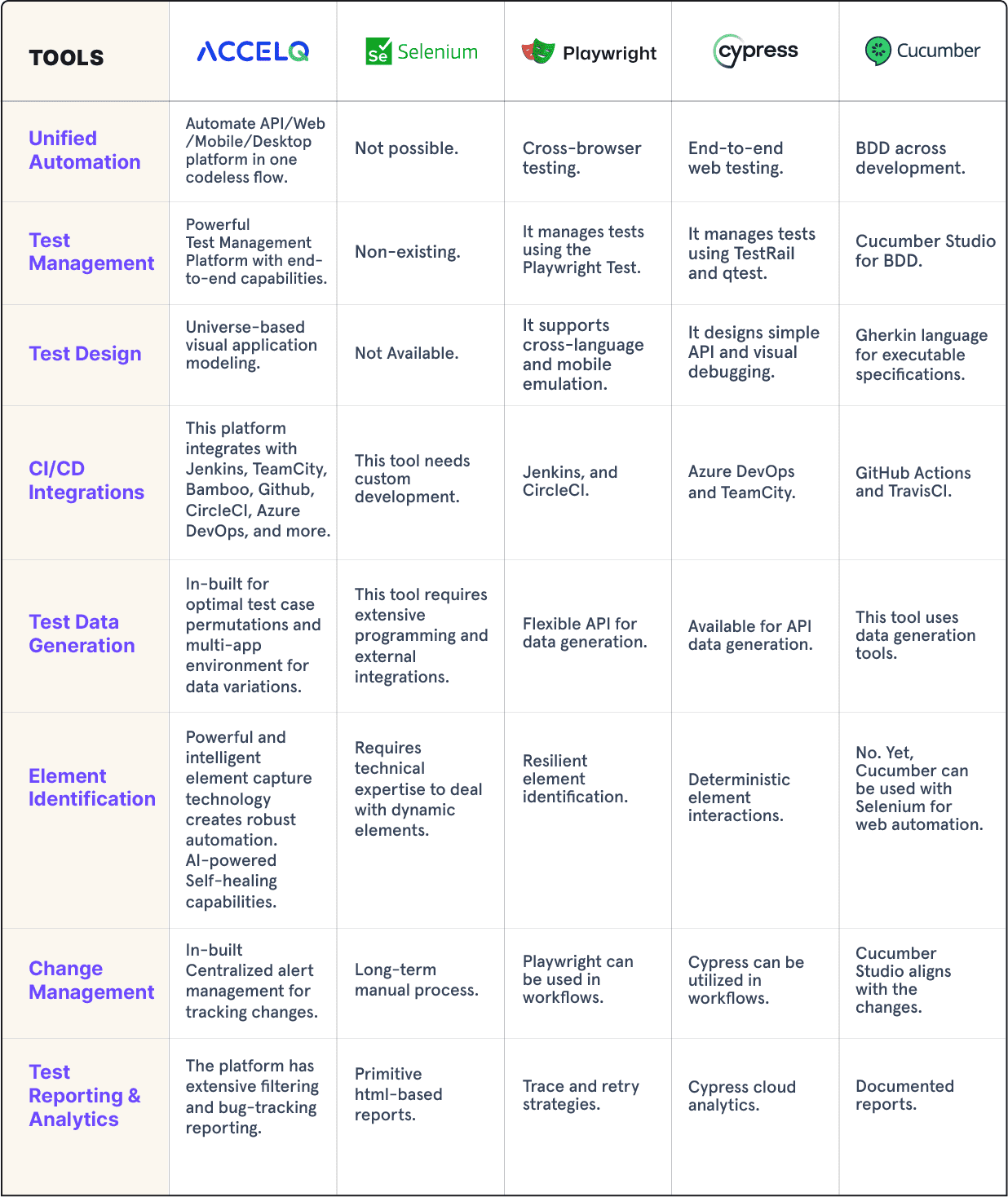Top 12 Test Automation Tools of 2025
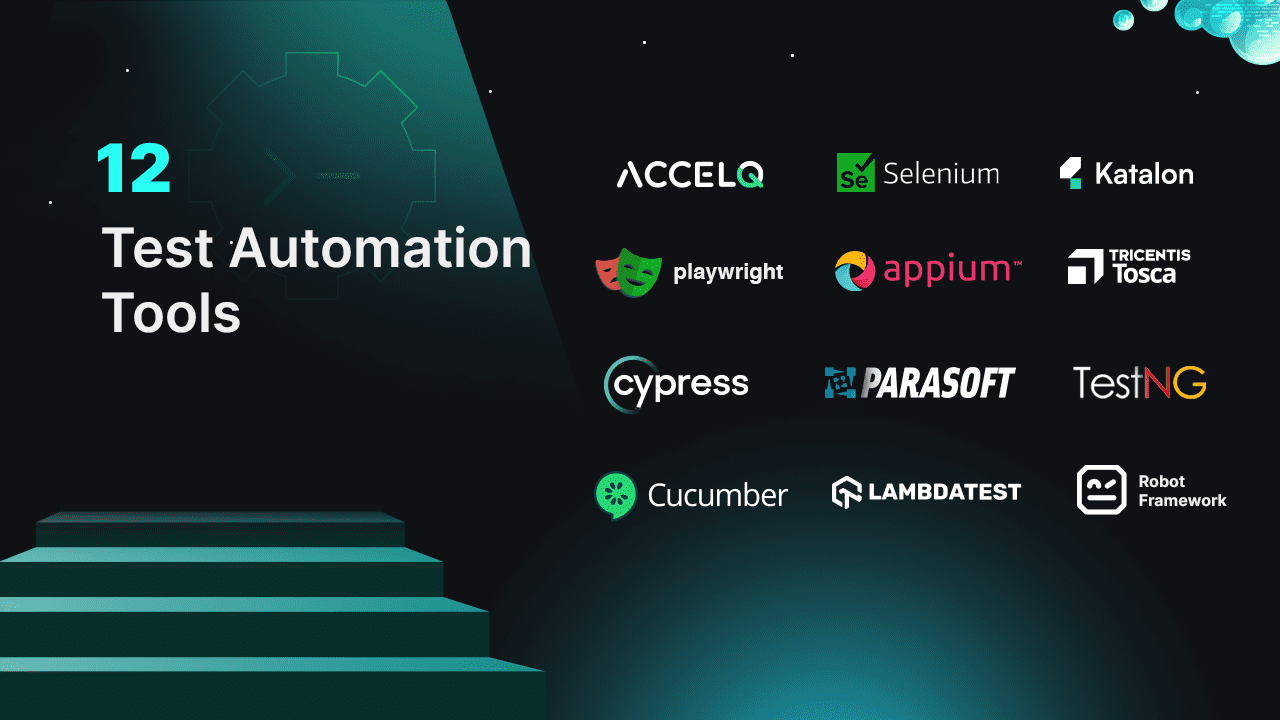
Testers must validate the software before it is delivered to users to find missing requirements and errors with little or no human involvement. For example, customers use a banking app. If testers take time to test each user login activity, testing for the other customers makes the process difficult and time-consuming. Here comes the role of test automation, which automates the software process by robots without much human involvement. However, choosing the proper tool is crucial for your test automation success.
Test automation tools are software applications that help to execute tests by automating repetitive manual tasks. These tools verify software app functionalities by simulating user interactions, comparing the original outcomes with expected results, and generating detailed reports. You can use automated tools for software testing to ensure software quality, streamline development processes, and enable continuous testing.
12 Best Test Automation Tools
1. ACCELQ
ACCELQ is a powerful AI-powered codeless platform. It enables multi-channel test automation across API, backend, desktop, mobile, and web. ACCELQ eases continuous test automation and end-to-end business assurance through business process-focused automation integrated across the technology stack.
Features:
- AI generates test cases and automatically plans test data.
- Seamlessly automate API, desktop, mobile, and web applications in a unified workflow.
- This platform achieves rapid test automation development with minimal maintenance efforts.
- ACCELQ integrates automation within sprints to support DevOps and Agile methodologies.
- Adapt to fast-release changes with self-healing autonomic test automation.
- A visual application model validates business processes.
Pros & Cons of ACCELQ
- Empowers manual testers to automate with minimal coding
- Unified automation for Web, Mobile, Desktop, and more
- Intelligent Element Explorer accelerates with natural language programming
- No cons
2. Selenium

Selenium is a test automation framework. It supports diverse programming languages and offers libraries for various automation needs.
Features:
- An Integrated Development Environment is supported for end-to-end tests.
- Scales automated tests by distributing and running them on several machines.
- Create robust, browser-based regression automation suites.
Pros & Cons of Selenium
- Customizable scripts to meet project needs
- Simplifies troubleshooting
- Adaptable for projects of all sizes
- Requires coding skills for script creation and maintenance
- Slower execution for large-scale scripts
- Challenging initial setup for less experienced testers
3. Katalon
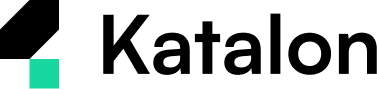
Katalon is one of the software test automation tools. It provides a detailed solution for end-to-end testing of mobile and web applications.
Features:
- This tool supports scripting languages such as Groovy and JavaScript.
- Integrates with CI/CD tools to incorporate automated tests into your development workflow.
- Generates test reports with built-in reporting capabilities.
Pros & Cons of Katalon
- Record-and-playback with keywords simplifies automation
- Creates reusable elements to enhance test maintenance
- Works well for projects and teams of any size
- Advanced features have a learning curve
- Frequent script updates needed for app changes
- High cost for large enterprises
4. Playwright

Playwright is a test automation framework designed for modern web applications. It allows automated tests across languages using a single API.
Features:
- Elements become actionable by automatic waits before performing tasks, reducing the likelihood of flaky tests.
- Ensure complete traceability throughout the testing lifecycle to enable quick execution.
- The framework allows native mobile emulation for extensive mobile testing.
Pros & Cons of Playwright
- Extensive browser compatibility for testing
- Natively supports file uploads and downloads
- Easy to configure, with a rich API for advanced testing
- Complex setup for mobile and desktop environments
- Limited support for older browser versions
- Fewer resources than established tools
5. Appium

Appium is an open-source test automation framework for hybrid, native, and mobile web app testing. The framework supports Android, iOS, and Windows automation without recompilation.
Features:
- The framework can automate mobile apps and write in any language.
- Integrates with modern continuous integration tools to automate test triggering in the release cycles.
- Execute tests concurrently across many platforms to enhance testing efficiency.
Pros & Cons of Appium
- No device inventory required, cutting costs and saving resources
- Tests hybrid, native, and web apps without modifications
- Supports emulators and real devices across various configurations
- Complex multi-touch actions and gestures
- Scripts require frequent updates for app changes
- Limited support for complex gestures on iOS
6. Tricentis Tosca

Tricentis Tosca offers a wide range of database technologies and browsers. It helps organizations speed up their software delivery processes.
Features:
- The tool creates maintainable test cases using a model-based approach.
- It supports the integration of CI/CD tools for continuous testing.
- An improved web-based reporting solution gives actionable insights into test progress before release.
Pros & Cons of Tricentis Tosca
- Supports test automation across distinct applications and technologies
- Run parallel tests across browsers and devices for faster execution
- Boosts collaboration across the development lifecycle
- Limited advanced test data management features
- Reporting needs enhancement for deeper insights
- Slower execution for complex scenarios
7. Cypress

Cypress is an automated software testing tool designed for web applications. It executes tests in a browser and provides end-to-end testing without code changes.
Features:
- An intuitive design sets up and runs automation tests.
- Debugs tests using parallelization and load balancing.
- The dashboard gives insights into your test results.
Pros & Cons of Cypress
- Automatically waits for elements to load, reducing test flakiness
- Built-in debugging tools simplify test writing
- Direct browser execution for faster feedback
- Restricted to single-domain testing due to security limitations
- Lacks built-in file upload support, needs extra steps
- Supports only Chrome-based browsers and Electron
8. Parasoft
Parasoft is an automated testing tool that performs functional and unit testing. It helps in ensuring your applications’ reliability and performance.
Features:
- Change impact analysis for rapid feedback by identifying key tests.
- This tool integrates with development environments to streamline testing processes.
- Generates reports and gains insights into testing efforts for final decision-making.
Pros & Cons of Parasoft
- Analyzes code for defects and security vulnerabilities
- Manages complex system test environment
- Offers automated testing for compact devices to enterprise applications
- Beginners may need time to master advanced features
- Resource-intensive for very large test suites
- Effort needed for seamless integration with third-party tools
9. Cucumber

Cucumber is an open-source tool that promotes behavior-driven development (BDD) by permitting teams to collaborate. It supports programming languages, making it accessible to developers.
Features:
- An executable specification uses plain language for clear communication.
- Integrates with numerous testing frameworks to ease test automation.
- Facilitates ongoing test automation to offer quick feedback cycles.
Pros & Cons of Cucumber
- Supports automated testing in CI/CD pipelines
- Gherin syntax offers clear and consistent communication
- Feature files provides up-to-date documentation for transparency
- Well-defined requirements are needed for effective use
- Challenging to integrate with existing projects
- Executing tests is slow
10. TestNG

TestNG is an automated testing framework for Java applications. It provides configuration options, extensive annotations, and assertions to create maintainable test suites.
Features:
- Complex test scenarios are managed with dependency and grouping features.
- Build tools integrations can streamline test automation.
- Troubleshoots test failures with logging capabilities and tracks test execution results.
Pros & Cons of TestNG
- Flexible for complex, large-scale testing
- Parallel test execution for large projects
- Handles dependency and data-driven testing
- Advanced features have a steep learning curve
- Limited to Java, restricting teams from using many languages
- Time-consuming initial setup
11. LambdaTest

LambdaTest is a test orchestration and execution platform. It can run manual and automated tests on real devices, browsers, and OS combinations.
Features:
- Actionability checks powered by the SmartWait algorithm ensure precise execution and reduce errors.
- Bypasses network restrictions easily during software testing by bypassing proxy servers.
- The analytics suite offers real-time testing visibility to identify high-impact issues quickly.
Pros & Cons of LambdaTest
- Supports real browsers on real machines for authentic testing
- Seamlessly integrates with testing frameworks
- Applications function across diverse devices and screen sizes
- Test reporting lacks depth
- Challenging initial setup and configuration
- High pricing may deter smaller teams
12. Robot Framework

Robot Framework is an open-source test automation framework for acceptance testing. Testers can use this framework for various types of testing, including web and desktop applications.
Features:
- Built-in and external libraries are supported to interact with APIs, databases, web browsers, and more.
- The framework allows to write test cases in a tabular format to ease the writing.
- It integrates with Jenkins, Maven, and Eclipse.
Pros & Cons of Robot Framework
- Extensive library support for diverse testing tasks
- Keyword-driven approach simplifies readability for non-technical users
- Built-in reporting offers detailed test insights
- Lacks modern automation for legacy system testing
- Depends on external libraries for advanced features
- Slower execution compared to code-centric frameworks for large suites
Considerations to choose a test automation tool
To analyze any tool effectively, define your evaluation criteria, understand its capabilities, and plan for the most return on investment. Below are some points to consider in the evaluation process to prepare you for choosing a tool.
- First, determine your project or organization’s needs. What type of applications (web, mobile, desktop) are you testing? Which functionalities require automation?
- Look for features that ease automated builds, tests, and deployments.
- If your team is skilled in coding, choose tools that match their preferred languages or opt for codeless test automation tools.
- Ensure the tool supports the platforms you’re testing on (web browsers, devices, mobile OSes, etc.)
- Assess the tool’s cross-platform end-to-end testing. ACCELQ supports both web and desktop automation.
- Select a tool that integrates smoothly into a CI/CD pipeline to enable effective test automation.
- Find documentation and a supportive community to help you with troubleshooting and advice.
Conclusion
The ACCELQ testing platform is in demand in 2025. It is a unified test automation platform that allows users to speed up their testing cycle by seamlessly automating functional testing. With AI-driven test development, everyone on the team can participate in test automation by using this platform, and coding skills are not a constraint. ACCELQ provides a simple, inclusive subscription with support, upgrades, and self-service web-based training.
Ready to try 2025’s top test automation tools? Start your free trial today!
Geosley Andrades
Director, Product Evangelist at ACCELQ
Geosley is a Test Automation Evangelist and Community builder at ACCELQ. Being passionate about continuous learning, Geosley helps ACCELQ with innovative solutions to transform test automation to be simpler, more reliable, and sustainable for the real world.
You Might Also Like:
 The goal isn’t to fail fast it’s to learn quickly in Test Automation.
The goal isn’t to fail fast it’s to learn quickly in Test Automation.
The goal isn’t to fail fast it’s to learn quickly in Test Automation.
 How can Copilot give your Test Automation a super boost
How can Copilot give your Test Automation a super boost
How can Copilot give your Test Automation a super boost
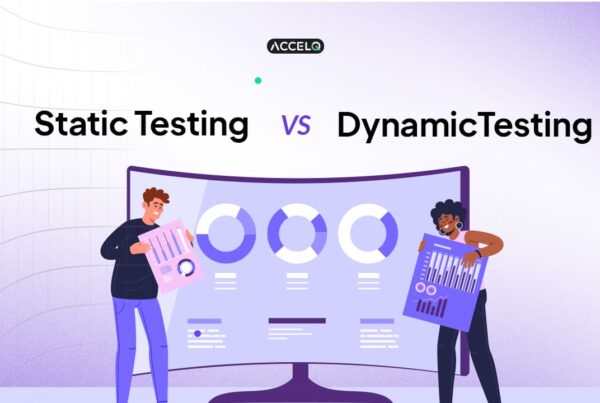 Static Testing vs Dynamic Testing: Key Differences
Static Testing vs Dynamic Testing: Key Differences