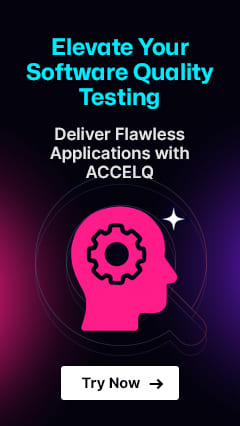Top Test Coverage techniques in Software testing
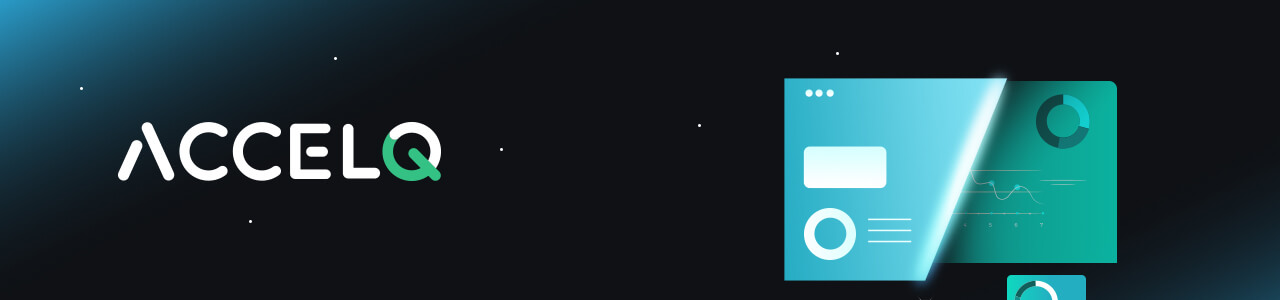
According to a CISQ report, poor-quality software costs companies around $2.08 trillion each year in the US. While software tools are a necessity across business enterprises and industry domains, they are also prone to critical bugs and performance issues. Manual testing by humans is no longer sufficient to detect and remove software bugs.
Therefore, product or software development companies must move towards automation testing to improve the overall quality of their software testing. But the overarching question is-how much percentage of the application code must go through testing? Is it necessary to test 100% of our product? Or should businesses prioritize the critical areas most likely to cause the most problems?
This “test coverage” is the metric in software testing that stipulates the amount of testing that any product goes through.
What is Test Coverage?
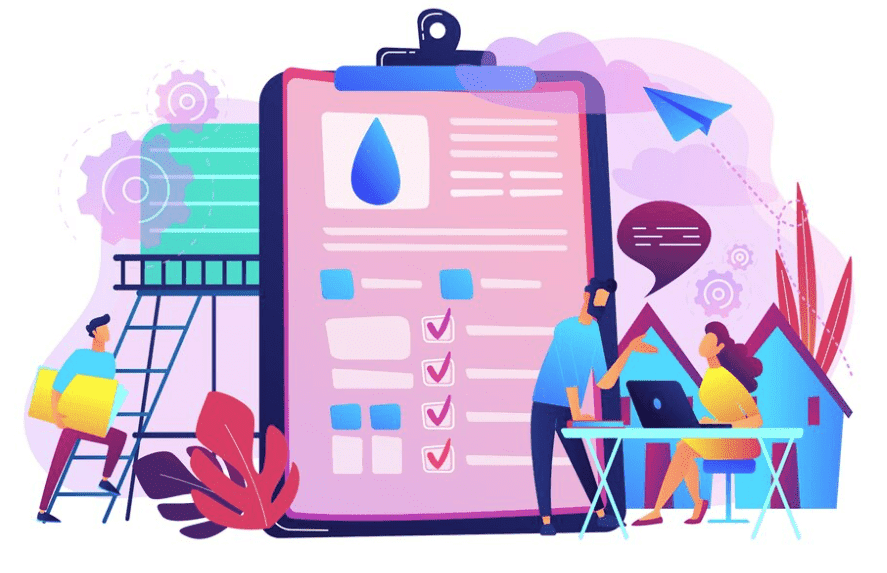
Test coverage is the method used to measure the percentage of test cases covering the entire application code. It can determine the level of code testing to exercise on running the test cases.
For example, consider an application with 5,000 lines of code. If the defined test cases can test 2,500 lines of code, then the test coverage 50%
How is test coverage different from code coverage? Code coverage in unit testing defines as a percentage of code lines tested using at least one test case. In essence, test coverage can measure the efficiency and usability of the entire application.
For instance, even after 100% code coverage, applications can still
SUGGESTED READ - Benefits of code coverage for testers
8 Test Coverage Techniques
1. Product Coverage
The Product test coverage technique measures the various parts or modules of the tested application.
Example: In a “shopping cart” application, product coverage would involve testing the basic add/remove item functionality and scenarios like handling a cart with a maximum number of items or how the cart behaves when an item is out of stock.
2. Risk Coverage
This test coverage technique is all about identifying the risk elements (within any application) and completely testing them.
Example: Risk element in an eCommerce app is whether shoppers can connect to the third-party payment gateway and complete their payments successfully. Based on the risk assessments, four scenarios are likely to develop, namely:
- “Likely scenario with High impact” – requires mandatory testing.
- “Unlikely scenario with High impact” – also requires testing.
- “Likely scenario with Low impact” – requires testing only if time permits.
- “Unlikely scenario with Low impact” – does not require testing.
3. Requirements Coverage
The requirements test coverage technique tests if the product or application meets the customer requirements. This technique bases itself on the philosophy that “high-quality products are useless if they don’t serve user requirements.” In essence, this technique measures if the final product contains all the “promised” functionalities and meets the customer’s listed requirements.
Example: If a customer requirement for a travel booking app includes a feature for multi-city flight bookings, requirements coverage would test whether the app allows users to book flights with multiple stopovers, as promised in the app’s feature list.
4. Compatibility Coverage
Compatibility test coverage ensures that the testing checks the final application across all supported devices and browsers. To that end, this technique aims to reduce the product’s compatibility-related problems.
Example: Testing a website across browsers (like Chrome, Firefox, Safari) and devices (like smartphones, tablets, PCs) to ensure consistent functionality and layout, regardless of how users access the site.
5. Branch Coverage
Branch coverage ensures every possible pathway in your code is tested at least once. It’s crucial for uncovering hidden errors and ensuring all code branches are error-free.
Example: In a weather forecasting app, if there’s a condition that checks the temperature to display ‘Hot’ or ‘Cold’, branch coverage would test both scenarios: one where the temperature is above the threshold (leading to ‘Hot’) and one where it’s below (leading to ‘Cold’).
6. Code Coverage
Code coverage measures the percentage of your code that is tested, helping to identify untested parts. It’s a key metric for understanding the extent of your testing efforts.
Example: In a calculator app, if there are functions for addition, subtraction, multiplication, and division, code coverage would involve creating tests that exercise each function to ensure all code is tested.
7. Statement Coverage
Statement coverage checks that every line of code is executed during testing. This technique is essential for uncovering bugs and ensuring comprehensive code testing.
Example: For a document editing tool, statement coverage would ensure that every feature (like text formatting, image insertion, page setup) is tested at least once to check all lines of code are executed during testing.
8. Boundary Values Coverage
Boundary values coverage focuses on testing the extreme limits of input ranges. It’s vital to catch errors at the edges of input conditions, ensuring robust data handling.
Example: In an online form that accepts age input, boundary value coverage would test the limits, such as entering the minimum allowed age, maximum allowed age, and invalid ages (like negative numbers or excessively high ages) to ensure proper handling of edge cases.
The ultimate seamless test automation tool to power up your work
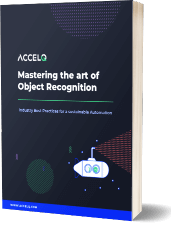
How to Measure Test Coverage?
Measuring test coverage involves determining the proportion of your application’s code that has been tested. This metric is crucial for understanding the effectiveness of your testing strategy.
Test Coverage = (Number of Lines of Code Tested / Total Number of Lines of Code) × 100%
This formula gives you the test coverage percentage, clearly showing how much of your codebase is covered by tests.
Benefits of Test Coverage
Test coverage provides many benefits to application development companies regardless of the used technique. Here are a few of them:
- By detecting bugs in the early phase of development, test coverage can save companies both time and effort.
- Test coverage can identify gaps in fulfilling customer requirements, thus encouraging product acceptance and better customer ratings.
- Test coverage measures “what needs to be improved” in the application, improving the overall testing strategy.
- Efficient test coverage leads to lesser defects during production testing and user acceptance testing, meaning lesser utilization of available resources.
- Using tracking and quality measurements, test coverage can increase the ROI of automation testing.
Why Is Test Automation Necessary for Test Coverage?
With automated testing, development teams can improve the quality of test coverage in software testing to cover more product features. Thanks to automated test cases, QA engineers can spend more time creating high-quality test cases. Furthermore, QA teams can use test automation to ensure test coverage across every development phase. This enables early detection and resolution of product issues (before they cascade into critical bugs).
Additionally, test automation provides benefits like:
- Improved test coverage, which covers the scope of the automated test cases.
- Reusability (or replication) of existing test cases for other use cases.
- Real-time feedback and analysis, which provides instant reporting of defects, thus creating a real-time feedback mechanism between developers and testing professionals.
- Eliminates human or manual errors, as automated testing can execute precise steps even in complex testing environments.
Among the latest trends in test coverage, AI-aided test automation tools can elevate test coverage to the next level. Using self-improving machine learning, these tools can learn more about the target application and gradually improve their test coverage.
Why ACCELQ Is the Best Platform for Test Coverage
ACCELQ is the best tool to achieve “codeless” test automation and accelerate continuous testing. Our innovative automation testing approach improves testing productivity by 3x and reduces costs by 70%. This leads to an improved ROI at every stage of the development lifecycle.
Moreover, with ACCELQ Connect, testers can retrieve test coverage information from the ACCELQ automation platform into the JIRA environment. For each reported issue in JIRA, you can obtain information about the mapped test scenarios along with their latest status. Here is how to download the JIRA plugin for ACCELQ test coverage.
Our professional team can guide you to achieving test automation in your development environment. Want to know more? Book a personalized product demo.
Geosley Andrades
Director, Product Evangelist at ACCELQ
Geosley is a Test Automation Evangelist and Community builder at ACCELQ. Being passionate about continuous learning, Geosley helps ACCELQ with innovative solutions to transform test automation to be simpler, more reliable, and sustainable for the real world.
You Might Also Like:
 Testing in the Metaverse: Paving the Way for Virtual Success
Testing in the Metaverse: Paving the Way for Virtual Success
Testing in the Metaverse: Paving the Way for Virtual Success
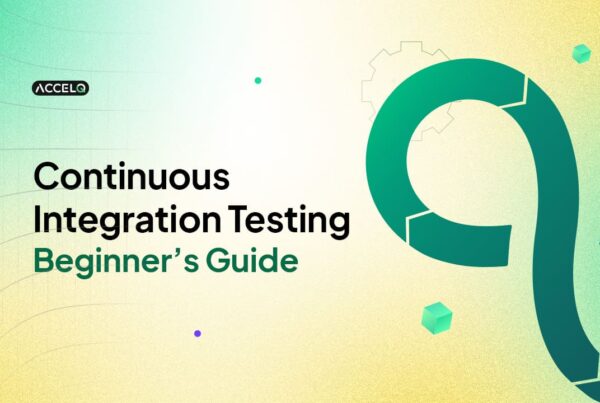 Continuous Integration Testing: Beginner’s Guide
Continuous Integration Testing: Beginner’s Guide
Continuous Integration Testing: Beginner’s Guide
 TDD vs BDD: Understanding the Differences
TDD vs BDD: Understanding the Differences