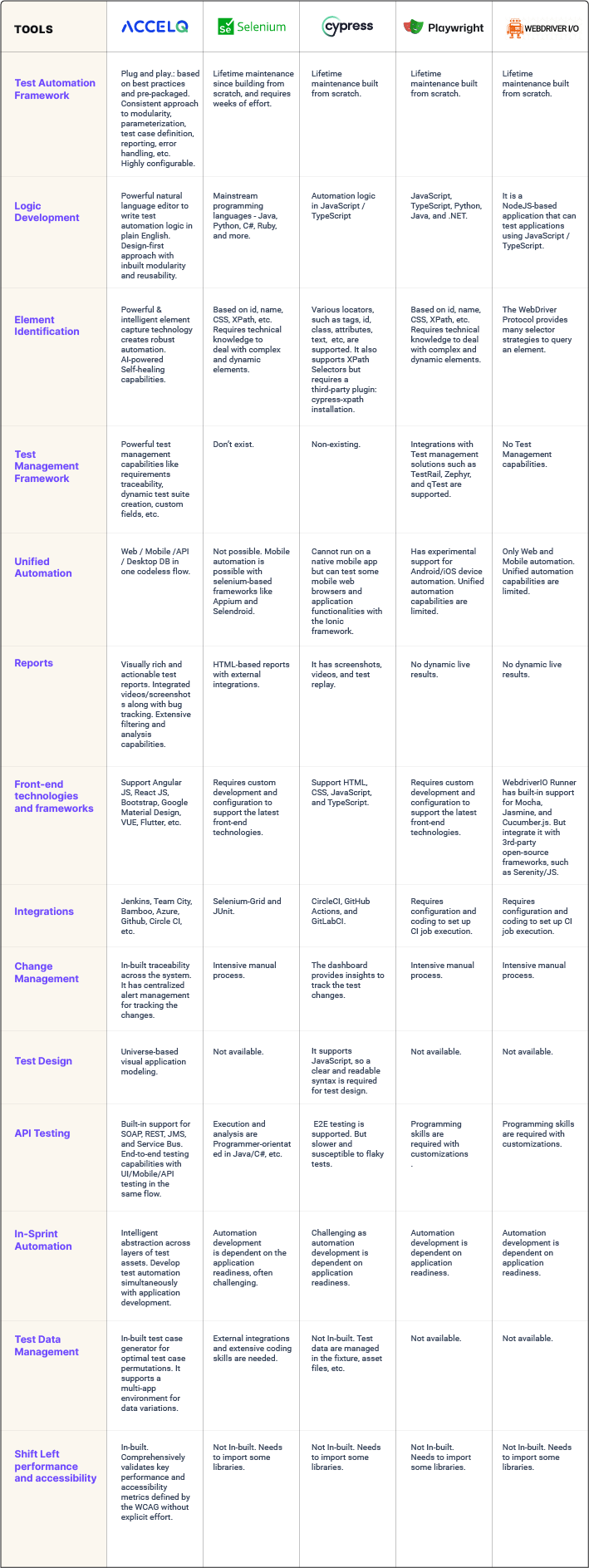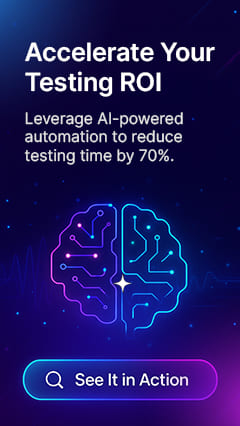Top 10 UI Testing Tools In 2025
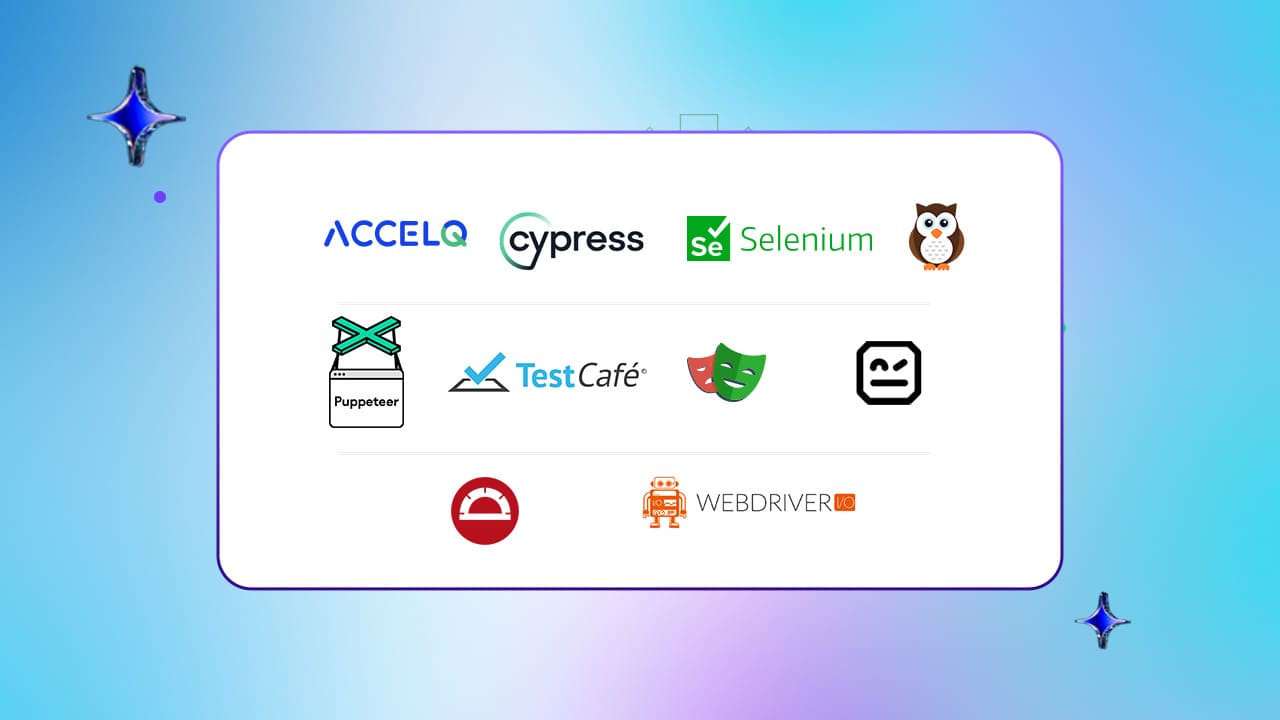
UI testing is a vital aspect of software development that can help you to streamline testing efforts. It ensures that applications meet desired specifications. But, with so many tools available, choosing the right one can consume your time and effort. The blog outlines UI testing tools and techniques for testers, developers, and other stakeholders.
UI Testing Made Simple: Key Tools and Techniques
UI testing tools are software solutions that help you to create, run, and manage tests with built-in features. It is best for quick test automation via advanced features, and they are easy to set up.
Depending on the scope, tools, and goals of the testing process, various techniques for UI testing exist. The common techniques are manual and automated testing.
- In manual UI testing, human testers interact with the application’s UI to check whether it works as expected. This technique is best for exploratory testing, which aims to detect new bugs.
- But, manually testing every part of a large application will be time-consuming. Another con of manual testing technique is the potential for human errors, as testers might not notice certain problems.
- Automated UI testing uses specialized tools to execute test cases on the application UI without human involvement. It is highly effective for regression testing, where the same set of tests is run many times.
- Automated tests can run quicker to save time and eliminate the possibility of human error. It is possible to use automated testing for large applications, mainly when the new releases are very high.
10 Best User Interface Testing Tools
1. ACCELQ
ACCELQ is one of the best UI test automation tools for web, mobile, and desktop applications without coding. Its AI-driven capabilities streamline the entire testing lifecycle, from test design to execution, helping teams enhance efficiency and reliability in UI testing.
Features:
- Automates web/UI technologies like React, Angular, Vue, and Flutter without coding, making test automation accessible for all skill levels.
- Seamless UI, API, mobile, and desktop validations within a single test flow are supported.
- Intelligent element capture technology ensures stable UI test automation across dynamic applications, minimizing test failures.
- Supports out-of-the-box composite controls in UI frameworks like Kendo, Bootstrap, Google MD and more, ensuring compatibility with modern front-end technologies.
- Jira, TFS, Jenkins, Bamboo, and other CI/CD tools integration is supported for continuous testing.
- In-sprint automation with virtualized abstraction enables functional testing alongside development.
- Supports model-based UI and data flow testing to maximize coverage with auto-test generation.
- Built-in test asset management and traceability ensure seamless alignment with requirements.
Pros & Cons of ACCELQ
- Uses modular test logic in a model-based approach, removing external frameworks
- AI-driven self-healing & object recognition manages dynamic UI elements
- AI can enhance element detection, test flow & script updates, reducing maintenance
- No-code approach may limit complex test flexibility
- Slight learning curve for beginners
- Performance may dip with very large test suites
2. Selenium

Selenium is one of the oldest web UI automation tools. It allows testers to write scripts in several programming languages to simulate user interactions.
Features:
- Many programming languages, including C#, Java, Python, and Ruby are supported.
- Selenium IDE records many locators for each element, automatically retrying alternative locators if one fails.
- Primarily designed for web-based testing but can be extended with Appium for mobile testing.
- Supports cross-browser testing but lacks native support for desktop test automation.
Pros & Cons of Selenium
- Cross-browser support ensures consistent functionality
- Multi-language support offers automation flexibility
- Parallel execution via Selenium Grid boosts efficiency
- Setup requires manual driver and config management
- No built-in reporting; external tools needed for insights
- Slower execution with large, complex test suites
3. Cypress
Cypress is one of the UI testing tools for web applications. UI Coverage is a paid add-on that shows test coverage across your app, making uncovered areas easy to spot.
Features:
- Stubs and controls network requests to test different API responses without relying on the backend.
- Chrome, Edge, and Electron are supported to run tests locally or in CI/CD for cross-browser compatibility.
- Captures and replays test runs as they happened for efficient debugging.
Pros & Cons of Cypress
- Instant test updates accelerate dev and debugging
- Auto-waiting enhances test stability
- In-browser execution delivers fast feedback
- Supports Chromium browsers, but Firefox & Safari need setup
- Lacks support for native mobile app testing
- Dynamic web pages may cause flaky tests
4. Playwright
Playwright is one of the automated user interface testing tools. It can be aligned with the modern browser architecture and runs tests out-of-process.
Features:
- Enables test scenarios across multiple user contexts and runs them against your server in a single test.
- Offers UI Mode for an improved developer experience, allowing real-time debugging and test execution.
- The Inspector provides tools for reviewing tests, live-editing locators, picking elements, and analyzing actionability logs.
- Supports a “log in once” feature to prevent repetitive logins while maintaining test isolation.
- Trace captures detailed test execution data, including screencasts, live DOM snapshots, action logs, and test sources.
Pros & Cons of Playwright
- Cross-browser support ensures consistent results
- Headless mode enables resource-efficient testing
- More beginner-friendly than many other frameworks
- Cannot test native mobile apps without additional integrations
- Advanced features may require more coding expertise
- Visual testing often depends on third-party tools
5. Puppeteer
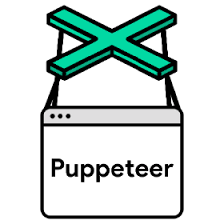
Puppeteer is one of the automation tools for user interface testing. The tool can run in the headless (no visible UI) by default, but can be configured to run in a visible (headful) browser.
Features:
- Minimizes test flakiness by providing a stable automation environment, reducing dependency on external scripts.
- Supports many browser contexts, enabling parallel test runs for faster execution.
- Uses Chrome DevTools Protocol to inspect and debug the test environment with precision.
- Captures timeline traces of your website to identify performance bottlenecks.
Pros & Cons of Puppeteer
- Precise browser control via Chrome DevTools Protocol
- Headless testing is ideal for scraping and screenshots
- Integrates well with Jest and Mocha for smooth workflows
- Node.js might be difficult for some developers
- Mainly supports Chromium browsers, limiting cross-browsers
- May encounter compatibility issues with older browser versions
6. NightwatchJS

Nightwatch.js is one of the user interface testing tools created to write automated tests straightforwardly. It is an integrated framework for automated end-to-end testing on web applications and websites across all major browsers.
Features:
- Write, run, and debug tests seamlessly with VS Code integration.
- UI testing for Angular, React, and other frameworks is supported.
- Built-in axe-core integration is supported for accessibility testing.
- Cross browser testing is enabled on real devices.
Pros & Cons of NightwatchJS
- Tests run on real browsers and devices for accuracy
- Easy setup for native iOS & Android app testing
- W3C protocol enables realistic user interactions
- Requires technical setup, despite a user-friendly syntax
- Less flexible than Selenium for advanced customization
- Synchronization issues can occur with highly dynamic UIs
7. Robot Framework

Robot Framework is open and extensible. It can be integrated with any tool to create powerful, flexible automation solutions.
Features:
- Reusable high-level keywords enable modular and scalable test automation.
- Web and mobile application testing is supported.
- CLI support and XML-based output files facilitate CI integration.
Pros & Cons of Robot Framework
- Supports UI testing with reusable test cases
- Easy integration with external tools for enhanced UI testing
- Generates test reports in HTML for test result analysis
- Requires extra libraries for dynamic web applications
- Debugging can be difficult due to high-level keyword
- Reports lack visual elements like screenshots for UI test failures
8. Protractor

Protractor is an end-to-end testing framework for Angular and AngularJS applications. Testers can run tests against applications in a real browser.
Features:
- Optimized for Angular apps with built-in locators for element identification.
- Executes tests asynchronously, without waiting for all webpage tasks to complete.
- Jasmine framework is supported, ensuring structured and readable test cases.
Pros & Cons of Protractor
- Seamless Angular app testing with built-in synchronization
- Works well with CI/CD pipelines, simplifying automation
- Provides native browser interaction via WebDriverJS
- No longer maintained, making it risky for future projects
- Supports Angular apps, limiting versatility for other frameworks
- Slower execution compared to modern testing tools
9. TestCafe
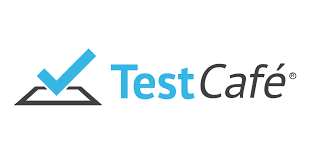
TestCafe is an end-to-end test framework. It is a free and open-source test runner. It requires a basic understanding of JavaScript and Node.js.
Features:
- The framework runs UI tests directly in the browser without external dependencies.
- Automated interactions with web applications are supported.
- Uses a hybrid automation engine to execute system-level and browser-based tests.
Pros & Cons of TestCafe
- Command chaining enhances test script readability
- No reliance on WebDriver or extra libraries, ensuring a simple setup
- Easily integrates with CI platforms for automation
- Does not interact with the backend of the application
- Can't simulate system events or control browser windows
- Does not provide performance metric measurements
10. WebDriver I/O

WebdriverIO is a progressive automation framework designed to automate mobile, web, and desktop applications. It provides a set of plugins that help you create a scalable and stable test suite.
Features:
- The framework enables full E2E and component testing in browsers.
- Integration with built-in and community plugins is supported.
- Cross-browser automation via WebDriver and WebDriver Bidi are provided.
- The test runner CLI allows test setup in under a minute.
Pros & Cons of WebDriverI/O
- Ideal for JavaScript developers in the Node.js ecosystem
- Flexible plugin system allows framework customization
- Clear commands improve test code readability
- Managing large test suites requires proper structure
- Some advanced features require extra libraries, adding complexity
- Non-JavaScript users may face a steeper learning curve
Conclusion
The evolving trend of UI testing is the use of no-code tools. These tools are revolutionizing how to design attractive websites with their drag-and-drop features. Choosing the most appropriate tool from a range of options can be difficult. Yet, considering the industry trends, we have compiled a list of the best 10 UI testing tools for you to decide on before investing.
ACCELQ is a cloud-based, no-code test automation platform among these tools. It facilitates continuous testing of both UI and API elements in modern applications, enabling early detection of performance issues. The platform can automatically generate optimized UI and API test cases for performance monitoring, which is noteworthy.
Are you confused about the best UI testing tool for 2025? Our QA experts can help you choose and implement the right solution. Contact us today!
You Might Also Like:
 TOP 15 Test Management Tools In 2025
TOP 15 Test Management Tools In 2025
TOP 15 Test Management Tools In 2025
 Top 8 Cross Browser Testing Tools In 2025
Top 8 Cross Browser Testing Tools In 2025
Top 8 Cross Browser Testing Tools In 2025
 Playwright vs Selenium: Which One to Choose in 2025
Playwright vs Selenium: Which One to Choose in 2025