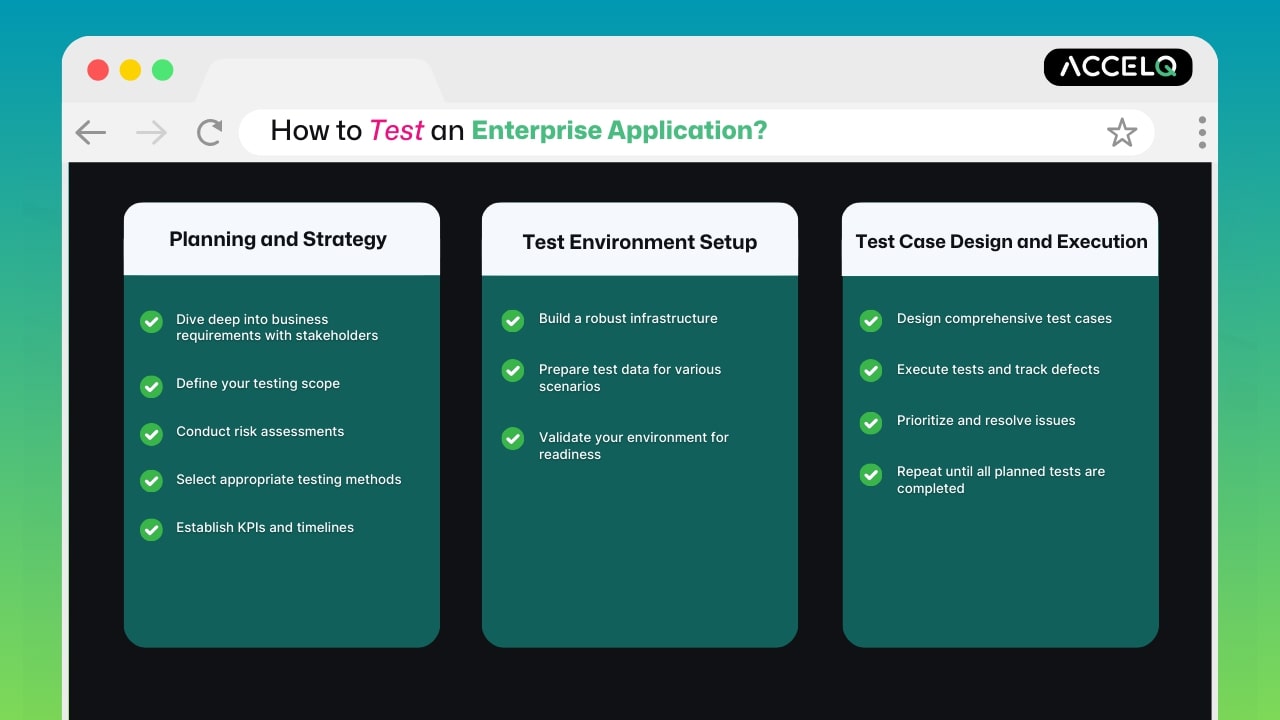Enterprise Test Automation: Comprehensive Guide
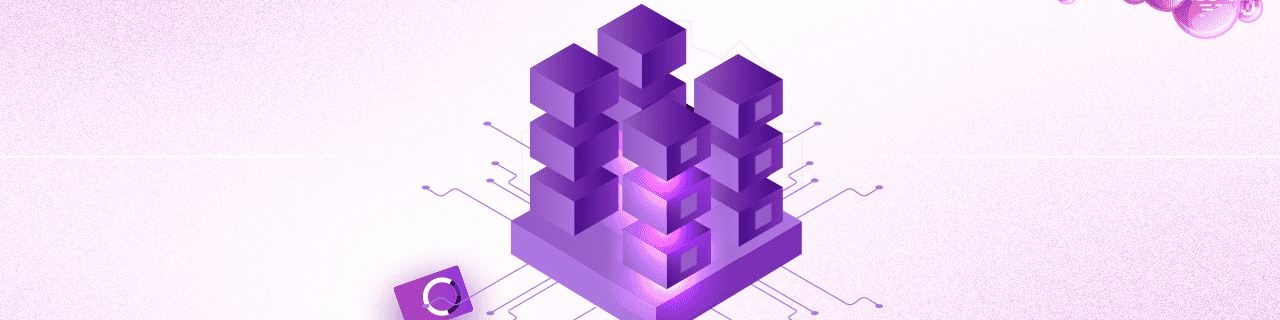
A comprehensive enterprise app testing process is key to building high-quality apps. The process needs to be an integral part of the SDLC for systematic app testing at the various stages of development. This helps enhance user experience, strengthening data protection and performance optimization of the apps.
This blog post takes a deep dive into enterprise application testing to understand the process and the key requirements. We also discuss the challenges and benefits of test automation and list our best practices for successfully testing enterprise apps.
What is Enterprise Software Testing?
An enterprise app goes through a series of testing during the development cycle. The apps are also tested every time there is an update or a change in the functionality. This process is called enterprise app or software testing. The types of tests include -
- Functional – For validating the features and functionalities of the app.
- Usability – Evaluate user experience by checking design issues, usability flaws, and navigation problems.
- Performance – Check the reliability, responsiveness, and scalability of the app.
- Integration – Ensures smooth data flow between the app and other connected external systems.
- Security – Check the app’s security against various vulnerabilities like unauthorized access, data breaches, etc.
- Regression – This test is done after an app is updated. To ensure that the app performs as intended after the latest changes.
How to Test an Enterprise Application?
Testing enterprise applications requires meticulous planning and strategy, robust test environment setup, and systematic test case design and execution. Let’s understand the entire process in detail -
Planning and Strategy -
- Start with deeply understanding the business requirements by collaborating with different stakeholders.
- Define the testing scope based on the app’s features, functionalities, modules, integration points, and critical paths.
- Conduct a risk assessment to identify various risks and challenges and accordingly prioritize testing efforts.
- Select appropriate testing methods and approaches. Allocate resources, including manpower, finances, infrastructure, etc.
- Establish KPIs, key metrics, and timelines to measure the effectiveness of the testing process and create a reporting mechanism to communicate the results and issues, if any, to various stakeholders.
Test Environment Setup -
- Building a robust test environment setup starts with infrastructure provisioning. The test environment uses servers, databases, network configurations, and testing tools.
- Next, test data is prepared for various testing scenarios and functionalities of the app.
- The test environment must be validated for readiness, stability, and functionality. Various tests and checks, like smoke tests and sanity checks, help validate the test environment.
Test Case Design and Execution -
- Based on the testing scope identified in the planning and strategy phase, test cases are designed to cover multiple scenarios, user interactions, and processes.
- The test cases are then executed per planned schedules, and the defects are identified using a defect tracking system.
- All the defects identified during a testing cycle are then prioritized based on severity and impact and are shared with the development team for resolution.
- The cycle is repeated till all the planned testing schedules are completed and the identified issues are fixed.
Leveraging Enterprise Test Automation
Testing teams can benefit hugely by leveraging automation in their process. A big part of the enterprise application testing process includes repetitively conducting the same tests. It makes sense to automate such tests by leveraging test automation tools. This will save time, money, and effort.
Benefits
- Higher Efficiency – Automation can help testing teams do more tests in less time.
- Reliable Results – Automated testing can eliminate human errors leading to better test results.
- Lower Costs – Manual labor is expensive. Automation can significantly reduce labor, thereby lowering costs.
- Scalable – Test automation tools can easily handle high volumes of tests.
- Continuous Testing – Automation facilitates continuous integration and delivery (CI/CD), facilitating rapid feedback loops and continuous improvements.
Challenges
- Upfront Costs: Automation requires initial investments in building infrastructure, buying tools, and staff training.
- App Complexity: Enterprise apps have complex architectures, integration points, and data flows. Handling all of these through automation can be a challenge.
- Tool Selection: Choosing the right tools that meet your project requirements and business goals can be challenging.
- Data Management: Automated testing of enterprise apps will produce large datasets. Managing this huge data can be a challenge.
Role of Codeless AI Testing Tools
Codeless AI testing tools, as the name suggests, are driven by AI and don’t require a user to have coding skills. Any user can run these tools using simple English language. The tools use AI to analyze applications, create test scenarios, and find test objects. They simplify test case design and execution. Further, these codeless tools also enhance the test coverage helping you to test your apps more rigorously.
Best Practices For Successful Enterprise Application Testing
- Deeply understand the goals and requirements before starting the project. Now align your testing scope, objectives, and priorities per the set goals. Develop a detailed test plan covering various parts of the testing process.
- Automate wherever possible. Automating repetitive and time-consuming tests will help you save time and effort. This will accelerate testing cycles and widen test coverage helping you build high-quality apps.
- Efficiently manage the test data. This will help you maintain data integrity and security during the testing process. Use anonymized or synthetic data to protect sensitive data.
- Use a defect tracking system. This will help you to log all defects, assign ownership, track their status, and share it with all stakeholders.
- Continuously evaluate your process. This includes evaluating your methodologies, approaches, and tools to identify scope for improvement. Embrace a culture of continuous improvement to adapt to evolving industry trends.
Enterprise Application Testing Example
- E-commerce app: Key features in most e-commerce apps include – browsing and buying products, tracking orders, and managing accounts. The app must be tested to validate user registration and login, app navigation, product browsing, checkout, payment processing, order confirmation, inventory management, load management, etc.
- Scenario: Performance Testing
- Approach: Simulate a high volume of users performing common actions on the app, including browsing products, adding items to the cart, making payments, and completing checkout. Key metrics like response times, server load, system stability, etc., must be monitored under various load conditions.
- Results: The app must perform as desired at peak traffic loads without glitches or downtime. Identify any bottlenecks and fix them to improve user experience.
Conclusion
With businesses relying heavily on apps in their daily operations, enterprise application testing has become a necessity. The more rigorous and thorough it is, the better. Test automation tools help you take your testing process to the next level. ACCELQ, our codeless AI testing platform, works across your mobile, web, desktop, and API application portfolio. Businesses have realized 7.5x higher productivity and over 72% savings using our platform. To know how ACCELQ can help you, click here.
Yuvarani Elankumaran
Technical Consultant at ACCELQ
Yuvarani Elankumaran is a highly skilled technical consultant at ACCELQ. With over a decade of experience in the field of Test Automation, Yuvarani is a seasoned professional who is well-versed in a variety of programming languages and automation frameworks.
Discover More
 What Is SFDC Testing? Achieve Better Testing Outcomes with These Best Practices
What Is SFDC Testing? Achieve Better Testing Outcomes with These Best Practices
What Is SFDC Testing? Achieve Better Testing Outcomes with These Best Practices
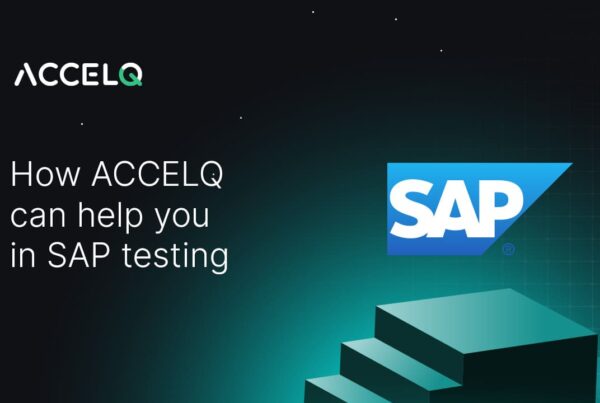 How ACCELQ Can Enhance Your SAP Testing Process?
How ACCELQ Can Enhance Your SAP Testing Process?