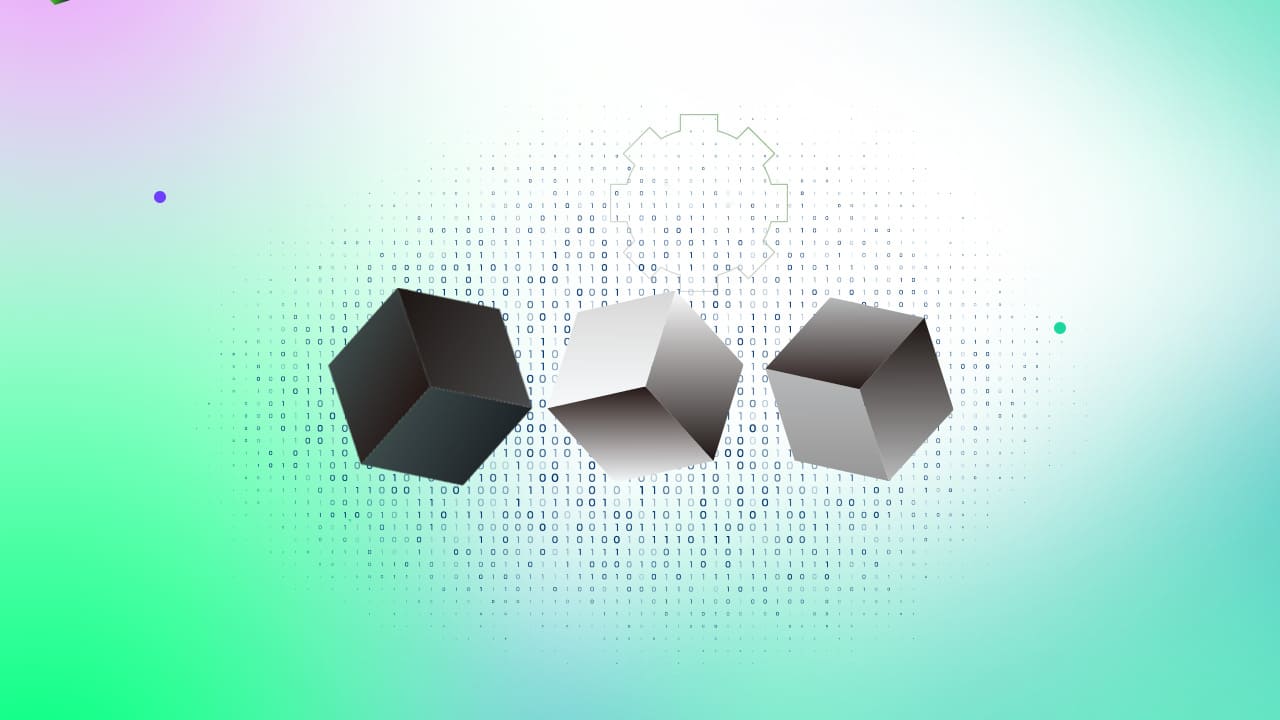Black Box vs White Box vs Grey Box Testing

In the world of software testing, no single technique fits all scenarios. Various testing methods expose various types of problems, and knowing when to use which can mean the difference between a successful and unsuccessful quality assurance plan. Black box testing, white box testing, and grey box testing are the most common and basic of these methods.
We will go through each method here, investigate the pros and cons, and discuss how to choose what testing fits your project. This visibility is particularly important when testing in new DevOps environments where fast releases mandate selective test execution.
- What is Black Box Testing?
- What is White Box Testing?
- What is Grey Box Testing?
- Key Differences: Black Box vs White Box vs Grey Box Testing in Software Development
- Examples of Black Box, White Box, and Grey Box Testing
- When to Use Black Box vs White Box vs Grey Box Testing?
- Which Software Testing Method Is Best and Why?
- The Role of Tools in Modern Testing Approaches
- Unified Testing in Agile and DevOps Workflows
- Conclusion
What is Black Box Testing?
Black Box Testing is a software testing method in which the tester does not know the internal structure/ design/ implementation of the item being tested. For testers, it’s all about the input and output; knowing how the system works isn’t a concern.
Key Characteristics:
- Focuses on user experience and system behavior
- Test cases are based on requirements and specifications
- Ideal for functional, acceptance, and regression testing
Example: Testing a login form to verify that valid credentials allow access and invalid inputs are rejected, without knowing how the backend handles authentication.
What is White Box Testing?
White box or structural or glass box testing is where the testers have to have knowledge of the internal logic and structure of the code. Testers (who in many cases also happen to be developers or SDETs) create test cases with a perfect vision of how the application is working.
Key Characteristics:
- Code-level validation, including loops, conditions, and paths
- Suitable for unit, integration, and security testing
- Requires programming knowledge
Example: Testing the logic of an algorithm that computes tax by range of income for all conditional branches works as expected.
What is Grey Box Testing?
Grey box testing is a hybrid approach where the tester has partial knowledge of the internal working of the application. This combines the benefits of both black box and white box methods.
Key Characteristics:
- Testers have limited access to source code or architecture
- Focus is on integration points, APIs, and data flow
- Ideal for web applications, cloud environments, and system-level testing
Example: A tester tests data flow between a frontend interface form and a backend database. They have DB schema access but not the full application code.
Key Differences: Black Box vs White Box vs Grey Box Testing in Software Development
| Aspect | Black Box Testing | White Box Testing | Grey Box Testing |
|---|---|---|---|
| Code Knowledge | None | Full | Partial |
| Tested By | QA Testers, End Users | Developers, Automation Engineers | Testers with limited technical knowledge |
| Tools Used | Selenium, ACCELQ | JUnit, NUnit, PyTest | Postman, SoapUI, ACCELQ |
| Common Use Cases | System Testing, Acceptance Testing | Unit Testing, Code Coverage Analysis | Integration, Penetration Testing, API validation |
| Focus Area | Functionality | Internal logic, code paths | Integration, data flow, and security vulnerabilities |
Examples of Black Box, White Box, and Grey Box Testing
Let’s explore some real-world scenarios to understand these approaches better:
- Black Box: Testing a mobile banking app’s fund transfer feature without knowing the code.
- White Box: Writing unit tests for a calculator app to ensure the division function handles zero properly.
- Grey Box: Validating a web-based CRM system’s data sync between UI and database, with schema access but no app source code.
These grey box testing examples in software testing demonstrate how hybrid visibility provides added depth compared to using only black or white box methods.
When to Use Black Box vs White Box vs Grey Box Testing?
Each method has specific use cases where it shines:
| Testing Scenario | Recommended Method |
|---|---|
| Verifying UI/UX flows and user inputs | Black Box Testing |
| Ensuring algorithmic accuracy and code coverage | White Box Testing |
| Validating integration between modules/APIs | Grey Box Testing |
| Penetration or security testing in staging | Grey Box Testing |
| Unit testing for microservices | White Box Testing |
| Final system validation before release | Black Box Testing |
This comparative table helps identify when to use black box vs white box vs grey box testing for maximum coverage and impact.
Which Software Testing Method Is Best and Why?
There’s no one-size-fits-all answer. The best approach depends on your goals, timelines, and available resources. Here’s how to choose:
Choose Black Box Testing when:
- You want unbiased testing from a user perspective
- The testers are non-technical
- Functional validation is your priority
Choose White Box Testing when:
- You need deep logic and path coverage
- Developers are writing and maintaining unit tests
- Security or performance bottlenecks must be investigated
Choose Grey Box Testing when:
- You need contextual testing with some technical insight
- Integration between systems or APIs is crucial
- You’re conducting load testing, penetration testing, or system testing in modern CI/CD workflows
Best practice? Combine all three. Most organizations today adopt a layered QA strategy that integrates black box for functional tests, white box for unit coverage, and grey box for integration and data-driven checks.
The Role of Tools in Modern Testing Approaches
Advanced tools can reduce manual effort and enable efficient testing across all three methods. ACCELQ is a unified test automation platform that supports black box and grey box testing scenarios seamlessly through its AI-powered, codeless automation engine.
For instance:
- Use ACCELQ for black box testing of Salesforce or ServiceNow flows.
- Leverage its API testing module for grey box test automation.
- Integrate it into CI/CD pipelines for end-to-end coverage.
With codeless automation, built-in test management, and intelligent failure prediction, ACCELQ is one of several platforms that ensure QA teams can remain agile, especially within enterprise ecosystems that require speed and scale.
Unified Testing in Agile and DevOps Workflows
In today’s DevOps-driven delivery cycles, in which social coding is the norm and code is committed and rolled out daily, it’s unrealistic to bank on a single way to test something. They need the flexibility and full coverage that Agile teams demand. That is why making a trade-off between black box, white box, and grey box testing methodologies is important.
For example, as developers drive unit tests using white box techniques, testers verify workflows using black box testing, and system-level or API testers factor in grey box checks for integration durability.
This multilayered approach to testing ensures bugs are caught at the appropriate stage, which cuts back on late-stage surprises and post-deployment risks. Solutions such as ACCELQ make it easier to seamlessly integrate these into one workable testing suite that includes all three approaches, automating test writing, execution, and management in one neat package.
The feedback loops decrease, and the confidence in the releases grows when these methods are used in CI/CD pipelines. The teams that will succeed in 2025 are the ones that can test smarter, not just faster.
Final Thoughts
Understanding the difference between black box and white box testing and where grey box fits in between helps you work smarter and more effectively by testing smarter. As systems become more distributed and testing moves further left and right, a single method is insufficient to deliver that confidence.
To recap:
- Use a black box for user-centric validation
- Use a white box for technical precision
- Use the grey box for comprehensive, real-world QA
Each method requires confidence in different things. When you are testing, don’t forget you are testing for confidence; you are most assuredly not testing for proof. And that’s confidence that results from selecting the right tools and testing methods at the right time.
You Might Also Like:
 10 Best Accessibility Testing Tools to Ensure Inclusive Digital Experiences
10 Best Accessibility Testing Tools to Ensure Inclusive Digital Experiences
10 Best Accessibility Testing Tools to Ensure Inclusive Digital Experiences
 Role of Observability and Controllability in Software Testing
Role of Observability and Controllability in Software Testing
Role of Observability and Controllability in Software Testing
 Understanding API Virtualization: A Beginner’s Guide
Understanding API Virtualization: A Beginner’s Guide