What is Automated Security Testing? Why & How?

Traditional security testing methods need to fit better with today's fast-paced app development. They are slow, can't give instant feedback, and are often complicated and error-prone. Development teams need to use automated security testing to keep up with the quick pace of today's world. This helps them react faster and more flexibly to any changes.
What is Automated Security Testing?
Security Testing uncovers software application's vulnerabilities, threats, and risks. Its primary objective is to identify all potential loopholes and weaknesses in a software system. This could lead to information loss, revenue loss, or damage to the organization's reputation.
Security testing involves finding flaws and continuously fortifying the software against emerging security risks. It identifies threats within a system and measures its potential vulnerabilities. This proactive approach ensures that threats are countered effectively and keeps the system against exploitation.
Importance of Security Testing
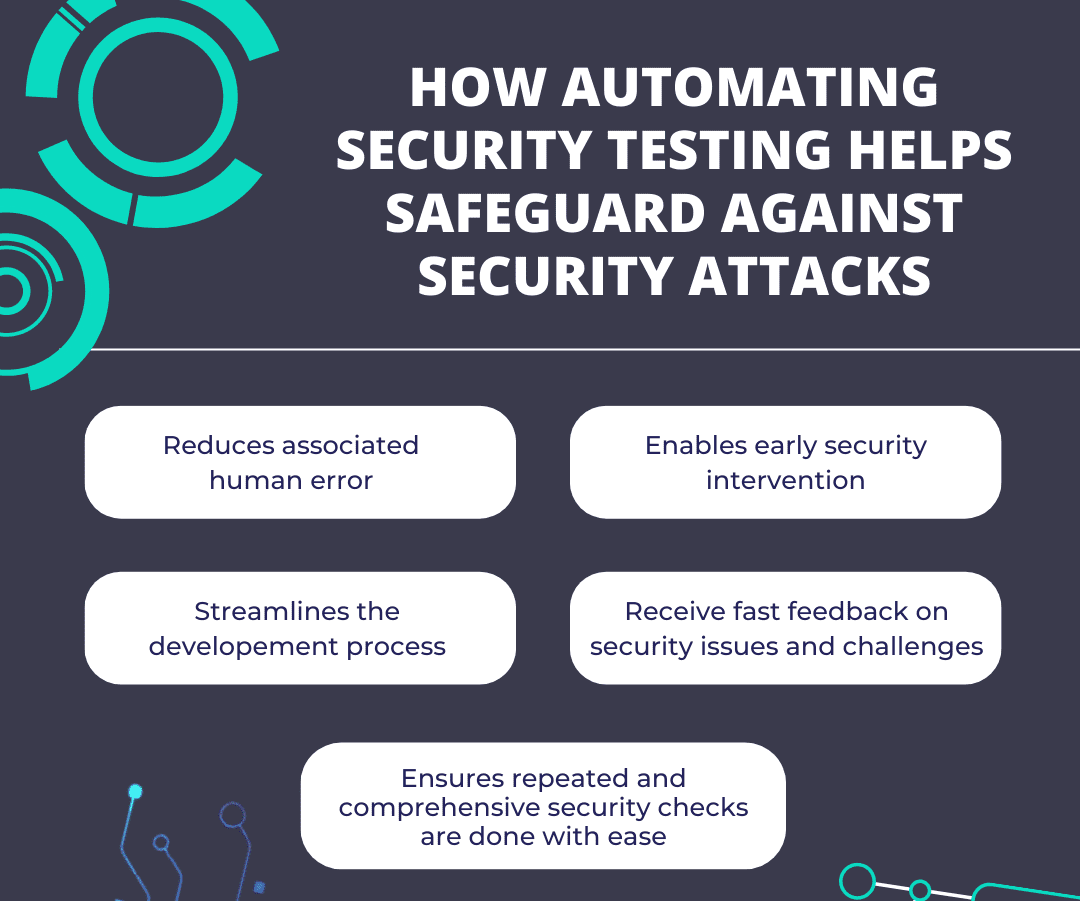
Security vulnerabilities are emerging as one of the leading causes of data breaches. The pressure on development organizations to ensure the highest level of security is growing. At the same time, government and industry regulations across various compliance requirements have become increasingly stringent.
Automating security testing safeguards products (and the business) against security attacks and ensures security is integrated by design into applications. In the long run, such testing can help
- Reduce manual error and associated human error
- Enable early security intervention
- Streamline the development process
- Ensure repeated and comprehensive security checks
- Receive fast feedback on issues and challenges
SUGGESTED READ - What is Unit Testing? 6 Best Practices to Do it Right
How to do Security testing?
With the increasing cyber threats, implementing adequate security testing strategies is more important now. Here's a guide on how to conduct security testing for web applications.
Planning
Testers define the scope and objectives, focusing on critical areas. Such as data protection, authentication, and network security. This stage often includes a thorough risk assessment to prioritize testing efforts based on potential impacts.
Design
Testers craft detailed test cases and scenarios that align with the identified risks and objectives. This step ensures that all potential security vulnerabilities are comprehensively covered. It helps in setting the stage for effective testing.
Execution
Prepared test cases are put into action. Techniques like penetration testing, vulnerability scanning, and code review are employed to unearth security flaws. This phase is iterative, often requiring retesting after remedial measures are applied to ensure thorough resolution.
Reporting
Post-execution, the findings are meticulously documented in the reporting phase. This documentation includes detailed descriptions of vulnerabilities, their severity, and their potential impact. This report is crucial for guiding developers in rectifying the identified security issues.
Review and Retest
The final phase involves a rigorous review and retest process. It ensures that all vulnerabilities have been adequately addressed and the fixes have not introduced new issues. This cycle is repeated until the application achieves the desired level of security compliance.
Download the 100% Free Guide
Master the essentials of advanced approach
to object recognition.
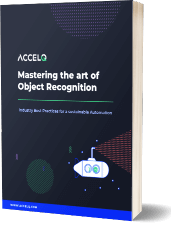
Example Test Scenarios in Automated Security Testing
Here are a few example scenarios where such testing is crucial:
- SQL Injection Detection: This tests if an app can stop a SQL injection hack. It’s like seeing if a hacker can sneak into the app’s database through the forms on the website.
- Cross-Site Scripting (XSS) Checks: This is about discovering if hackers can put harmful scripts on a website. The test puts fake scripts in places like comment boxes to see if they run and cause harm.
- Session Management Testing: This checks how well an app keeps user sessions secure. It tests things like what happens to the user’s session after logging out, ensuring old sessions can’t be used for bad purposes.
- Sensitive Data Exposure: This test looks for unprotected important data, like passwords or credit card numbers. It checks if this data is well-hidden and hard to decode, keeping it safe from prying eyes.
Best Practices of Security Testing
Implementing best practices in automated security testing ensures robust security throughout the software development life cycle (SDLC). Here are the key best practices:
Start Security Testing Early and Keep It Going:
Beginning security checks early in making software is important. Catching problems early makes them easier and cheaper to fix. Keep testing for security as you develop the software to stay safe.
Use Both Automated and Manual Testing:
Automated tools are great for spotting common security issues but can't catch everything. Mixing automated tests with a human tester's insights gives a more complete check on security.
Keep Up with New Security Threats:
Cybersecurity is always changing. Staying up-to-date with the latest threats helps testers be ready for new risks.
Try Different Testing Methods:
Using a mix of testing methods, like checking code (SAST), testing while the app is running (DAST), and trying to break into the system (penetration testing), gives a full view of security from different angles.
Update Security Tools Regularly:
It's important to keep security tools up-to-date. Old tools might not catch new threats, giving a false sense of safety.
Educate the Team:
Teach the development and testing teams about good security practices. A team that knows more about security can better spot and handle risks.
Conclusion: ACCELQ as a Solution for Security Testing
ACCELQ offers an automated tool that fits smoothly into the software development process. It gives instant feedback, reduces human errors, and keeps up with new security threats. With ACCELQ, security testing becomes a regular, essential part of making software, not just a one-time check.
Using ACCELQ helps organizations handle security testing's challenges. It makes sure their apps are strong, safe, and meet standards. Choose ACCELQ as your ally in creating a safer digital world where security is a key part of building software. Get in touch to find out how ACCELQ can assist you.
Suma Ganji
Senior Content Writer
Expertly navigating technical and UX writing, she crafts captivating content that hits the mark every time. With a keen SEO understanding, her work consistently resonates with readers while securing prime online visibility. When the day's work ends, you'll find her immersed in literary escapades in her quaint book house.
Discover More
 Gherkin Syntax: Format, Language & Gherkin Test in Cucumber
Gherkin Syntax: Format, Language & Gherkin Test in Cucumber
Gherkin Syntax: Format, Language & Gherkin Test in Cucumber
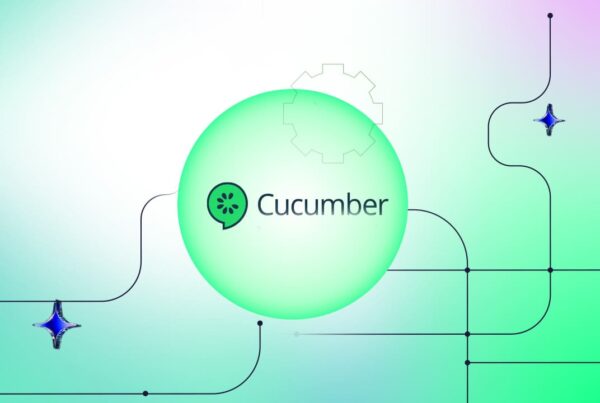 Cucumber in Test Automation: Implementation, Challenges, and Future Trends
Cucumber in Test Automation: Implementation, Challenges, and Future Trends
































