Test Case Design: A Guide for QA Engineers With Examples

What is Test Case Design?
Test case design is an important activity in software testing in which the QA team identifies the testing strategy, scope, test procedure, precondition, postcondition, and expected result. It promises extensive testing coverage, enabling you to catch mistakes and bugs in the code before the software’s final release. Through thorough test case design, QA teams verify that the product fulfills certain requirements and ensure the software’s quality is guaranteed.
The Different Types of Tests
Before we jump into test case design in software testing, it’s important to note the different types of tests carried out to test software functionality. Examples of these can be grouped under the headers of formal and informal tests, with formal tests clearly defining pre-conditions and expected results, and informal tests use exploratory testing with results found while running.
Common Types of Tests:
- Integration Testing: Verifies the interaction of different systems or components.
- UI Testing: Validates the look and feel of user interfaces on multiple devices and browsers.
- Usability Testing: It is about the user experience to check the ease of using the software and how well it satisfies the user.
- Security Testing: Discover vulnerabilities and protect data against cyberattacks.
- Database Testing: Tests to ensure data storage accuracy and compliance with privacy and access rules.
- Functionality Testing: Ensures core features function as expected within the system.
- Performance Testing: Measures system performance under different conditions, such as stress, load, and tests.
The Different Types of Test Case Design Techniques
Effective test case design relies on various techniques, which help improve test coverage and reduce redundant testing. Here’s a breakdown of some of the most commonly used test case design techniques:
Black Box Techniques (Specific-Based)
- Boundary Value Analysis (BVA): Focuses on testing the boundaries of input values.
- Equivalence Partitioning (EP): Divides input data into distinct classes to ensure broad test coverage.
- Decision Table Testing: Organizes inputs and outputs in a table to ensure all combinations of inputs and outcomes are covered.
- State Transition Testing: Evaluates how the system transitions between different states based on user inputs.
- Use Case Testing: Covers business scenarios and end-user functionalities to ensure comprehensive testing.
Structure-Based Techniques (White Box Techniques)
These types of QA test cases concentrate on the internal structure of the software. The developers test every module and minute detail of the application code while designing the test case. The following is the categorization of the structure-based technique:
Statement coverage testing
In this technique, all the executable statements in the source code execute at once. This helps calculate the number of statements executed out of the total number of statements in the source code.
Decision testing coverage
In this technique, one of the branches from each decision point is executed at least once to determine if it leads to any unexpected behavior in the application.
Condition testing
Condition testing thoroughly tests all the conditions in the source code to ensure that they are error-free.
Multiple condition testing
In multiple condition testing, the different combinations of conditions are tested at once to ensure 100% test coverage.
All path testing
All path testing helps find out all the possible executable paths and faults in a code by using the source code.
Experience-Based Techniques
This technique is mainly based on the QA team’s experience. The testing outcome depends on the testers’ skills, intuitions, and experience. The following is the categorization of the experience-based technique:
Error guessing
In error guessing, the engineers predict the errors based on their experience, skills, intuition, and the available dataset.
Exploratory testing
Exploratory testing proceeds without documentation, mainly because of the shortage of time. The test case design and execution occur simultaneously.
How to Create a Test Case Design
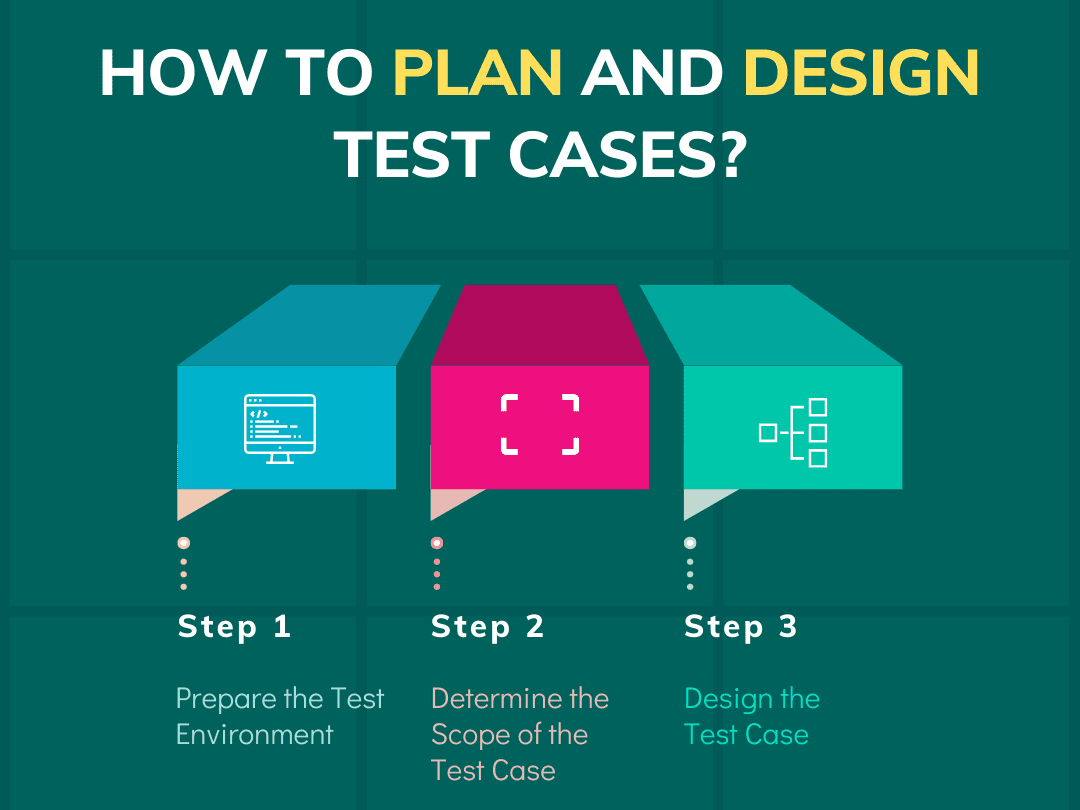
Prepare the Test Environment: To run the tests in an environment, QA engineers must prepare the necessary tools and systems, ensuring they meet the test case design requirements for effective execution.
Determine the Scope of the Test Case: Test case design begins with determining the scope. The stakeholders need to provide the requirements for testing. These requirements could be design specifications, use cases, the usability of the software, etc. The requirements are the source of truth and form the foundation for designing test cases.
Design the Test Case: Once the scope is defined and the environment is prepared, QA engineers will define a robust software test case design strategy. Each test case includes the following:
- Test case ID: A unique ID for the test case makes it distinguishable.
- Test description: Describes the units, features, and functionalities being tested and verified.
- Testing conditions: Describes the purpose and conditions under which the test was executed.
- Assumptions and preconditions: Describe the conditions to meet before test execution.
- Testing steps: Describe the engineer’s steps to execute the test.
- Input test data: Describes the variables and values used for testing.
- Expected results: Describes the results expected from testing.
- Actual and postcondition results: Describes the output that was derived during testing. Postconditions explain what happens when the steps are executed.
- Pass/Fail status: If the expected and actual results match, the engineer marks the status as ‘Pass.’ Otherwise, the engineer marks it as ‘Fail.’
For a clear test case design example, include at least one positive and one negative scenario to ensure functional correctness across conditions.
Best Practices for Test Case Design
Here are the best practices for writing QA test cases that will cover as much as possible and keep your product ready for action:
- Keep Steps Simple and Concise: Keep the number of steps to 10-15 so you don’t confuse and make mistakes.
- Use a Template for Consistency: Consistent templates ensure team-wide and company-wide uniformity.
- Ensure Traceability: Link every test case to a requirement for traceability.
- Update Regularly: As the software is updated, update the written instructions for the test case to reflect changes or added functionality.
Test Case Design for Automation
While writing test cases for automation, we need to take care of the following points:
- Reduce UI Dependency: Validate software logic using APIs wherever you can, escaping dependence on UI.
- Modular Design: Deconstruct the test script into reusable modules to ease automation efforts.
- Dynamic Data: Make sure to use dynamic test data so that the tests will continue to be relevant even when the software changes.
- Clear Assertions: Be clear on the result to make it easy to automate.
How ACCELQ Simplifies Test Case Design?
ACCELQ is a Gartner-recognized AI-powered codeless test automation platform built with agile teams in mind that streamlines users’ efforts to build and automate test cases for QA and testing. Intuitive interface that allows technical and non-technical users to define end-to-end test scenarios for web, mobile, API, and desktop applications. With in-built version control, traceability, and the ability to accommodate dynamic test data, ACCELQ ensures that your test cases don’t drift from your frequent release changes.
The platform’s modular design and self-healing features significantly minimize required maintenance, compared to traditional methods, and maximize the value of test coverage, making it suitable for manual and automated QA mechanisms.
Conclusion
Without a well-crafted test case design, QA engineers will not be able to test software efficiently. They will lack visibility on coverage, potentially leading to low-quality releases. Whether using manual or automated techniques, following a structured software test case design process ensures that the product meets expectations and is ready for market.
By integrating modern tools like ACCELQ and adopting solid test case design approaches, QA teams can consistently deliver reliable, high-quality applications at scale and speed.
Prashanth Punnam
Sr. Technical Content Writer
With over 8 years of experience transforming complex technical concepts into engaging and accessible content. Skilled in creating high-impact articles, user manuals, whitepapers, and case studies, he builds brand authority and captivates diverse audiences while ensuring technical accuracy and clarity.
You Might Also Like:
 Mastering the Essentials: 7 Key fundamentals of software testing
Mastering the Essentials: 7 Key fundamentals of software testing
Mastering the Essentials: 7 Key fundamentals of software testing
Top 10 Bug Tracking Tools In 2025
 Software Testing Metrics: Types, Calculations, and Examples
Software Testing Metrics: Types, Calculations, and Examples
































