What is Usability Testing? [Tester’s Beginners Guide]

Usability issues might destroy your product silently by driving away potential customers. The key to having a seamless user experience is effective website usability testing. When users get to navigate to your product effortlessly, it will have a positive impact on their satisfaction. We go into the foundations of usability testing in this blog and provide a detailed how-to for successfully implementing it into practice.
- What is Usability Testing in Software Testing?
- When to Automate Usability Testing?
- Phases of Usability Testing
- Usability Testing Methods with Examples
- How to Conduct Usability Testing? A Step-by-Step Process
- Best Practices of Usability Testing
- Benefits of Usability Testing
- Challenges of Usability Testing
- Conclusion
What is Usability Testing in Software Testing?
Continuous practice of usability testing is to assess a product or service using actual users. The main objectives are analyzing how users interact with the product, pointing up usability problems, and collecting quantitative and qualitative data. All things considered, it enhances user experience. As observers, individuals cooperate with working on selected tasks while taking notes, watching, and listening. It facilitates comprehending the state of the product in fulfilling its intended purpose and how consumers use it to achieve their objectives.
Usability testing focuses on several key aspects:
Effectiveness: How well the product helps users accomplish their objectives.
Efficiency: The time and effort needed by users to finish a task.
Satisfaction: User comfort and general contentment with the product are considered satisfaction factors.
SUGGESTED READ - What is Unit Testing? 6 Best Practices to Do it Right
When to Automate Usability Testing?
Automating usability testing can enhance efficiency and consistency, especially for certain scenarios. It is most beneficial when dealing with repetitive tasks, large-scale testing, or when objective measurements are needed. Here are some situations where automation is advantageous:
| Scenario | Description |
|---|---|
| Repetitive Tests | Automating repetitive tasks, such as regression tests, saves time and reduces human error. |
| Large-Scale Testing | Useful for evaluating numerous user interactions quickly and efficiently. |
| Objective Measurements | Ideal for gathering objective data like response times, error rates, and task completion rates. |
| Consistency | Ensures consistent test execution, eliminating variability found in manual testing. |
| Early Stages of Development | Quickly identifies basic usability issues using automated tools in the early development stages. |
| Resource Constraints | Cost-effective solution when resources are limited, freeing up human resources for other tasks. |
| Continuous Integration | Integrates automated usability testing into the CI/CD pipeline for ongoing usability checks during development. |
Phases of Usability Testing
Usability testing is usually done in various steps to ensure a complete evaluation and actionable insights. An outline of each phase:
Planning: Define the usability test's goals, scope, and criteria. Planning is essential because it lays the groundwork for testing. The result is a comprehensive test strategy with objectives, methods, participant profiles, and success criteria.
Recruitment: This phase aims to select and recruit target user profile participants. This entails planning recruitment, contacting participants, and scheduling tests.
Scenario Design: Create realistic and meaningful tasks for test takers. Creating task scenarios that match user goals and behaviors is crucial.
Usability Testing: Facilitators record exchanges, take notes, and watch test participants. The goal is to get the raw data, including user input and observations.
Analyzing Data: A detailed analysis report covers critical results, usability difficulties, and user insights. Analysis is essential for turning raw data into useful recommendations.
Follow-Up Testing: This final phase verifies that the adjustments fixed usability issues. Additional usability testing verifies the modification's efficacy.
Usability Testing Methods with Examples
| Technique | Description | Benefits | Drawbacks |
|---|---|---|---|
| Moderated Testing | Facilitator guides participants through tasks, observing interactions and asking questions. | Real-time feedback and probing questions. | Resource-intensive, potential observer bias. |
| Unmoderated Testing | Participants complete tasks independently using online tools. | Scalable, cost-effective, natural user environment. | Limited ability to ask follow-up questions or clarify actions. |
| Remote Testing | Conducted in participants’ natural environment using screen sharing or recording tools. | Insights into real-world usage authentic user behavior. | Technical issues, less direct observation. |
| A/B Testing | Compares two versions of a product to determine which performs better. | Clear, quantitative data on user preferences and behaviors. | Requires significant sample tests, specific variations only. |
| Eye Tracking | Uses specialized equipment to track where users look while interacting with the product. | Detailed insights into visual attention and focus areas. | Requires specialized equipment, which can be intrusive for participants. |
Example Of Usability Testing
E-commerce Websites
- Example: An online retail store conducts usability testing to improve its checkout process. Users are asked to complete a purchase, and their interactions are observed to identify any difficulties they encounter.
- Outcome: The test reveals that users struggle with the payment options, leading to abandoned carts. The company redesigns the payment interface, resulting in a smoother checkout process and increased sales.
How to Conduct Usability Testing? A Step-by-Step Process
Conducting usability testing effectively involves several key steps. Here’s a detailed step-by-step process:
Step 1: Define Objectives and Scope
Objective: Make it clear what you want to get out of the user test. Are you trying to find problems with navigation, find out user satisfaction, or rate the general user experience?
Activities: Write down the exact questions you want to know the answers to, like "Can users easily find the checkout button?" or "Do users understand how the menu items are labeled?" Pick out the parts of the product that will be tested to figure out the scope of the test.
Outcome: A detailed usability test plan lists goals, the test's scope, and the factors for success. This plan will tell us what to do next and help everyone understand about goals.
Step 2: Identify the Target Audience
Objective: Select participants who closely represent your end users. The participants should have similar characteristics to your product's actual users to provide relevant feedback.
Activities: Create user personas showing how your product's usual users act. Set criteria for choosing participants: age, gender, technical skill, and experience with similar goods.
Outcome: A clear understanding of the group you want to reach and a list of criteria you will use to choose participants. This ensures that the feedback you get is useful and can be implemented.
Step 3: Create Task Scenarios
Objective: Come up with sensible and useful tasks for people to do during the usability test. The jobs should be like real tasks and goals aligned with user activities.
Activities: Make scenarios that show how people usually use your site, like "Find a product and add it to the cart" or "Find the help section and use it." Ensure the jobs are clear, specific, and related to the test goals.
Outcome: A set of well-defined tasks that will be used to evaluate the product's usability. These tasks will show people how to use the tool and help people who are watching how people use it.
Step 4: Choose the Testing Method
Objective: Based on your goals, resources, and limitations, choose the best method for performing the usability test.
Activities: Choose between moderated or not tests, sessions held in person or remotely, and other ways like A/B testing or surveys. Think about your budget, the time you have, and the kind of info you need.
Outcome: The result will be a testing method that meets your needs and makes the usage test as useful as possible. This helps ensure the testing process is doable and aligned with your objectives.
Step 5: Prepare the Test Environment
Objective: Make sure the testing environment and tools are set up correctly so that testing sessions go smoothly.
Activities: Set up the necessary computers, cameras, and recording devices. Before you use anything, make sure it works by testing. Set up a controlled space that is free of distractions so that people can focus on the tasks.
Outcome: A well-prepared testing setting that lets testing sessions go smoothly and without any problems. This planning helps you get accurate and trustworthy info.
Step 6: Recruit Participants
Objective: Get a group of people like your target audience to ensure the feedback is useful.
Activities: Contact people who might be interested in taking part using your marketing plan. This can be done by contacting users through social media, email, or user research companies. Participants should be scheduled for test sessions and given all the necessary information and directions.
Outcome: A group of people from different backgrounds who were ready to take the usage test. Recruiting well ensures that the data collected is accurate and represents the problems and experiences of real users.
Best Practices of Usability Testing
Implementing best practices ensures that usability testing is efficient and yields actionable insights. Here are some key practices to follow:
Thorough Planning
Planning is essential for usability testing. Setting goals, scope, and success criteria will guide the process. Clear goals and expectations align stakeholders and focus testing on key user experience factors. A complete test plan includes objectives, participant criteria, tasks, and techniques. This plan allows for team feedback and adjustments, enabling a well-organized and effective testing process.
Find the Right Participants
Selecting participants that represent your target audience is essential for effective input. Matching users to your product's consumers yields more accurate information. This helps identify usability issues and user preferences.
Develop Realistic Tasks
Task scenarios that imitate user behaviors are needed for usability assessment. They should be practical and relevant to user goals and behaviors. Clear tasks help test participants understand expectations. This test strategy helps observers understand product use and identify improvements. Realistic assignments make usability test results practical.
Watch and Record
Test sessions must be carefully observed and recorded to gain user interaction insights. Notetaking, audio and video recording, and screen capture are used to document participants' product use. Facilitators can ask follow-up questions and resolve concerns by observing participants in real-time.
Report Analysis and Results
You need extensive analysis and clear reporting after usability assessments. Examine recordings and notes for patterns, usability issues, and user feedback. A comprehensive report should include an executive summary, methodology, key results, and recommendations. Clear and thorough reporting helps stakeholders comprehend findings and improve usability.
Benefits of Usability Testing
Early Detection of Issues: Usability testing helps identify flaws and pain points early in development. Development teams find issues that were missed during design by watching real users utilize the product.
Improves User Satisfaction: User experience-focused usability testing helps design products that fulfill user’s needs and expectations. User happiness increases when products are simple and intuitive.
Increases productivity and efficiency: Usability testing can expose product inefficiencies and challenges. By fixing these flaws, products become more efficient and user-friendly.
Reduces Development Costs: Long-term savings from usability testing are significant. Early usability identification reduces costly and time-consuming changes and repairs later in production.
Offers Important User Insights: Usability testing shows how real consumers utilize a product, including their needs, preferences, and behaviors. This useful data can help designers prioritize user-important features.
Challenges of Usability Testing
While usability testing offers numerous benefits, it also comes with its set of challenges. Here are five common challenges and their solutions:
Time Constraints
Challenge: Thorough usability testing can take a lot of time, from planning and hiring people to running meetings and analyzing data, which slows down the development process.
Solution: To get the most out of your time, use agile methods to run quick, iterative tests and focus on testing areas with a lot of potential effects.
Analyzing Data
Challenge: It can be hard and take a lot of time to analyze personal data from usability tests.
Solution: Set up a structured way to look at the data by making clear criteria for judging usability problems. Work with a cross-functional team to get different viewpoints and ensure the research is complete.
Observer Bias
Challenge: Having watchers or facilitators present during usability testing sessions can change people's behavior, leading to biased results.
Solution: Do usability tests without a moderator or from afar to reduce the observer effect. If you have to view someone in person, use one-way mirrors or screen recording to make the person less aware that they are being watched.
Conclusion
Usability testing is an important part of designing and developing a product because it shows how real people use your product. Usability testing helps make successful, easy-to-use, and satisfying products by finding usability problems early, making users happier, making processes more efficient, lowering development costs, and giving developers useful information about users.
ACCELQ will help you do better user testing. Our AI-powered cloud-based test automation platform can help you speed up the testing process, making products that people can navigate easier. Find out how ACCELQ can help your usability testing process.
Geosley Andrades
Director, Product Evangelist at ACCELQ
Geosley is a Test Automation Evangelist and Community builder at ACCELQ. Being passionate about continuous learning, Geosley helps ACCELQ with innovative solutions to transform test automation to be simpler, more reliable, and sustainable for the real world.
Discover More
 Role of Low code/No-code in Digital transformation
Role of Low code/No-code in Digital transformation
Role of Low code/No-code in Digital transformation
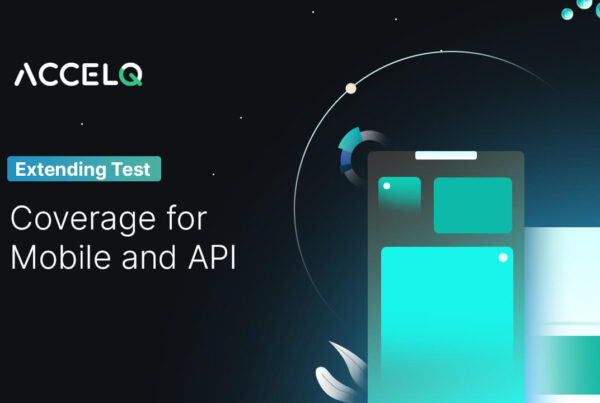 Extending Test Coverage for Mobile and API
Extending Test Coverage for Mobile and API






























![What is Usability Testing? [Tester’s Beginners Guide]](https://www.accelq.com/wp-content/uploads/2024/06/what-is-usability-testing.jpg)

