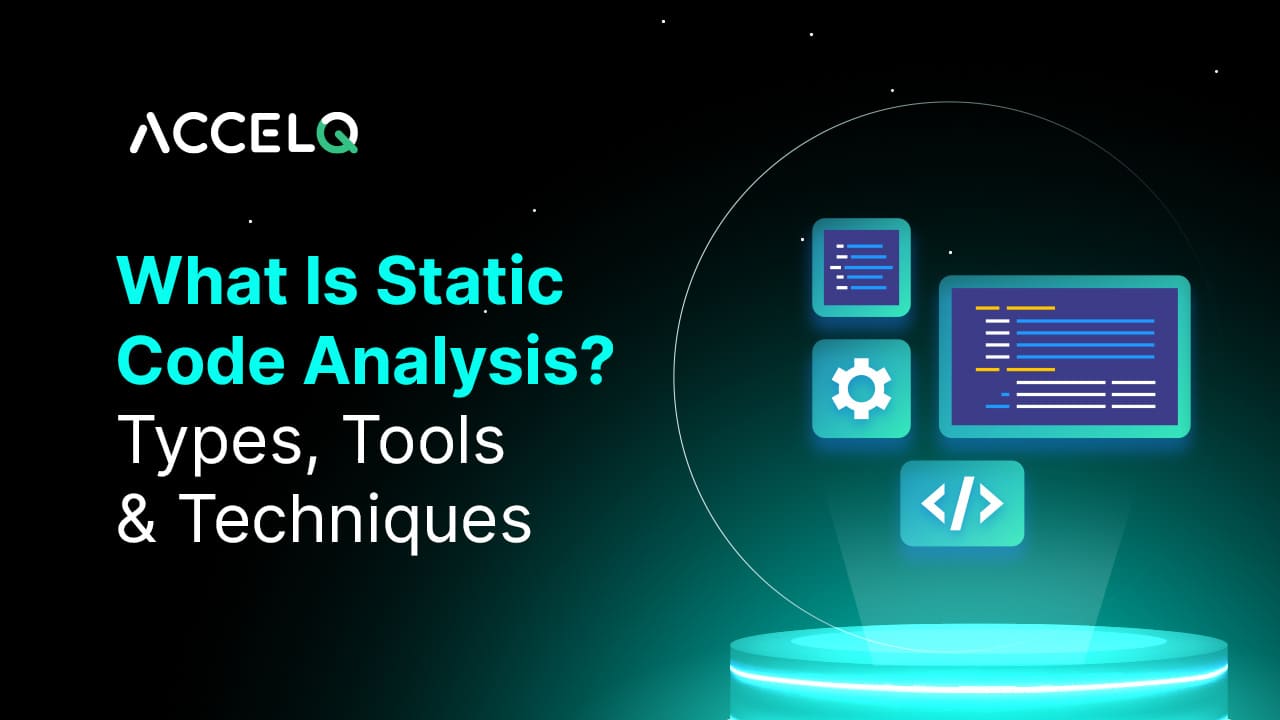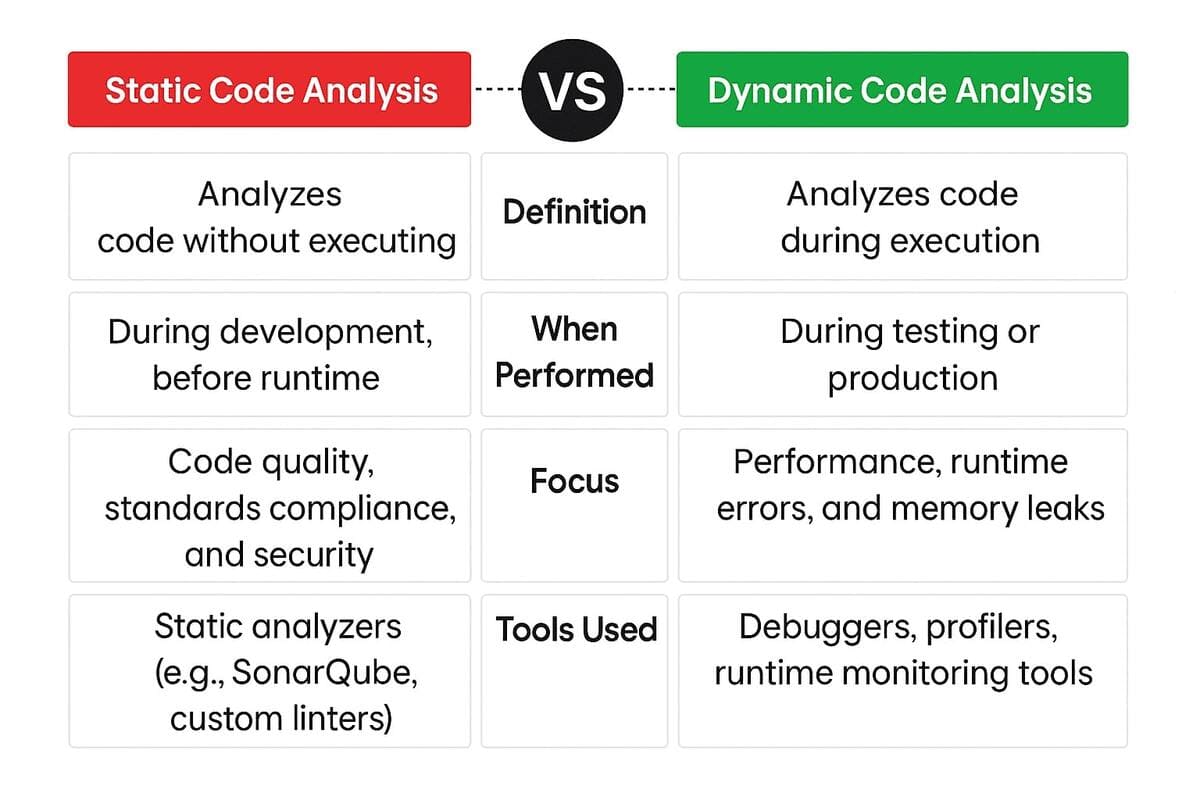What Is Static Code Analysis? Types, Tools, and Techniques

Do you want to catch bugs before they break your code? Static code analysis is an excellent software testing strategy that assists developers in finding problems before the code is executed. Static analysis, by analyzing the source code for syntax errors, security vulnerabilities, and coding-standard violations, serves as the first line of defense in your development Life Cycle.
Whether you care about having clean, maintainable code or need to keep up with industry standards, this is how you get ahead of the game on quality and security. This forward-thinking is a key component of the current software testing models.
- What Is Static Code Analysis?
- Types of Static Code Analysis
- How does Static Code Analysis work?
- Essential Features to Look for in Static Code Analysis Tools
- Examples of Static Code Analysis
- Static vs. Dynamic Code Analysis
- Benefits of Static Code Analysis
- Limitations of Static Code Analysis
- Static Code Analysis in Software Testing
- Static Code Analysis Can Be Used to Mitigate Which Types of Threats?
- Conclusion
What Is Static Code Analysis?
In short, static code analysis is the examination of source code—or binary code—of an application to find and solve errors in the code, often by checking against a list of rules or standards. It runs against the code in its static form (hence the name), typically during development or build time. This approach is very useful, especially in the software testing process for safety-critical or regulated industries.
Static code analysis can be used to check for conformance to in-house or industry standards such as MISRA or ISO 26262. Developers are able to uncover issues on the SDLC stage, which they wouldn’t be able to find until they reach the production stage.
Types of Static Code Analysis
Static analysis can be broken down into several techniques:
- Pattern-Based Analysis: Detects predefined patterns that are known to lead to defects.
- Flow-Based Analysis: Analyzes control and data flow across the application.
- Metric-Based Analysis: Uses quantitative metrics to measure code quality, complexity, and maintainability.
- Semantic Analysis: Understands code meaning to detect logic issues or subtle bugs.
How does Static Code Analysis work?
Let’s explore how static code analysis works in a typical development lifecycle:
- Tool Selection: Choose tools compatible with your programming language and environment.
- Rule Configuration: Set up coding standards—custom or industry-specific.
- Code Scanning: The tool parses the source code, checking it against the configured rules.
- Reporting: A report is generated highlighting issues by severity with suggestions for fixes.
- Action & Review: Developers triage the issues, fix real bugs, and fine-tune rule sets.
- CI/CD Integration: Seamless DevOps integration enables continuous scanning at each build stage.
Essential Features to Look for in Static Code Analysis Tools
When selecting static code analysis tools, consider:
- Language Compatibility: Be sure the tool is compatible with your tech stack (Java, Python, JavaScript, etc.).
- Seamless Integration: Choose tools that smoothly integrate into your IDE, CI/CD, or DevOps.
- Customization: Define custom rules and severity levels and exclude false positives.
- Collaboration: Opt for tools that can be integrated with issue trackers or version control in order to work together better.
Examples of Static Code Analysis
Here are some examples of static source code analysis in action:
- Identifying hardcoded passwords or API keys before a security breach occurs.
- Detecting code smells like large functions or deeply nested loops.
- Verifying adherence to secure coding practices in financial or healthcare software.
- Catching unused variables or unreachable code early in development.
Static vs. Dynamic Code Analysis
Both static and dynamic code analysis are helping us hunt down software defects at different development lifecycle phases. Where static analysis analyzes the code in isolation and doesn’t run it, dynamic analysis looks at what it does at runtime and identifies potential runtime problems.
For a deeper dive into the distinctions between static and dynamic testing methodologies, explore ACCELQ’s comprehensive guide: Static Testing vs Dynamic Testing: Key Differences.
Benefits of Static Code Analysis
As compared to traditional testing methods, static source code analysis provides depth to debugging (or testing) any software code. It can effectively check every code line in any application, thus elevating the code quality.
As compared to manual testing, static analysis tools can also increase the speed of application testing. Test automation tools can detect defects (or problems) in software code early in the development phase. Static analysis tools can also pinpoint the exact location of the software bug, thus enabling faster resolution.
- Early Bug Detection: Identifies errors in the source code before runtime.
- Faster Resolution: Pinpoints the exact location of bugs, enabling quicker fixes.
- Code Quality & Compliance: Ensures adherence to standards like ISO 26262 or OWASP.
- Security: Detects vulnerabilities like SQL injection or XSS early.
- Efficiency: Saves testing time, reduces manual review efforts, and cuts down on technical debt.
- Automation-Friendly: Integrates well into Jenkins pipeline with CI/CD and DevOps workflows.
- Cost-Effective: Prevents costly bugs from reaching production.
Limitations of Static Code Analysis
Static code analysis has its share of limitations in web application testing.
- False Positives/Negatives: May report non-existent bugs or miss real ones.
- Limited Context: Cannot always infer intent or run-time behavior.
- Security Gaps: May not catch flaws in authentication, cryptography, or access control.
- Rule Limitations: Some coding rules rely on runtime context or external documentation.
Static Code Analysis in Software Testing
Software testing static analysis is one of the pillars of its practice. It guarantees quality starting at the development stage — no waiting-for-runtime feedback delays. For Agile and DevOps groups, it offers a continual feedback loop that enables faster iterations, cleaner code, and a greater degree of collaboration between developers and QAs.
Static Code Analysis Can Be Used to Mitigate Which Types of Threats?
Static code analysis can be instrumental in mitigating several types of issues:
- Security vulnerabilities (e.g., buffer overflows, injection flaws)
- Code quality defects (e.g., duplicated logic, unreachable code)
- Non-compliance with organizational or industry-specific standards
- Maintainability issues (e.g., complex functions, poor modularization)
Conclusion
Static code analysis is a highly effective tool for improving quality and security in software development. It’s not perfect, but its advantage far outweighs its negative aspects, particularly when used with automation test tools. With products like ACCELQ’s intelligent platform, companies can simplify their quality assurance processes and minimize the overall cost of testing.
Need help setting up static analysis and automation for your software?
Schedule a personalized demo with ACCELQ today!
Prashanth Punnam
Sr. Technical Content Writer
With over 8 years of experience transforming complex technical concepts into engaging and accessible content. Skilled in creating high-impact articles, user manuals, whitepapers, and case studies, he builds brand authority and captivates diverse audiences while ensuring technical accuracy and clarity.
You Might Also Like:
 Code Coverage vs Test Coverage: What’s the Real Difference?
Code Coverage vs Test Coverage: What’s the Real Difference?
Code Coverage vs Test Coverage: What’s the Real Difference?
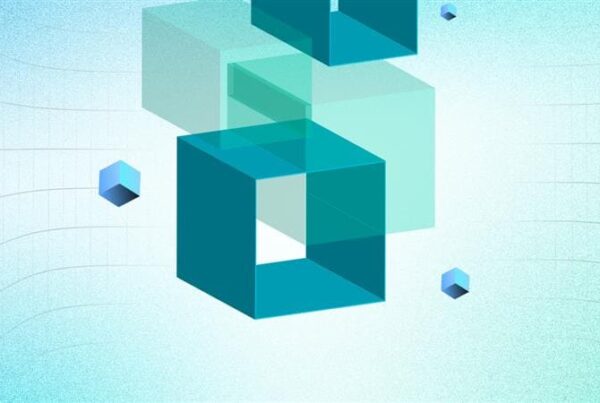 Mastering Component Testing: When, Where, and Why It Matters
Mastering Component Testing: When, Where, and Why It Matters
Mastering Component Testing: When, Where, and Why It Matters
 Software Testing Metrics: Types, Calculations, and Examples
Software Testing Metrics: Types, Calculations, and Examples