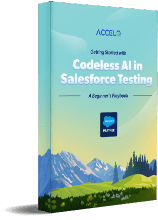Optimizing Salesforce CI/CD for High-Performance Software Delivery

With digital transformation, hybrid work initiatives, and the ‘new normal’ of market uncertainties dominating the landscape, organizations rely heavily on the Salesforce platform for handling day-to-day business processes and vital operations. But, as organizations expand, the workloads of Salesforce teams also increase, so a more regimented approach towards software development and deployment becomes essential. Hence, Salesforce CI/CD has become one of the most integral solutions to automate Salesforce workflow, and it also helps minimize deployment risk and provides software agility.
What is Salesforce CI/CD?
CI/CD for Salesforce is a software development process that allows teams to automate the integration, testing, and deployment of changes to the Salesforce platform. Under CI/CD, Salesforce can update users while maintaining the overall system performance and stability.
CI (Continuous Integration) enables developers to integrate their changes to the central repository frequently, where automated tests run to validate these changes. Continuous Delivery (CD) ensures that all tested code is automatically getting deployed to production environments, reducing the chances of human errors and improving the speed of delivery. Combined, they present a smooth and fluent pipeline to manage Salesforce development workflows.
Understanding the Need for Salesforce CI/CD
To stay ahead of changing needs, software releases must be near-constant and frictionless in a fast-moving business environment. However, deploying changes manually without structured processes can lead to:
- Software performance issues
- Deployment failures
- Increased security risks
- Poor user experience
This is where Salesforce CI/CD helps. It enables teams to automate development, testing, and deployment workflows, ensuring that new changes are developed, validated, and deployed efficiently without impacting end-users.
Key Benefits of Salesforce CI/CD
Continuous Integration – Benefits of implementing CI in Salesforce teams:
- Automate your workflows to push commits, deploy updates quickly, and speed up release cycles.
- Developments are rolled out frequently and in small incremental updates, minimizing deployment risk, reducing disruption and increasing stability.
- Improve software quality with automated testing and validation to catch bugs early and reduce failures after launch.
- Enable collaboration among developers, testers, and administrators working in perfect harmony in a real-time pipeline.
- Minimize manual effort: Eradicate tedious manual processes so teams can innovate.
- Easier compliance and security, with automatic security checks and compliance validations. Slimmed down to do all of that, with each industry evolving seamlessly.
Salesforce Test Automation in Shifting Landscape
A Beginners’ Guide
Salesforce Continuous Integration Best Practices
To maximize the benefits of Salesforce CI/CD, follow these best practices:
1. Establish a CI/CD Mindset
Creating a culture of continuous improvement is essential for successfully implementing CI tools in Salesforce. Make sure that all stakeholders, from developers to business users, understand and commit to automation initiatives.
2. Use Version Control for Everything
Utilize Git, Bitbucket, or GitHub to track changes and collaborate effectively across development teams. A robust version control strategy prevents overwrites, helps manage rollbacks, and ensures all deployments are documented.
3. Automate Testing at Every Stage
Integrate testing within CI/CD pipelines to detect issues early. Static code analysis, regression testing, and performance validation should be automated to prevent defective code from reaching production.
Common tests in Salesforce CI/CD include:
- Unit testing to validate Apex code
- Integration testing to check interactions with external systems
- User acceptance testing (UAT) for validating business processes
- Security testing to ensure compliance with industry standards
4. Maintain Consistent Environments
Organizing Salesforce Sandboxes and Production Environments. Salesforce DX, ACCELQ, Copado, and other tools assist in maintaining this consistency.
5. Implement Proper Access Controls
Restrict access to production environments to authorized users only. RBAC and permission help restrict unauthorized changes.
6. Monitor Performance and Optimize Continuously
Use monitoring tools to gain insights into deployment success rates, system performance, and potential failures. Act on feedback to refine your CI/CD for Salesforce strategy continuously.
7. Regularly Sync Sandboxes with Production
As a multi-tenant cloud-based platform, Salesforce should replicate the production to the dev, test, and staging environments as much as possible. It ensures that there are no discrepancies and minimizes deployment failures.
CI/CD Tools That Work with Salesforce
Here are some popular CI/CD tools for Salesforce that help teams automate testing, integration, and deployments:
- ACCELQ – AI-driven codeless test automation and CI/CD integration
- Copado – Enterprise DevOps for Salesforce
- Gearset – Change monitoring and version control
- AutoRABIT – Salesforce DevSecOps platform
- Flosum – Salesforce release management and compliance
How do these tools help with Salesforce CI/CD?
These tools offer features such as:
- Automated deployment pipelines
- Code quality checks and security scans
- Test automation integration
- Real-time reporting and tracking
- Version control and rollback options
Why ACCELQ is the Best Fit for Salesforce CI/CD
ACCELQ provides a powerful AI-driven test automation platform, helping organizations scale their Salesforce CI/CD initiatives. Key benefits include:
- Codeless automation that enables faster test creation
- Seamless integration with CI/CD pipelines for continuous testing
- Self-healing test automation to reduce maintenance overhead
- Comprehensive API and UI testing capabilities
- Pre-built integrations for Salesforce workflows
Unlike traditional testing solutions that require extensive coding, ACCELQ’s codeless automation simplifies CI/CD adoption while improving test coverage.
Conclusion
Overall, Salesforce CI/CD emphasizes your releases’ velocity, stability, and quality with continuous feedback loop through the value stream. Continuous integration to Salesforce, automation, and best practices enable organizations to improve Salesforce deployments, drive efficiency, and provide seamless end-user experiences.
Key Takeaways:
- CI/CD facilitates faster deployments with increased security and agility in Salesforce.
- This helps release high-quality sprints on time with minimum downtimes.
- Adopting CI/CD tools such as ACCELQ, Copado, and Gearset can streamline workflows.
- Take care of best practices such as version control and sandbox synchronization to assure success for deployment.
This builds powerful accelerators into complex Salesforce CI/CD pipelines. Such is the extent of this transformation enabled by test automation and AI — shake hands with us and explore how it can help you accelerate software delivery, minimize risks and unleash innovation with AI driving test automation.
Prashanth Punnam
Sr. Technical Content Writer
With over 8 years of experience transforming complex technical concepts into engaging and accessible content. Skilled in creating high-impact articles, user manuals, whitepapers, and case studies, he builds brand authority and captivates diverse audiences while ensuring technical accuracy and clarity.
You Might Also Like:
 Codeless nCino Apps Testing: Choose ACCELQ Test Automation
Codeless nCino Apps Testing: Choose ACCELQ Test Automation
Codeless nCino Apps Testing: Choose ACCELQ Test Automation
 Pega Test Automation Made Simple With ACCELQ
Pega Test Automation Made Simple With ACCELQ
Pega Test Automation Made Simple With ACCELQ
 A Complete Overview of Pega Testing
A Complete Overview of Pega Testing