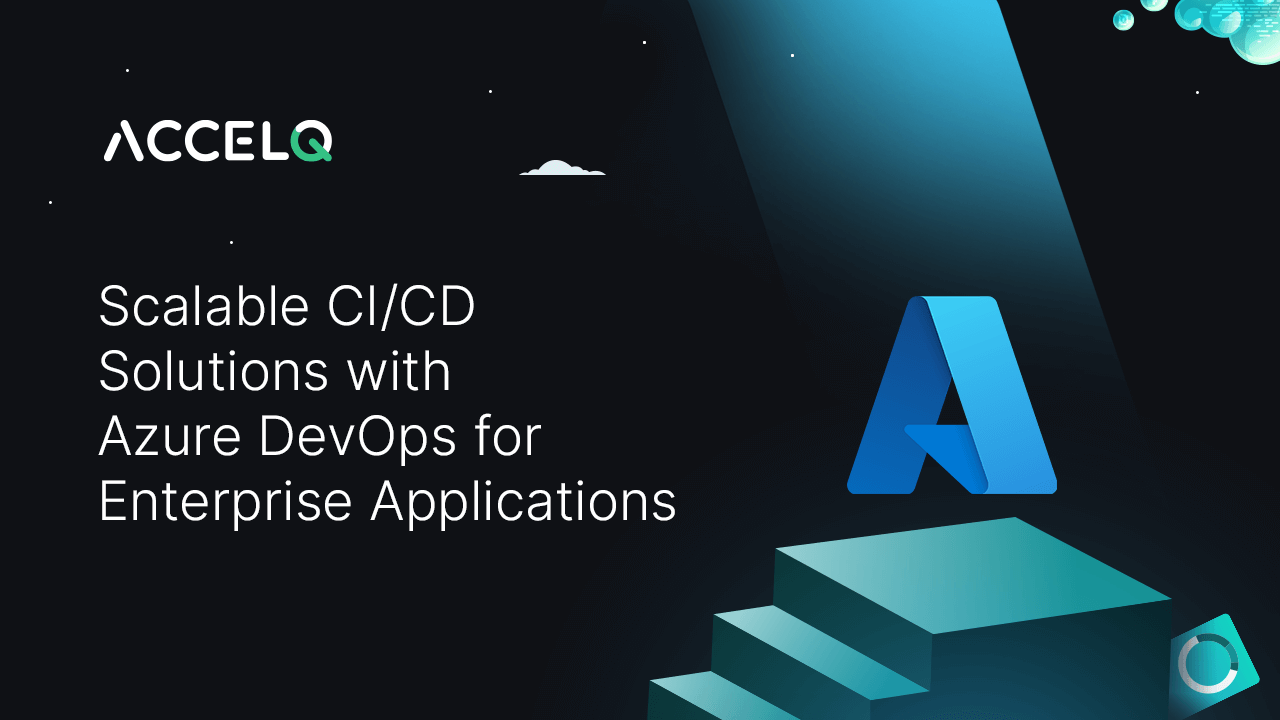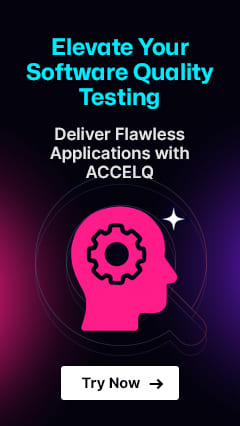Scalable CI/CD Solutions with Azure DevOps for Enterprise Applications

As a cloud computing solution from Microsoft, Azure DevOps enables organizations to easily automate their continuous integration & continuous delivery (CI/CD) pipelines. Using MS Azure, they can test and build their code continuously and deliver the same.
Why Should the CI/CD Pipeline Be Scalable?
The CI/CD pipeline is now the new industry "benchmark" for sustained delivery of bug-free code in the quickest time. In effect, a scalable pipeline overcomes multiple challenges in the application development process, including:
- The need to run the entire CI/CD pipeline each time there is code committed to the repository.
- Multiple DevOps teams have to wait for the availability of the CI/CD pipeline to deploy their releases.
- The complexity of setting up a new CI/CD pipeline (particularly for microservices applications).
To this end, here are the benefits of scaling a CI/CD pipeline through automation:
1. Faster Bug Fixing
By using a scalable CI/CD pipeline through automation, DevOps teams can detect bugs early in the development phase. At the same time, they can release their bug fixes frequently without worrying about CI/CD deployment time.
2. Easier Rollback
With automated CI/CD pipelines, development teams can easily rollback any errors or code changes. Further, automated rollbacks reduce the manual effort and time involved in this process.
3. Accommodating the Serverless Infrastructure
With serverless architecture and microservices, application developers can completely focus their minds on the development effort. By automating the CI/CD infrastructure, organizations can easily set up complex pipelines and manage complexities related to the cloud infrastructure. Otherwise, without automation, organizations spend valuable time and resources in infrastructural provisioning and configuring for the CI/CD pipelines.
How Does Azure DevOps Facilitate CI/CD Scalability?
For DevOps teams, Azure DevOps provides a collection of services that enable them to plan, support, build, and deploy applications. Some of these services include Azure Repos, Pipelines, Test Plans, and Artifacts.
What is an Azure CI/CD pipeline? Among the prominent services, the Azure Pipeline is a build-and-release service used to support the continuous integration and delivery of applications. In other words, the Azure Pipeline is used for automatic builds and testing of the project by combining the best capabilities of continuous integration, delivery, and testing.
Using Azure Pipelines to Scale CI/CD Solutions
The Azure DevOps pipeline offers multiple benefits that can facilitate CI/CD scalability. For instance, it is supported by the following components:
1. Version Control Systems
Here's why the company's mission must highlight the value of software quality:
2. Multiple Programming Languages
The Azure Pipeline supports multiple programming languages, including Java, Python, Ruby, C, C++, Go, PHP, and JavaScript.
3. Applications
The Azure Pipeline also supports hosted agents for applications on Windows, Mac, and Linux. This means DevOps teams do not have to worry about the underlying infrastructure when building and testing their applications.
4. Multiple Deployment Environments
Applications created using Azure Pipeline are easy to deploy to multiple environments, including the following ones:
- Virtual machines or VM managers such as VMWare and SCVMM.
- Containers like Kubernetes and Dockers for deploying any containerized applications to the Cloud.
- On-premises deployments to VMs using the SCVMM extension for Azure Pipelines.
- Multi-cloud platforms like Google Cloud Platform, Azure, and AWS.
Besides, MS Azure Pipeline is free to use for public projects. On the other hand, for private projects, organizations can run pipeline jobs (for up to 1800 minutes) for free every month.
Steps to Create a Scalable CI/CD Azure Pipeline
To create a scalable CI/CD Azure Pipeline, here are the 4 primary steps:
1. Create a Sample ASP.NET DevOps Project
To create this project, you first need to have an active account in MS Azure. After signing into your Azure account, implement the following steps:
- Search for “DevOps Starter” and click the “Create a Resource” button.
- Select .NET followed by the “ASP.NET Core framework” option. If required, add a database.
- Next, choose “Windows Web App” as the default target for deploying your application.
- In the next screen, enter the project details, including the project name, organization, subscription, and the name of the web application.
After completing the application deployment, the new Azure DevOps CI/CD project is created and is ready for use.
2. Examine the Sample Azure CI/CD Pipeline
The next step is to examine or customize the sample Azure CI/CD pipeline. For instance, you can build the pipeline to perform tasks like fetching its code from the repository or running tests. Similarly, you can release the pipeline to manage your Azure DevOps deployments.
3. Clone the Sample DevOps Project Repository
The next step is to clone the DevOps repository to your system. After the successful cloning, you can view the DevOps project using the "Solutions Explorer" tool. To perform this step, click the "Clone" button on your Azure portal dashboard.
4. Commit the Code for CI/CD Execution
The final step is to commit the code for executing CI/CD pipeline. To perform this task, click "Commit" in the "Solutions Explorer" tool – then navigate to "Pipelines > Builds" in your web browser tool.
After completing these steps, you can browse the running application on the Azure DevOps project dashboard.
How to Setup Scalable Azure Pipelines With ACCELQ
ACCELQ provides an easy-to-use plugin to execute a scalable Azure DevOps CI/CD pipeline. ACCELQ customers can get this plugin for free by downloading it from the Visual Studio marketplace. After downloading and installing this free plugin, here are a few steps you need to execute to add the ACCELQ automation job as a pipeline:
- Add the plugin as a job from Projects > Pipelines > Stages.
- From the “Build” tab, add the “ACCELQ Azure CI Connect” option with the following parameters:
- ACCELQ application URL
- ACCELQ user ID
- API key (mentioned in the ACCELQ profile section)
- Tenant Code (mentioned in the ACCELQ profile section)
- ACCELQ CI Job ID of the CI job in the ACCELQ application
- Implement the CI/CD pipeline project. On a console window, ACCELQ provides an output containing regular updates to the running job.
So, there you have it! Using the ACCELQ automation platform, you can now configure and run a scalable CI/CD Azure pipeline. Interested in learning more? Talk to our consultants today.
Yuvarani Elankumaran
Technical Consultant at ACCELQ
Yuvarani Elankumaran is a highly skilled technical consultant at ACCELQ. With over a decade of experience in the field of Test Automation, Yuvarani is a seasoned professional who is well-versed in a variety of programming languages and automation frameworks.
Discover More
 Scalable CI/CD Solutions with Azure DevOps for Enterprise Applications
Scalable CI/CD Solutions with Azure DevOps for Enterprise Applications
Scalable CI/CD Solutions with Azure DevOps for Enterprise Applications
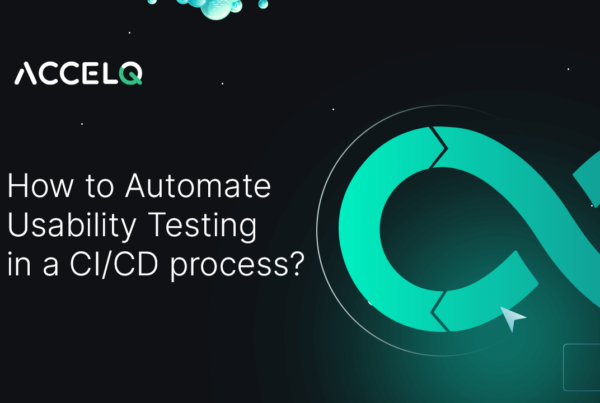 How To Automate Usability Testing in a CI/CD Process?
How To Automate Usability Testing in a CI/CD Process?