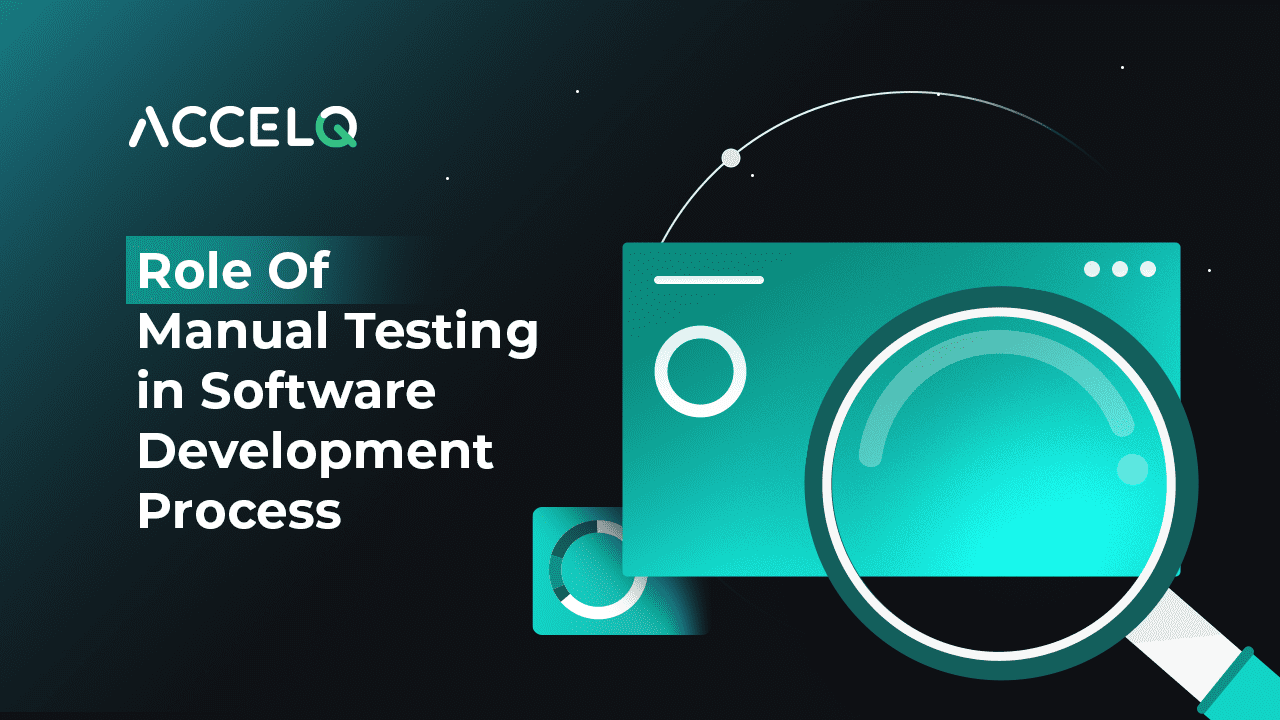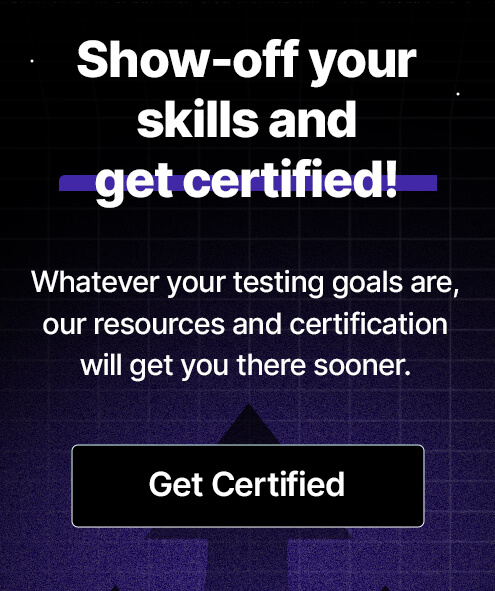Role Of Manual Testing in Software Development Process

In the tech world today, there's a burning question on everyone's mind: "Is manual testing still relevant?" Just look at the numbers – the Automation Testing Market soared past the USD 15 billion mark in 2020 and is set to keep climbing with a growth rate of over 16% up to 2027. It's no wonder many are second-guessing the role of manual testing, especially regarding cutting-edge areas like cloud-based apps and product-led strategies. And let's not forget the whispers about biased test behaviors sneaking bugs into our final products.
But here's the thing – ask any seasoned tech guru, and they will tell you manual testing isn't going anywhere. Even in our automation-crazy times, there's a unique and irreplaceable role for manual testing in software development.
What is manual testing?
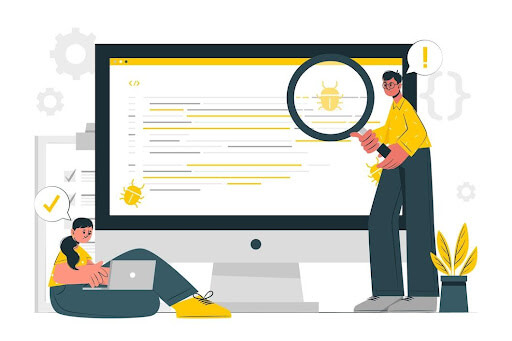
In simple terms, manual testing refers to the practice of validating software for its performance and functionality by human test engineers. It is a practice that has been around ever since software development made its way to the mainstream.
In the initial days, developers themselves played the role of test engineers. However, over time, the importance of quality assurance rose significantly, and dedicated test engineers became a critical part of every software development activity.
Why is Manual Testing Important?
Human Insight: While automation tools are powerful, the human brain excels in contextual understanding. Manual testers can spot differences that machines might overlook, especially in UI and usability testing.
Test Case Feasibility: Some test scenarios, like assessing touch responsiveness on mobile screens, are best evaluated by humans. Automation might be costly or less effective for such cases.
Script Reliability: Automated scripts can sometimes produce false positives or negatives. Manual testing offers a second layer of validation, ensuring no critical issues are overlooked.
Cost-Efficiency: For more minor updates or features, manual testing can be more budget-friendly than setting up automation.
Agile Adaptability: Agile projects often undergo frequent changes. Constantly updating automated tests can be time-consuming and costly. Manual testing is more flexible in such dynamic environments.
In-depth Problem Understanding: Manual testing allows testers to understand issues from an end-user's viewpoint, leading to better insights and solutions.
Download the 100% Free Guide
Master the essentials of advanced approach
to object recognition.
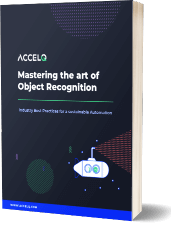
Types of Manual Testing
1. Black Box Testing
The tester evaluates the software based on its external functionality without any insight into its internal mechanisms. The primary focus is on validating the software’s functionality rather than its specified requirements.
Since the tester understands the expected software results, they avoid getting into the intricacies of the underlying code or implementation details.
2. White Box Testing
Contrasting the black box approach, white box testing thoroughly analyzes the software’s internal mechanism. The tester breaks down the code, its logic flow, and the overall system architecture. The primary objective is to validate the software’s internal components, ensuring they align with specified design and development criteria.
3. Grey Box Testing
Grey box testing integrates elements of both black and white box methodologies. In this approach, testers possess partial knowledge of the software's internal structures. This limited insight is important during the system integration stages. It allows the tester to do a comprehensive assessment that involves both the software’s external and internal operations.
How To Do Manual Testing?
Manual testing always remains as a cornerstone in software quality assurance. The process generally has the same structured sequence regardless of any specific testing type.
Requirement Analysis
Testers begin by thoroughly reviewing the project's requirements. It enables them to understand the software's intended behavior and the specific areas that need testing.
Test Case Creation
With a clear understanding of the requirements, testers design test cases. These are structured scenarios that outline how different features will be tested against expected outcomes.
Test Case Review
Before execution, reviewing the test cases is necessary. This collaborative step, often involving team leads or clients, ensures alignment with project goals.
Test Execution
Having test cases in place, testers methodically work through each scenario. They assess the software's behavior, noting any differences or issues.
Bug Reporting
Any identified issues are documented in a detailed report. This lists out defects and their specifics, later shared with the development team for resolution.
Retesting
After developers address the reported bugs, the software returns to the testing team. Testers then re-run the relevant test cases for further confirmation.
Do more with Test Automation
Discover more ways to add ‘low-code no-code‘ test automation in your workflows
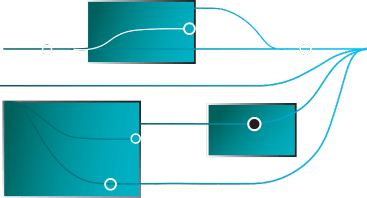
Challenges of Manual Testing
- Manual testing demands a significant number of human resources.
- The process can be notably time-consuming compared to automated methods.
- Test cases are developed based on individual tester expertise, leaving comprehensive coverage uncertain.
- Test cases are often specific to a particular software version and may not be reusable for future iterations.
- Manual testing might not cover all testing aspects, potentially missing some critical areas.
- Collaboration between different teams can sometimes lead to misunderstandings, potentially derailing the testing process.
Manual Testing Vs Automated Testing
| Parameter | Manual Testing | Automated Testing |
|---|---|---|
| Accuracy | Prone to human errors due to oversight or fatigue. | Highly accurate and consistent, as it follows predestined scripts without deviation. |
| Human Perspective | Limited to the perspective of individual testers, which can vary. | Standardized testing ensures uniformity and eliminates individual bias. |
| Adaptability | Requires significant effort to make software changes, especially in large projects. | Easily adaptable scripts that can be quickly modified to accommodate changes. |
| Cost | Can become costly in the long run due to continuous labor expenses. | Initial setup cost is offset by long-term savings from faster and repeated test executions. |
| Resource Intensity | Time consuming – especially for large projects, leading to longer delivery times. | Significantly faster – allowing for more frequent testing and quick deliveries. |
| Suitability | Not suitable for large scale simulations or handling vast data sets. | Ideal for large scale simulations, performance testing, and handling vast data sets. |
| Error Potential | High potential for oversight, especially in repetitive and monotonous tasks. | Low error potential due to consistent and repetitive execution without fatigue. |
Manual And Automated Testing Co-Exist
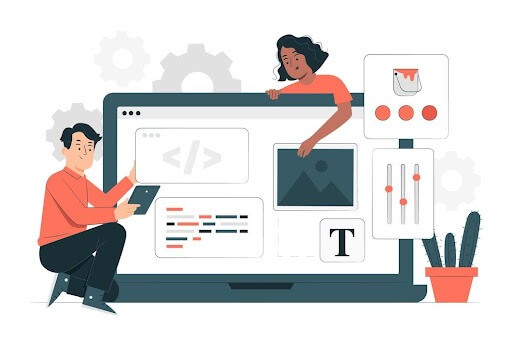
In the world of software testing, there's no one-size-fits-all. While the efficiency of automated testing is undeniable, the intuition and creativity of manual testing bring a unique value. Imagine a tester stepping into the shoes of an end-user, visualizing various scenarios that a script might not anticipate.
Achieving bug free software is like chasing a mirage. We aim to get as close as possible, but there will always be elusive bugs that slip through the cracks. That's where the human touch comes in. Manual testers have that knack for spotting the unexpected, those quirks that might escape even the most sophisticated automated tests. But, like all of us, they are not infallible.
So, what's the golden ticket? A blend of both manual and automated testing. This duo ensures a comprehensive testing approach, maximizing the chances of catching those pesky bugs. If you want to harness this dynamic duo's power, ACCELQ has got you covered. Reach out to our team, and let's embark on a journey towards impeccable software quality together.
Discover More
 Working with Data Types and Data Lists in ACCELQ
Working with Data Types and Data Lists in ACCELQ
Working with Data Types and Data Lists in ACCELQ
 A Complete Overview of Pega Testing
A Complete Overview of Pega Testing