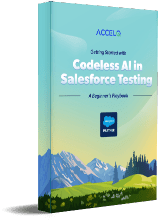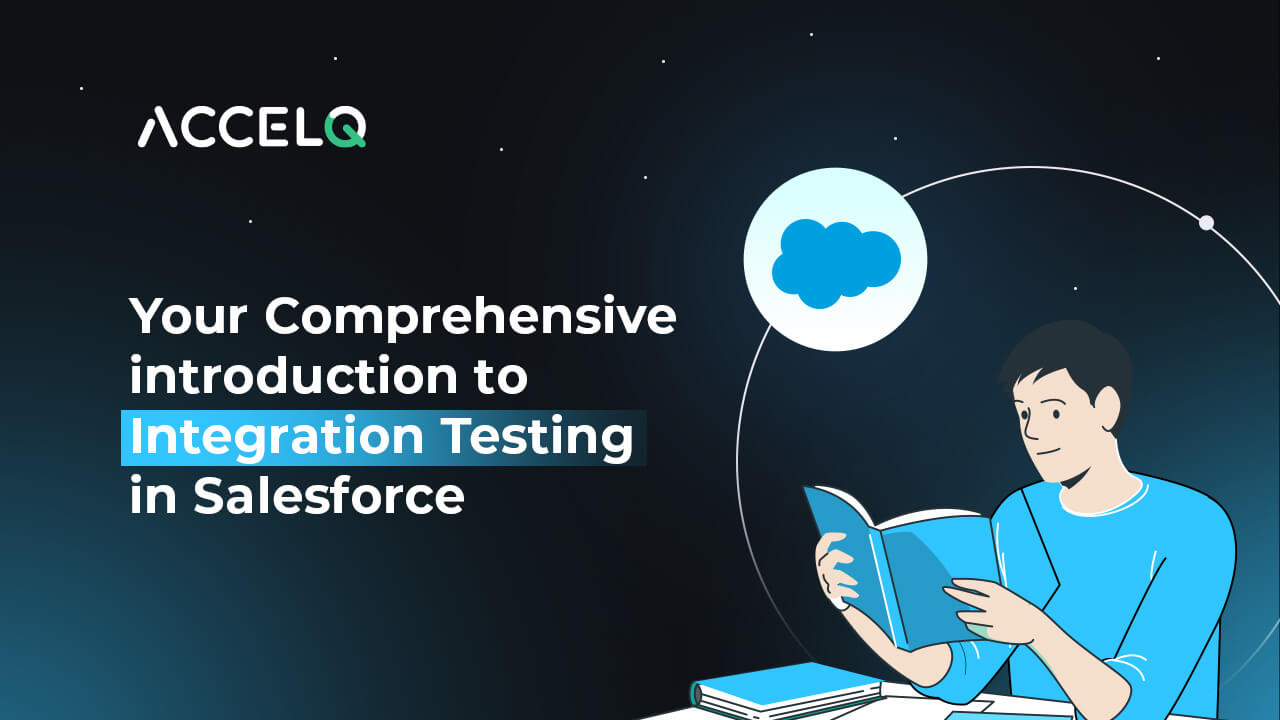
Organizations today are increasingly connected. There is a pressing need for apps and their modules coded by different teams or delivered by different vendors to work seamlessly with one another. This is especially true for a comprehensive platform like Salesforce. That's because it's an amalgamation of numerous applications that execute various functionalities across the business.
What Is Integration Testing?
TechTarget defines integration testing as "a type of software testing in which the different units, modules, or components of a software application are tested as a combined entity." Since different coders code different modules of any application at different times, integration testing helps:
Test automation can be considered critical for continuous delivery and continuous testing.
- Test the interfaces between the modules
- Expose any defects that may arise while integrating these components.
In simple words, it enables organizations to verify if individual apps or systems work well with others in the IT landscape. Most organizations already understand the importance of testing every app in a silo via unit, functional, or performance testing. However, not many realize the benefits of robust integration testing – especially for a mammoth platform like Salesforce.
SUGGESTED READ - What is Integration Testing? A Comprehensive Guide
Why Do Organizations Need Integration Testing?
Today, organizations rely on many tools and platforms to carry out daily tasks. For instance, you might realize the need for a Salesforce CRM system. However, you might want to undertake a Big Bang implementation. Although you might start with deploying a handful of basic modules, as the business grows and the needs of customers evolve, you might also want to implement other modules to meet your requirements.
Once you do so, it becomes imperative to test the performance of various application modules in isolation and their behavior as a combined or integrated unit. Verifying if the individual units are communicating with each other properly and working as intended post-integration helps validate the overall application functionality.
At the same time, with more and more organizations integrating their Salesforce platform with other applications to extend their performance and capabilities, the probability of new codebases and dynamic objects getting introduced is extremely high.
This is where issues emerge. Multiple developers working on different modules and different applications bring their skills, background, and reasoning to the table. When it's time to combine the modules or integrate different applications, several problems arise – mainly because of conflicting code. To that end, timely and rigorous integration testing ensures that the integrated software modules function properly and that the entire ecosystem of applications works seamlessly as a single unit.
Salesforce Test Automation in Shifting Landscape
A Beginners’ Guide
What Are the Benefits of Integration Testing in Salesforce?
The Salesforce platform offers numerous applications that execute various functionalities. Integration testing in Salesforce is critical to ensure that the Salesforce platform and all its modules are working properly, sharing data seamlessly, and offering a unified user experience.
Because this testing requires you to combine different modules and test them as an overall application, it helps to:
- Uncover any defects when integrating different software modules
- Validate the functionality and configuration of different modules and test them against agreed business objectives
- Verify if critical business modules offer intended levels of performance, availability, and security
- Ensure the Salesforce platform continues to meet the current and evolving needs of customers
- Check if the different modules use and share the right data and communicate properly with each other
- Improve overall test coverage and ensure integrated modules work seamlessly – before advancing to system testing
How Can One Enable Integration Testing in Salesforce?
While reading this blog post, you probably wonder if your current test suite is a test framework, a testing tool, or perhaps a library. In pragmatic terms, the important thing is understanding the different options and using the best one to fit our current test automation needs.
That being so, here are some tips to keep in mind:
- Take a design-first approach via a tool that offers inbuilt modularity.
- Make sure to carry out the testing after you’re done performing granular unit and functional tests.
- Maintain good QA hygiene by separating test plans and running integration tests at the right time in the development lifecycle.
- Instead of testing business logic, focus on testing the connection points and workflows between various systems and modules.
- While testing communication between different apps and modules, make sure to also test for the end-user experience.
- Log any defects you find and capture critical information such as test sequence, data used, system state, etc., to track down the issue easily.
- Choose a robust Salesforce testing framework to establish the right set of guidelines. Efficiently handle any issues you find along the way.
- Invest in low-code tools to quickly automate the testing process across the quality lifecycle from test design to test execution.
- Ensure total coverage while conducting integration testing in Salesforce using cloud-enabled test automation and management platform.
- Leverage cloud capabilities to test and deliver Quality Salesforce implementations.
- Opt for self-healing automation capabilities to bring down test maintenance and support by a large margin.
Frequently Asked Questions (FAQs) about Integration Testing
1. What is the main purpose of integration testing in Salesforce?
It is carried out to ensure that different modules of the Salesforce platform work seamlessly together. It also helps verify if the app or system in question is working well with other systems in the IT ecosystem.
2. What is the biggest challenge teams face while carrying out integration testing in Salesforce?
Testing the different interfaces between different modules developed by different coders using different tools and technologies is the biggest challenge teams face while carrying out integration testing in Salesforce.
3. What are the benefits of using a codeless tool for integration testing in Salesforce?
Using a codeless tool for integration testing in Salesforce can enable testers to set up test cases quickly. And they can carry out comprehensive testing – without writing a single line of code.
4. How does ACCELQ help in carrying out integration testing?
ACCELQ brings automated test design, development, planning, and tracking capabilities, all in a single cloud-based platform. This allows testers to perform true end-to-end integration testing.
Reaping All the Benefits of Integration Testing in Salesforce With ACCELQ
When it comes to efficiently running a business, you need many applications and software tools to perform different activities. But for any software or enterprise system to work properly, seamless integration between the different modules is critical. As the business world increasingly adopts the Salesforce CRM platform to streamline operations and deliver the best experiences to customers, carrying out robust integration testing in Salesforce is extremely crucial.
To simplify and optimize customer interactions throughout the Salesforce lifecycle, you must carry out timely and effective integration and interoperability tests across myriad applications.
As a leader in Salesforce test automation, ACCELQ can help you in testing Salesforce integrations, UIs, and APIs in the same flow – without any programming. Offering seamless automation testing of different applications integrated with Salesforce, ACCELQ helps in ensuring end-to-end business process validation. Moreover, the tool's cloud-based execution capabilities, integration with ALM tools, and automated executions orchestrated by CI workflows pave the way for intelligent in-sprint automation across the development lifecycle.
Contact us today to learn more!

Nidhi Achhaa | Content Specialist at ACCELQ
Nidhi specializes in technology-based content and strives to create a unique, customized, and compelling piece with a flavor of SEO. A writer with a love for words and a storyteller at heart.
Related Posts
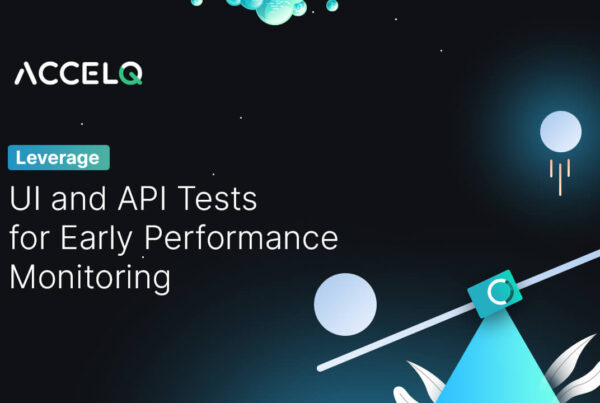 Leverage UI and API Tests for Early Performance Monitoring
Leverage UI and API Tests for Early Performance Monitoring
Leverage UI and API Tests for Early Performance Monitoring
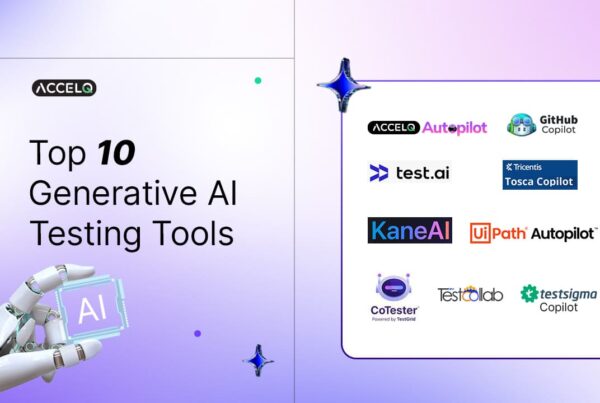 Top 10 Generative AI Testing Tools In 2025
Top 10 Generative AI Testing Tools In 2025