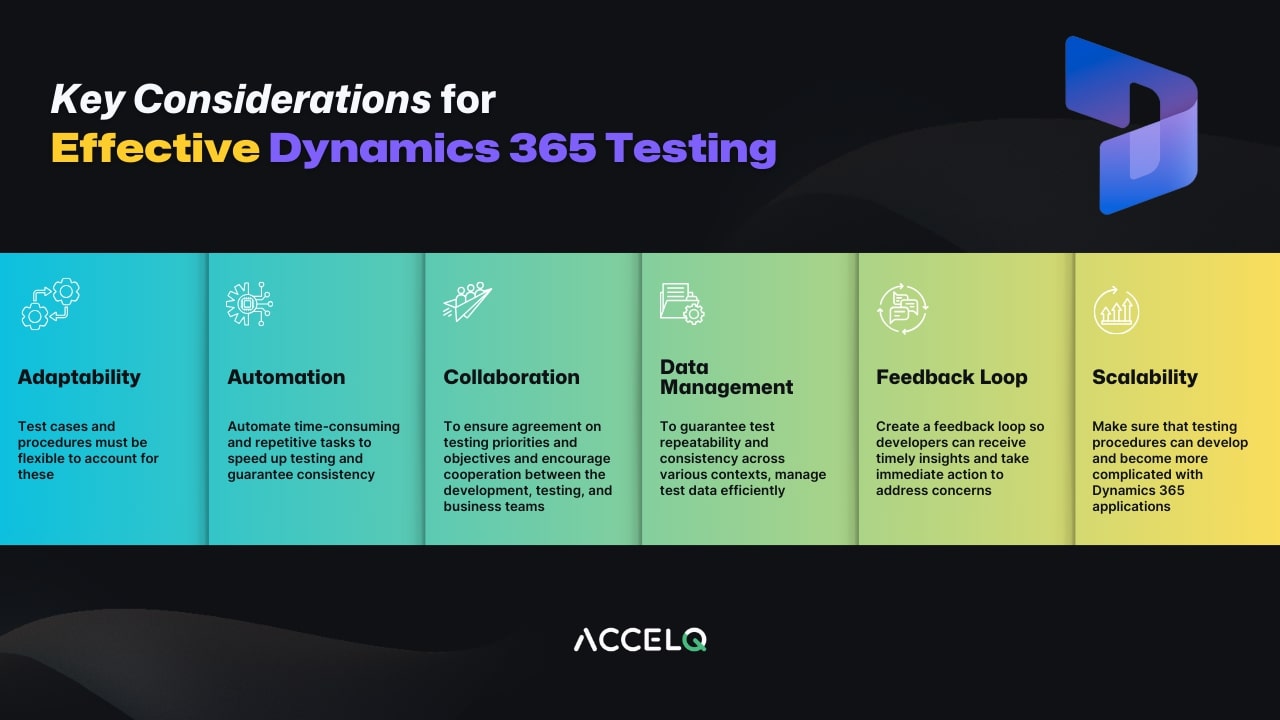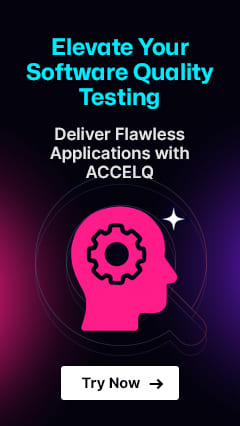Streamlining Agile Development with Dynamics 365 Automated Testing

Microsoft Dynamics 365 is a popular and powerful business software suite that helps businesses with sales, marketing, accounting, operations, etc. Strong testing ensures the app's performance for businesses using Agile software development methods. To offer insight into process improvement, this blog post explores Dynamics 365 automated testing in the Agile development environment.
Dynamics 365 Testing Essentials
Different tests, such as Regression Testing, System Testing, UAT, Unit Testing, and exploratory testing, are used to optimize app performance. These testing formats need to accommodate iterative development cycles while maintaining quality standards. Let's now look into some of the key considerations for effective Dynamics 365 testing in an Agile set-up:
- Adaptability: Agile development calls for frequent changes. Therefore, test cases and procedures must be flexible to account for these.
- Automation: Automate time-consuming and repetitive tasks to speed up testing and guarantee consistency.
- Collaboration: To ensure agreement on testing priorities and objectives and encourage cooperation between the development, testing, and business teams.
- Data management: To guarantee test repeatability and consistency across various contexts, manage test data efficiently.
- Feedback Loop: Create a feedback loop so developers can receive timely insights and take immediate action to address concerns.
- Scalability: Make sure that testing procedures can develop and become more complicated with Dynamics 365 applications.
Integrating Automated Testing into Dynamics 365 Environment
CI is the process of regularly integrating code changes in a common repository. Each integration triggers automated tests to detect integration flaws early. CD automates the deployment procedure, enabling quick software deployment. It automates the entire release process, from testing and staging to production deployment.
Benefits of Integrating Automated Testing:
- Rapid identification of issues as soon as code changes are implemented. This prevents problems from spreading further downstream.
- Provides developers with immediate feedback. This results in quick bug fixing and shorter development cycles.
- Constant review and maintenance of code quality. It strengthens the reliability of Dynamics 365 apps.
- Simple Deployment Process by ensuring only high-quality, completely tested code is released to production. It reduces deployment errors and software downtime.
- Enhanced Collaboration among teams by offering visibility across the software delivery process. Automated testing provides stakeholders a single language for assessing each code change’s health and readiness.
Leveraging Continuous Testing in Dynamics 365
Continuous testing offers QA across the delivery lifecycle. It is important in Dynamics 365 projects due to the complexity and interconnection of the platform's numerous modules.
In Continuous testing, automated tests are run to offer real-time feedback to the developers. Its main objectives include:
- Quick Defect Detection: By continuously conducting automated tests, faults and issues are detected early. Thereby reducing the cost and effort required to fix them.
- Minimize Risks: Continuous Testing ensures that each code change is adequately verified. This minimizes the risks associated with software updates and modifications.
- Drives App Performance: It ensures the app’s performance is maintained throughout the process.
End-to-End (E2E) Testing in Dynamics 365
An E2E testing checks the complete app flow and ensures flawless integration across different components. Let's understand the importance and strategies for its effective implementation in Dynamics 365:
Importance of (E2E) Testing
- Validation of Business Processes: The testing ensures that automated processes driven by Dynamics 365 apps work properly from start to finish, aligning perfectly with company goals.
- Identifying Integration Issues: Dynamics 365 links many modules and external systems. The testing detects integration flaws between interconnected components, such as data inconsistencies or communication breakdowns.
- Checking User Experience: E2E verifies the complete user journey guaranteeing a consistent and intuitive user experience across all functionality and interfaces.
- Risk Mitigation: By modeling real-world scenarios, E2E reduces significant failures or disruptions in production environments.
- Compliance: It ensures that the app’s functionality and data handling methods meet regulatory requirements.
Strategies for Successful End-to-End Testing
- Identify critical business processes- Prioritize end-to-end testing scenarios according to essential business processes and user workflows. Concentrate on scenarios that greatly influence business operations and the customer experience.
- Create comprehensive test cases- Create extensive test cases for the whole application flow, including input validation, data processing, business logic execution, and output verification. Make sure the test cases are realistic and represent real-world usage circumstances.
- Data Management and Environment Setup- Create consistent test data sets and environment configurations to simulate production-like conditions accurately. Maintain data integrity across the testing process using effective methods and tools for data seeding, masking, and refreshing.
- Automate end-to-end test scenarios- Automate test cases to shorten testing cycles and increase productivity. Use automation frameworks that operate with Dynamics 365 to automate UI engagements and check business processes.
- Constant Monitoring and Reporting- Use monitoring tools to monitor test execution outcomes and discover potential problems or bottlenecks. Create comprehensive test reports and metrics to assess the quality and dependability of Dynamics 365 applications regularly.
- Collaboration & Feedback Loops- Encourage collaboration among development, testing, and business teams to guarantee consistency in end-to-end testing objectives and priorities. Create a feedback loop to incorporate lessons learned and improve testing strategies iteratively.
Exploring No Code Tools for Automated Testing in Dynamics 365
No-code testing tools have transformed the way organizations approach test automation, particularly in the context of Dynamics 365 apps. These tools enable teams to create, perform, and maintain automated tests without requiring considerable coding expertise. It allows users to automate tests with visual interfaces, drag-and-drop features, and pre-built components. By simplifying test automation, the tools make it useful for many users, including testers, BAs, and domain specialists.
Final Thoughts
Dynamics 365 automated testing is useful in Agile development, allowing quick iterations without sacrificing quality. Organizations can further smoothen their MS 365 deployments with ACCELQ, our AI-powered no-code testing platform. With its intuitive visual test authoring, embedded collaboration, and cross-browser/platform support, the platform enables organizations to streamline testing processes. To know more about ACCELQ and how it can help you, click here.
Nishan Joseph
VP Sales Engineering
Nishan is a tech strategist with expertise in Test Automation and roles at giants like TCS, Microfocus, and Parasoft. At ACCELQ, he champions Strategic Alliances, cultivating global tech partnerships. Educated at Leeds University and Symbiosis Pune, he also possesses an engineering background from Bangalore.
Discover More
 Enterprise Test Automation: Comprehensive Guide
Enterprise Test Automation: Comprehensive Guide
Enterprise Test Automation: Comprehensive Guide
 Using ACCELQ to handle Salesforce Test Automation challenges.
Using ACCELQ to handle Salesforce Test Automation challenges.