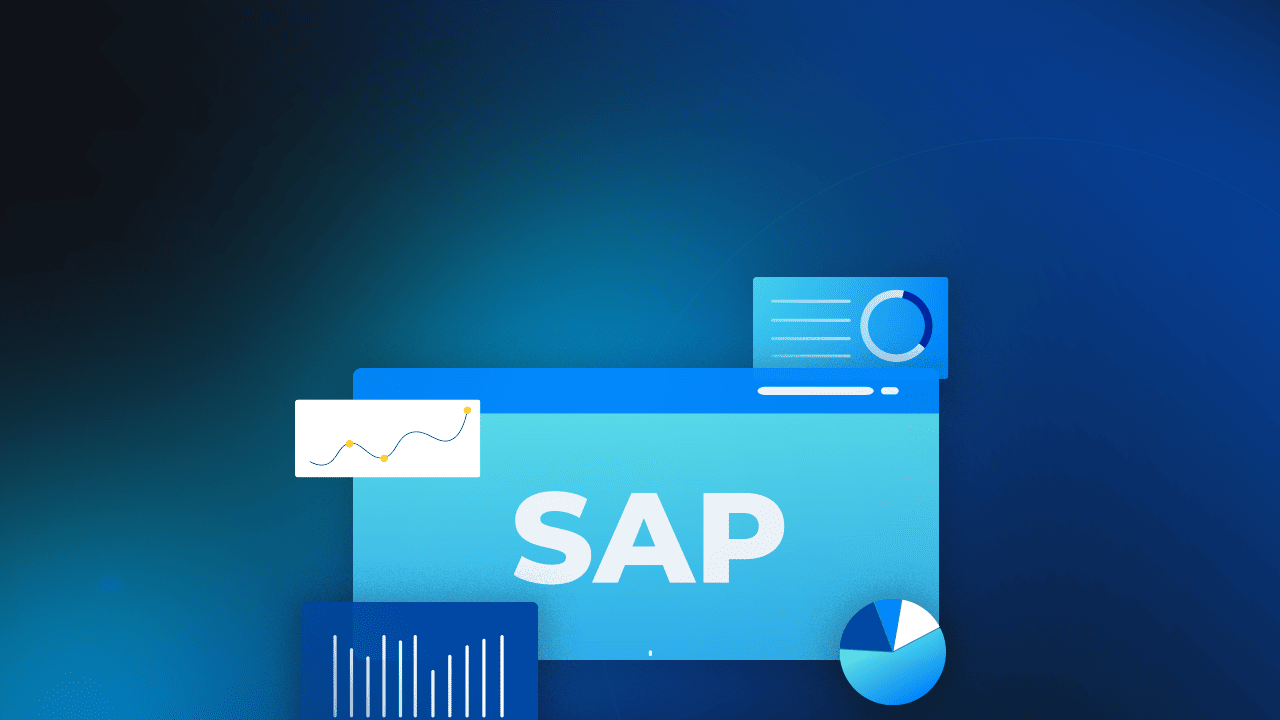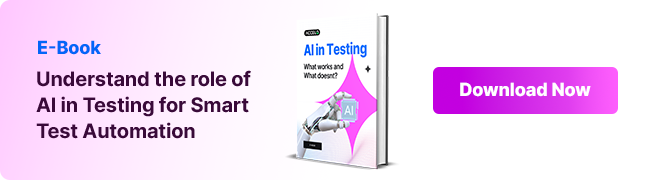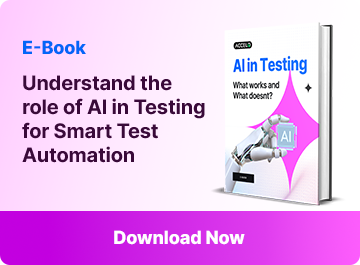SAP Testing: Best Practices, Types, and Automation Guide for 2026

Most enterprises run their core business on SAP. Finance, HR, supply chain, CRM, analytics, it all connects through this ecosystem. With so much depending on a single platform, SAP testing is not just a technical task. It’s the safeguard that keeps business processes running without interruption.
The challenge is obvious to anyone who’s lived through an SAP upgrade. Every patch or customization can have ripple effects. Something as small as a role adjustment or new workflow can break payroll, delay invoicing, or stall procurement. Relying on manual checks alone is no longer sustainable. That’s where SAP automation testing steps in, faster cycles, less risk, and the confidence that core operations won’t collapse after a release.
- What is SAP Automation Testing?
- Types of SAP Testing
- The SAP Testing Process
- SAP Testing Best Practices That Works in Projects
- Common SAP Testing Challenges
- Building a Practical SAP Testing Strategy
- Automating SAP Testing
- End-to-End SAP Testing
- Why Enterprises Depend on SAP Test Automation?
- Conclusion
What is SAP Automation Testing?
At its core, SAP automation testing is about validating that SAP ERP and connected applications work as expected whenever changes are made. Unlike testing smaller apps, this isn’t just about checking one screen or report. You’re verifying three moving parts at the same time:
- The interface (whether SAP GUI or SAP Fiori apps)
- The backend and APIs that move data around
- The business processes that stitch modules together
This is why automating SAP software testing feels different. Instead of focusing on one piece of functionality, you’re validating entire workflows. Think payroll runs, order-to-cash, or month-end close. Miss a defect here and the whole business notices.
Types of SAP Testing
SAP software testing ERP is so broad that testing takes different forms depending on what’s at risk. Here are the most common SAP application testing techniques:
- Integration testing checks the data flow between modules and outside systems. In an order-to-cash process, order entry, stock validation, and invoicing all have to connect smoothly.
- SAP Functional testing makes sure modules like Finance (FI), Sales & Distribution (SD), or Materials Management (MM) actually do what they’re supposed to. For example, does payroll calculate correctly, and do invoices post without errors?
- Performance testing looks at whether the system holds up when thousands of users are online at once.
- Security testing ensures authorizations and access controls are set correctly. A missed role assignment can quickly turn into an audit problem.
- Regression testing is the safety net after upgrades or customizations, making sure existing processes haven’t broken. This is where sap test automation is most valuable.
Finally, UAT (User Acceptance Testing) puts the system in front of business users to confirm it fits real-world workflows.
The SAP Testing Process
A structured sap automation testing process usually follows six steps: analyze requirements, plan the tests, design test cases, execute, manage defects, and report.
It sounds simple, but in practice, each step can be tricky. For example, test planning isn’t just about environments, it’s about making sure test data represents reality. Test execution often mixes manual and automated runs. And reporting only helps if it translates technical findings into language business leaders can act on.
SAP Testing Best Practices That Work in Projects
After years of ERP rollouts, a few lessons are clear:
- Start testing early (the shift-left approach) instead of waiting until the end.
- Focus first on high-value processes like payroll or order processing.
- Use production-like data, not simplified test sets.
- Integrate testing into DevOps pipelines wherever possible.
- Automate regression packs to avoid repetitive effort.
Testing in SAP best practices don’t eliminate complexity, but they keep projects on track and reduce the last-minute scramble.
Common SAP Testing Challenges
Anyone who has worked on a large SAP landscape knows the pain points. Integrations are messy. SAP rarely operates in isolation, so APIs, middleware, and third-party apps add layers of complexity.
Script maintenance is another burden. Regression packs in SAP are massive. If your automation relies on brittle scripts, every system change means fixing them all over again. Modern sap testing solutions with self-healing features (ACCELQ Autopilot is one example) cut that effort dramatically.
⏱️ Stop wasting time on broken scripts
Let ACCELQ Autopilot handle your SAP testing with self-healing automation, saving you time and effort.
Try It Now
And then there’s test data. Using production data raises compliance concerns, but synthetic data often misses edge cases. Many teams balance this by using masked or generated datasets.
The truth is, these hurdles show up everywhere. The difference between projects that succeed and those that stall is usually the sap testing strategy behind them.
Building a Practical SAP Testing Strategy
A strong strategy starts with defining scope, which SAP ERP modules, integrations, and customizations need testing. From there, the choice of tools matters. Some teams lean on Worksoft or Tricentis; others on Micro Focus; and many now use platforms like ACCELQ for end-to-end SAP test automation.
An automation-first mindset is critical, especially for regression and integration testing. Embedding tests in CI/CD pipelines reduces release delays. And with compliance requirements like SOX or GDPR, governance around test data and reporting has to be part of the plan.
Automating SAP Testing
Manual testing alone can’t keep pace with SAP’s rate of change. Automating regression and integration tests is no longer optional, it’s how enterprises keep up.
With automation, a regression pack that once took two weeks to execute manually can run overnight. Tests can be executed in parallel across modules, browsers, and devices. Assets are reusable, improving ROI. And because automation can be tied into pipelines, sap test automation supports continuous delivery.
When it comes to testing tools in SAP, options vary. SAP’s own eCATT provides basic automation. ACCELQ adds a cloud-based, AI-driven, codeless approach, making it easier to automate complex scenarios without heavy scripting. Tricentis Tosca is used for model-based testing, Worksoft Certify focuses on business processes and Micro Focus UFT handles SAP GUI alongside web apps.
End-to-End SAP Testing
Some of the most critical checks in SAP are end-to-end tests. Take order-to-cash as an example. An order is created in Sales (SD), stock is validated in Materials Management (MM), an invoice is generated in Finance (FI), and the final posting lands in Controlling (CO).
If any of those steps fail, revenue is impacted. Automating these flows removes guesswork and ensures business continuity during upgrades or migrations.
Why Enterprises Depend on SAP Test Automation?
Large organizations simply can’t afford slow, error-prone test cycles. Automating SAP testing helps by:
- Detecting issues earlier and cutting downtime
- Running thousands of tests in parallel
- Supporting agile releases and S/4HANA migrations
- Maintaining consistent quality across landscapes
- Delivering new features faster without raising risk
Conclusion
The SAP testing framework approach generally involves about 6 steps in any structured SAP testing process, including requirements analysis, test planning, test case design, test execution, defect management, and reporting.
It is a seemingly simple idea, but each step ends up being a bit of an art. For instance, test planning doesn’t only concern environments, but it is also a process of ensuring that data sets can reflect the real world. Manual and automated executions are frequently conflated during the tests. And reporting is useful only if it makes technical conclusions understandable to the business side in a way that allows business leaders to take action.
💻 Take your SAP testing to the next level.
Request a personalized demo or contact our team to learn how we can streamline your testing.
Request a Demo
Prashanth Punnam
Sr. Technical Content Writer
With over 8 years of experience transforming complex technical concepts into engaging and accessible content. Skilled in creating high-impact articles, user manuals, whitepapers, and case studies, he builds brand authority and captivates diverse audiences while ensuring technical accuracy and clarity.
You Might Also Like:
 Top 7 Pega Testing Tools in 2026
Top 7 Pega Testing Tools in 2026
Top 7 Pega Testing Tools in 2026
 Top 10 Reasons to Automate Oracle Cloud
Top 10 Reasons to Automate Oracle Cloud
Top 10 Reasons to Automate Oracle Cloud
 Automated Regression Testing in ServiceNow
Automated Regression Testing in ServiceNow