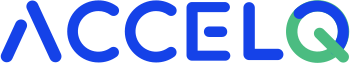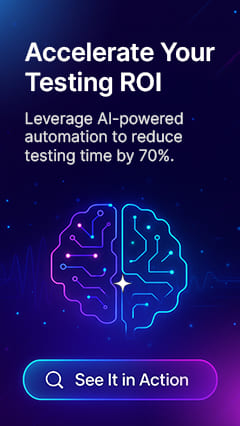Top 10 SAP Testing Tools In 2026

SAP systems are central to the core operations of many organizations, from managing financial data to handling supply chain logistics. With these systems embedded across various departments, any errors can lead to financial losses, delayed operations, and dissatisfied customers.
Automating SAP testing is now a business imperative. With SAP systems undergoing frequent updates and new releases, manual testing methods take time and are prone to errors. This often leads to incomplete testing coverage. Here comes the role of SAP testing tools. These tools are test automation platforms mainly designed to facilitate the quality assurance (QA) and testing of SAP applications. They offer AI capabilities and features to help testers and developers ensure that SAP implementations are reliable.
Hence, using specialized testing tools for SAP can help companies significantly reduce testing time, provide thorough coverage, and improve overall system quality. Below, we can explore some of the top tools used for SAP testing in an ERP business.
10 Best SAP Testing Tools
1. ACCELQ
ACCELQ is a SAP test automation tool/platform. It is the leading continuous testing platform that significantly accelerates and improves the quality of SAP releases. ACCELQ is a cloud platform that automates, manages, executes, and tracks SAP testing. The platform accelerates test automation with pre-defined codeless test assets and real-time SAP release alignment.
ACCELQ is deeply aligned with the SAP ecosystem of core products and partners. The platform easily automates E2E flows in an integrated SAP environment from Web-API-Mobile. It is the best SAP test management platform, providing intelligent test planning and tracking. ACCELQ has achieved 7.5x acceleration in Release testing of SAP implementations across hundreds of customers across industry verticals.
Features:
- AI-based object handling is primarily aligned to handle dynamic objects, SAP nested iframes, and more.
- ACCELQ SAP Universe provides a business process representation of test assets.
- Pre-built components and reusable test modules create automated tests for SAP applications.
- CI alignment with SAP releases and continuous testing is supported.
- Test data management capabilities ensure test data is accurate, consistent, and secure, resulting in reliable and accurate test results.
- Reports provide a detailed and interactive view of test execution results.
Pros & Cons of ACCELQ
- Create test cases without coding to perform SAP testing
- Integrates with tools and SAP products to simplify tracking across the project
- Increases test coverage for SAP apps to find defects and improve quality
- No Cons
2. Selenium

Selenium is an open-source web testing framework and can be used for SAP automation. It can perform functional testing for SAP web applications with a framework like TestNG.
Features:
- C#, Java, and Python languages are supported.
- Integration with SAP Fiori apps and web-based SAP modules is supported.
- Advanced scripting is supported for complex test scenarios.
Pros & Cons of Selenium
- Tests SAP web apps and HTML-based user interfaces
- Works well with other frameworks for SAP functional testing
- Supports cross-browser testing for wider test coverage
- Requires extra tools for testing SAP interfaces
- Advanced skills required for non-technical testers
- Complex setup for multi-environment testing
3. TestComplete

TestComplete automates functional user interface tests for any application. It mitigates risks from frequent application upgrades and complex SAP configurations with dynamic test automation.
Features:
- Automate E2E SAP workflows in JavaScript or any scripting language.
- The platform can expand test coverage across your SAP applications.
- Recover data from Excel worksheets and separate test data from test steps for easy maintenance.
Pros & Cons of TestComplete
- Create automated SAP tests without writing code
- Test web and desktop apps to ensure SAP runs smoothly
- Works with automated pipelines for ongoing SAP testing
- Extra setup needed due to limited SAP interface support
- Slower performance in large SAP systems
- High cost for smaller teams or companies
4. Tricentis

Tricentis speeds up SAP enterprise software modernization by removing blind spots through intelligent quality engineering solutions. It accelerates the testing of applications, data, and business processes.
Features:
- AI-based change impact analysis finds how software changes may affect key business processes.
- Integration with other tools is supported in the software delivery process.
- Reports show detailed code changes and testing insights.
Pros & Cons of Tricentis
- Helps upgrade SAP systems safely using risk-based testing
- Pinpoints testing areas to maintain system performance
- Lowers costs by focusing tests on high-risk software changes
- Steep learning curve and training required
- Not easy to adapt to specific systems
- Too costly for smaller organizations
5. SAP eCATT

The SAP extended Computer-Aided Test Tool creates and runs functional software tests. It enables automatic testing of SAP GUI for Windows.
Features:
- Test system changes affect SAP settings.
- Runs tests on databases, apps, and user interfaces.
- Tests SAP transactions, reports, and business scenarios.
Pros & Cons of SAP eCATT
- Accesses all parts of the SAP system
- Works with other SAP tools for thorough testing
- Reuses test scripts to reduce maintenance
- Limited ability to test SAP’s APIs and user interfaces
- Needs advanced technical skills to use
- Doesn’t support testing for all SAP applications
6. SAP Solution Manager

SAP Solution Manager, or SolMan, is an application lifecycle management (ALM) platform. It uses tools along with content and direct SAP access to keep solutions reliable and stable. Change Request Management (ChaRM) is a process that helps track and approve changes to a system. SolMan lets admins manage changes with ChaRM using the following features.
Features:
- Change management is supported for SAP solutions.
- Documentation and change approval track what changes are made and who approved them.
- Multilevel categorization categorizes and reports information at different levels.
Pros & Cons of SAP Solution Manager
- Alerts for test scenarios for both SAP and non-SAP applications
- Tracks system performance and availability
- Connects to many systems through SAP solutions
- Setup is complex and needs a lot of configuration
- Needs extra servers for maintenance
- Limited flexibility for non-SAP tool integration
7. RightData

RightData is a low-code, generative AI-powered data products platform. It ensures data quality and governance for SAP applications.
Features:
- A rule-based data validation engine generates validation scenarios.
- Supports Azure, Snowflake, and Google Cloud SAP data sources.
- Personalized drill-down reports with filters.
Pros & Cons of RightData
- Validates cross-module SAP data efficiently
- Uses Machine Learning to generate business rules
- Validates datasets for accuracy and consistency
- Limited UI or functional testing in SAP applications
- Advanced features need specialized knowledge or training
- Data access issues can impact test accuracy and efficiency
8. Testimony

Testimony is a testing product by Basis Technologies. It provides two SAP testing solutions: ActiveDiscover and ActiveControl. ActiveDiscover is SAP software for change design and risk analysis, helping to fix issues and ensure quality before changes and development. ActiveControl drives continuous innovation by managing complex business processes.
Features:
- Automatically checks SAP changes for compliance and security.
- The solution improves agility with streamlined workflows for SAP updates.
- Dashboards flag issues in projects before they become risks.
Pros & Cons of Testimony
- Improves SAP change planning to meet deadlines and budgets
- Manages automated changes in complex SAP systems
- Uses current SAP infrastructure across many systems
- Limited ability to test non-SAP systems
- Setup takes time in large SAP environments
- Few options to customize SAP test scenarios
9. IBM Rational Functional Tester

IBM Rational Functional Tester is an object-oriented automated functional testing tool. It can test SAP and IBM applications. IBM Rational Functional Tester Extension for SAP speeds up creating, running, and analyzing tests to find and fix issues in SAP GUI applications.
Features:
- ScriptAssure uses object properties and traits to identify them, even if the application structure changes.
- Supports installing the SAP extension to record and playback SAP GUI tests.
- Data-driven testing is supported to improve test coverage by running tests with many datasets.
Pros & Cons of IBM Rational Functional Tester
- Easy to customize SAP testing with a test editor
- Works with IBM Quality Manager for test reporting and tracking
- Automates SAP GUI and functional testing
- Slower execution for complex SAP test cases
- Needs scripting, which can be difficult for beginners
- Doesn't integrate well with many third-party tools
10. Qualibrate
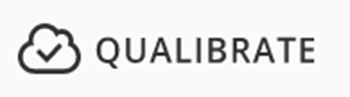
Qualibrate is a 3-in-1 SaaS solution that helps teams test, document, and train users for enterprise software delivery. It integrates natively with SolMan Test Suite to extend the customer’s capability for E2E testing across enterprise applications.
Features:
- Streamlines testing with actions, data entry, and pass/fail/skip options.
- Tracks test completion and identifies quality gaps in real-time.
- Real-time analytics offer insights into QA process health.
Pros & Cons of Qualibrate
- Updates only changed steps and auto-updates outputs
- Works with common CI/CD tools
- Tracks test progress, executions, and defects
- Limited support for SAP apps like Fiori
- Limited flexibility for testing non-SAP apps
- Time-consuming initial setup
How to evaluate the right SAP testing tool?
There are many useful criteria to look at when evaluating testing tools for SAP. Yet, some of the main criteria for evaluating the right testing tool are as follows:
- Align the tool with your SAP project goals and the scope of your testing.
- Identify which SAP areas to test and the time needed.
- Ensure the tool supports your SAP interface (e.g., desktop GUI, not just web-based).
- Prioritize automation for repetitive tasks, such as regression testing.
- Look for integration with both SAP and non-SAP applications.
- Check tools can work together and share data easily.
- Choose a tool that can scale for large, complex test cases.
When selecting testing tools for a SAP project, consider the criteria mentioned above to help you find the right tool for efficient and fast testing.
Conclusion
Choose SAP automation testing tools based on your testing goals—whether it’s end-to-end process validation, automation, or AI-powered features—to ensure better quality and reliability of your SAP systems.
ACCELQ uses AI to detect and interact with complex SAP objects and iframes. Its visual modeling helps QA teams build test cases aligned with SAP releases. ACCELQ can also customize the reusable assets for SAP application flows. The AI-powered self-healing feature automatically updates test scripts and object libraries, keeping tests reliable even when changes are made to the SAP UI.
Curious how ACCELQ stacks up against the top SAP testing tools in 2026? Start your free trial today or book a demo to experience it firsthand.
You Might Also Like:
 How Teams Achieve Guaranteed ROI From Salesforce QA Efforts
How Teams Achieve Guaranteed ROI From Salesforce QA Efforts
How Teams Achieve Guaranteed ROI From Salesforce QA Efforts
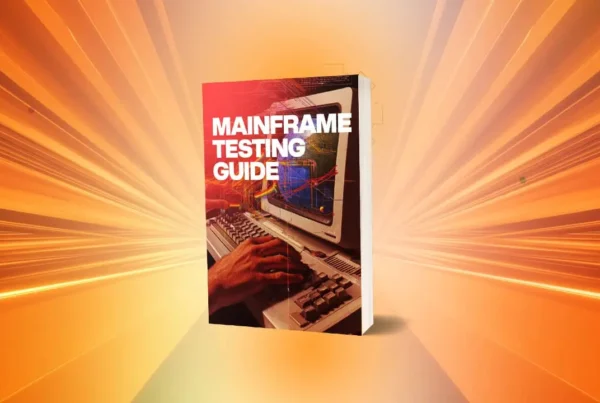 What Is Mainframe Testing?
What Is Mainframe Testing?
What Is Mainframe Testing?
 A Complete Overview of Pega Testing
A Complete Overview of Pega Testing