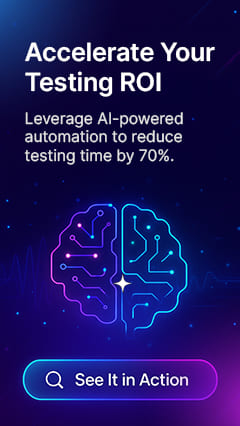Top 10 Functional Testing Tools for End-to-End Automation
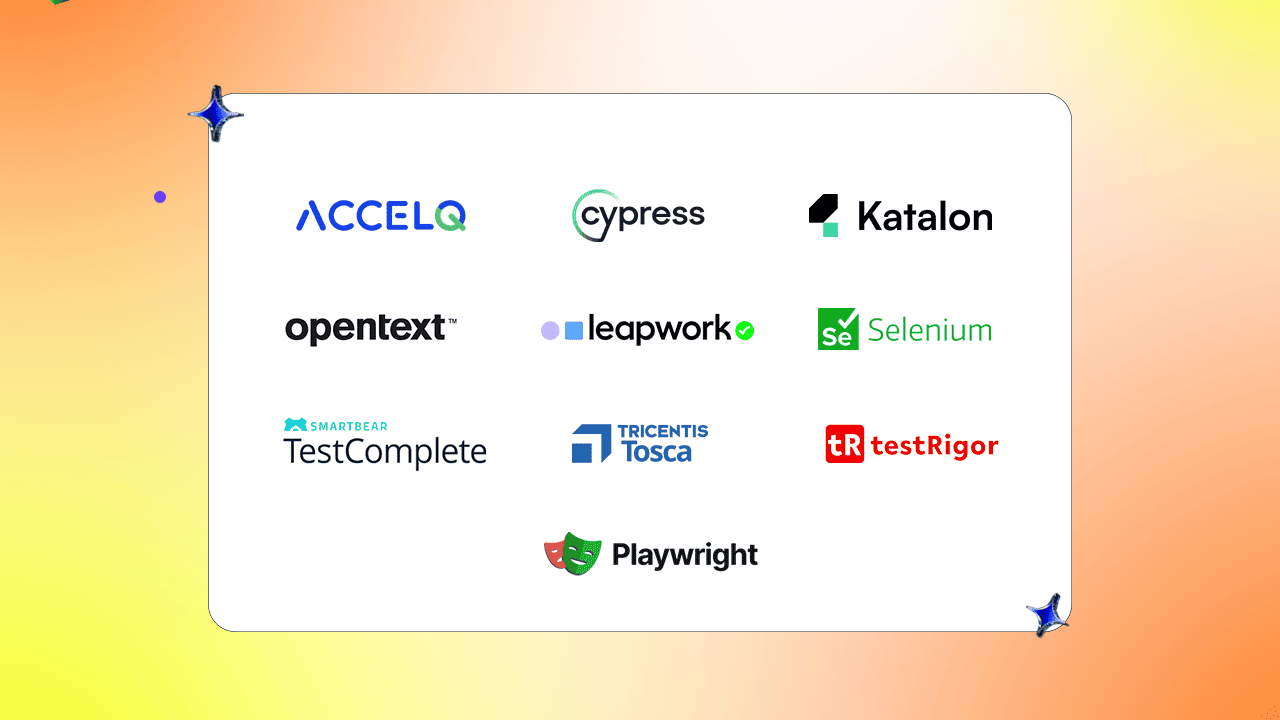
Functional testing with automated tools involves rigorously designing and executing test cases to validate an application’s behavior against expected outcomes. Organizations can ensure robust application performance by strategically configuring testing environments and leveraging automation scripts that mimic real-world scenarios while significantly improving testing efficiency. This approach is essential for achieving seamless end-to-end automation, accelerating delivery, and maintaining software quality in a dynamic software development landscape.
Functional testing tools can test the software application functionalities as per a set of requirements that it should meet. These tools test for software quality, usability, and whether the software can be used as expected.
Testers can automate repetitive tests using software functional testing tools to save time and manual effort. The tools can integrate automated functional tests with CI/CD pipelines to run the tests continuously as part of the build.
It can simulate advanced user interactions and system behaviors. These tools can improve accuracy and scale the testing efforts. Let’s dive into some tools for functional testing features, pros, and cons.
10 Best Functional Testing Tools
1. ACCELQ
ACCELQ Unified is an AI-powered No Code Test Automation and Test Management platform. It is built for end-to-end functional test automation across API/ Web/ Mobile/Desktop/Package Apps testing. ACCELQ accelerates testing with a no-code interface and seamless CI/CD integration. The platform supports automated tests for complex real-time use cases, offering flexibility and regression-level maturity. ACCELQ stands out as a powerful solution for modern, scalable test automation that unifies the entire testing lifecycle in a single platform.
Features:
- Enable manual testers to automate testing without the need for programming.
- Web, API, Mobile, and Desktop are automated in the same flow.
- In-sprint automation to align with DevOps and Agile.
- Visual application model for business process validation.
- Self-healing autonomic test automation to align with fast release changes.
- AI-based automated test case generation and data planning.
- Built-in test management, version control, and governance capabilities.
- Fastest test automation development with the lowest maintenance.
Pros & Cons of ACCELQ
- Reliable test execution with an analytic runtime engine that adapts to app changes
- Create dynamic test plans based on requirements and risk factors
- Redefines traceability with an intelligent, connected test repository
- No Cons
2. Selenium

Selenium is one of the popular functional testing tools for web application. It provides a way to script and run user interactions on web applications to enable the simulation of real-user scenarios.
Features:
- Configure and control Google Chrome, Firefox, and Safari browsers directly without any intermediate servers using Selenium WebDriver.
- Uses recording and playback features to illustrate the bugs using Selenium IDE.
- Create test scripts using programming languages like Java, JavaScript, Python, and more.
Pros & Cons of Selenium
- Test web apps' functionality by automating form fills and page navigation
- Jenkins CI tool executes unit tests
- Provides official translators for each of the supported languages
- Prone to failure even for non-functional changes to UI
- Needs extensive programming and external integrations
- Automation depends on the app being ready, which can be challenging
3. Playwright
Playwright is one of the tools for functional testing. It enables reliable end-to-end (E2E) testing for modern web apps.
Features:
- Codegen records user actions and saves tests in any language.
- Trace Viewer helps investigate test failures.
- Tracing captures videos and screenshots to debug flaky tests.
Pros & Cons of Playwright
- Supports major browsers like Chromium, Firefox, and WebKit
- Test locally on Windows, Linux, and macOS
- Uses API in Java, JavaScript, .NET, Python, TypeScript
- Requires custom development and configuration to support new technologies
- Test management capabilities are not available
- Need to configure and write code to setup CI job execution
4. Cypress
Cypress is one of the automated functional testing tools for testing applications. The tests run in a browser and give insights to improve the test suite and application quality.
Features:
- Automatically waits for commands before moving on to the next test without adding waits or sleeps to your tests.
- Spies, stubs, and clocks verify and control the behavior of functions and server responses, similar to functionality from unit testing.
- Debugs readable errors and stack traces directly from the developer tools.
Pros & Cons of Cypress
- Simple API runs as fast as the browser renders content
- Ensures key user flows are tested with UI coverage
- Detects flaky tests and config issues that reduce performance
- Doesn’t support testing native mobile applications
- Needs custom library integrations to create rich HTML reports
- Requires technical knowledge to deal with complex and dynamic elements
5. Opentext

Opentext is one of the software functional testing tools. It accelerates test automation across desktop, mainframe, mobile, web, and packaged enterprise-grade applications.
Features:
- Share reusable actions across tests for better teamwork and efficiency.
- Connects with DevOps tools to speed up testing and reduce delays.
Pros & Cons of Opentext
- Centralize and automate functional testing across enterprise architecture layers
- Test both the front end and back end to boost coverage across the UI and API
- Write tests once and run them seamlessly on all major browsers
- Steep learning curve for new users
- The user interface could be more modern and intuitive
- Pricing is high compared to other tools
6. Katalon
Katalon is one of the automated functional testing tools. It is commonly used for web, API, E2E, and regression testing.
Features:
- The Generate Code feature generates Groovy code and custom keywords from your prompts to clarify and explain any code block.
- Truetest monitors user journeys in web applications to generate detailed E2E automated test cases with data.
- Failure analysis automatically categorizes failed test cases by root causes and recommends actions.
Pros & Cons of Katalon
- Easily create web test cases in minutes with flexible coding options
- Supports REST, SOAP, and GraphQL for robust API testing
- Allows importing tests from Swagger/ WSDL to avoid rebuilding existing API tests
- Advanced features take time to learn and require training
- Occasional performance lag when running large test suites
- Setting up integrations with certain tools can be time-consuming
7. Leapwork
Leapwork is a functional UI automation platform. It enables users to build and execute automation flows for test automation.
Features:
- A smart recorder automates functional UI tests.
- Integrates with any CI/CD orchestration tool to enable faster feedback.
- Data-level insights explain why tests fail.
Pros & Cons of Leapwork
- Build automated tests in minutes, not days
- Tamper-proof audit logs enhance traceability
- Video-based reporting improves test analysis
- Application functional abstraction is not available
- Flowchart-based design allows limited customization
- Requires heavy configuration during setup
8. TestComplete

TestComplete is a functional testing tool across desktop, web, and mobile applications. It can scale your automated testing efforts and maximize test coverage with the following capabilities.
Features:
- Creates and runs functional tests without writing a single line of code.
- Easily convert Gherkin test cases into automated UI functional tests with object recognition and record-and-replay technology without extra integrations.
- Run functional tests on-premise or in the cloud to reduce testing times and extend coverage.
Pros & Cons of TestComplete
- User behavior like dragging text can be simulated with built-in actions
- Convert keyword-driven tests to scripts in just a few clicks
- Reuses automated functional tests across projects and environments to cut costs
- Scripted tests need coding in JS, Python, VBScript, or DelphiScript
- Needs a separate tool, TestExecute, for parallel test execution
- No combined screen capture preview makes it harder to spot errors
9. TestRigor

TestRigor is an executable specification engine. It is designed to build, maintain, and understand tests created in plain English using generative AI.
Features:
- Web testing on desktop and mobile across a combination of browsers and devices on many operating systems.
- Data-driven testing is conducted with dataset support, including data from CSVs.
- Validates downloaded files, such as PDFs, CSVs, Microsoft Word, Microsoft Excel, and more.
Pros & Cons of TestRigor
- Easily generate unique test data based on the specified format
- Identifies buttons/texts using machine-learning image classification
- Offers built-in login support
- Limited continuous integration capabilities
- Test data needs to be added before test case creation
- Execution reporting is basic and not very informative
10. Tricentis Tosca

Tricentis Tosca optimizes and speeds up end-to-end testing of an entire digital landscape. It covers every level of testing, from functional to system integration testing.
Features:
- Automation recording assistants save business users from manual testing by recording daily tasks and turning them into automated tests.
- Quickly create and use mobile tests to build E2E tests for native, hybrid, or mobile web apps on iOS and Android.
- Generative AI-powered assistant helps optimize test assets through a user-friendly chat interface for faster onboarding.
Pros & Cons of Tricentis Tosca
- Covers web APIs to legacy backend protocols
- Supports a wide range of databases like SQL, Oracle, and more
- Run the same tests on all major browsers with one click
- Requires separate tools with patches to enable full functionality support.
- Script development slows as automation scales
- Lacks full support for functional abstraction and service virtualization
Conclusion
Functional testing tools are necessary to ensure the reliability and quality of software applications. The advancements in 2025, particularly with platforms like ACCELQ, offer significant benefits such as continuous testing, comprehensive test coverage, and substantial cost savings. ACCELQ is distinguished by its powerful AI capabilities, smooth integration with various technology stacks, and next-gen test management tailored for Agile teams. These features make it an excellent choice to enhance your functional testing strategy.
To stay ahead in the ever-evolving software development landscape, embrace these advanced tools and optimize your testing processes. Visit accelq.com to explore cutting-edge AI-driven functional test automation.
You Might Also Like:
 Testing in the Metaverse: Paving the Way for Virtual Success
Testing in the Metaverse: Paving the Way for Virtual Success
Testing in the Metaverse: Paving the Way for Virtual Success
 Efficient Test Coverage: Maximize Test Coverage in Less Time
Efficient Test Coverage: Maximize Test Coverage in Less Time
Efficient Test Coverage: Maximize Test Coverage in Less Time
 Regression Testing: The Ultimate Guide with Examples
Regression Testing: The Ultimate Guide with Examples