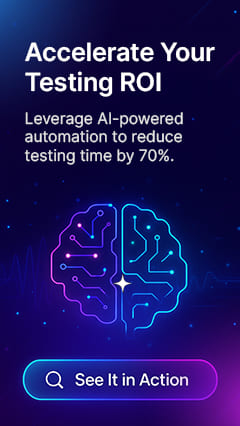Top 10 Usability Testing Tools For Good UX In 2025

Have you ever wondered why some websites are so easy to use while others are difficult to find what you want? The answer is a better user experience (UX) design. Good UX can build or break apps, SaaS products, and websites.
Creating many websites and digital products for your clients makes it easy to get overwhelmed. Because every website or app has hundreds of pages and features that need to be tested. While a good website QA checklist helps with functionality issues, it won’t ensure the end-user experience is as intended. Questions like “Did the user find the purchase button easily?” remain unanswered. That’s where usability testing tools come into play.
10 Best Usability Testing Tools
Usability testing tools measure how well users navigate and interact with a product. They help to find potential issues and gather feedback to inform design improvements. These tools are required to evaluate the UX of applications and websites.
By employing the below tools for usability testing, you can get insights into user behavior, preferences, and pain points. These tools ultimately lead to improved user satisfaction and engagement.
1. ACCELQ

ACCELQ is the best AI-powered codeless test automation platform for usability testing. This platform bridges the gap between manual and automated testing, all within a unified platform. It supports automation across Web, Mobile, API, Desktop, Mainframe, packaged apps, and more, making it a versatile tool for usability testing needs. The platform’s intuitive test design and management features ensure seamless collaboration and efficiency. Hence, ACCELQ is the most comprehensive test automation platform for enhancing user experience through thorough and efficient testing.
Features:
- ACCELQ enables UI/UX designers to automate tests without programming to create usability tests that mimic real user interactions.
- A visual application model helps map out business workflows and end-user scenarios, ensuring the application behaves as expected from a usability perspective.
- Unified automation across web/mobile/desktop ensures a consistent user experience, which is critical for seamless usability testing.
- The self-healing capabilities ensure stable automation despite UI changes to reduce test maintenance and allow teams to focus on user-centered test design.
- Uses OpenCV-based template matching for image-based testing to assess buttons, icons, and layout consistency, which are key usability aspects.
- Integrates with CI/CD pipelines for real-time usability feedback to enable early issue detection and improved UX.
Pros & Cons of ACCELQ
- Create usability tests without coding skills
- AI-powered data creation and management can test an app's behavior with data sets
- AI adapts test cases to user interface changes and detects usability issues
- No Cons
2. UserTesting

UserTesting is a platform to see, hear, and understand how real people react to your concepts and designs. It also lets you see how users engage with your products and experiences.
Features:
- Analyzes and identifies friction points that users encounter while interacting with digital products.
- App store optimization is supported for a better user experience.
- CRM, development, design and other integrations are supported.
Pros & Cons of UserTesting
- Design and product templates
- Audience targeting
- Performance testing is supported
- No heatmaps
- Moderated usability testing is not supported
- No reporting and statistics
3. UXtweak

UXtweak is one of the tools for usability testing. The tool can observe how users interact with your site, designs, and prototypes.
Features:
- Prototype testing eliminates usability issues at the inception.
- Mobile testing is supported to test mobile apps and websites.
- Website testing is supported to conduct online task usability studies.
Pros & Cons of UXtweak
- Prototype creation
- Customizable questions
- Session recording
- Complex usability
- No trend analysis
- Third-party integrations
4. Maze

Maze is a continuous product discovery platform. Product teams use it to collect and consume user insights across the entire product development cycle.
Features:
- Captures product’s usability with a unique score to help in future improvements.
- Usability tasks can be run on live sites by this platform.
- Visual and context-rich reporting.
Pros & Cons of Maze
- Heatmaps
- Surveys management
- Video recording and transcriptions
- Mobile testing
- Performance testing
- Customer experience management
5. Hotjar

Hotjar is a product experience insights platform. It gives you behavior analytics and feedback data to help you empathize with and understand your customers.
Features:
- This platform offers funnels to measure conversion rates at every step.
- Create unlimited dashboards on this platform to keep track of every initiative.
- Trends are added to dashboards for continuous monitoring and quick deep dives.
Pros & Cons of Hotjar
- Trend analysis
- Surveys
- Activity dashboard
- A/B testing
- Design management
- Unmoderated testing
6. Userlytics

Userlytics is known for its wide range of testing methodologies. These methodologies are tailored to elevate user experience and perform detailed usability testing.
Features:
- This platform conducts tests with or without a moderator to guide the session.
- It can assess the usability of websites, mobile apps, and other digital products.
- Test designs and prototypes in the early phase to collect feedback before development.
Pros & Cons of Userlytics
- Moderated usability testing
- Quantitative testing
- Website usability testing
- Difficulty in navigation
- Activity tracking
- No customizable reports
7. Userfeel

Usefeel is designed by UX researchers. It is one of the usability tools that can discover your target audience’s issues.
Features:
- Screener questions are offered to filter the testing panel in detail.
- Create questions and tasks using various formats to control the usability testing process as much as possible and get insights.
- The System Usability Scale ratings provide website scores by a 10-item questionnaire.
Pros & Cons of Userfeel
- Unlimited screener questions
- Video clips and notes
- Voice transcription
- First click testing
- Mobile moderation is not supported
- Image submission testing
8. Crazy Egg

Crazy Egg is an analytics platform that tracks and optimizes website visitor behavior. This platform can improve the user experience and increase conversion rates.
Features:
- Recordings let you watch what visitors are doing on your website and find their issues.
- Unlimited surveys are supported to gather visitors’ feedback without storage limitations.
- Reports display users’ click behavior.
Pros & Cons of Crazy Egg
- A/B testing is supported
- Visitors tracking
- Customizable reports
- Screen activity recording
- Image overlays
- No access controls/permissions
9. PlaybookUX

Playbook UX is a user feedback platform. It can recruit, conduct, and analyze qualitative and quantitative research in a central repository.
Features:
- The recorder captures participants’ screens, faces, and voices as they assess test assets across devices.
- This usability testing platform can launch more than one study simultaneously.
- Reports are built across research projects.
Pros & Cons of PlaybookUX
- Vetted panel to prevent fraud
- Scheduler to take live notes
- Unmoderated test scripts are saved as templates for later projects
- On-premise deployment
- Click testing
- Five-second tests
10. TryMyUI

TryMyUI is a website usability testing software. This tool can run tests on digital products to dive deep into key user flows.
Features:
- Real-time monitoring, recording, and replay of user test session is supported.
- Moderated & unmoderated studies are supported to launch usability tests for digital products.
- User-narrated session recording and playback are supported for an end-to-end UX.
Pros & Cons of TryMyUI
- Precise demographic filtering
- UX crowdsourced feedback
- Full data export
- No heatmaps
- Third-party integrations
- No customizable fields
Why are usability testing tools helpful for high-converting websites?
High-converting websites prioritize usability for a satisfying user journey, and usability tools contribute significantly to achieving that goal. There are many ways these tools assist businesses. It starts with identifying and rectifying potential issues. Then, facilitate quantitative and qualitative data regarding user behavior. Later, understand user preferences and expectations. Expand on these further to receive the best results for the websites using the right user experience or UX testing tools.
How do usability testing tools deliver high-converting websites?
- Identify and fix usability issues: The tools identify navigation issues, unclear CTAs, and broken links to streamline UX and boost conversions.
- Optimize user flow: These tools reveal drop-off points to optimize user flow for smoother product purchases or newsletter sign-ups.
- Improve content and messaging: Testing tools gauge user reactions to content variations to refine headlines, product descriptions, and promotional messages that resonate with the target audience.
- Enhance visual design and layout: Heatmaps and session recordings reveal user focus and interactions, helping optimize visual elements like buttons, images, and forms to highlight key areas.
- Responsiveness: With growing mobile traffic, a usability testing platform ensures websites are responsive and deliver a smooth cross-device experience to capture users and drive conversions.
- Gather user feedback: Feedback forms integrated into the tools capture user preferences to guide improvements that boost satisfaction and conversion rates.
- Test new features and updates: Before launching new features, usability testing ensures the changes positively impact user experience.
- Track metrics: The tools track performance metrics like time on page and bounce rate to monitor optimization effectiveness and make decisions for further improvements.
- Enhance accessibility: Usability testing tools identify accessibility barriers to help make websites user-friendly and expand the customer base.
Conclusion
ACCELQ is one of the best platforms for speeding up the usability testing process and making products that people can navigate easily. It offers an AI-powered, codeless platform that helps teams automate end-user scenarios across web, mobile, and enterprise applications. ACCELQ simplifies the creation and execution of usability tests, enabling teams to focus on improving the UX while ensuring quick feedback and less maintenance.
Schedule your demo today to explore how ACCELQ stands out among top usability testing tools.
You Might Also Like:
 10 Best Accessibility Testing Tools to Ensure Inclusive Digital Experiences
10 Best Accessibility Testing Tools to Ensure Inclusive Digital Experiences
10 Best Accessibility Testing Tools to Ensure Inclusive Digital Experiences
 12 Best API Testing Tools for 2025
12 Best API Testing Tools for 2025
12 Best API Testing Tools for 2025
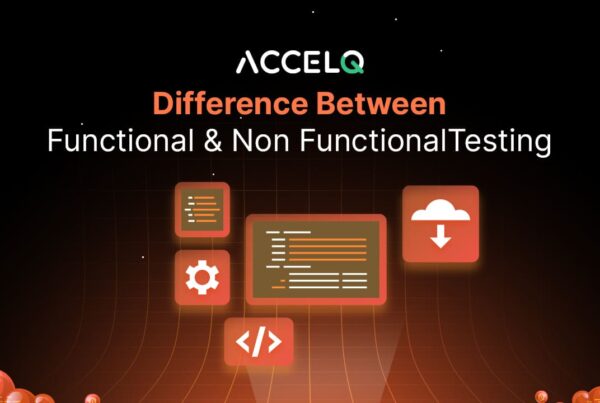 Functional vs Non-Functional Testing in Software Testing: Why Both Matter
Functional vs Non-Functional Testing in Software Testing: Why Both Matter