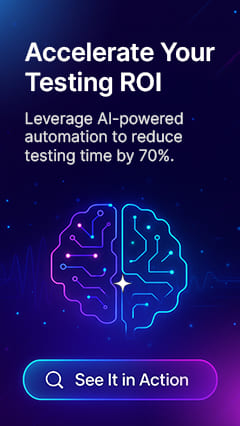10 Best Workday Testing Tools For Automation In 2026

Workday is a leading cloud-based HCM and internal finance management platform. This platform is a SaaS solution comprising many modules. These modules support various functionalities, from recruitment to payroll and financial accounting. Since they manage an organization’s most critical assets, a Workday implementation is an essential digital initiative for any business.
Hence, organizations focus on getting the implementation right and ensuring the maximum ROI from the investments. Here comes the role of Workday testing. Workday testing ensures the Workday product’s performance, reliability, and functional capability when implemented at any organization.
Top 10 Best Workday Testing Tools
1. ACCELQ
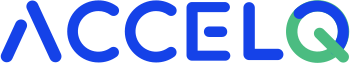
ACCELQ can turbocharge your Workday Release Testing with codeless AI. The platform is a one-stop approach to test automation across all enterprise apps and technology stacks. It aligns Workday’s real-time release with a live cloud link that auto-updates automation assets.
The platform is easy and low to maintain, with automated change impact across dependencies. ACCELQ is one platform that tests the complete Workday suite and its integrations. It assists in preventing costly defects and ensuring that the Workday platform performs as expected. Hence, through detailed Workday testing with ACCELQ, businesses can confidently rely on Workday to unlock its full potential for driving growth and success.
Features:
- Workday Universe provides a business process representation of test assets.
- A seamless, locator-free automation for the Workday element.
- Reusable assets can be directly related to the Workday application flow.
- CI alignment with continuous testing for the Workday releases.
- Coverage analysis and traceability for intelligent test planning.
- Risk-based and defect-based test suite tracking.
Pros & Cons of ACCELQ
- Codeless Workday products automation across businesses and industries
- Reduces the risk of failure in your Workday implementations
- Prevents sophisticated Workday testing maintenance
- No Cons
2. Worksoft Certify
Worksoft Certify is an integrated test repository and automated test execution solution that supports enterprise-level Business Process Certification. Business Process Certification parallels the software development life cycle and focuses on ensuring critical business processes work.
Features:
- An intelligent automation reduces fragility by adapting to change.
- Integrations for DevOps, ALM, and change control for test scalability.
Pros & Cons of Worksoft Certify
- Improves user experience by minimizing production defects
- Catch issues to ensure smoother updates
- Accurate test data for real-world, scenario-based testing
- Challenging to maintain automation scripts as applications change frequently
- Steep learning curve for those who are not familiar with automation concepts
- The licensing cost is high
3. TestRigor

TestRigor is one of the Workday automation testing tools. It supports smoke and visual testing.
Features:
- Integration testing enables verifying the integration of third-party tools with the Workday system to ensure that they work correctly and that data between these systems aligns with the system configurations.
- Live mode can create and validate test cases.
Pros & Cons of TestRigor
- Tests are stable by avoiding XPath/CSS selectors, even as the app changes
- Can run browsers simultaneously for different test sessions
- Supports testing both sending emails, receiving, and validating emails
- Live Mode supports page clicks only; drag and highlight are coming soon
- Pre-built integrations are less
- Some user experience aspects are under development and may affect ease of use
4. Virtuoso

Virtuoso is one of the automated testing tools for Workday. It helps QA teams automate testing across all Workday modules with AI-driven precision.
Features:
- Self-healing scripts automatically adjust to Workday’s quarterly updates, eliminating manual maintenance.
- An AI-powered impact analysis analyzes risks to prioritize critical tests.
Pros & Cons of Virtuoso
- Test workflows across payroll and financials with third-party systems
- Catch defects and ensure seamless functionality across all modules
- Prioritizes testing by identifying high-risk areas after updates
- May not work well with complex applications that require more coding
- Risk of encountering bugs or missing a bug due to over-reliance on AI
- A steep learning curve for those unfamiliar with the capabilities of the tool
5. Panaya

Panaya is a Workday automated testing tool. The tool facilitates user acceptance testing for Workday by providing a collaborative platform for business users and IT teams.
Features:
- Records test execution details to create a comprehensive audit trail.
- The centralized repository for test evidence simplifies the documentation process to maintain a traceable history of Workday testing activities.
Pros & Cons of Panaya
- Automated test evidence ensures Workday configurations are validated
- Offers a centralized platform to manage Workday rollouts
- Real-time tracking of key metrics to ensure timely Workday updates
- Limited integration with other tools
- The setup process is complex and time-consuming
- Slow customer support response time
6. Kainos Smartest

Kainos Smart Test is a Workday test solution. It can automate testing across configurations, integrations, and releases.
Features:
- Granular data privacy controls allow many teams to develop and test parallel projects in one tenant.
- Real-time change comparison analysis for bi-annual releases to test more with fewer resources, and quickly adopt new Workday features.
Pros & Cons of Kainos Smartest
- Admins can mask/unmask data for faster Workday testing and troubleshooting
- Supports test automation for all major Workday modules
- Automates time-consuming tasks like on-going security monitoring in Workday
- Future period tests rarely catch substantial issues
- Users report slow timelines and need to push for meetings
- Cost is not justified
7. Opkey

Opkey is an enterprise-grade test automation solution with encrypted in-flight data storage. It plugs into your ERP environment to immediately discover legacy tests.
Features:
- AI-driven test discovery mines process logs to instantly discover the executed tests and identify gaps in coverage.
- AI-powered impact analysis alerts on impacted tests before changes are pushed into production.
Pros & Cons of Opkey
- Workday security configurator instantly alerts you when security roles change
- Speeds up Workday testing cycles
- Reduces the risks associated with data exposures and configuration changes
- Limited customization options, limiting flexibility in certain testing scenarios
- Advanced features may require extra training and practice to use
- May experience slowness during test executions
8. Tricentis Tosca
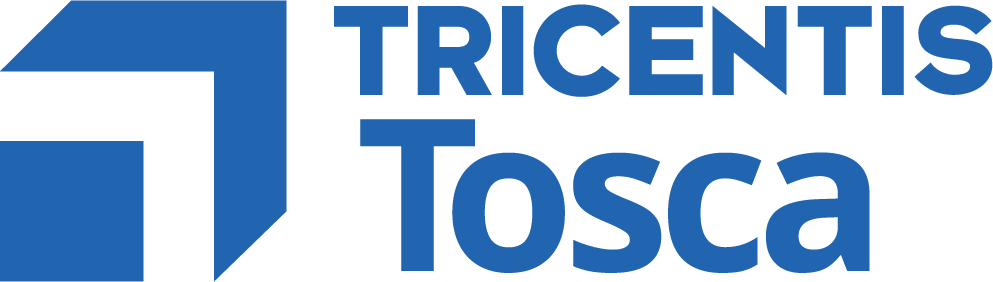
Tricentis Tosca is one of the Workday testing tools. It enables you to scale testing across Workday’s finance, HR, planning, and analytics solutions.
Features:
- Data testing, validation, and reconciliation across Workday and other integrated technologies to ensure consistent data for your business needs.
- Reporting for executive visibility and insight.
Pros & Cons of Tricentis Tosca
- Low-code speeds up the Workday system to meet customer expectations
- Allows more business-focused domain experts in the Workday testing process
- Free testers from having to write and maintain code to test other code
- Limited community-contributed resources, forums, or tutorials
- Needs sufficient knowledge and training to master the tool
- The cost is not justifiable for teams with limited budgets
9. FireFlink

Fireflink can automate Workday testing. It can speed testing while maintaining consistency in HR processes and keeping up with Workday’s frequent updates.
Features:
- Finder makes UI element detection in a single click, even in Workday’s ever-changing environment.
- An open API integration for smooth operations.
Pros & Cons of FireFlink
- Improved test coverage using the tool
- Runs regression tests to ensure the Workday tenant remains reliable
- Uses Excel sheets to pass data during execution without configuration
- The setup process is time-consuming
- Occasionally stops working, needs a test session restart
- Synchronization issues cause flaky tests
10. Turnkey

One of the products of Turnkey is RainierAEV™. The data-centric testing solution, RainierAEV™, provides pre-built, out-of-the-box solution suites for Workday.
Features:
- ReportHub™ provides out-of-the-box reports to help you quickly meet regulatory compliance documentation needs.
- The worker autonomously mines and visualizes security group assignments for Workday to provide a detailed corporate-level security view.
Pros & Cons of Turnkey
- Offers autonomous testing and production data analytics for Workday
- Requires no scripting to reduce the cost of Workday automated testing
- Analyzes data and auto-creates end-to-end tests for Workday to validate your complete business process environment
- Developing and maintaining complex Workday test scripts takes a lot of time
- Needs a combination of domain knowledge and technical proficiency
- Need a higher initial investment than custom-built systems
Conclusion
ACCELQ helps testers seamlessly design test cases and implement test data management strategies to ensure no rollbacks and that data flows smoothly across Workday modules. The platform empowers businesses to implement Workday automation for effective release and update management that frees up testers from running manual test cycles. It allows comprehensive end-to-end testing of the Workday platform and integrations. Thus, ACCELQ allows enterprises to efficiently manage quality assurance for large digital initiatives and achieve the best ROI for their Workday investments.
See why ACCELQ is a top Workday testing tool for 2026 — book your free trial now and experience test automation in action!
You Might Also Like:
 How to Maximize ROI of Oracle Cloud using Test Automation?
How to Maximize ROI of Oracle Cloud using Test Automation?
How to Maximize ROI of Oracle Cloud using Test Automation?
 Understanding challenges in Salesforce test automation using Selenium
Understanding challenges in Salesforce test automation using Selenium
Understanding challenges in Salesforce test automation using Selenium
 What Is nCino? Benefits & Challenges
What Is nCino? Benefits & Challenges