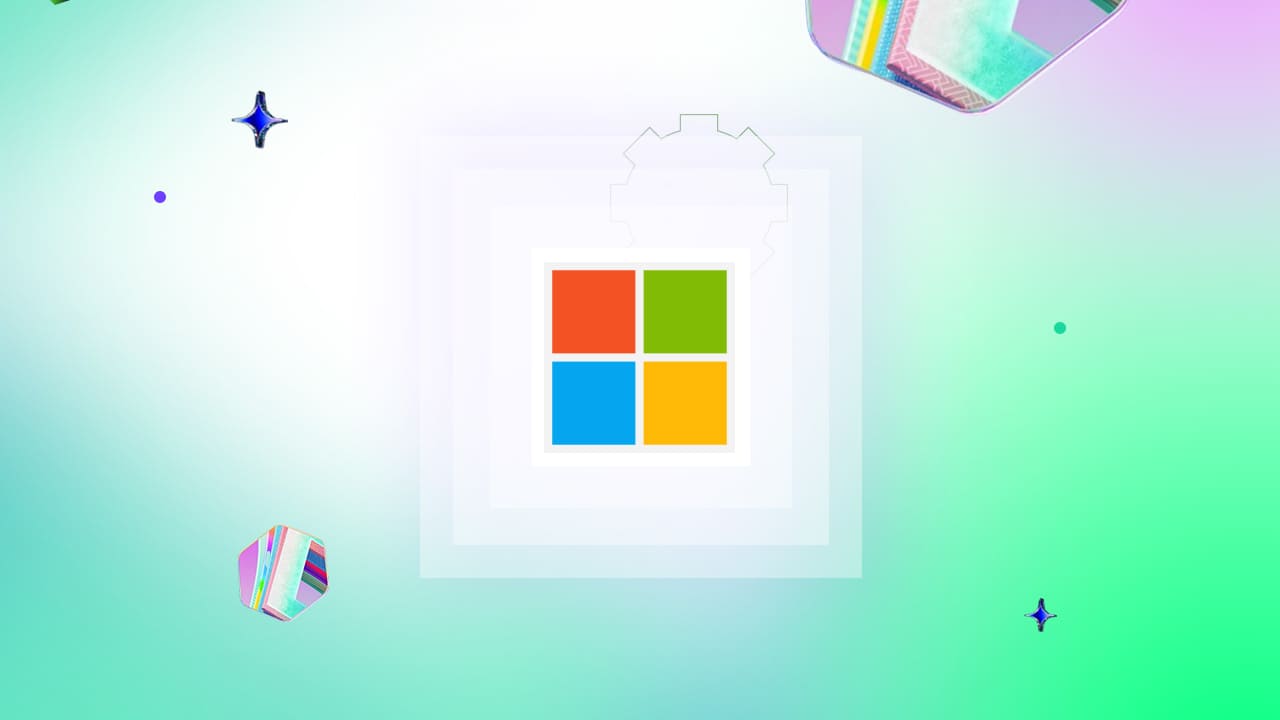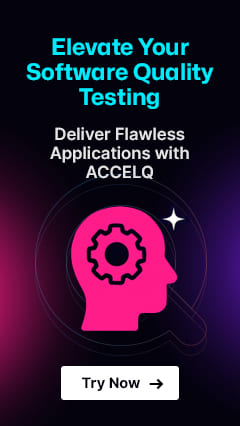Transform Microsoft Apps Testing with AI and Codeless Automation
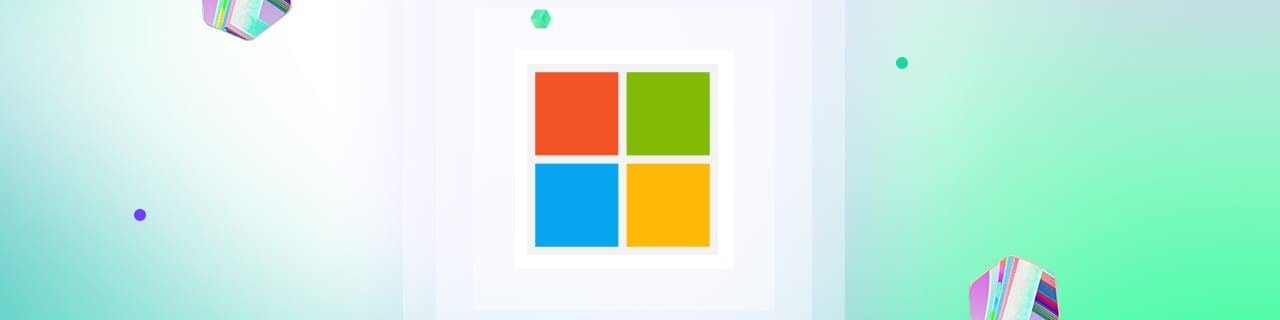
Microsoft is well-known as a premier solution in both the Enterprise Resource Planning (ERP) and Customer Relationship Management (CRM) domains (as stated by Statista). As organizations rapidly turn to Microsoft Apps to modernize functions like finance, sales, customer service, etc., guaranteeing the platform’s high performance is more critical than ever. Yet, the robust nature of recurrent updates, tailored systems, and 3rd-party integrations often poses significant test challenges. This is where Microsoft Apps AI competencies, combined with AI-powered test automation, are reforming how QA experts approach Microsoft app testing.
- Challenges in Testing for Microsoft Apps
- Crucial Traits of AI-Powered Codeless Test Automation for Microsoft Apps
- Types of Testing for Microsoft Apps
- Leveraging AI and No-Code Automation for Microsoft Apps
- How does ACCELQ enhance Microsoft Test Automation?
- How do I create automated tests in Microsoft apps?
- Why is AI-Driven Test Automation a Game-Changer for Microsoft Apps Testing?
- Conclusion
Challenges in Testing for Microsoft Apps
1. Recurrent Updates & Releases
Microsoft frequently rolls out patches & updates to its Apps, which can affect customized modules & integrations. Guaranteeing these updates do not break current functionality necessitates constant regression tests, a resource-intensive procedure when done manually.
2. Complicated Business Procedures
Custom configurations in Microsoft Apps are common, but testing these intricate, cross-module workflows covering areas like finance, sales, and customer service can be challenging.
3. Integration Test Complications
Microsoft Apps rarely operate alone; they often incorporate platforms like Power BI, SAP, SharePoint, & legacy systems. Validating smooth incorporation while managing data integrity is critical & time-consuming.
4. Absence of Automated Testing to test Microsoft Apps
Various teams still depend on manual tests, which slow down the launch cycle & increase the threat of manual error. The absence of automation becomes a glitch, particularly the absence of AI in DevOps or agile environments.
5. Partial Visibility into Test Coverage
Without smart test tools, tracking what hasn’t been and what has been tested is tricky. This raises the possibility of missed errors and failed procedures in production.
6. Growing UIs (User Interfaces)
As the user interface in Microsoft Apps grows, static scripts can effortlessly break. Managing these test scripts across regular user interface (UI) changes necessitates significant overhead without intelligent solutions.
Crucial Traits of AI-Powered Codeless Test Automation for Microsoft Apps
AI-powered test automation for Microsoft Apps brings agility and intelligence to automated testing in Microsoft. Core features include
- Self-healing automated test scripts powered by Microsoft Apps for Business automatically adjust to user interface (UI) modifications.
- Pre-built reusable testing assets customized for Apps modules like Customer Service, Sales, and Finance.
- Visual test flows & in-built dashboards for QA teams & business users to collaborate smoothly.
- E2E test coverage spans Microsoft’s mobile, API, and web layers.
- Intelligent data handling & AI-powered test creation, which expedites test case generation & reduces redundancy.
Types of Testing for Microsoft Apps
A comprehensive testing strategy is critical to deliver top-quality user experiences across tools such as MS Word, Teams, Excel, Outlook, and Azure-based apps. Let us check out a breakdown of the key testing forms used:
1. Functional Testing
- Purpose: Checkss crucial traits function as intended.
- Examples: Sending emails in MS Outlook, editing docs in Word, video calls in Teams.
2. UI/UX Testing
- Purpose: Confirms the interface aligns with MS design principles.
- Focus Areas: Visual consistency, accessibility (for instance, WCAG compliance), and intuitive navigation.
3. Integration Testing
- Purpose: Authorizes interactions with 3rd-party plugins, MS 365 services, and cloud-assisted tools.
- Use Cases: Outlook calendar syncing with Excel plugins, Teams,or Azure DevOps integrations.
4. Performance Testing
- Purpose: Evaluates application behavior under immense usage.
- Metrics: Load times, memory use, and responsiveness in huge demand scenarios (for instance, large Teams meetings).
5. Security Testing
- Purpose: Detects threats and guarantees data protection.
- Techniques: Pen testing, access control validation, and encryption testing are crucial for enterprise compliance.
6. Regression Testing
- Purpose: Confirms new updates or features don’t break current functionality.
- Approach: Manual and automated test cases run after each release cycle.
By blending these testing techniques, MS applications deliver a constant, safe, and superior-performance experience across web, desktop, and mobile platforms, managing their reputation as enterprise-ready solutions.
Leveraging AI and No-Code Automation for Microsoft Apps
By blending artificial intelligence with zero-code automated tests, businesses can empower non-tech and tech teams to validate business-critical procedures on Microsoft Apps without writing intricate code. Advantages comprise:
- Improved test accuracy using AI-powered insights, change impact scrutiny, and pattern identification.
- Real-time test implementation & reporting that aligns flawlessly with agile & DevOps pipelines.
- Enhanced productivity through low-maintenance, reusable test elements.
- Rapid time-to-market by decreasing test development time by over 60%.
How does ACCELQ enhance Microsoft Test Automation?
ACCELQ is a next-gen Microsoft App Testing Tool that elevates the test experience for Microsoft Apps by combining AI-assisted, codeless automation with dynamic platform intelligence
Visual, Model-Based Test Design
The platform uses a unique visual modeling approach that supports QA experts in creating test cases aligned with actual business procedures in Microsoft. This model-centric technique guarantees better traceability, clarity, and teamwork between DevOps, QA, & business users.
AI-centric Self-Healing Automation
With built-in artificial intelligence, ACCELQ detects changes in the systems or user interface (UI) and updates test cases automatically. This self-healing competence is a game-changer for managing scripts in dynamic environments such as MS Apps & the Power Platform.
Codeless Automated Testing Framework
The platform removes the necessity for intricate scripting, making it simpler for non-technical users to generate, maintain, and perform tests. This no-code/low-code flexibility guarantees rapid onboarding & expedites automation coverage across modules such as finance, sales, and human resources (HR).
Reusable Test Assets Aligned to Business Procedures
Its test assets are ordered to reflect the actual structures of Microsoft Apps. Such reusable elements reduce duplication, ease maintenance, and aid the long-term scalability of automated tests.
Microsoft Universe for Business Visibility
This trait gives software testing teams a thorough overview of all test assets tied to their business procedures. It improves decision-making & guarantees that high-threat & business-critical zones are effectively tested.
Continuous Tests & CI/CD Incorporation
ACCELQ supports shift-left tests & CI/CD integration, making it simple to automate tests in real time as software developers push changes. This guarantees rapid release cycles & higher confidence in each update.
Risk, Coverage, & Traceability Reports
Built-in dashboards & analytics give insights into coverage, risk zones, & error traceability. These insights are essential for prioritizing test efforts & guaranteeing compliance in regulated sectors.
Automated Object Library Updates
Through each Microsoft release, ACCELQ updates object libraries automatically. This future-proofs your automated efforts & keeps the testing approach aligned with the recent platform versions without manual rework.
Cross-Platform, E2E Tests
ACCELQ allows holistic tests across databases, APIs, web, and even 3rd-party integrations such as Microsoft Apps, guaranteeing E2E business assurance with artificial intelligence at its core.
How do I create automated tests in Microsoft apps?
ACCELQ enables the creation of automated tests for Microsoft applications such as Dynamics 365, Microsoft Teams, and SharePoint. This process utilizes a no-code, AI-driven approach specifically designed for enterprise-level applications. The following illustrates a simplified example of this methodology.
Getting Started:
- Log in: Access your ACCELQ platform.
- Define Test Scenario: Click “Create Scenario” and describe your test case in simple English.
- Define Actions: Utilize ACCELQ’s natural language editor to specify test steps. Examples include launching the application, logging in, and navigating to modules.
- Capture UI Elements: Employ the ACCELQ browser extension or desktop recorder to interact with the Microsoft application. The tool automatically identifies and captures user interface elements, even in dynamic environments.
- Data-Driven Testing: Easily integrate external or inline data sets without writing scripts to test various scenarios.
- Execute Tests: Run your automated tests on ACCELQ’s cloud infrastructure or integrate with CI/CD tools such as Azure DevOps for continuous testing.
- Review Reports: After test execution, access comprehensive reports and dashboards.
Why is AI-Driven Test Automation a Game-Changer for Microsoft Apps Testing?
AI-assisted test automation is changing how businesses approach Microsoft Apps tests by:
- Reducing manual test effort
- Increasing test accuracy & minimizing bugs
- Fast-tracking release cycles
- Adjusting rapidly to changes in the platform
- Boosting complete test coverage
Conclusion
As enterprises increasingly incorporate ecosystems like Microsoft, Salesforce, finance, operations, etc., platforms like ACCELQ become critical enablers to streamline E2E testing across these complex modules. With traits like AI-centric test creation, self-healing, and recurrent tests, ACCELQ guarantees your Microsoft Apps testing is business-aligned and future-ready.
Explore ACCELQ today and experience the power of AI-driven, no-code test automation tailored for Microsoft Apps.
Geosley Andrades
Director, Product Evangelist at ACCELQ
Geosley is a Test Automation Evangelist and Community builder at ACCELQ. Being passionate about continuous learning, Geosley helps ACCELQ with innovative solutions to transform test automation to be simpler, more reliable, and sustainable for the real world.
You Might Also Like:
 Top 10 Reasons to Automate Oracle Cloud
Top 10 Reasons to Automate Oracle Cloud
Top 10 Reasons to Automate Oracle Cloud
 Top Salesforce Test Automation Tools for 2026: The Best 5
Top Salesforce Test Automation Tools for 2026: The Best 5
Top Salesforce Test Automation Tools for 2026: The Best 5
 Seamless End-to-End Test Automation for Coupa by ACCELQ
Seamless End-to-End Test Automation for Coupa by ACCELQ