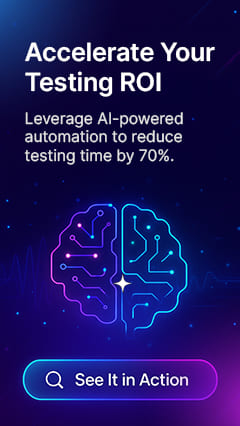Top 10 GUI Testing Tools In 2025

A web page contains many graphical elements. Functionality was the main focus years ago, but today, graphical elements have become important in web development. These elements give users a unique visual appearance that keeps them engaged with the application and helps them remember it in the future. Hence, GUIs impact a web application, and testing GUIs is crucial. GUI testing ensures that the application’s graphical user interface works as expected. It inspects application elements like buttons, icons, checkboxes, colors, menus, and windows.
Before exploring GUI testing tools, let’s see a few benefits of GUI testing. Focusing on testing the graphical user interface enhances the product’s quality. You can uncover problems immediately by checking the application’s smallest details for functional or UI bugs. With GUI testing, you can test from a user’s perspective, which is critical as a tester. Find the errors before deployment to save post-production bug costs.
10 Best GUI Testing Tools for Software Testing
1. ACCELQ
ACCELQ is the most powerful AI-driven test automation platform. A no-code automation testing platform supports end-to-end UI, API, mobile, and desktop validations in a single flow. Using ACCELQ, developing products is simple, fast, and flexible for GUI application testing needs. It can automate test design to extend test coverage and reusability. ACCELQ can automate the quality lifecycle, from test design to execution. The platform provides seamless integration in a unified view of the quality lifecycle.
Features:
- AI-Powered Test Creation: Automates testing with natural language, using plain English logic and a next-gen recorder to speed up creation.
- Supports Web Technologies: Works with React, Angular, Vue, Flutter, and more to automate web apps.
- Visual Test Design: Universe-driven design generates an app blueprint while keeping the business focus clear.
- Maximized Test Coverage: Supports UI and data flow modeling, auto-generating tests to ensure extensive coverage.
- Seamless CI/CD Integration: Integrates with CI/CD tools for smooth automation, redefining traceability with a connected test repository.
- In-Sprint Automation: Virtualized abstraction enables fast in-sprint functional testing.
- Cross-Browser and Platform Testing: Perform tests on-premise or in the cloud, with parallel execution for quick feedback.
- Self-Healing Test Automation: Reduces maintenance and boosts ROI by automatically adjusting tests as apps evolve.
Pros & Cons of ACCELQ
- Automates GUI testing in one smooth, end-to-end flow
- Supports new technologies and custom features without coding
- Shows live test results with easy-to-understand reports for fixes
- No Cons
2. Selenium

Selenium is one of the automated user interface tools for testing that supports many browsers. Version 4.26.0 focuses on improving compatibility, updating dependencies, enhancing internal logging, and providing broader WebDriver capabilities with the following features.
Features:
- Enables cross-browser testing for consistent functionality and GUI experience.
- Integrates with continuous integration and continuous deployment (CI/CD) tools to automate application testing.
- Debugging is supported with IDE features like breakpoints and exception pausing.
Pros & Cons of Selenium
- Supports scripting in Python, Java, and JavaScript
- Compatible with Chrome, Firefox, and Edge browsers
- Open source with many tutorials
- Mobile/desktop GUI test automation is not supported
- Requires coding skills to write, debug, and maintain test scripts
- Setup and configuration can be complex for new users
3. Cypress
Cypress can create tests for modern web applications. This front-end testing tool debugs web apps visually and automatically runs them in continuous integration builds.
Features:
- Integrates with continuous integration tools like GitLab to see test results directly on every push or pull request.
- Automatic snapshots and videos of a full test spec run can make you understand why the test failed.
- Run-level reports provide detailed reports of accessibility issues found in test runs.
Pros & Cons of Cypress
- Plugins help keep the app's look consistent after updates
- See which parts of the UI are tested to avoid future bugs
- Run tests in CI pipelines on Firefox/Chrome or locally
- Can't control two browsers at once
- Only JavaScript is supported for creating test cases
- Safari and Internet Explorer are not supported
4. Playwright

Playwright enables end-to-end testing for modern web apps. It is one of the automated GUI testing tools that supports web applications and allows cross-browser testing.
Features:
- Modern browsers, such as Chromium, WebKit, and Firefox, are supported.
- Selectors pierce the shadow DOM, allowing seamless entry of frames.
- The inspector helps explore pages, generates selectors, debug tests, and view logs.
Pros & Cons of Playwright
- Tests across Windows/Linux/macOS, locally or on CI
- Create user-specific tests and run them in your own environment
- Record actions to generate tests in supported languages
- Limited support for native desktop apps
- Limited support for mobile platforms
- Steep learning curve for beginners
5. Eggplant

Eggplant is one of the GUI automation tools. Users can create automated functionality tests and debug apps to check performance, rather than manually testing the application’s functionality.
Features:
- Uses image recognition to simulate the user’s view of the display screen.
- Optical character recognition (OCR) ensures the GUI’s accuracy and functionality.
- Real-time performance results and user experience metrics are available to resolve issues.
Pros & Cons of Eggplant
- Leverages image processing for application GUI testing
- Supports test scripting in any programming language
- Integrated IDE detects UI issues and bugs
- Advanced features have a learning curve
- High cost may be a barrier for small teams
- Requires third-party tools for UI snapshot comparisons
6. Katalon Studio
Katalon Studio is an automated testing IDE built upon the Selenium framework that enables you to create and execute tests across diverse applications. This IDE can create tests with low-code, full-code scripting, or AI.
Features:
- Various locators are supported to find UI elements.
- Built-in Windows keywords simplify test steps and extend capabilities.
- The Spy Windows feature captures all running app objects and adds them to repositories.
Pros & Cons of Katalon Studio
- No coding required for basic tests
- Advanced GUI testing for apps
- Seamless CI/CD integration for continuous testing
- Limited advanced scripting
- Needs improvement in GUI performance testing
- Limited customization options for testing
7. UiPath
UiPath is one of the graphical user interface tools for testing. It enables users to build and automate tests across platforms for online business apps and services.
Features:
- Automate UI elements to expand automation opportunities.
- Use drag-and-drop activity libraries with pre-built templates and AI components in UiPath Studio.
- Design and deploy automation across Windows, macOS, and Linux environments.
Pros & Cons of UiPath
- User-friendly interface accelerates automation development
- Boost UI automation efficiency with pre-built components and templates
- Simplify workflows with a unified design canvas
- Low-code layout can be difficult to navigate
- Set-up and cloud deployment need improvement
- Expensive for small enterprises
8. Webdriver IO

WebdriverIO is a progressive automation framework designed to automate mobile and web applications. It simplifies the app interaction and offers a set of plugins to create a stable test suite.
Features:
- The framework allows complete end-to-end and component testing across browsers.
- Cross-browser automation with WebDriver and WebDriver Bidi ensures consistent GUI validation.
- Testrunner has a command-line interface to set up tests in under a minute.
Pros & Cons of Webdriver IO
- Highly configurable with plugins for advanced GUI tests
- Supports cross-browser and mobile testing for GUI needs
- Documentation for testers of all levels
- Requires JavaScript expertise for advanced configurations
- Large test suites may need optimization for better performance
- Steep learning curve for teams new to automation
9. Tricentis Tosca

Tricentis Tosca optimizes and accelerates end-to-end testing of the entire digital landscape. Its codeless approach accelerates innovation across your enterprise by removing GUI testing bottlenecks and the risks of product releases.
Features:
- Test data management automatically creates and provisions stateful data for the most complex scenarios.
- Scale GUI testing to run tests in parallel across virtual machines.
- An automation recording assistant frees users from manually testing day-to-day activities, which are later converted into automated test cases.
Pros & Cons of Tricentis Tosca
- Vision AI helps simplify the automation of complex GUI tests
- Model-based testing makes application integration smoother
- Easy integration with third-party CI/CD tools
- The UI is complex and takes time to master
- Setup is complicated and time-consuming
- Expensive to access fully
10. TestComplete

TestComplete has an intelligent object repository and support for various controls, ensuring that GUI tests are scalable and easy to maintain. This tool automates functional UI tests for any application.
Features:
- Keyword-driven tests simplify the creation of automated UI tests.
- Save object information from automated GUI tests in an object repository or share it across teams.
- Get real-time information on UI test progress and connect with bug-tracking tools for instant feedback.
Pros & Cons of TestComplete
- Automate tests to increase coverage and identify bugs early
- Integrate with CI/CD tools for faster automated testing cycles
- Centralized object repository for automated GUI tests
- Steep learning curve for beginners
- Performance can degrade during extensive GUI test runs
- High licensing costs limit accessibility for smaller teams
Conclusion
The GUI of an application is the first thing a user sees before interacting with the functionality. An organization and developers must make it foolproof so the user does not identify any issues. It can only be achieved using GUI testing through a solid testing tool. We have covered the top GUI testing tools that allow automation to speed up the testing process and reduce manual work.
ACCELQ can be considered a choice as it offers a codeless test automation platform on the cloud. It facilitates continuous testing of UI and API elements in modern applications. The platform enables early detection of performance issues. ACCELQ can automatically generate optimized UI and API test cases for performance monitoring.
Are you looking for the right tools to elevate your GUI testing? Connect with our experts for tailored solutions in application testing. Contact us today!
You Might Also Like:
 Cypress Testing: What It Is, Why It Matters?
Cypress Testing: What It Is, Why It Matters?
Cypress Testing: What It Is, Why It Matters?
 Top 10 Web Application Testing Tools For Automation In 2025
Top 10 Web Application Testing Tools For Automation In 2025
Top 10 Web Application Testing Tools For Automation In 2025
 Top 10 GUI Testing Tools In 2025
Top 10 GUI Testing Tools In 2025