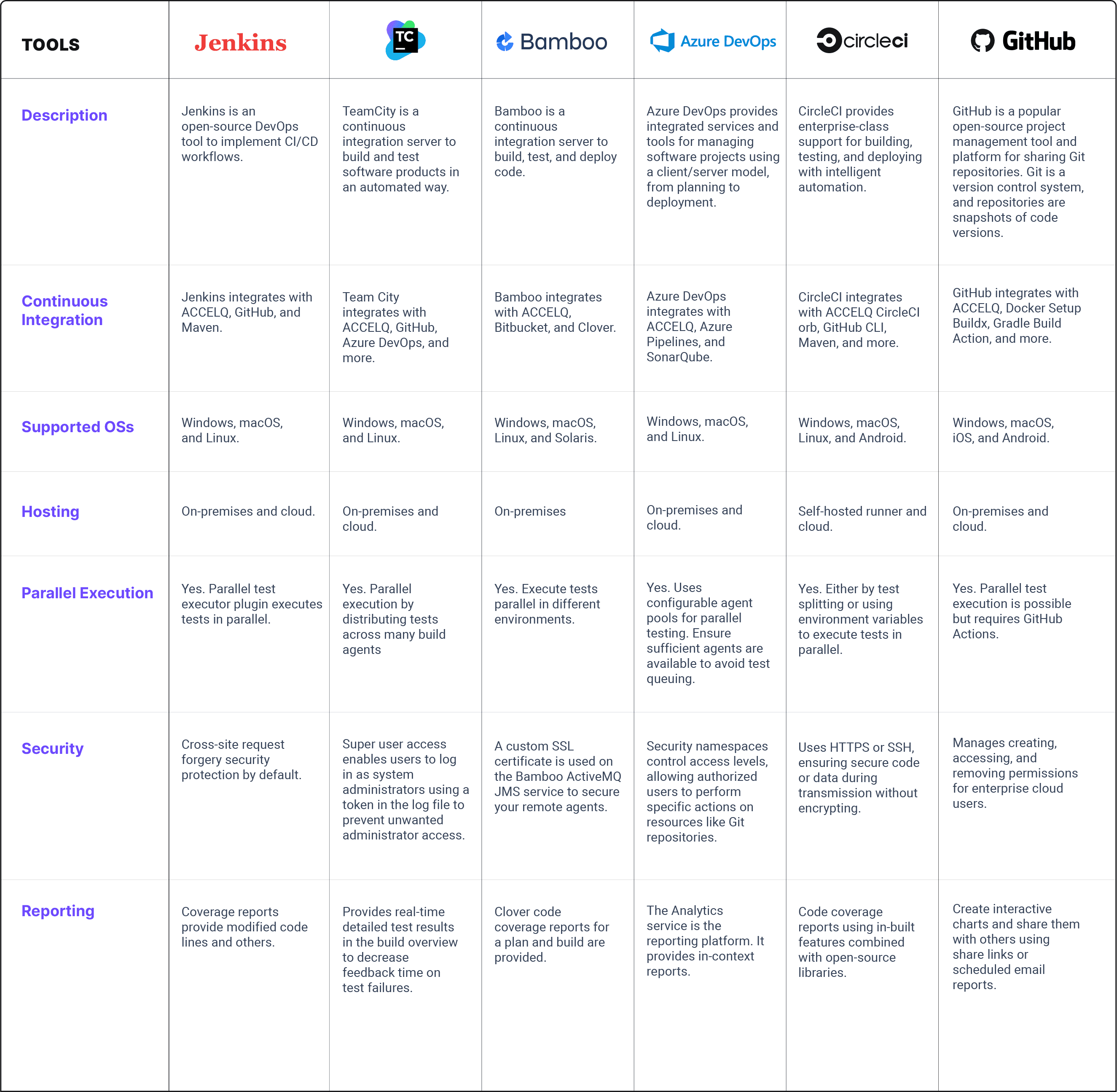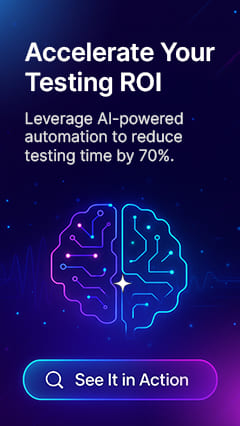Top 10 Continuous Integration Tools In 2026
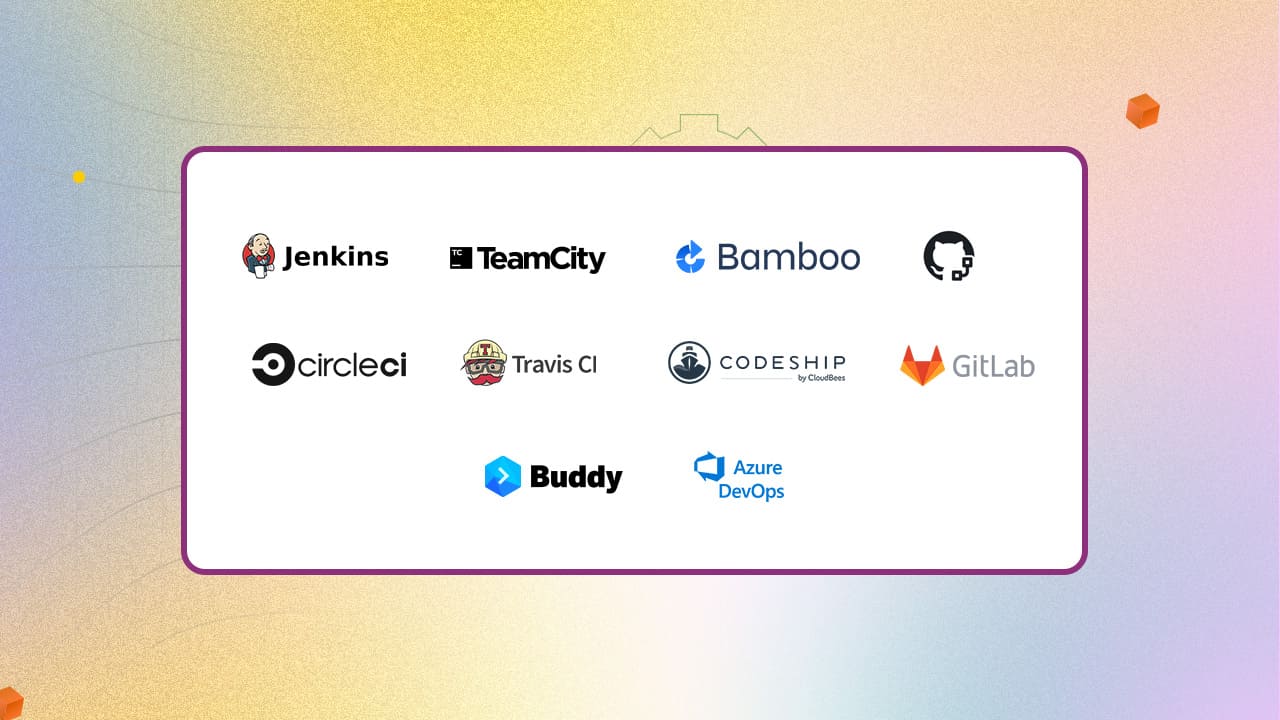
Continuous Integration (CI) tools are software tools and platforms that facilitate and automate the CI process in software development. The CI tools help development teams implement CI practices by automating code integration, building, testing, and deployment tasks. They are essential to modern software development workflows and enable CI/CD practices. This blog explores some of the continuous integration testing tools shaping software development in 2026.
List Of Best CI Testing Tools
1. Jenkins
Jenkins is an automation server for building, testing, and deploying software. It can install system packages like Docker or run on any machine with JRE installed.
Features:
- Easily configured through its web interface, including real-time error checks and built-in help.
- Plugins of this automation server integrate with every tool in the CI/CD toolchain.
- Distribute work across many machines to drive faster platform builds, tests, and deployments.
Pros & Cons of Jenkins
- Runs on Windows/Linux/macOS/Unix
- Supports scripting (Groovy) for pipeline management
- Open source with ongoing updates
- Needs plugins for basic CI/CD functionality
- Setup and maintenance can be complex
- Frequent updates due to security risks
2. TeamCity

TeamCity is a CI solution enabling flexible workflows, collaboration, and development. The on-premises version offers full control over build and test pipelines, while the cloud version provides scalability and performance.
Features:
- Pre-tested commit and remote run let you test and build code on the server before committing, keeping your codebase clean.
- Broad version control system hosting support enables flexible automation of build and test processes for any project.
- Real-time build progress reporting alerts you instantly to failed tests and errors via the web UI and IDEs.
Pros & Cons of TeamCity
- Extensive integrations enable complete development tools support
- Built-in support for mobile app testing
- Scalable CI solution for complex use cases
- Steep learning curve
- Requires regular build server updates for stability
- Limited plugins
3. Bamboo

Bamboo is an automation server used for continuous integration. It allows developers to automatically build, document, integrate, test the source code, and deploy an app.
Features:
- This automation server connects to Atlassian cloud products through application tunnels.
- Change detection performance has improved after the 9.3 release.
- Accessibility has been improved for low-vision and keyboard-only users after the 9.4 release.
- With the Universal Plugin Manager in release 9.4, it doesn’t ship with the JDBC driver for the database engine.
- Database credentials are secured with AWS Secrets Manager after the 9.5 release.
Pros & Cons of Bamboo
- Streamlines automation across languages and tools, enhancing CI/CD
- Speeds up deployment for seamless CD
- Simplifies configuration management, saving time on setup
- Fewer plugins limit customization and extra functionalities
- Unclear build logs make errors harder to trace
- Occasional failures require many deployment attempts
4. GitHub Actions

GitHub Actions is a continuous integration (CI) and continuous delivery (CD) platform that automates the build, test, and deployment pipeline. It can create workflows that build and test every pull request to your repository or deploy merged pull requests to production.
Features:
- Supports multi-container testing to test the web service and its DB in the workflow by adding some docker-compose to your workflow file.
- Live workflow logs with sharable links to specific CI/CD failure lines.
- Automates the development workflow, enabling cloud deployment and Jira integration.
Pros & Cons of GitHub Actions
- Integrates with GitHub repositories, minimizing external services
- Pre-built actions simplify task execution, reducing custom scripting
- Automates actions based on repository events, cutting down manual effort
- Private repositories have limits on concurrent jobs
- Larger teams may need paid plans for resources
- Writing and maintaining custom actions requires more effort
5. CircleCI

CircleCI builds, tests, and deploys by using intelligent automation. It provides enterprise-class support and services.
Features:
- The Insights dashboard tracks build usage, success rates, and pipeline duration.
- Workflows can catch failures in real time and rerun only failed jobs.
- This CI/CD tool supports job-level OpenID Connect authentication and meets FedRAMP and SOC 2 Type II standards.
Pros & Cons of CircleCI
- Custom workflows adapt CI/CD to project needs
- Parallelism and caching speed up test suite builds
- Pre-configured Docker images simplify setup
- Limited native support for GitLab repositories
- The free tier limits build containers, affecting large projects' scalability
- High cost for resource-heavy builds
6. TravisCI

TravisCI is a continuous integration platform. It automates building and testing code changes, giving immediate feedback on their success. The platform automates deployments and notifications in your development process.
Features:
- Multiple programming languages are supported.
- Build Matrix speeds up execution and tests across runtime versions.
- This platform provides VCS integrations.
- Reporting and visualization are offered.
Pros & Cons of TravisCI
- Simplifies CD pipeline tasks, freeing developers to code
- Easy integration with GitHub and IDEs for efficient workflow
- Automates testing in CI/CD to ensure code quality and prevent breaks
- Requires a GitHub, GitLab, or Bitbucket account to start
- Limited customization and advanced features
- Pricing is restrictive for private projects
7. CodeShip

CodeShip is a SaaS solution that optimizes CI and CD. It can develop web applications and modern microservice architectures for fast, secure, and ongoing code delivery.
Features:
- Throttle builds during high loads with the Label Throttle Build feature.
- ServiceNow change management integration into your Jenkins Pipeline.
- The Saas solution meets the Department of Defence (DoD) specifications to lower security risks.
Pros & Cons of CodeShip
- Provides code deployment and logs errors
- Efficient integration with Slack
- Simplify deployment and send build notifications
- Limited OS options and advanced customizations
- Test setup for code updates can be complex for new users
- Extra features cost more, making it expensive for individual users
8. GitLab

GitLab is a comprehensive AI-powered DevSecOps platform. DevSecOps is a blend of development, security, and operations. It is a software development approach that integrates security across the development lifecycle.
Features:
- A single application delivers a superior user experience to prevent context switching.
- The platform automation tools help to remove the cognitive load and unnecessary grunt work.
- Security capabilities such as dynamic application security testing (DAST) and API screening are integrated from end to end.
Pros & Cons of GitLab
- Splitting large workflows reduces complexity and boosts performance
- Scans application for security issues before deployment
- AI features assist in fixing issues and speeding up debugging
- Native iOS builds need macOS runners, limiting flexibility
- Too many features can be overwhelming for beginners
- Limited add-ons may restrict access to advanced features
9. Buddy

Buddy is a DevOps platform. You can use this platform as a deployment tool without moving your code.
Features:
- Android builds and deployment are supported.
- The platform supports backup, grouping, and monitoring pipelines.
- Built-in Git hosting is offered.
- Docker-layer caching and visual testing are supported.
- Security logs are provided.
Pros & Cons of Buddy
- Easily set up automated workflows with a user-friendly interface
- Build, test, and launch apps and websites without coding
- Compatible with all major frameworks for easy deployment
- The self-hosted version doesn’t support building iOS apps
- May not handle very complex processes well
- High cost for small teams
10. Azure DevOps
Azure DevOps platform is a collection of services and uses an integrated set of DevOps tools. The platform enables you to maintain a log of host source code repositories, implement scheduled workflows, and leverage CI/CD pipelines.
Features:
- Azure Pipelines automates building, testing, and deploying for any language, platform, or cloud.
- Azure Test Plans helps test software thoroughly before release with exploratory testing tools.
- Azure Artifacts stores and shares project files with your team and integrates easily into workflows.
- Azure Repos provides unlimited private cloud storage for code, with tools for teamwork and code reviews.
Pros & Cons of Azure DevOps
- Seamlessly integrates with Microsoft products for easy teamwork
- Flexible for teams of any size, from small to large
- Integrates with GitHub to automate tasks and share results
- Can be challenging for beginners, especially without Microsoft experience
- Can be difficult to learn due to many features
- Can be expensive for small teams or businesses
Conclusion
The CI testing tools highlighted in this blog are designed to support modern, scalable, and efficient build and deployment workflows in 2026. Whether you are using Jenkins for parallel builds, GitHub Actions for cloud-native CI, or TeamCity for enterprise-grade pipelines, these tools for continuous integration are essential for optimizing software development cycles.
For teams looking to integrate test automation seamlessly into their CI pipelines, ACCELQ offers a codeless, AI-powered platform with native integrations for Jenkins, Bamboo, Azure DevOps, and more. The platform allows effortless test execution within your CI workflows without deep DevOps expertise to ensure faster and more reliable releases.
Interested in optimizing your CI/CD pipeline with continuous test automation? Contact us to discover how ACCELQ can speed up your development process.