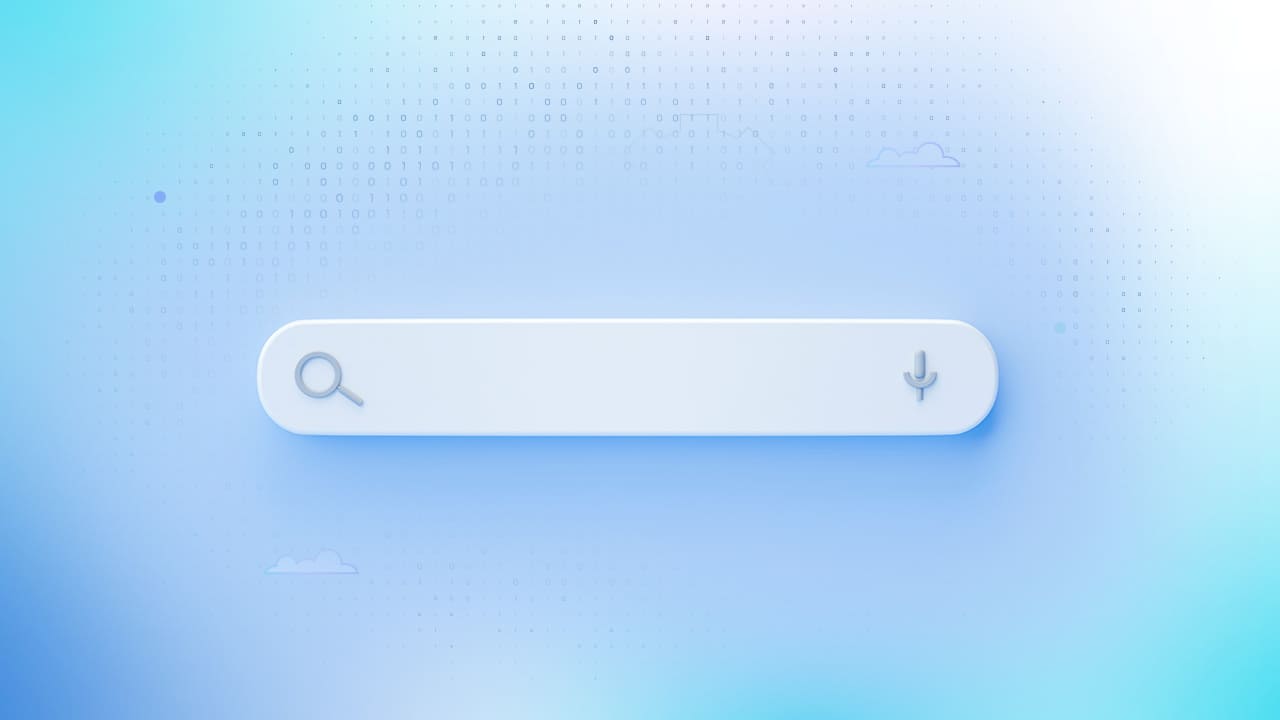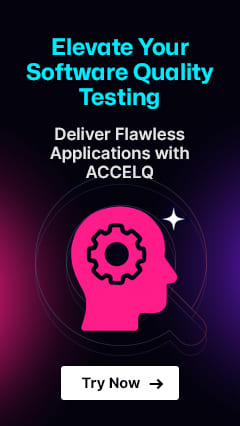Test Cases Every QA Should Know for Website Search

In today’s digital-first universe, the search bar on a website is not a convenience; it’s a lifeline for users to locate what they are searching for at a rapid pace. Whether it’s an E-commerce, SaaS application, or a content-heavy knowledge base, perfect search is the reason behind excellent user experience, conversions, and retention. Bad search is also a common culprit, and it’s the root cause of broken experiences, irrelevant results and of visitors giving up and leaving your site in frustration.
That’s why designing strong test cases for search functionality is critical for QA teams. This blog dives deep into functional and non-functional search functionality test cases, real-world examples, and a structured checklist so you can ensure your site delivers fast, accurate, and user-friendly results.
- Why Website Search Testing Matters?
- Core Functional Test Cases for Search Functionality
- Non-Functional Test Cases for Search Functionality
- Advanced Scenarios: Search Functionality Test Cases in Websites
- How to Write Test Cases for Search Functionality?
- Automating Website Search Testing
- Why Choose ACCELQ for Testing Website Search?
- Conclusion
Why Website Search Testing Matters?
When people visit your site, they often use search as their primary form of navigation. We found that visitors who use search are nearly 2 to 3 times as likely to convert as visitors who browse the site manually. But this is the case if the search results in relevant and trustworthy outcomes.
Poor search can lead to:
- Abandonment: Users leave the site if they don’t find what they need in seconds.
- Revenue loss: In e-commerce, even minor issues in search ranking can result in millions in lost sales.
- Brand reputation damage: Frustrating user experiences erode trust and loyalty.
It’s for that reason that website search testing should never be an afterthought. It provides consistent behavior across all devices, languages, and user contexts.
👉 Discover the best tools to enhance user experience: Top 10 Web Application Testing Tools
Core Functional Test Cases for Search Functionality
As QA teams schedule their search feature test cases, they naturally begin with functional validation: confirming that the search engine operates as planned in the context of the most common use cases. Functional tests verify whether your system performs as expected, regardless of the query’s simplicity or complexity.
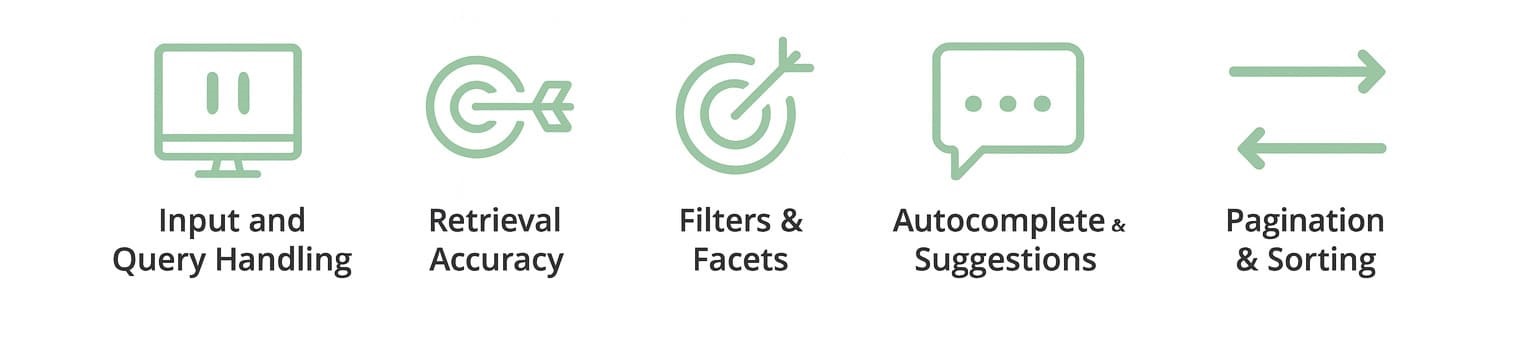
1. Input and Query Handling
- Verify that the search box accepts valid input lengths.
- Test with long queries, special characters, numbers, and multilingual text.
- Validate the handling of blank search submissions and ensure the system displays a meaningful message.
2. Retrieval Accuracy
- Ensure that the results are relevant to the search keyword and user intent.
- Test partial matches and synonym recognition (e.g., “sofa” → show couches).
- Validate ranking logic (e.g., the most relevant or popular items appear first).
3. Filters & Facets
- Apply multiple filters simultaneously and validate that results update correctly.
- Test edge cases where filters should not return results.
- Confirm that filters persist across navigation and page refreshes.
4. Autocomplete & Suggestions
- Validate that autocomplete suggestions appear instantly while typing.
- Test spelling corrections with “Did you mean…?” functionality.
- Check trending or personalized suggestions for logged-in users.
5. Pagination & Sorting
- Validate consistent results across multiple result pages.
- Test sorting options (price, relevance, popularity, date).
- Ensure no duplicates or missing entries appear.
📌 This is where search functionality test cases examples shine:
| Category | Test Case Example |
|---|---|
| Input Validation | Enter blank query → show “No results found” message. |
| Retrieval Accuracy | Search “iPhone case” → ensure relevant items are ranked at the top. |
| Autocomplete | Typing “lap” → suggests “laptop”, “laptop stand”. |
| Filters | Apply “Under $50 + Electronics” → results update correctly. |
Non-Functional Test Cases for Search Functionality
In addition to correctness, the QA teams are required to test for performance, scalability, security, and usability. These non-functional test cases for search functionality (performance, security, UX) make sure the search feature is going to withstand real-world usage and high traffic.
1. Performance & Load Testing
- Validate that search results load in under two seconds under peak traffic.
- Conduct stress testing with 10,000+ concurrent search queries.
- Ensure caching and indexing mechanisms are optimized for repeat queries.
2. Security & Privacy Testing
- Validate against SQL injection or malicious query manipulation.
- Ensure sensitive or hidden data cannot be exposed via search.
- Confirm all search transactions happen over secure HTTPS.
3. UX & Accessibility Testing
- Test keyboard navigation for the search bar and results.
- Verify compatibility with screen readers for visually impaired users.
- Check responsive layouts across mobile, tablet, and desktop.
SUGGESTED READ - Black Box Testing Techniques
Advanced Scenarios: Search Functionality Test Cases in Websites
In practice, real-world test cases for search functionality in websites go beyond basics. QA teams must validate scenarios like:
- Data Freshness: Ensure newly added products or content appear immediately in search results.
- Multi-language Queries: Validate localized search (e.g., Spanish users searching “camiseta” see t-shirts).
- Personalization: Confirm logged-in users get tailored recommendations.
- Error Handling: If the search service is down, a fallback message guides users.
- Cross-Platform Consistency: Results must remain consistent across mobile apps, web apps, and integrated APIs.
How to Write Test Cases for Search Functionality?
Good test cases require structure. Here’s what a practical approach looks like:
- Define Scope: Look for functional (autocomplete, ranking, filters) and non-functional aspects (performance, security).
- Discover Inputs & Variations: Normal queries and typos, synonyms and edge cases.
- Define Expected Outputs: Describe and document success criteria (e.g., response time <2s, at least 90% precision).
- Write Test Steps: Formulate test steps that are actionable (with inputs, action & expected result).
- Automate Where You Can: Leverage tools such as ACCELQ to keep your regression testing strong and maintenance-free.
Automating Website Search Testing
Manual testing is important, but automation ensures scale, repeatability, and faster execution. Automating search functionality test cases delivers:
- Regression testing: Quickly validate search after product or CMS updates.
- Cross-browser/device consistency: Validate behavior across Chrome, Safari, Firefox, and mobile browsers.
- Data-driven coverage: Execute bulk queries using datasets that mimic real-world searches.
Automation is particularly valuable in website search testing for enterprise-level platforms where thousands of queries and filters must be validated simultaneously.
Why Choose ACCELQ for Testing Website Search?
When it comes to automating test cases for search functionality, ACCELQ provides unmatched advantages:
- Codeless Automation: Write, execute, and maintain tests without complex scripting.
- Agentic AI: Automatically generate and optimize test cases for different search scenarios.
- Cross-Platform Coverage: Validate search across web, mobile, APIs, and backend systems.
- CI/CD Integration: Seamlessly integrate search testing into your DevOps pipelines.
- Cross-Platform Coverage: Confirm search across the web, mobile, APIs, and backend systems.
- CI/CD Integration: Easily add search testing to your DevOps pipeline.
Global companies use ACCELQ to accelerate testing in their DevOps automation practices to keep pace with Agile and ship more reliable software faster. For businesses that depend on effective search, ACCELQ ensures that test cases for search functionality in websites are handled with precision and scale.
👉 Experience GenAI-powered automation with ACCELQ Autopilot
Conclusion
A practical search experience is critical to user satisfaction. Through creating test cases for search functionality, quality assurance (QA) can maintain fast, accurate, and secure search user experiences that keep users coming back. Functional validation and non-functional test cases for search functionality, checking privacy and security issues, such as those on Amazon’s Results Page, as well as UX and performance, delving deep to convert complex searches into seamless pages. Testing is the beginning of beautiful digital solutions.
Automate these test cases with tools like ACCELQ, as it speeds up execution, reduces manual errors, and ensures the future-proofing of your search. If perfect search is your business’s priority, structured testing and smart automation are a must.
You Might Also Like:
 Regression Testing and Retesting: Key Differences and Best Practices
Regression Testing and Retesting: Key Differences and Best Practices
Regression Testing and Retesting: Key Differences and Best Practices
 Regression Testing: The Ultimate Guide with Examples
Regression Testing: The Ultimate Guide with Examples
Regression Testing: The Ultimate Guide with Examples
 Test-Driven Development (TDD): A Comprehensive Guide
Test-Driven Development (TDD): A Comprehensive Guide