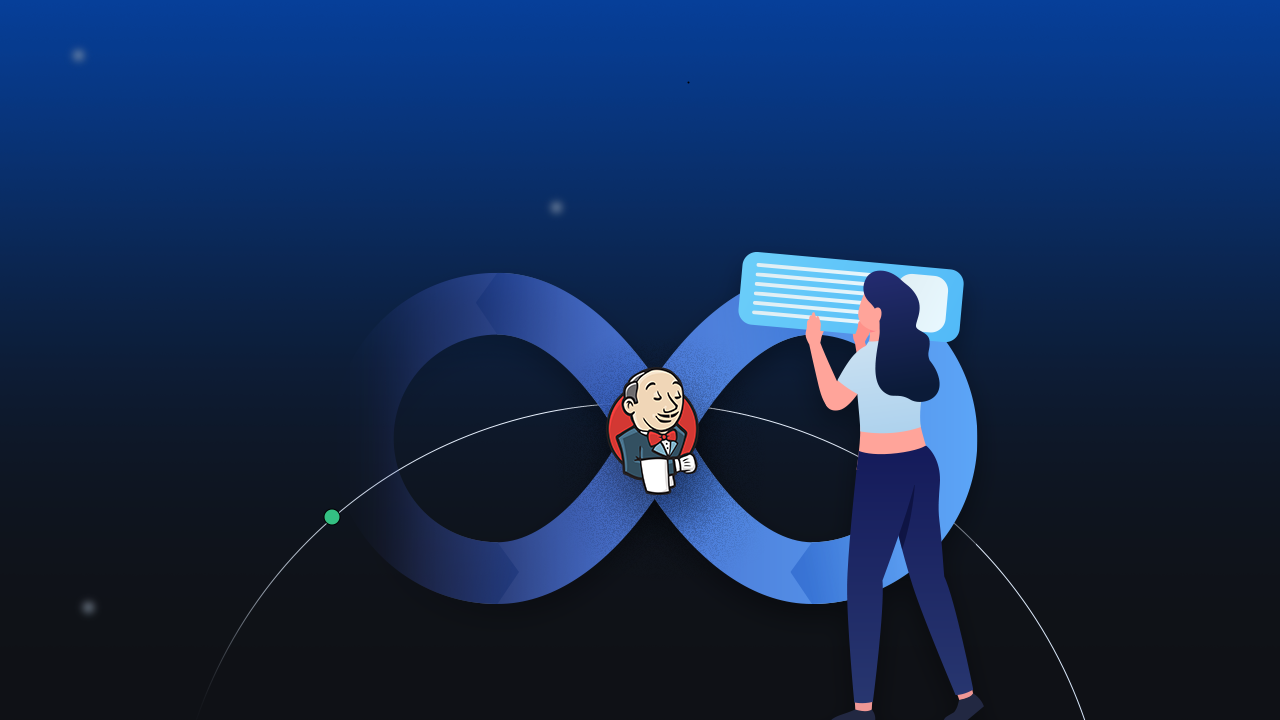Jenkins Pipeline: A Complete Guide to CI/CD Success

Jenkins Pipeline is a suite of plugins that support implementing and integrating continuous delivery pipelines into Jenkins. For QA engineers, software developers, and DevOps teams, knowing Jenkins Pipeline can revolutionize how applications are built, tested, and deployed.
- What is Jenkins & How Does It Work?
- What is Jenkins Pipeline?
- Key Benefits of Using Jenkins Pipeline
- Types of Jenkins Pipelines
- Jenkins Pipeline Stages
- Jenkins Pipeline Scripting
- What is Jenkins Used For?
- Is Jenkins Open Source?
- Examples of Jenkins Pipeline
- Building a Pipeline in Jenkins
- Use of Jenkins in DevOps
- Integrating ACCELQ with Jenkins Pipeline
- Conclusion
What is Jenkins & How Does It Work?
Open-source automation server Jenkins is capable of automation in both continuous integration/continuous delivery (CI/CD) pipelines and in setting up DevOps and Agile practices across the software development process, with build, test, and deploy setups. It also integrates with hundreds of plugins and can orchestrate different jobs across multiple environments.
Jenkins Pipeline is a suite of plugins that support implementing and integrating continuous delivery pipelines into Jenkins. It enables you to codify end-to-end automation flows through the Jenkinsfile—your single source of truth.
What is Jenkins Pipeline?
A Jenkins Pipeline allows users to write and execute their build, test, and deploy processes in a scripted format. This ensures:
- Faster feedback cycles
- Improved version control
- Enhanced visibility of the software lifecycle
What is the pipeline in Jenkins?
A pipeline in Jenkins is a user-defined model of a continuous delivery pipeline. It consists of stages and steps that take code from source control through build, test, and deployment.
Key Benefits of Using Jenkins Pipeline
- Automation: Eliminates manual processes, reducing human error.
- Flexibility: Supports multiple project structures and tech stacks.
- Reusability: Pipeline as code enables reuse across teams.
- Visibility: Offers real-time feedback, logs, and visual pipeline representation.
- CI/CD Alignment: Natively supports Jenkins in DevOps workflows.
Types of Jenkins Pipelines
Jenkins supports multiple pipeline formats, each catering to specific needs:
Declarative Pipeline
This is a structured format ideal for teams who want a simple and readable syntax. It enforces best practices through a predefined hierarchy.
Syntax Example:
pipeline {
agent any
stages {
stage('Build') {
steps {
echo 'Building...'
}
}
stage('Test') {
steps {
echo 'Testing...'
}
}
stage('Deploy') {
steps {
echo 'Deploying...'
}
}
}
}
Scripted Pipeline
This uses Groovy scripting and is more flexible but requires deeper technical knowledge. It is ideal for complex automation requirements.
Syntax Example:
node {
stage('Build') {
echo 'Building...'
}
stage('Test') {
echo 'Testing...'
}
stage('Deploy') {
echo 'Deploying...'
}
}
Multibranch Pipeline
Automatically creates pipelines for branches and pull requests in your source control repository.
Shared Libraries
Modularize and reuse common pipeline logic across teams or projects.
Jenkins Pipeline Stages
Each pipeline consists of stages, which are collections of steps representing different lifecycle phases.
Parallel Stages
Used to run multiple tasks simultaneously—for example, cross-browser tests.
Sequential Stages
Steps run one after another in a defined order, offering clarity in execution flow.
This distinction enables better resource utilization and clearer insights during execution.
Jenkins Pipeline Scripting
Jenkins pipeline scripting can be done either through declarative syntax or scripted logic. Best practices include:
- Store the pipeline in a Jenkinsfile
- Avoid hardcoding values
- Use shared libraries for modularization
- Use meaningful stage names
What is Jenkins Used For?
Jenkins is widely used for:
- Building and testing software automatically
- Deploying applications
- Automating software lifecycle processes
- Enhancing CI/CD practices
It is a vital component in any DevOps toolchain.
Is Jenkins Open Source?
Yes. Jenkins is free and open-source, supported by a vibrant community. With over 1000 plugins, it integrates with nearly every major technology and tool in the DevOps ecosystem.
Examples of Jenkins Pipeline
- Basic Build-Test-Deploy: Used by small to mid-sized teams.
- Microservices CI Pipeline: Designed for orchestrating builds across multiple services.
- Data Pipeline: Includes ETL steps for data ingestion and validation.
Building a Pipeline in Jenkins
Here’s how to get started:
- Install Jenkins and required plugins
- Create a new item → Select ‘Pipeline’
- Configure source control repository
- Add and commit the Jenkinsfile
- Trigger the build manually or automatically
Use of Jenkins in DevOps
Jenkins plays a critical role in modern DevOps pipelines:
- Ensures frequent and reliable releases
- Supports agile workflows
- Integrates easily with test, build, and deployment tools
Integrating ACCELQ with Jenkins Pipeline
ACCELQ is a codeless AI-powered automation tool that easily integrates with Jenkins for Continuous Testing.
Key Features:
- Native Jenkins plugin for test automation
- Real-time feedback during CI runs
- Supports multichannel test execution (web, mobile, API)
Benefits:
- Seamless inclusion of test automation in CI/CD
- Reliable regression coverage for each build
- Intelligent test case generation and execution
Final Thoughts
Jenkins Pipeline is critical for establishing modern, efficient, and scalable CI/CD systems. Jenkins has you covered, whether you’re building microservices, integrating test automation via tools like ACCELQ, or just looking to augment your DevOps pipeline.
Utilize Jenkins Pipelines and streamline your development pipeline today. Download the plugin or learn more at ACCELQ.
Prashanth Punnam
Sr. Technical Content Writer
With over 8 years of experience transforming complex technical concepts into engaging and accessible content. Skilled in creating high-impact articles, user manuals, whitepapers, and case studies, he builds brand authority and captivates diverse audiences while ensuring technical accuracy and clarity.
You Might Also Like:
 Jenkins Pipeline: A Complete Guide to CI/CD Success
Jenkins Pipeline: A Complete Guide to CI/CD Success
Jenkins Pipeline: A Complete Guide to CI/CD Success
 Scalable CI/CD Solutions with Azure DevOps for Enterprise Applications
Scalable CI/CD Solutions with Azure DevOps for Enterprise Applications
Scalable CI/CD Solutions with Azure DevOps for Enterprise Applications
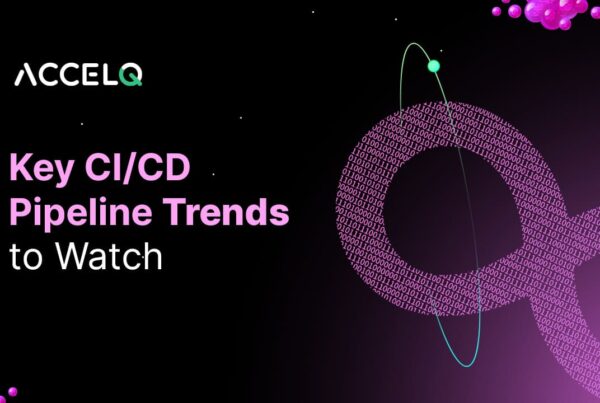 CI/CD Pipeline Trends Engineering Teams Must Track Closely
CI/CD Pipeline Trends Engineering Teams Must Track Closely