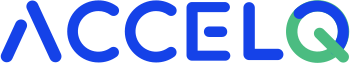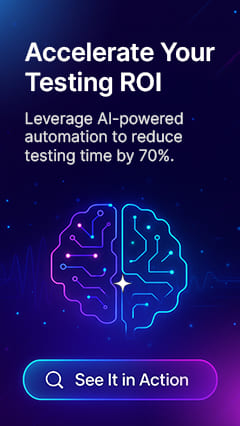Top 8 PDF Testing Tools In 2026

In a paperless era, PDFs are the backbone of digital documentation—from bank statements to hotel bookings. However, ensuring PDFs function properly is crucial. Broken links, unreadable text, slow loading times, or security issues can lead to a poor user experience. Testing a PDF involves checking multiple factors, such as readability, navigation, accessibility, security, and device compatibility. While manual verification is sometimes needed, PDF automation testing tools can significantly speed up and enhance the process. In this blog, we’ll explore the top PDF testing tools, their features, pros and cons, and how they can streamline PDF validation.
8 Best PDF Testing Tools
1. ACCELQ
ACCELQ testing platform revolutionizes PDF document validation. Its AI-driven, codeless approach helps your teams to ensure accuracy, compliance, and consistency across digital documents. This platform empowers organizations to streamline PDF testing in diverse workflows by offering features like PDF recorder and verification commands. With a broader automation ecosystem, ACCELQ can combine PDF and web, API, mobile, and desktop automation. In addition, this platform can locate the PDF file from the browser’s download folder to streamline the process of working with PDF files generated as part of a web application flow involving PDF downloads.
Features:
- ACCELQ supports a PDF Recorder for capturing automation statements from PDF documents.
- Supports international languages, and not just English, in PDF automation testing.
- Verifies text formatting and styling, applying HTML/CSS property validations without glitches.
- Parallel testing of multiple PDFs within a single test flow is enabled.
- Uses a smart locator and locator-free element identification for handling complex PDF interactions.
- An exhaustive set of PDF commands for complex verifications is provided.
- Seamlessly integrates web and PDF automation logic within a unified test logic on the browser.
Pros & Cons of ACCELQ
- Automates validation of dynamically generated PDFs from web applications
- Ensures smooth transitions between web and PDF automation in a single test flow
- No-code test creation simplifies automation and reduces maintenance effort
- May require tweaks for complex layouts and visuals
- Slight performance dip with large, graphic-heavy PDFs
- Advanced PDF handling may need minimal API adjustments
2. Selenium

Selenium lacks built-in functionality for testing PDF content, requiring a third-party library like Apache PDFBox. But, it can perform PDF validation in Selenium and test PDF content in web applications for automated testing scenarios. Using Apache PDFBox, Selenium can extract and validate text in PDF files.
Features:
- Extracts PDF text using external libraries for automated content validation in test cases.
- Supports testing specific pages to optimize performance when validating large PDFs or targeted sections.
- Runs PDF validation tests within CI/CD pipelines to automate deployments.
- Opens and interacts with PDFs launched in browser tabs to verify web-based rendering, navigation, and text extraction.
- Integrates with third-party tools to handle complex PDF elements, such as forms, embedded images, and interactive fields (e.g., checkboxes and digital signatures).
Pros & Cons of Selenium
- Automates PDF text validation using PDFBox
- Headless execution accelerates CI/CD validation
- Consistent PDF rendering and text extraction across environments
- Needs third-party libraries for PDF content extraction
- Lacks native support for images and interactive elements
- Extracting content from large PDFs can slow tests
3. iText

The iText PDF toolkit offers PDF engines written in Java and . NET. It allows you to integrate PDF functionalities into your workflow, applications, processes, or products.
Features:
- PDF Inspector validates a PDF’s internal dictionary content for data integrity.
- pdfOptimizer reduces PDF file size with configurable optimization strategies.
- pdfHTML offers a Java/.NET API for converting HTML into structured PDFs.
- pdfSweep removes or modifies watermarks in PDFs without compromising document integrity.
- PDF Debugging identifies and corrects structural errors in PDFs.
Pros & Cons of iText
- Efficiently processes large, multi-gigabyte PDFs
- Enables structured layouts with HTML/CSS-based generation
- Supports dynamic XFA form fields that adapt to user input
- Requires expertise in PDF structures and Java
- Lacks built-in commands for automated PDF validation
- High licensing costs, particularly for enterprises
4. MuPDF

MuPDF is a library for managing PDF documents. This library is licensed under the GNU AGPL, a complex license that allows users to use MuPDF for free building projects without warranty or support.
Features:
- PDF processing and visualization for desktop and server applications.
- Creates print previews, annotates, and redacts documents in a .NET environment.
- Renders PDF for web applications, ensuring efficient resource management.
- The Java-based repository is available for desktop application development.
- Android library is offered for mobile PDF viewing and development.
Pros & Cons of MuPDF
- Fast PDF rendering with caching and low memory use
- Smooth Java integration for cross-platform apps
- Accurate validation for data integrity
- Basic PDF editing, lacking advanced text modification
- No built-in testing framework requiring custom unit and UI tests
- Requires expertise in C,C++, and C# for advanced customization
5. Apache PDFBox

Apache PDFBox is an open-source Java tool. The tool is used to assert PDF content.
Features:
- Extracts Unicode text from PDF files using OCR and built-in text extraction methods.
- Splits and merges PDF files.
- PDF form data extraction and programmatic form filling are supported.
- The tool validates PDFs against the PDF/A-1b standard.
- PDF printing through the Java Printing API is supported.
Pros & Cons of Apache PDFBox
- Open-source for cost-effective customization
- APIs to create, edit, and extract PDF content
- Easy Java integration for automated PDF workflows
- No graphical interface requiring direct API usage
- Requires Java coding, making it less user-friendly
- Version upgrades may break existing code
6. QF-Test

QF-Test is one of the PDF validation tools for automating functional tests for Java or web applications. Since version 4.2, this tool allows users to test PDF documents and their elements for textual and graphical correctness, including document comparisons.
Features:
- PDF test automation and comparison of PDF documents are supported.
- Built-in recorder simplifies test creation.
- Enables testing of mobile applications on real devices and emulators.
- The tool integrates with CI tools, test management, and version control systems.
- Detailed HTML and XML logs with debugger functionality and error screenshots are offered for analysis.
Pros & Cons of QF - Test
- The recorder streamlines PDF-based test creation
- Structured logs and debugging ease issue resolution
- CI and version control compatibility for automation pipelines
- Deep content verification needs additional configuration
- Some PDF testing scenarios require user-defined scripts
- Limited compatibility with non-Java mobile environments
7. PDFTron

PDF SDK is an Apryse product formerly known as PDFTron. It is a set of tools and resources that help developers create, manipulate, and modify PDF files in their software applications.
Features:
- High-fidelity PDF viewing and precision editing are supported across the web, mobile, and desktop.
- This tool converts PDFs to ISO-compliant PDF/A documents with many compliance levels.
- Generates documents by filling PDF, DOCX, PPTX, and HTML templates with stored data.
- Inserting, removing, and rearranging PDF pages is supported.
- The tool creates custom signing workflows to certify, validate, and seal digitally signed documents.
Pros & Cons of PDFTron
- Consistent PDF rendering and editing across platforms
- PDF/A conversion with ISO-compliant VeraPDF validation
- Robust digital signing with certification workflows
- High resource usage when processing large PDFs
- Steep learning curve for non-developers
- Premium licensing is required for digital signing
8. DiffPDF
DiffPDF is used to compare two PDF files either textually or visually. It offers three comparison modes: Words, Characters, and Appearance.
Features:
- Words, characters, or appearance comparison is supported for PDF documents.
- Allows page range selection to handle documents with different page counts.
- Highlights differences within the PDF to identify easily.
- Processes comparisons locally, ensuring document confidentiality.
Pros & Cons of DiffPDF
- Supports multiple comparison modes (text, character, appearance)
- Enables page range selection for flexible document comparisons
- Compatible with multiple operating systems
- No automation support for CI/CD or batch processing
- Lacks PDF merging and metadata handling
- Local-only processing, limiting cloud collaboration
6 Ways To Validate PDF Files With Automation Testing Tools
- Tools check text, images, layout and detect differences between document versions. Some also catch spelling and grammar errors.
- Ensures PDFs meet accessibility standards by detecting missing alt text and poor color contrast.
- Simulates different devices and conditions to check PDF loading speed for large files.
- Access restrictions and detects hidden malicious content.
- Ensures PDFs display correctly across different browsers and PDF readers.
- Checks that updates to PDFs don’t create new issues for frequently updated documents.
Conclusion
ACCELQ testing platform is useful for companies to seek accurate, automated validation of their PDF documents. The platform removes manual comparison, improves accuracy, speeds up test cycles, and ensures data integrity across necessary documents. With its intuitive UI, integration capabilities, and verification commands, ACCELQ can verify PDF content, layouts, and structures at scale. As PDF compliance and accuracy become critical in today’s digital landscape, ACCELQ stands out as an essential asset in maintaining high document quality and reliability standards.
Say goodbye to manual checks and achieve flawless PDF testing with ACCELQ by booking a free trial today.
You Might Also Like:
 Locators in Test Automation: A Deep Dive
Locators in Test Automation: A Deep Dive
Locators in Test Automation: A Deep Dive
 How to Turbo-Charge FinancialForce Test Automation in 2026?
How to Turbo-Charge FinancialForce Test Automation in 2026?
How to Turbo-Charge FinancialForce Test Automation in 2026?
 Boost Test Automation ROI in 2026
Boost Test Automation ROI in 2026