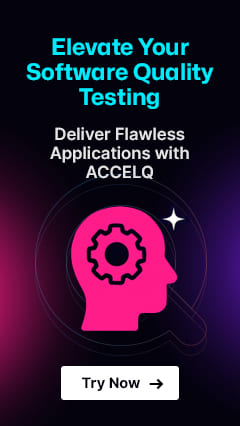Localization Testing in ACCELQ: Scalable i18n Automation with App Variants

Software today is not built for a single market. One example is a retail app: It might begin in the United States, but it will have to support Europe and Asia within a matter of months. A SaaS product might start in English, but international customers will soon want Spanish, German, Japanese, and Arabic. This is why localization testing in software testing is so crucial for businesses that create global products.
So, what is localization testing? Process of verifying that an application works correctly after it has been altered to work in a different locale. That means fact-checking translations, number systems, currency symbols, date formats and cultural nuances. Some refer to it as software localization testing. Whatever the name, the goal is obvious: the product shouldn’t seem out of place to every user.
Test even more in mobile app localization, where small screens amplify errors. Text wrapping can mess up designs or the whole UI can be flipped for right-to-left (RTL) languages such as Arabic. Apps can remain operational from a technical standpoint, but if people encounter cut-off words and misaligned layout, the experience will seem second-rate. For businesses, that is the difference between adoption and churn.
- What is Localization Testing and its Challenges for Enterprise Apps?
- i18n vs l10n: Clarifying the Difference
- ACCELQ Capabilities for Localization Testing
- Real-World Scenarios: Mobile App Localization Testing in Action
- Automated Localization Testing with Autopilot
- Beyond the Basics: Business Impact of Localisation QA
- Future of i18n Testing with AI
- Conclusion
What is Localization Testing and its challenges for Enterprise Apps?
Localization testing sounds simple: translate, test, release. In practice, it’s far more complex.
Internationalization testing often gets messy with endless variants. The good news? ACCELQ has a clean, scalable way to handle it. Explore the step-by-step guide on leveraging App Variants for i18n testing
Here are some of the key challenges:
- All the Locales: Multinational organizations often cater to 20 or more languages, all with their own eccentricities.
- Dynamic Content: Notifications in real time, feeds generated by the user, and external data do not always fall in line with locales.
- Formatting Differences: Dates and numbers are interpreted in different ways. ‘‘03/07/2025’’ means March 7 in the US, but July 3 in Europe, which is hugely important in fields like finance or health.
- Cultural sensitivity: A color or icon in one country may be neutral, but in another, negative. For example, the “thumbs up” icon represents very different things depending on the context.
- UI Constraints: German expands, French accents, JP mixed with characters and AR mirrors the UI. Each has the ability to blow up well-designed screens.
And here’s the deal: no internationalization (i18n) means no localization in the future (l10n). Without localization (l10n) testing, internationalization is just theory. i18n and l10n testing are the two sides of the same coin that enable products to confidently scale in the global market.
i18n vs l10n: Clarifying the Difference
Let’s break this down clearly:
- Internationalization (i18n) is the groundwork. It’s the engineering step that makes an app adaptable: externalizing strings, supporting Unicode, and allowing locale switching.
- Localization (l10n) is the actual adaptation. This is where you apply translations, cultural formatting, and design adjustments to fit each market.
What this really means is: i18n builds the stage, and l10n delivers the performance. Testing both ensures your product works everywhere without rewriting code from scratch.
So if you’ve ever wondered “what is i18n and l10n testing?”, that’s the answer: one sets the foundation, the other makes it real.
Imagine a development process where every stakeholder speaks the same language – that’s the power of Behavior-Driven Development (BDD) Testing.
ACCELQ Capabilities for Localization Testing
ACCELQ makes localization testing practical for enterprises by focusing on scale and reuse. Instead of building one-off scripts for each language, testers can design once and adapt across multiple locales.fv
| ACCELQ Capability | How It Helps Localization Testing |
|---|---|
| Dynamic Data Handling | Manage test data variations across languages and regions using built-in parameterization (e.g., en_US, fr_FR, ja_JP). |
| Multi-language UI Verification | Validate UI text across locales by externalizing values into datasets or property files. |
| Context-driven Automation | Create context-aware test logic for multiple locales using natural language authoring — no code required. |
| Image/Text-based Validation | Verify special character sets like Japanese, Arabic, or Cyrillic using both visual and text checks. |
| Parameterized Assertions | Dynamically confirm that localized text matches expected values, for example, “Sign In” → “Se connecter.” |
| Reusable Test Scenarios | Build once, reuse across multiple languages by externalizing inputs and expected outputs. |
| Environment & Locale Switching | Switch app locale mid-test and confirm behavior such as currency display or date formatting. |
| Cross-browser/Device Compatibility | Ensure localized apps render consistently across devices and operating systems. |
| No-code Visual Modeling | Enable non-technical testers to design localization flows through drag-and-drop modeling. |
Real-World Scenarios: Mobile App Localization Testing in Action
Consider a retail app expanding into Europe and Japan. At checkout, users expect to see the right language, currency, and formatting, without exception.
- In France, totals should be displayed as 123,45 € instead of 123.45 EUR.
- In Japan, the currency must default to yen, and the entire interface must appear in Japanese characters.
- For Arabic-speaking regions, the checkout flow must flip into a right-to-left layout.
Now imagine maintaining 15 separate test scripts for that one flow. The cost balloons quickly. With ACCELQ, teams use App Variants to design a single localization test and adapt it across regions by plugging in locale-specific data.
Automated Localization Testing with Autopilot
Here’s the problem: manually testing dozens of locales isn’t feasible. That’s why automation is essential, and ACCELQ’s Autopilot is built for this.
Autopilot enables:
- Automated localization testing across multiple locales in a single design.
- Assertions are suggested dynamically for localized content.
- Automatic detection of UI anomalies, like text overflow or broken alignment.
So, how to automate i18n and l10n testing? With ACCELQ, it comes down to externalizing locale data, reusing scenarios, and letting Autopilot generate and validate tests at scale. This shifts QA teams away from repetitive verification toward higher-value analysis of workflows.
👉 Explore how AI is used in test generation and healing with ACCELQ Autopilot
Beyond the Basics: Business Impact of Localisation QA
Broken localization isn’t just an inconvenience; it’s a business liability.
Picture an online banking app that misplaces decimal separators. Or a SaaS dashboard that shows untranslated error messages in a non-English locale. These mistakes don’t just frustrate users, they damage trust and slow adoption.
Strong localisation QA delivers more than bug prevention:
- It builds confidence among international customers.
- It reduces churn in competitive markets.
- It accelerates rollout timelines by eliminating rework.
ACCELQ’s App Variants play a central role here. By letting teams reuse test logic and plug in regional data, they cut both costs and execution time. That makes global launches smoother and far less risky.
Future of i18n Testing with AI
The future of localization testing won’t be manual; it’ll be intelligent. ACCELQ is already leading in this direction with AI-driven features such as:
- AI anomaly detection: catching translation and layout issues early.
- Self-healing tests: adapting to changing strings or formats automatically.
- Predictive test generation: focusing coverage on high-risk locales first.
When enterprises look for the best tools for localization, the benchmark will be automation powered by AI. ACCELQ combines codeless design with intelligent test generation, making it one of the best tools for localization test automation available today.
Conclusion
Apps are no longer judged only by features; they’re judged by how well they fit into users’ daily lives, across cultures and regions. That’s why localization testing is essential in software testing for every global product.
With ACCELQ’s Autopilot, App Variants, and AI-powered i18n/l10n testing, teams can stop treating localization as a bottleneck. Instead, they can scale confidently, reduce repetitive effort, and trust that every user, from San Francisco to Tokyo, gets the same high-quality experience.
Localization isn’t just about translation. With ACCELQ, it’s about building products that truly belong in every market.
Prashanth Punnam
Sr. Technical Content Writer
With over 8 years of experience transforming complex technical concepts into engaging and accessible content. Skilled in creating high-impact articles, user manuals, whitepapers, and case studies, he builds brand authority and captivates diverse audiences while ensuring technical accuracy and clarity.
You Might Also Like:
 Dynamics 365 Test Automation: Faster, Better, Zero-Code
Dynamics 365 Test Automation: Faster, Better, Zero-Code
Dynamics 365 Test Automation: Faster, Better, Zero-Code
 Understanding challenges in Salesforce test automation using Selenium
Understanding challenges in Salesforce test automation using Selenium
Understanding challenges in Salesforce test automation using Selenium
 Top 10 Salesforce Events 2026
Top 10 Salesforce Events 2026