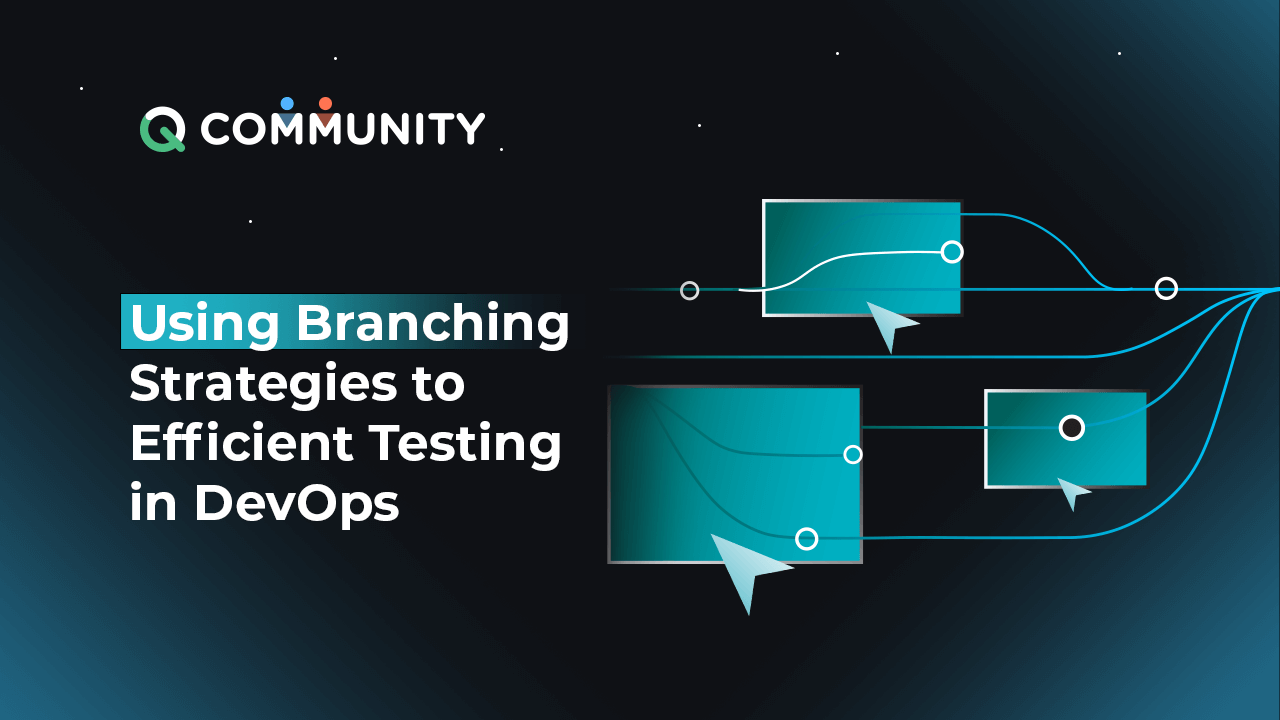
One of the critical pieces in DevOps is to advise on how to set up, organize, and architect best-of-breed automation frameworks to support continuous Testing and continuous product delivery. In any DevOps environment, version control is one of the primary parts of the DevOps pipeline.
In a utopic world, our automation scripts would reside in the same repository and be up to date with the product artifacts produced. However, this is rarely feasible since a separate team usually creates the automation, so it resides in a different source code repository. Furthermore, the test library must be synchronized with the product deliverable.
The necessity of Branching Strategy in DevOps
A branching strategy allows multiple teams to work on the same repository and push with minimal effort and high confidence in the code others wrote.
A branching strategy helps define the delivery team's functions and how each feature, improvement, or bug fix is handled/tested. It reduces the complexity of the delivery pipeline by allowing developers to focus on developments and deployments only on the relevant branches and helps with continuous Testing without affecting the entire product.
A Development team uses a branching strategy to interact with a version control system for writing and managing code. As the name indicates, the branching strategy focuses on how branches are used in the development process. As we see branching strategy is vital for Developers, but the same applies to Test Automation; an efficient branching strategy will be the key as DevOps concentrates on creating an immediate and efficient workflow, avoiding compromising the quality of the end product.
SUGGESTED READ - TestOps – Is it yet another buzzword that deserves the hype?
Understanding Branching strategies
Companies can adapt any branching strategies to meet a project's unique necessities. However, there are a few strategy types:
1. Trunk-Based branching
Trunk-Based branching produces a branch for the expected release candidate. Developers create and keep the main code line or trunk branch and then create a branch to release or deploy to production. Trunk-Based branching needs developers to apply other branches, such as changes or fixes, to both the release branch and the main code line.
2. Feature branching
Feature branching builds a branch to implement a new feature or user story in the project. When the feature branch merges into the project, it adds a new feature. Flags are often utilized with feature branches to enable or disable the feature while it's in development or disabled so that users don't see or use it until it's thoroughly tested and ready.
3. Change and development branching
Feature branching builds a branch to implement a new feature or user story in the project. When the feature branch merges into the project, it adds a new feature. Flags are often utilized with feature branches to enable or disable the feature while it's in development or disabled so that users don't see or use it until it's thoroughly tested and ready.
4. Fix branching
Fix branching implements bug fixes or optimizations. A fix branch represents a more comprehensive fix for low and medium-priority issues or an emergency hotfix for critical problems, such as unexpected server instability. An organization might use two different fixed branching types for regular and hotfixes.
5. Task branching
Task branching addresses development by visualizing every fix, change or feature as a task, which an issue tracking platform, such as Jira, can follow and reference. Each issue corresponds to its branch. By associating tasks with problems, developers and scrum masters can see which code addresses which task/issue.
These branching strategies can be implemented utilizing several popular branching flow paradigms.
Scaling Automation Across the Entire Company
So far, we have mentioned the utility of branching strategies in development. However, when we talk about test automation, it is still achieved successfully in silos across the company (Every Automation Engineer creates the test scripts isolated); the most successful test automation is led from the top-down across the whole organization.
When this is the actual situation, it does not make sense for each team to create their framework and associated utilities; the need must be a clear and coherent strategy that makes adoption seamless and maximizes the strategic ROI.
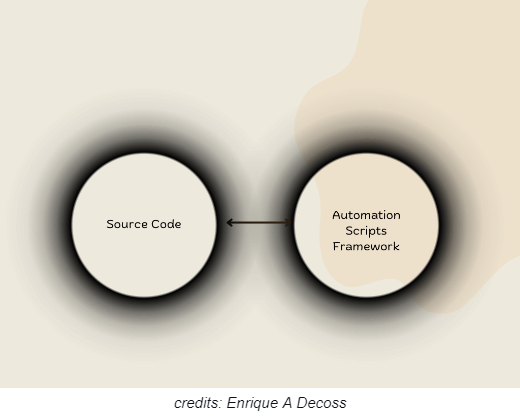
Remember that the automation framework should be considered mainly as a separate product line, including integrations with existing dev tools, utilities for calling back-end systems or protocols, and other valuable artifacts for test automation (Single repo vs. Multi repo).
For example, a team uses a test framework on their product code. It is embedded with associated test assets (design patterns, test scenarios, and other custom utilities for the product code). It is an excellent practice to follow even when automation is applied within individual teams, as it keeps the framework separate and decomposed from the actual test logic code. Remember that collaboration between Devs and QAs must exist, whether a single or separate repo exists.
Ready to Get Started?
Let our team experts walk you through how ACCELQ can assist you in achieving a true continuous testing automation
TestOps, efficient Testing for DevOps
Traditionally, developers have been limited to conducting unit testing, but now they need to build bug-free code and run functional test cases. It is much easier for the testers to focus more on production and high context scenario. Testers now focus on collecting and identifying the correct data, setting up tools to run the tests in production, checking the data, and analyzing it.
The Ops' task of monitoring the data for product quality and performing rigorous tests to achieve a high context user scenario is added to the tester skill set. TestOps ensures that the quality is kept while mixing the test part with Dev and Ops.
TestOps operates on three fronts simultaneously. Continuous build, Continuous validation, and Continuous delivery. Continuous build or Continuous Testing focuses on the system development life cycle. It assists in the product development and successful release of the product. The developer pushes code to the repository, and after every single commit to the code, it is built and compiled.
The CI monitors the code that is in the repositories. It maintains a tab on any new code being committed to the repositories. The code is pulled from the repository when the build is triggered.
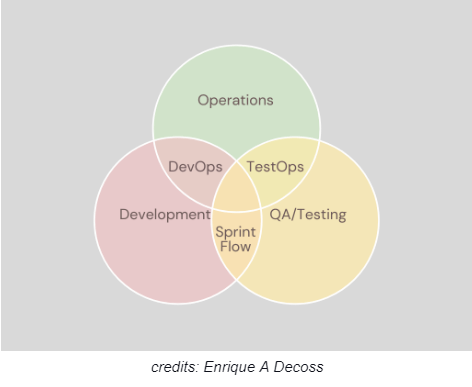
Continuous validation concentrates on the tools and processes implemented. Unit testing is performed on the code, and E2E test scripts (Automation Repo) plus QA validations ensure the code is bug-free (No need to stand up the whole system to test). Finally, continuous delivery assures that the code runs correctly with the changes and is always in a deployable state.
Final Thoughts
We see many organizations with different frameworks, each with its tech stack and implemented by other teams. It is duplicated effort and goes against the grain of 21st-century software development. However, we can leverage the same branching dev strategies while quickly creating coverage-focused automation tests.
As part of understanding the why behind efficiency Testing in DevOps, TestOps provides a unique aspect for automated Testing and challenges compared to testing traditional application software. First, it works with the Dev team to set up automated build and deploy processes. It creates new test environments for automated environment provisioning. Finally, it plays a vital role in integrating the automated Testing with the Dev team for continuous integration.
Happy Bug Hunting!

Enrique DeCoss | Senior Quality Assurance Manager | FICO
Enrique is an industry leader in quality strategy with 17+ of experience implementing automation tools. Enrique has a strong background in web Tools, API testing strategies, performance testing, Linux OS and testing techniques. Enrique loves to share his in-depth knowledge in competencies including, Selenium, JavaScript, Python, ML testing tools, cloud computing, agile methodologies, and people Management.
Related Posts
 Understanding Test Data Management, its challenges, tools, and techniques.
Understanding Test Data Management, its challenges, tools, and techniques.
Understanding Test Data Management, its challenges, tools, and techniques.
 Tips to create the right Data Driven Test Strategy
Tips to create the right Data Driven Test Strategy

































