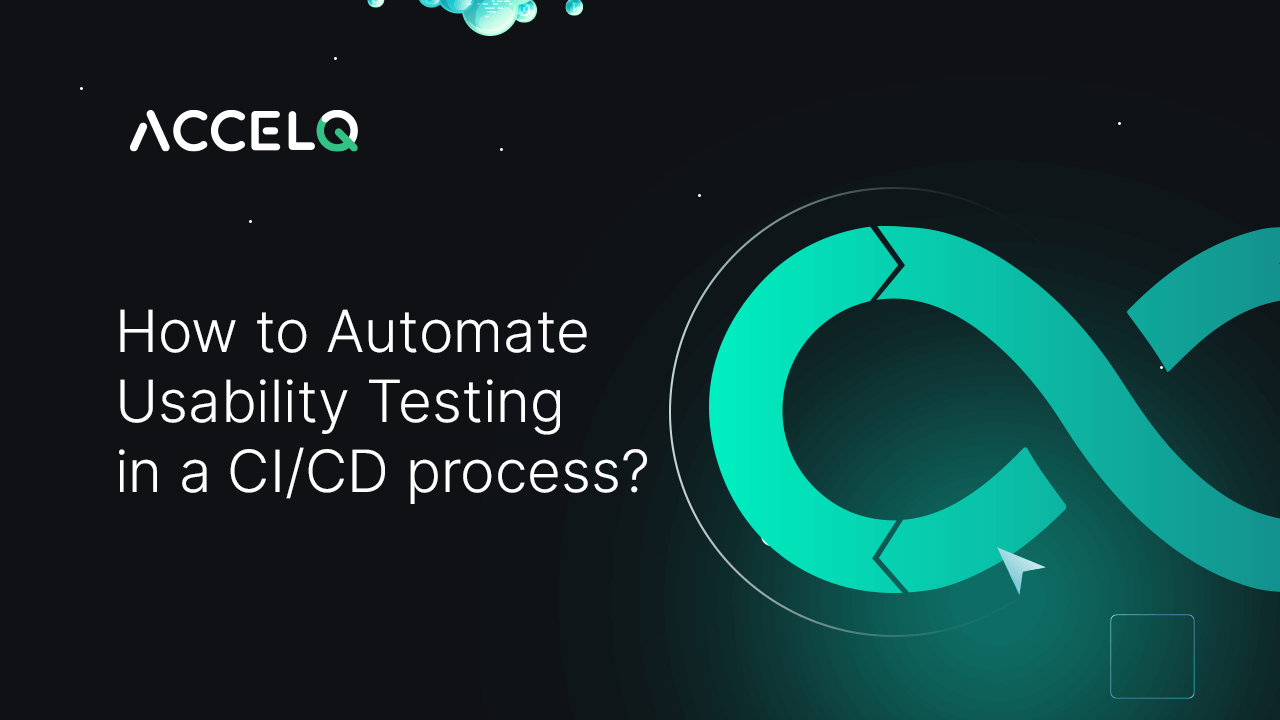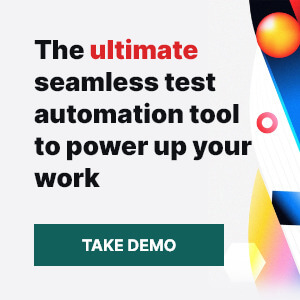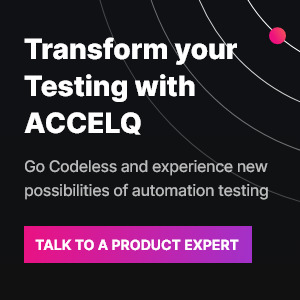How To Automate Usability Testing in a CI/CD Process?
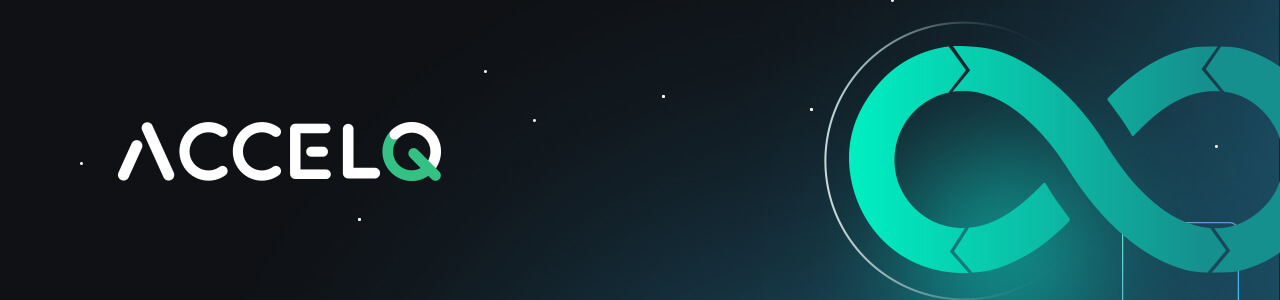
According to the 2022 State of CD report by the CD Foundation, 47% of application developers use either continuous integration (CI) or continuous deployment (CD). Only about 20% of the developers leverage both CI and CD for automating code development, testing, and deployment. However, as it stands, without continuous testing, companies cannot hope to release their applications at a faster rate. They can no longer rely on outdated manual testing techniques in the CI/CD process.
To that end, this article will shed light on the case for automating usability testing.
Can Usability Testing in CI/CD Be Automated?

To remain competitive and efficient, software companies have automated most of their application testing process. In essence, automation testing is more viable for functional, security, and performance testing. This is because these forms of testing are more machine-oriented and use quantitative data.
On the contrary, usability testing is more complicated and centered around human behavior. Hence, companies prefer to stick to manual testing instead of automating usability testing.
Here are the major challenges in automating usability testing:
- Human users enter random inputs that cannot be automatically predicted by usability tests
- Usability test scripts cannot fully emulate human behavior and actions
- Different users enter data at different speeds – and according to the page layout and language
Despite these challenges, companies must still automate usability testing in CI/CD processes. But why is it necessary to automate usability testing? In sum, businesses cannot afford to automate parts of software testing (without a human-dependent workflow) for speed – and then slow down to perform usability testing. The core idea is to automate usability testing by accommodating the "human" factor in the CI/CD process.
So, what are the benefits of automated usability testing in a CI/CD process? Let's discuss them next.
Benefits of Automating Usability Testing in a CI/CD Process
Test automation is essential for the successful execution of any CI/CD pipeline. Manual usability testing is still required whenever the application under test undergoes a major revision or update. However, CI/CD pipelines mostly undergo minor updates or code integration. Therefore, test automation in CI/CD environments is preferable so that product teams can continually and quickly deliver product updates – after testing minor changes.
Here are some reasons why you must consider automating usability testing in a CI/CD process:
1. Faster and Efficient Testing
CI/CD projects demand both speed and efficiency. As compared to manual testing, automated usability testing can produce faster test results, thus enabling faster product deliveries. Besides that, parallel testing can effectively reduce the length of the usability testing cycle.
2. Improves Usability Test Coverage
By automating usability testing, QA teams can execute more test cases and variables in a shorter period than with manual methods. For instance, automated usability testing can increase test coverage across multiple browsers, operating systems, devices, and screen resolutions.
3. Better Agility
In a CI/CD pipeline, organizations require higher agility and flexibility to adapt their existing framework and tools to any changes in requirements or new technologies. However, with manual tests, organizations do not have the required agility. QA teams need to rewrite or reconfigure their usability test cases each time there is any update in the CI/CD pipeline. On the other hand, test automation can build better agility into the CI/CD process.
Do more with Test Automation
Discover more ways to add ‘low-code no-code‘ test automation in your workflows
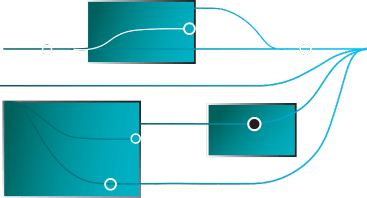
How To Automate Usability Testing in a CI/CD Process?
To automate usability testing in CI/CD process, QA teams must focus on automating across all stages of testing, namely:
- Test setup
- Test execution
- Test breakdown
- Test analysis
With the right test automation platform, most of the stages of usability testing, including setup, teardown, and analysis, are ready for automation. Here are some steps involved in automating usability testing in CI/CD process:
1. Define the Scope and Purpose
For effective results, usability testing requires some level of manual testing (or human involvement). QA teams must define the scope of automating usability testing in CI/CD – such that manual testing does not create any bottlenecks. By defining the scope and purpose of automated usability testing, manual testing does not exceed the allocated time and money.
2. Choose the Right Automation Tools and Test Cases
Based on the defined scope and purpose, the next step is to choose the right test automation tool (or framework) for performing usability tests. For instance, a parallel automation framework is ideal for executing independent parallel tests – as well as on browsers and devices.
3. Configure CI/CD Pipelines for Usability Testing
The next step is to configure the CI/CD pipeline for automation testing. This involves the following 4 stages:
- Checking the code in the repository
- Triggering and deploying the build in the test environment
- Executing the test automation scripts
- Deploying the code to the production environment
4. Balance Manual with Automated Testing
To improve the efficiency of usability testing in CI/CD pipelines, organizations must balance their testing between manual test activities and automation testing. Identify the key test activities for human testers – and automate the remaining tasks as required.
Once you have executed the above steps, the final part is to monitor the results of automated usability testing continuously. Based on the results, you need to accordingly adjust the testing process.
How Can ACCELQ Help in Automating Usability Testing?
Powered by AI, ACCELQ delivers the industry's only codeless test automation platform designed for automating various types of software testing, including usability testing. Depending on business requirements, ACCELQ provides a no-code testing platform that focuses on the necessary elements of usability testing.
With its end-to-end test automation platform, ACCELQ enables organizations to:
- Focus on the business functionalities of the application and how they serve customer needs
- Release applications faster to the market
- Improve their ROI
Powered by AI, ACCELQ delivers the industry's only codeless test automation platfoNotably, test automation could have constraints when implemented for usability testing in a CI/CD environment. However, despite the challenges, organizations can leverage the many benefits of automating usability testing for their products. That's precisely where ACCELQ's test automation platform can help drive business value. Talk to our QA consultants today to learn more!
Nidhi Achhaa
Content Specialist at ACCELQ
Nidhi specializes in technology-based content and strives to create a unique, customized, and compelling piece with a flavor of SEO. A writer with a love for words and a storyteller at heart.
Related Posts
 Understanding RESTful API: How They Work?
Understanding RESTful API: How They Work?
Understanding RESTful API: How They Work?
 Is Achieving 100% Test Coverage Important?
Is Achieving 100% Test Coverage Important?