From Module to Masterpiece: The Power of Component Testing

Component testing, also known as module testing or component-level testing, is an essential practice in software development that ensures individual parts of an application function correctly in isolation. For QA engineers, software developers, and test architects, understanding and mastering this testing method is critical to building stable, scalable, and bug-free systems.
When mastered, component testing leads to a practice called quality assurance and paves the path for scalable, high-quality applications. Teams can gain confidence in every piece of the application, and defects can be found and fixed before integration. Separately testing each component contributes to the entire system’s stability in the long term and saves debugging time.
With the right tools in place and processes, this methodology reduces risk and leads to more seamless and quicker deployments; thus, component testing becomes a fundamental pillar of agile and robust development practices.
- What Is Component Testing In Software Testing and Software Engineering?
- Why Is Component Testing Important?
- When and Where Is Component Testing Used?
- What are the Goals of Component Testing?
- Component Selection in Test Strategy
- Component Test Case Structure
- Test Case Components in Component Testing
- Component Software Testing Vs. Other Testing Types
- How ACCELQ Simplifies Component Testing?
- Conclusion
What Is Component Testing In Software Testing and Software Engineering?
Component testing, also known as module testing or component-level testing, is the practice of testing individual parts of a software system in isolation. This ensures they perform as expected before being integrated into the whole application.
In software testing, component testing focuses on quality assurance activities like test case design, automation, and defect detection. In software engineering, the emphasis lies on verifying software modules from a design and development standpoint, ensuring that each deployable unit meets specifications using tools like stubs and drivers.
Regardless of the perspective, the core goal remains the same: to validate each component independently to build a more stable and scalable system.
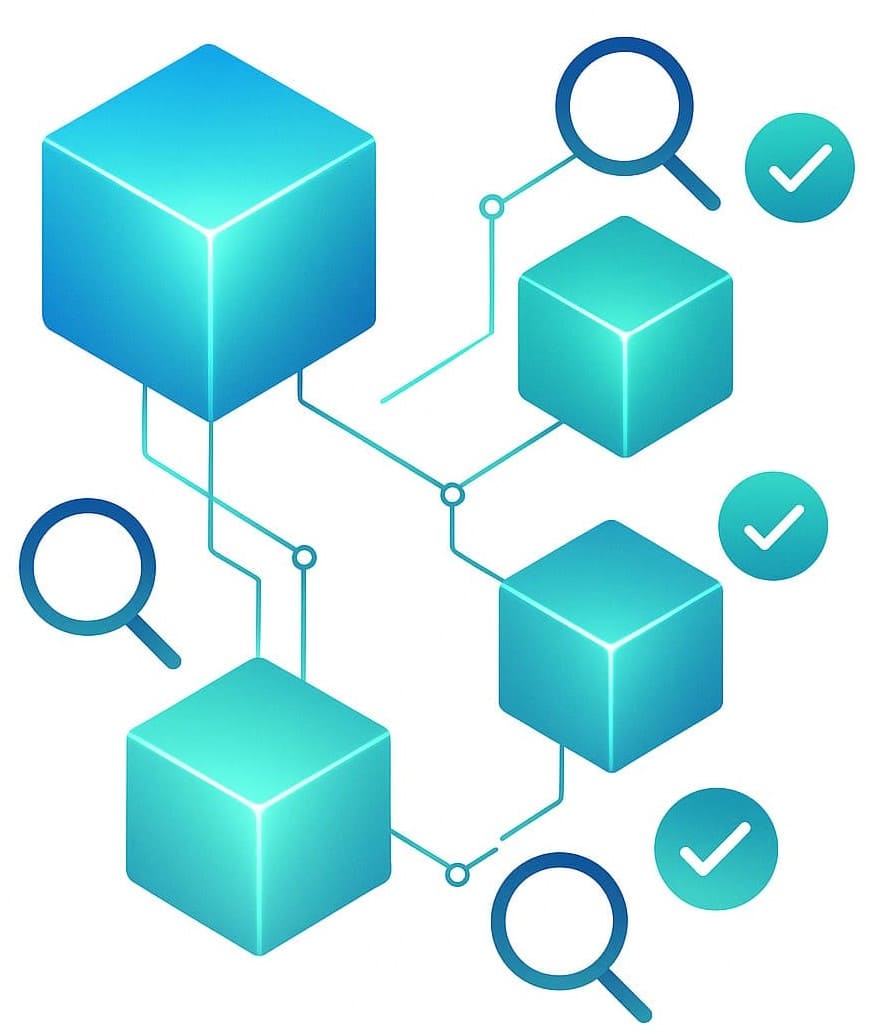
Why Is Component Testing Important?
- Early Defect Detection: Testing of components during development catches bugs before they spread.
- Improved Code Quality: Developers focus on writing well-defined, modular code that’s easier to test and maintain.
- Foundation for Integration: Ensures each building block is reliable before systems are combined.
- Supports Agile & CI/CD: Enables faster feedback loops and quick iterations.
When and Where Is Component Testing Used?
Component-level testing can be applied in several key scenarios throughout the software development lifecycle:
- During Development: This is the most common phase where component testing is executed. It helps developers validate that individual modules work correctly before integration.
- Before Integration Testing: Verifying each component in isolation ensures smoother integration and helps avoid defects caused by interacting modules.
- For Validating Specific Functionality: If a component is complex or contains business-critical logic, isolating it for targeted testing provides focused assurance.
- When Components Undergo Frequent Changes: Frequent updates or enhancements to a module increase the risk of regression bugs. Component testing helps quickly catch those issues.
- In Systems with Multiple Independent Modules: Large applications often have numerous loosely coupled components. Testing them individually enhances reliability and scalability.
Examples of Component Testing: E-Commerce Shopping Cart
Let’s consider a real-world example of component testing in an e-commerce app. The “Shopping Cart” component lets users add, update, or remove items. This component can be tested independently of payment or product listing modules.
| Tested Feature | Input | Expected Output | Test Approach |
|---|---|---|---|
| Add Item to Cart | Add item ID 101, quantity: 2 | The cart shows item ID 101 with quantity 2 and the correct price | Use mock data to simulate adding items |
| Remove Item from Cart | Remove item ID 101 | Cart updates and recalculates the total | Check the DOM update and cart service interaction |
| Update Item Quantity | Change quantity from 1 to 3 | Total price reflects change | Ensure UI and logic sync for price and quantity |
| Apply Discount Code | Use code: SAVE10 | Total reduced by 10% | Validate discount logic with various input combinations |
| Handle Empty Cart | View cart without items | Message: “Your cart is empty” | Assert empty state UI and backend response |
Working with visual modules or UI-heavy components? Dive deeper into GUI testing best practices to ensure seamless user experiences.
What are the Goals of Component Testing?
- Isolate and Test: The core objective is to isolate individual components and confirm that they work independently of the rest of the application. This allows teams to understand whether a specific module is running as planned without interruption from other modules.
- Detect Bugs Early: As each component is tested independently, bugs are more accessible to identify and address before combining the code with other modules. This strategy simplifies debugging and ensures that fewer problems reach subsequent levels of testing.
- Improves Code Quality: Component testing contributes to overall code quality by focusing on the quality of specific components. This approach helps prevent code bugs from spreading throughout the system, lowering the chance of future integration issues.
- Ensure Robustness: Each component is tested under normal and edge-case conditions, promoting stability.
This dramatically reduces script creation time and flakiness. You can see how this works in ACCELQ’s self-healing automation capabilities.
Component Selection in Test Strategy
Knowing which components are included in the test strategy is key to a robust QA plan. Generally, components that are:
- Frequently modified
- Core to business logic
- Susceptible to regressions
- High-risk in production
Component Test Case Structure
A well-written component test case includes:
- Inputs: Data or API calls provided to the component.
- Preconditions: Setup required before execution.
- Test Steps: Step-by-step procedure.
- Expected Outputs: Anticipated results or system states.
- Postconditions: System state after test completion.
Example test case for Login Component:
- Input: Username and password
- Expected Output: Authenticated user session
- Test Steps:
- Enter credentials
- Click “Login”
- Verify session token is generated
Choosing the right balance between manual and automation is critical. Here’s how manual vs automated UI testing compares in depth.
Test Case Components in Component Testing
Every test case in component testing consists of several components essential for defining how the tests will be executed. These include:
- Inputs: The data that is fed into the component being tested.
- Preconditions: The conditions that must be met before running the test.
- Outputs: The expected results are based on the inputs.
- Test Steps: The actions that need to be performed during the test.
- Postconditions: The state the system should be in after the test.
Test cases should be concise and focused on specific aspects of the component to ensure that every feature is thoroughly tested.
Want to create high-impact test cases?
📝 Check out this test case design guide tailored for QA engineers and test architects.
Component Software Testing Vs. Other Testing Types
| Aspect | Component Testing | Unit Testing | Integration Testing |
|---|---|---|---|
| Scope | Modules, classes, UI sections | Functions, methods | Combined modules |
| Dependencies | Uses mocks/stubs for internal dependencies | Fully isolated | Real or simulated dependencies |
| Performed By | Developers or QA testers | Developers | QA testers or automation engineers |
| When | During development, before integration testing | Early development | After component testing |
| Example | Shopping cart logic | Price calculation function | Cart module + payment module interaction |
How ACCELQ Simplifies Component Testing?
Here’s how ACCELQ assists in component testing:
- No Coding: You can create and manage component tests without coding in simple English. This makes testing easy, fast, and accessible to all who contribute to the testing process.
- Self-Healing: With AI, test scripts are automatically updated when changes are made to the components. This reduces maintenance and ensures the scripts remain valid even as the application evolves. In practice, self-healing test automation demonstrates its value through real-world scenarios
- Parameterization: It supports data-driven testing, making managing dynamic data easier and ensuring test scripts are reusable across different data sets and configurations.
- Cross-Platform Support: ACCELQ allows you to execute component tests across multiple environments, ensuring the component behaves consistently regardless of the platform or configuration.
- Test Management and Reporting: Detailed reporting and analytics on component testing efforts help teams quickly identify and resolve issues. The test management features also make tracking and organizing tests across projects easier.
Conclusion
Component testing is beneficial in building world-class apps. Isolating and testing each component helps your team identify and resolve defects early, leading to a more stable application. With ACCELQ, you have a reliable partner who simplifies the entire process and ensures efficient test management leveraging AI.
Ready to elevate your testing game? ACCELQ simplifies test management and empowers you to build world-class apps with confidence. Explore ACCELQ today to redefine how you deliver software excellence.
Prashanth Punnam
Sr. Technical Content Writer
With over 8 years of experience transforming complex technical concepts into engaging and accessible content. Skilled in creating high-impact articles, user manuals, whitepapers, and case studies, he builds brand authority and captivates diverse audiences while ensuring technical accuracy and clarity.
You Might Also Like:
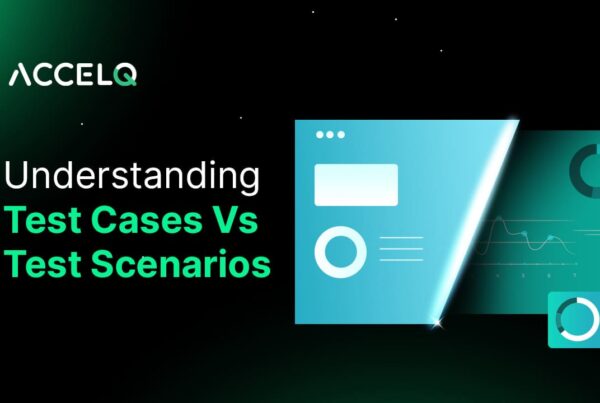 Test Case vs Test Scenario: Know the Key Differences
Test Case vs Test Scenario: Know the Key Differences
Test Case vs Test Scenario: Know the Key Differences
 Integration Testing Explained: What It Is & How to Do It?
Integration Testing Explained: What It Is & How to Do It?
Integration Testing Explained: What It Is & How to Do It?
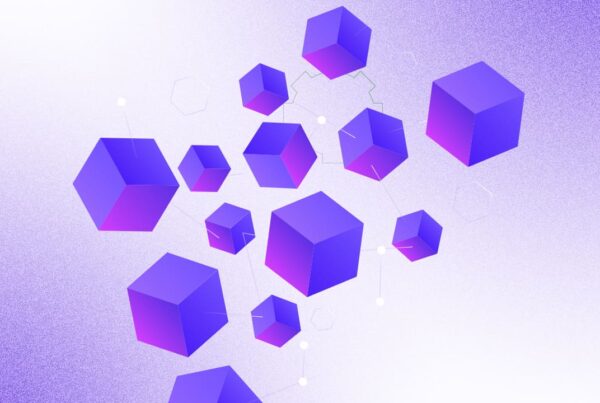 Model-Based Testing: A Smarter Way to Build Quality
Model-Based Testing: A Smarter Way to Build Quality



































