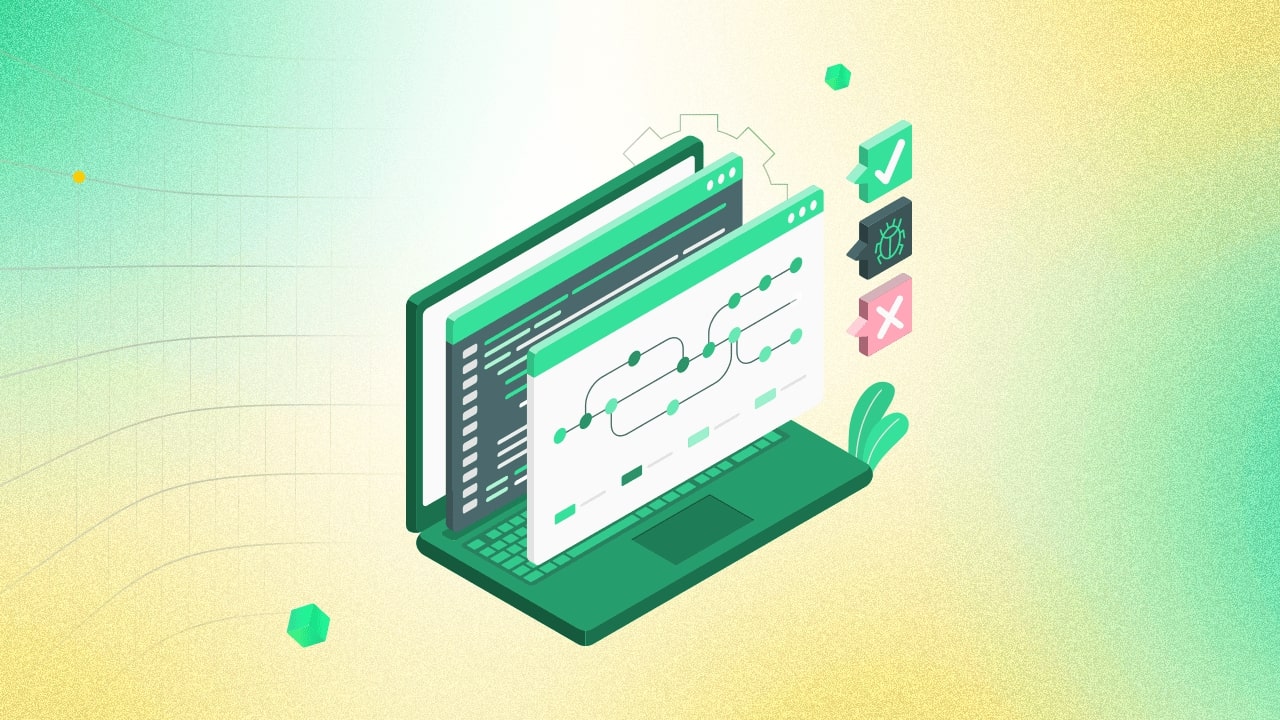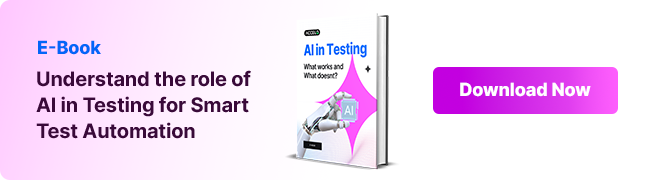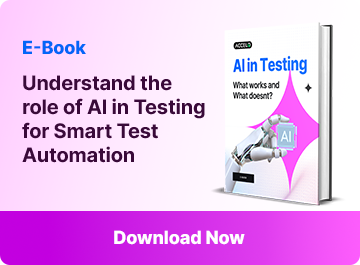What is Automated Testing in Software Testing? A Beginner’s Guide

Delivering reliable software rapidly is crucial in today’s quickly evolving development environment. Manual testing is an essential part of how you verify that something works, but it tends to be slow and imprecise and many of the checks described do not provide any validation of this step. This is where automated testing comes into play. By automating routine but sometimes complex tests, accelerates testing and extends coverage and dramatically reduces the frequency of errors.
In this guide, we’re going to cover what is automated testing in software testing, why you need it and how to implement it effectively into your team’s workflow.
- What is Automated Testing?
- Why Automated Testing Matters?
- Which Tests Should be Automated?
- Which Tests Should Not Be Automated?
- Automated Testing Advantages
- How to Integrate Automated Tests in CI/CD?
- Best Practices for Automation Testing
- How Can ACCELQ Help Businesses with Automation Testing?
- Conclusion
What is Automated Testing?
Automating testing refers to the process of automatically running tests on software programs with the help of tools and scripts. It measures the actual against the desired results in such a way that it makes that process more efficient, more consistent and more scalable.
One of the biggest wins for automated testing is in CI/CD. Automated tests can give teams instantaneous feedback, in turn enabling them to release more quickly and with higher end-user quality.
Why Automated Testing Matters?
Automating things isn’t just about saving time; it’s a requirement in today’s fast-paced world of software development. Here’s why: how important is Automated Testing To CI/CD Infrastructure and what it can achieve.
- Speed: Auto testing is faster than manual testing with instant feedback and faster release cycles.
- Scalability: Automated software testing can be very easily replicated on various environments and platforms, enabling wider coverage of tests.
- Saves Money: Initially the cost can be high but, in the long term, testing manually costs more compared to automated testing.
- Accuracy: Without human error, transaction processing testing delivers the accurate and dependable results you need – every time.
- Efficiency: Automation allows testers to be focused on high-value tasks such as exploratory testing and leave repetitive test cases to automation.
SUGGESTED READ - Automated Testing with Azure DevOps for Smarter CI/CD
Which Tests Should be Automated?
Not every test is suited for automation. However, certain types of tests benefit greatly from automated testing. Here’s a breakdown of which tests should be automated:
| Test Case Type | Description |
|---|---|
| Repetitive Tests | Tests that need to be executed frequently with each code change. |
| High-Risk Test Cases | Tests covering critical functions that could cause major issues if they fail. |
| Regression Tests | Ensures new code changes don’t break existing functionality. |
| Smoke Tests | Basic tests to ensure major functions are working. |
| Performance Tests | Measures how the app behaves under stress or high traffic. |
| Data-Driven Tests | Tests that need to be run with different data sets to validate the same functionality. |
| Cross-Browser Tests | Ensures the app works across different browsers and devices. |
💡 Discover the Best Testing Methods for Your Workflow – Uncover the testing techniques that can drive better quality and efficiency in your development process.
Which Tests Should Not Be Automated?
Automated testing is quite powerful, but there are certain test cases that should be left to the human testers. These tend to be jobs that involve judgment, creativity or flexibility. For this purpose, here is a list of tests that shouldn’t be automated:
| Test Case Type | Reason for Manual Testing |
|---|---|
| Exploratory Testing | Requires human intuition and flexibility to find bugs that automation might miss. |
| Usability Testing | Focuses on user experience, which is hard to automate accurately. |
| One-off Tests | Tests that are only needed once or very rarely. |
| Volatile UI | User interfaces that change frequently. |
| New Features | Features that are still being developed and change often. |
Automated Testing Advantages
Automatic testing has several advantages that can fundamentally improve testing procedures:

- Quicker Feedback: Automated tests run faster offering quicker feedback and shorter release life-cycles.
- More testing coverage: Automation enables you to test more platforms and conditions that confirm proper validation throughout the spectrum.
- Better Quality: Software testing automation rids the process of human errors and offers higher accuracy in results as well.
- Continuous Testing: The continued validation of software quality throughout development with the help of automated testing is enabled by ensuring that automated testing is integrated within CI/CD.
🤖 Smarter, Faster, Limitless Automation Awaits!
Take AUTOPILOT for a Test Drive Today
Challenges to Consider:
- Initial Investment: There is an initial investment in setting up the automation framework (tools, training, etc.)
- Maintenance: You have to maintain test scripts so that we don’t end up with old tests returning false positives or negatives.
- Technical Knowledge: Automation scripts must be created and maintained, requiring a competent development team that may need you to adopt new tools or languages.
SUGGESTED READ - Explore the full guide on Scriptless Test Automation
How to Integrate Automated Tests in CI/CD?
Integrating automated tests in CI/CD pipelines is vital for continuous automation across all stages of the software development life cycle. Here’s how you can do it:
- Establish Your Automation Framework: Use the right framework for your application architecture.
- Automate Testing: Make sure that tests are ran automatically with each submit to your repository.
- Define Test Gates: Not every test fail needs an action to be taken.
- Monitor and Follow Up: Keep an eye on test stats and respond quickly to any test with issues.
| CI/CD Pipeline Integration | Description |
|---|---|
| Test Triggers | Automatically triggered with every code push. |
| Test Gates | Code must pass automated tests before production deployment. |
| Result Tracking | Track test results for consistency across stages. |
Best Practices for Automation Testing
To get the most value from automated software testing, you should adhere to best practices:
- Start Small: Start with the most critical tests to automate and increase incrementally.
- Focus on High Value Tests: Automate high priorities, the most beneficial tests first.
- Keep Up Test Scripts: Ensure you commit your test scripts every time your application change.
- Cross-Browser Testing: Verify your automated tests can be executed across different platforms, browsers and devices.
- CI/CD Integration: Achieve full integration for your automated testing in CI/CD pipeline to your get feedback continuously.
How Can ACCELQ Help Businesses with Automation Testing?
ACCELQ is a cloud-based, AI-driven test automation platform with an approach to managed test creation and execution. It allows teams to automate testing without any coding skills. Integrated with CI/CD, ACCELQ brings quick end-to-end tests for agile devops and the shift-left approach. Testing is possible on web, mobile, desktop and API applications.
Conclusion
As it turns out, automated testing is crucial for delivering software rapidly and efficiently. It’s increasing test coverage, decreasing manual work, and it plays nicely with CI/CD pipelines for continuous validation. If you need to avoid doing a bunch of repetitive work every time you want to test the same code, or even if you just want to save yourself some time and effort in a new project, automated testing is for you.
Eager to learn how automated testing can improve the efficiency of your team? Get a demo of ACCELQ today.
Prashanth Punnam
Sr. Technical Content Writer
With over 8 years of experience transforming complex technical concepts into engaging and accessible content. Skilled in creating high-impact articles, user manuals, whitepapers, and case studies, he builds brand authority and captivates diverse audiences while ensuring technical accuracy and clarity.
You Might Also Like:
 Top 20 Influential Software Testing Experts
Top 20 Influential Software Testing Experts
Top 20 Influential Software Testing Experts
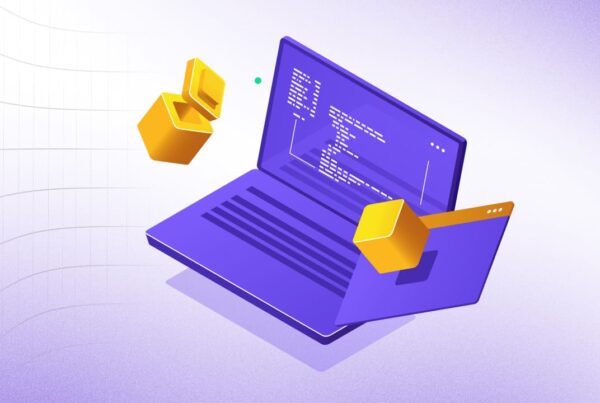 Test Script Writing: Key Challenges & How to Tackle them
Test Script Writing: Key Challenges & How to Tackle them
Test Script Writing: Key Challenges & How to Tackle them
 BDD in Testing: Improve Automation & Team Productivity
BDD in Testing: Improve Automation & Team Productivity