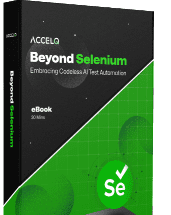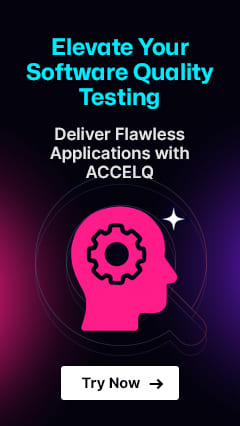Using Selenium with Python for Automated Testing
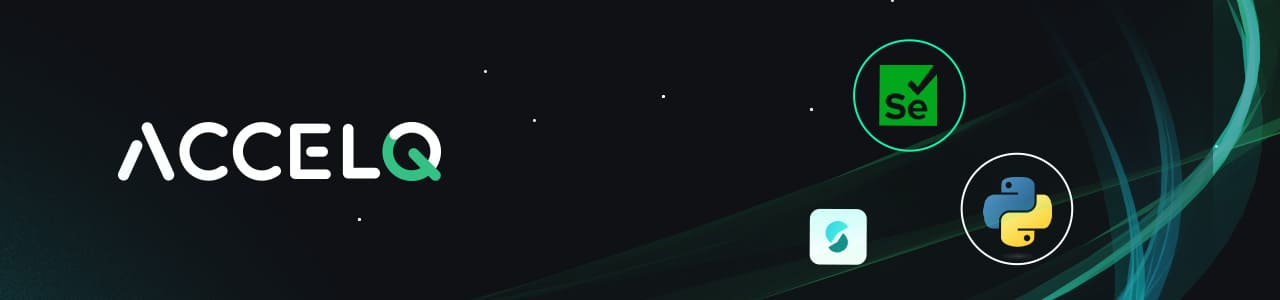
Every tester aims to ensure that all software components are functional and user-friendly. This is why many teams turn to Selenium to conduct effective test automation. However, the true potential of pairing it with Python often remains untapped.
The Significance of Automation in Testing
As software applications grow more complex, manual testing becomes increasingly tedious. Validating all aspects to ensure the application is functional across various platforms and services requires teams to embrace automation.
Automation testing significantly reduces the risk of human error while minimizing the time and cost of testing. By streamlining tiresome manual tasks with the help of automation frameworks, teams can detect the smallest of defects. They can also accelerate testing across various parameters, browsers, and platforms. Such seamless cross-browser testing ensures the application works as it should.
Automation testing helps detect errors and changes with great precision. By introducing automation in the CI/CD pipeline, teams can accurately detect functional problems or visual regressions in the UI. In addition, they can minimize runtime and improve the overall efficiency of running test cases across any number of device/OS combinations.
- Human errors or bugs
- Slow loading or performance issues
- Incorrect implementation of product features
- Security-related flaws
- Non (or partial) implementation of customer requirements
Traditionally, software testing was executed later in the software development lifecycle (SDLC). This was inefficient, as software testers had a limited timeframe to detect flaws before the final product release. This is no longer the case in the age of DevOps and Agile management.
Also referred to as software testing lifecycle (or STLC), software testing in an Agile testing environment is a continuous testing process designed for modern product requirements.
What are the different types of software testing? Let's discuss that next.
Why Choose Selenium?
Selenium is popularly used as a framework for automated UI testing. Being an open-source framework, it allows testing teams to test applications across multiple browsers, operating systems, and devices. Many teams are now using Selenium with Python to enable end-to-end test automation.
So, what sets Selenium apart as a preferred tool? There are five primary reasons why teams prefer Selenium:
Flexibility
The Selenium framework offers high levels of flexibility to test applications across multiple browsers and operating systems. When integrated with third-party frameworks and add-ons, it broadens the scope of testing. Teams can also regroup and retract test cases and make quick changes to the underlying code. This helps reduce duplication, minimize complications, and enhance maintainability.
Compatibility
Selenium supports all major programming languages, including Java, Python, JavaScript, C#, Ruby, and Perl. Teams can write scripts in the language of their choice and have it converted into a Selenium-compatible language. This compatibility ensures comprehensive and end-to-end testing across the tech stack.
Ease of Use
As an open-source automation framework, Selenium offers a user-friendly interface. With the community continuously growing, testers can leverage a host of new features to customize test scripts, create automated tests, and enhance the functionality of predefined functions and classes.
Parallel Testing
Selenium delivers on the promise of saving time and effort in automated testing. With built-in support for five languages, it allows for parallel testing of applications. For example, using the Selenium grid, testers can test across hundreds of browsers simultaneously and accelerate software delivery and deployment.
Speed
The ability to run automated tests on multiple machines helps speed up test execution. This is another major factor driving the continued adoption of Selenium for automated testing.
Prerequisites
If you want to use Selenium with Python for test automation, there are some prerequisites that you need to meet. These include:
- The latest versions of Selenium and Python
- The Selenium API
- Any suitable IDE to write and run test scripts
- A modern browser to automate the Python testing process for different devices
Getting Started
To get started, here's what you need to do:
- Run the “Install Selenium” command and create a new Python script.
- Open a test editor and import the Selenium library.
- Create a new instance of the web driver class that represents the web browser you will be using to run the tests.
- Start the Python testing process by writing a script of your choice.
Selenium Comes with Some Limitations
As seen above, Selenium is a popular framework that helps in automating the testing of web applications. But despite the many benefits, Selenium also has some drawbacks. For instance, the framework offers:
Restricted Test Management
Selenium is primarily designed for web applications and doesn't cater to mobile or desktop applications. It can also only access web elements inside the web applications and none outside of it. This necessitates the use of additional tools or frameworks to enable end-to-end testing.
Limited Automation Capabilities
While Selenium facilitates testing across various browsers, its automation speed can sometimes be slow. This this open source test automation framework takes a substantial amount of time to load pages, interact with elements, and wait for elements to appear. Limimted support for testing desktop applications and lack of built-in reporting makes it difficult to reduce costs, save time and resources, and mitigate emerging business risks.
Poor Reporting
Selenium is also known for its poor reporting capabilities. To enable comprehensive reporting, teams must integrate it with other tools or frameworks. In addition, it does not offer any guaranteed user support. In fact, teams often depend on the community to find answers to new problems.
Why ACCELQ is Preferred For Test Automation Over Selenium
Given the drawbacks of Selenium, many teams are seeking a new and intelligent tool for test automation. ACCELQ is a widely sought-after tool that empowers teams to automate web interactions and perform robust testing of web applications.
Benefits
ACCELQ offers high levels of flexibility and reliability that help streamline the testing processes. Here are some reasons why ACCELQ is preferred for test automation over Selenium:
- Seamless automation of test cases: Using ACCELQ enables you to automate repetitive and time-consuming manual testing tasks. Such seamless automation leads to faster testing cycles, quicker feedback on code changes, and improved overall testing efficiency.
- Simplified APIs: ACCELQ helps design, automate, execute, and track API regression test plans. Using API Automate, teams can enjoy codeless API test automation that seamlessly integrates with UI testing.
- High-quality outcomes: Using ACCELQ for test automation allows for high-quality outcomes. Considering the fact that every task is carried out rapidly, consistently, and efficiently, it eliminates the risk of error and enhances the quality of testing by a large margin.
- End-to-end validation: Using ACCELQ for test automation also allows for end-to-end validation. By significantly reducing the risk of human error, it minimizes the time taken to test. It also decreases the effort on the tester’s part, enabling comprehensive and quality validation.
- Diverse features: Another compelling benefit of using ACCELQ for testing is its various capabilities. This diverse tool choice allows the verification of various parameters while paving the way for structured object-oriented testing and development.
In the world of testing, Selenium is widely used. However, given some of the drawbacks, it pays to use ACCELQ for maximizing test coverage. Conducting testing on the cloud-based ACCELQ framework helps accelerate the pace of test automation. It takes advantage of parallel execution while enabling high-quality outcomes via end-to-end validation.
So, experience the benefits of ACCELQ today and master your approach to QA automation.
Yuvarani Elankumaran
Technical Consultant at ACCELQ
Yuvarani Elankumaran is a highly skilled technical consultant at ACCELQ. With over a decade of experience in the field of Test Automation, Yuvarani is a seasoned professional who is well-versed in a variety of programming languages and automation frameworks.
Discover More
 Unlock the Power of API Automation Testing with ACCELQ
Unlock the Power of API Automation Testing with ACCELQ
Unlock the Power of API Automation Testing with ACCELQ
 Top 10 Microservices Testing Tools In 2025
Top 10 Microservices Testing Tools In 2025