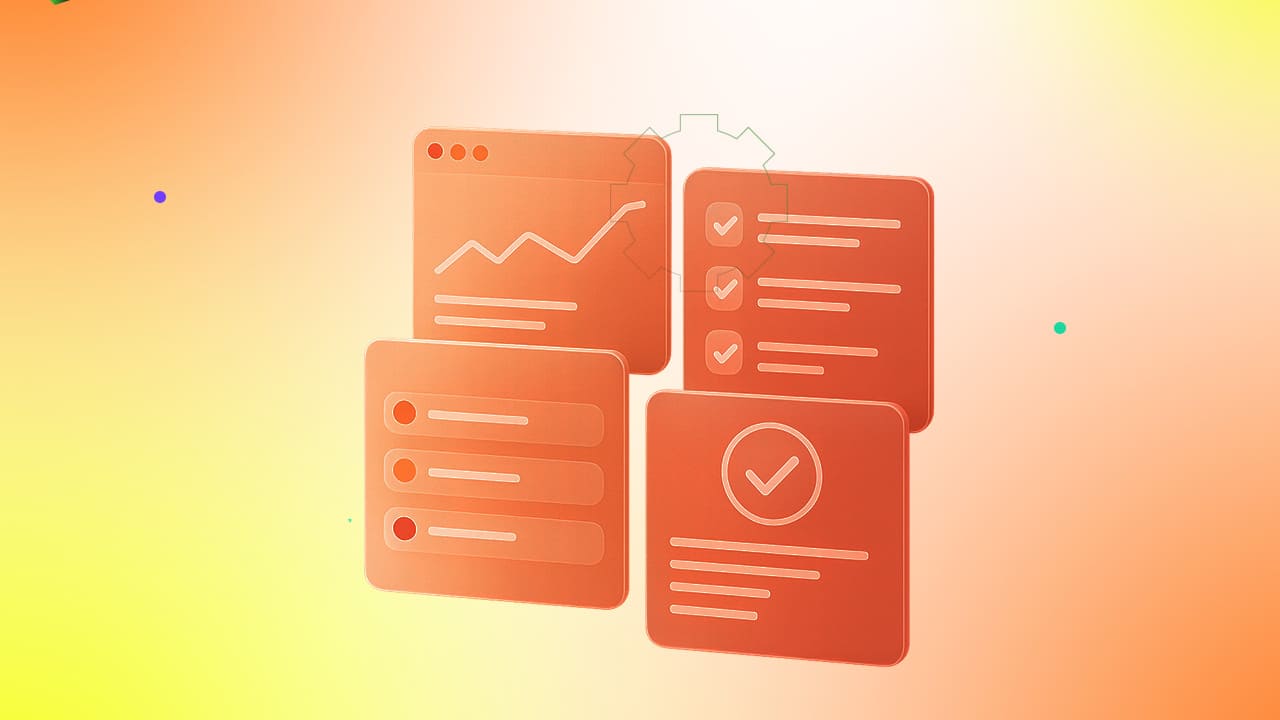Cross-Platform Testing: The New Normal for Digital-First Enterprises

Cross-platform testing has gone from a “nice to have” to an operational requirement for digital-first modern enterprises. Given the increasingly fragmented landscape as consumers rapidly change how they engage across devices, platforms, and operating systems, establishing consistent app behavior is now mission-critical.
From mobile applications and web portals to enterprise platforms, digital experiences on any device, at any time, are the expectation. For QA teams and product leaders, this means one thing and one thing only — software must work consistently across a fractured ecosystem of browsers, devices, and operating systems.
This blog will detail the rising importance of cross-platform and end-to-end (E2E) testing, how do you perform cross-platform testing, discuss practical tactics to achieve successful E2E testing, and discuss how an intelligent test automation platform such as ACCELQ can boost quality at scale.
- What is Cross-Platform Testing?
- Difference between cross-browser and cross-platform testing
- The Rise of End-to-End (E2E) Cross-Platform Testing
- Cross-Platform Testing Types
- How do you perform Cross-Platform Software Testing
- Common Cross-Platform Testing Challenges
- Best Practices for Cross-Platform Testing
- Recommended Tools for Cross-Platform Testing
- Metrics That Matter
- Conclusion
What is Cross-Platform Testing?
Cross-platform testing validates that your application works seamlessly across different devices, browsers, operating systems, and screen resolutions. Whether it’s a user interacting through an Android phone, an iPad, a Chrome browser, or a Windows desktop—your application should deliver the same reliable experience.
Why It Matters:
- Device diversity: With hundreds of mobile devices, OS versions, and screen sizes, compatibility isn’t optional.
- Speed of delivery: Frequent releases and agile DevOps pipelines demand quick turnarounds.
- Consistent UX: UI/UX expectations are higher than ever, and users drop off with poor performance or broken layouts.
According to industry reports, 47% of users expect apps to load within 2 seconds—regardless of the device.
Difference between cross-browser and cross-platform testing
Cross-platform browser testing not only improves quality but also reduces business risk. A failed experience on one device can result in a lost customer. Moreover, poor cross-platform app testing performance can negatively impact app store ratings, lead to higher support costs, and damage a brand’s digital reputation. As teams adopt a shift-left approach, early cross-platform test coverage ensures faster feedback and reduces the cost of fixing post-release bugs.
The Rise of End-to-End (E2E) Cross-Platform Testing
E2E testing ensures that entire workflows—from user login to transaction completion—work flawlessly across platforms. Combine that with cross-platform coverage, and you’re testing not just function but also experience.
Sample Scenario:
Imagine a user browsing products on a mobile app, adding items to a cart, then switching to a desktop to complete the checkout. Testing this multi-platform flow confirms session continuity, data integrity, and consistent UI behavior.
Cross-Platform Testing Types
- Functional testing validates that app features work correctly across platforms.
- Regression testing ensures existing functionality isn’t broken by new changes.
- UI/UX testing checks visual consistency and usability across screens.
- Compatibility testing verifies behavior across different OS/browser/hardware combinations.
- Performance testing tests for load handling and speed on varied devices.
70% of app failures can be traced back to inadequate cross-platform validation.
How do you perform Cross-Platform Software Testing
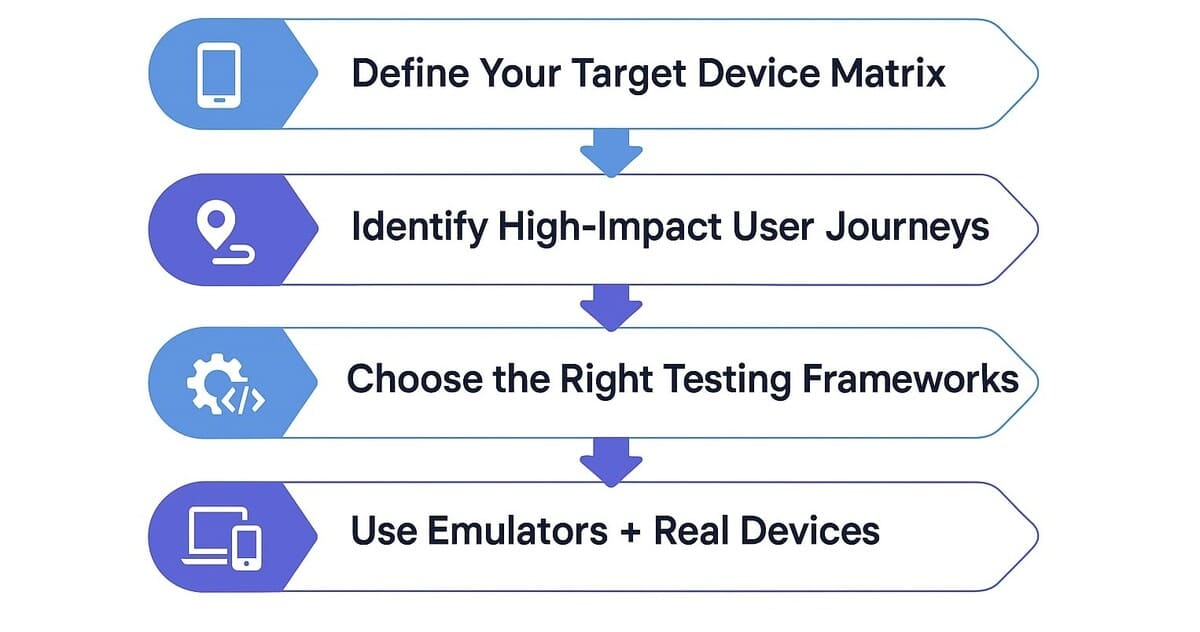
Step 1: Define Your Target Device Matrix
Research user demographics to determine the most common device-browser-OS combinations your customers use.
Step 2: Identify High-Impact User Journeys
Focus on workflows that are most critical to your business, such as:
- Sign-ups and logins
- Product search and cart sync
- Payments and post-purchase actions
Step 3: Choose the Right Testing Frameworks
Avoid vendor lock-in and select tools that support parallel testing, cloud execution, and easy integration with your CI/CD pipeline.
Step 4: Use Emulators + Real Devices
Balance cost and coverage by combining:
- Emulators (for early testing)
- Cloud-based device farms
- Real devices (for production-readiness)
Using both emulators and physical devices increases defect detection by up to 35%.
When Should You Automate Cross-Platform Testing?
Cross-platform test automation framework is crucial for scenarios where:
- The app has a high user base across devices.
- Testing must occur after each build or sprint.
- Regression cycles are time-consuming.
- CI/CD pipelines demand quick, repeatable test runs.
Use Cases for Automation:
- Validating cart sync across mobile and desktop
- Ensuring consistent UI rendering across screen resolutions
- Testing REST API responses across app versions
Teams automating E2E tests on platforms like ACCELQ see up to 60% faster release cycles.
Common Cross-Platform Testing Challenges
- Device Fragmentation: You can’t test on every device. A data-driven approach helps prioritize high-traffic platforms.
- UI Discrepancies: Different browsers and OSes render elements differently. Responsive design checks are vital.
- Data Synchronization: Actions on one device (e.g., adding to a cart) must reflect correctly on another.
- Integration Complexity: Third-party services (payment, social logins, push notifications) behave differently on each platform.
- Security and Compliance: Cross-platform testing must also cover security standards on all environments.
Best Practices for Cross-Platform Testing
- Start Small, Scale Fast: Begin with key user journeys, then expand coverage using automation.
- Embrace Modular Test Design: Create reusable components for login, navigation, and transactions.
- Prioritize Test Coverage Over Exhaustiveness: Use heat maps and analytics to test where it matters most.
- Integrate Testing into DevOps: Make testing a part of every code push with automated test triggers.
- Collaborate Across Teams: QA, development, and product teams should align on test priorities and results.
Recommended Tools for Cross-Platform Testing
- ACCELQ: An AI-driven, codeless platform that supports multi-channel test automation across web, mobile, API, and desktop. Its visual modeling and self-healing test logic simplify cross-platform and E2E testing.
- Selenium: Popular for web-based cross-browser automation. Integrates well with frameworks like TestNG and JUnit.
- Appium: Great for mobile automation. Supports native, hybrid, and web apps.
Metrics That Matter
- Test Coverage: What percentage of critical paths and devices are covered?
- Test Execution Time: How long do automated tests take to run across platforms?
- Defect Leakage Rate: How many bugs escape to production?
- Flaky Test Rate: What portion of tests fail intermittently due to environment variance?
With platforms like ACCELQ, flaky test rates can drop by up to 50% due to AI-driven stability checks.
Conclusion
Cross-platform testing is not merely about ensuring that your app “works” on Android and iOS. It’s all about delivering that same experience to every user, regardless of where or what they’re on.
In today’s fast-moving releases, disparate ecosystems, and discerning users, a solid cross-platform E2E testing strategy isn’t a luxury—it’s a necessity. Automation and AI can be vital enablers, particularly when dealing with complex workflows and fast delivery cycles.
ACCELQ equips the QA teams to author, execute, and manage cross-platform test automation at speed and scale effortlessly without writing a line of code. Whether testing a responsive e-commerce site, a data-rich financial dashboard, or an enterprise mobile app, ACCELQ provides optimum coverage and helps you release data faster.
Take that first step into cross-platform testing today – smarter, faster, and without compromise.
Yuvarani Elankumaran
Technical Consultant at ACCELQ
Yuvarani Elankumaran is a highly skilled technical consultant at ACCELQ. With over a decade of experience in the field of Test Automation, Yuvarani is a seasoned professional who is well-versed in a variety of programming languages and automation frameworks.
You Might Also Like:
 Test Strategy vs Test Plan Key Differences
Test Strategy vs Test Plan Key Differences
Test Strategy vs Test Plan Key Differences
 Cross-Platform Testing: New Normal for Digital-First Enterprises
Cross-Platform Testing: New Normal for Digital-First Enterprises
Cross-Platform Testing: New Normal for Digital-First Enterprises
 Verification vs Validation Guide
Verification vs Validation Guide