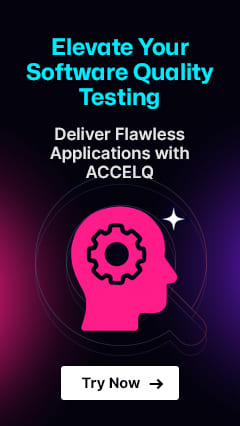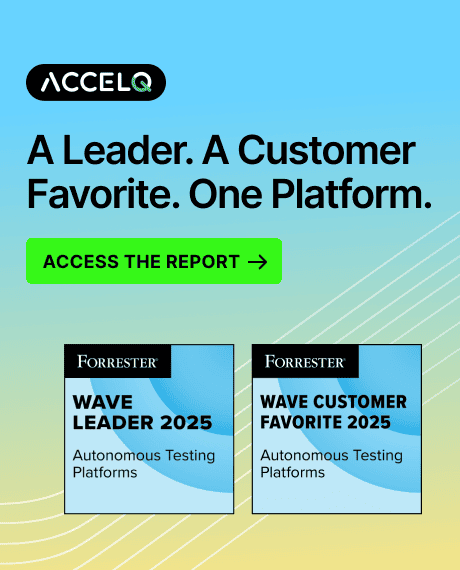Why Continuous Testing? Addressing the Pain Points in Modern QA

One big challenge in software development is finding defects late. This leads to high fixing costs, delays, and unstable releases. Limited test coverage in microservices, APIs, and cloud apps adds more risk. Undetected regressions can cause major issues.
Continuous testing helps solve this. It runs automated tests at every stage to give real-time feedback. Frequent tests ensure that code changes do not break existing features. The goal is to speed up delivery, improve stability, and maintain quality by catching problems early. The main aim of the article is to explain continuous testing and how it addresses the pain point in modern QA.
What is Continuous Testing?
Continuous testing runs tests throughout the software development life cycle (SDLC). It provides quality feedback at every step. Through continuous testing, every time a developer makes a change, automated tests run. These tests provide feedback on the quality of the build, which helps prevent bugs from appearing in later stages. The goal is to ensure software quality, provide early feedback, and speed up delivery.
Continuous testing helps detect security issues in applications, microservices, and APIs. It works with automated tools to run predefined QA scripts. These scripts work at all stages of production. In case the test fails, the team gets notified at each stage of development, which helps to address the issue at the source code itself. If the test passes, it will automatically move to the next stage of development. Thus, continuous testing allows organizations to build a sustainable delivery model.
Key Pain Points in Modern QA
Software development needs both speed and quality. However, QA teams often face challenges that slow them down. These challenges impact testing efficiency and software reliability. Let us see the challenges in continuous testing in QA:
- Slow Feedback Loops: Testing should catch issues early, but delayed feedback causes problems. Developers keep working without knowing issues exist. When test results arrive late, fixing bugs takes longer, delaying releases, and increasing effort.
- High Test Maintenance Effort: Automated tests save time, but frequent application changes require updates, and broken test cases need fixing. QA teams spend more time maintaining scripts, which reduces focus on actual testing and lowers productivity.
- Test Environment Challenges: A stable test setup is necessary for reliable results. However, many teams face inconsistencies. Configurations differ between development and testing, leading to false failures. Some bugs remain undetected until production.
- Lack of Test Coverage & Flaky Tests: Low test coverage leaves gaps. Defects slip through undetected. Flaky tests fail randomly without real issues. This creates confusion. Teams waste time rerunning tests. Instead of improving quality, effort is lost.
Continuous Testing in Addressing Pain Points in QA
It improves software quality by integrating testing into every development stage and providing faster feedback.
Accelerating Feedback and Issue Detection
Continuous automation tests are run at every stage. They provide instant feedback on code changes, allowing developers to fix defects before they become bigger issues. This early detection prevents delays and keeps workflows smooth. The real-time insights through continuous testing help teams maintain code quality, provide faster feedback, and improve the development process.
Reducing Test Maintenance Efforts
Continuous Testing uses AI-driven automation. These frameworks adjust to application changes, reducing the need for manual script updates. Teams can focus on improving test coverage instead of fixing broken tests. Less maintenance effort makes testing more efficient and allows teams to work on critical tasks.
Ensuring Stable and Scalable Test Environments
Cloud-based environments keep test execution consistent. Continuous Testing in software testing ensures uniform configurations across all stages, preventing environment-related failures and allowing testing across different platforms. Reliable environments improve test accuracy and help detect issues before production.
Enhancing Test Coverage and Reliability
Automated tests run across various scenarios. This improves test coverage and reduces undetected defects. AI-driven test selection prioritizes critical test cases. Automated re-runs help eliminate flaky test failures. These steps ensure accurate and reliable results. Better coverage helps maintain software quality.
Optimizing Automation for Faster Execution
Continuous Testing supports parallel execution. This reduces testing time as automated tests work with CI/CD pipelines for instant validation. Automated regression testing ensures updates do not break existing features. This keeps software stable with frequent changes.
Transforming QA with Continuous Testing
Testing at every stage improves efficiency. Continuous Testing speeds up releases and enhances software reliability. A proactive approach ensures better quality and helps teams deliver high-quality software quickly. This method reduces risks and supports smooth deployments.
Continuous Testing Tools
Continuous testing tools support testing efforts. They help teams achieve success in the testing process. These tools ensure accurate results at every stage. Although many options exist, only a few are truly valuable. Some of the most effective continuous testing in software includes the following.
ACCELQ
ACCELQ offers codeless test automation. This makes it easy for those without coding experience. It also reduces the time needed to create and maintain tests. Its AI-driven features generate smart test cases. These cases adapt to application changes. This ensures strong CI processes with tools like Jenkins, TeamCity, and Azure DevOps Pipeline. It also works with CircleCI, GitHub, and Gearset.
The platform enables real-time collaboration. Team members can work together on test creation and execution. It also provides detailed reporting and analytics. These features help teams track issues and measure progress. They also support data-driven decision-making.
ACCELQ enhances CI pipelines, improves software quality, speeds up delivery, and develops better team collaboration.
Appium
It is an open-source test automation tool designed for mobile and web applications. It supports cross-browser testing for both mobile and desktop. Many cloud service providers offer Appium-based testing.
Appium allows test development, execution, and result analysis in the cloud. It supports automation on real devices, emulators, and simulators without requiring app recompilation and communicates with applications using the JSON Wire Protocol.
Selenium
Selenium is a widely used open-source tool for automating web tests. It works across different browsers and platforms. You can also connect it with CI/CD tools like Jenkins. This setup lets you run tests automatically during the build process. It helps catch bugs early, gives quick feedback, and keeps your software quality high with every update.
Future of Continuous Testing in QA
Continuous Testing is transforming software quality. It uses AI-driven automation to rerun repetitive tasks and check for incorrect scripts without any manual effort. As Agile and DevOps evolve, Continuous Testing in software testing will stay essential. It enables faster and more reliable software releases.
Conclusion
Embedding testing throughout development improves efficiency. It speeds up software delivery and ensures stable applications. It also reduces bottlenecks and enhances automation. Teams can collaborate more effectively.
ACCELQ helps businesses streamline CI pipelines. It improves software quality and speeds up releases. It also fosters better teamwork. Contact Us today to experience its benefits!
Yuvarani Elankumaran
Technical Consultant at ACCELQ
Yuvarani Elankumaran is a highly skilled technical consultant at ACCELQ. With over a decade of experience in the field of Test Automation, Yuvarani is a seasoned professional who is well-versed in a variety of programming languages and automation frameworks.
You Might Also Like:
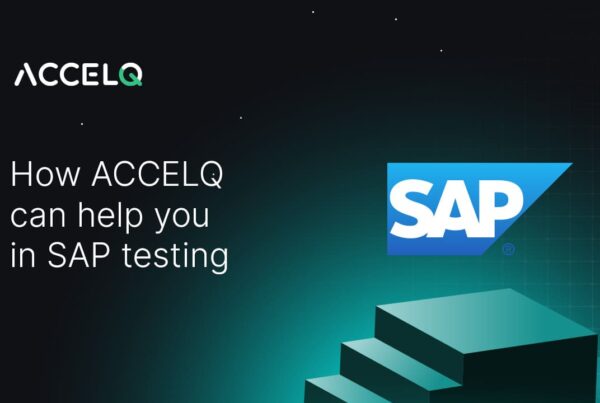 Transform SAP Testing: How ACCELQ Delivers Speed & Accuracy
Transform SAP Testing: How ACCELQ Delivers Speed & Accuracy
Transform SAP Testing: How ACCELQ Delivers Speed & Accuracy
 How To Become an Effective SDET?
How To Become an Effective SDET?
How To Become an Effective SDET?
 Practical Tips To Writing Clean Code For Test Automation/SDET Engineers
Practical Tips To Writing Clean Code For Test Automation/SDET Engineers