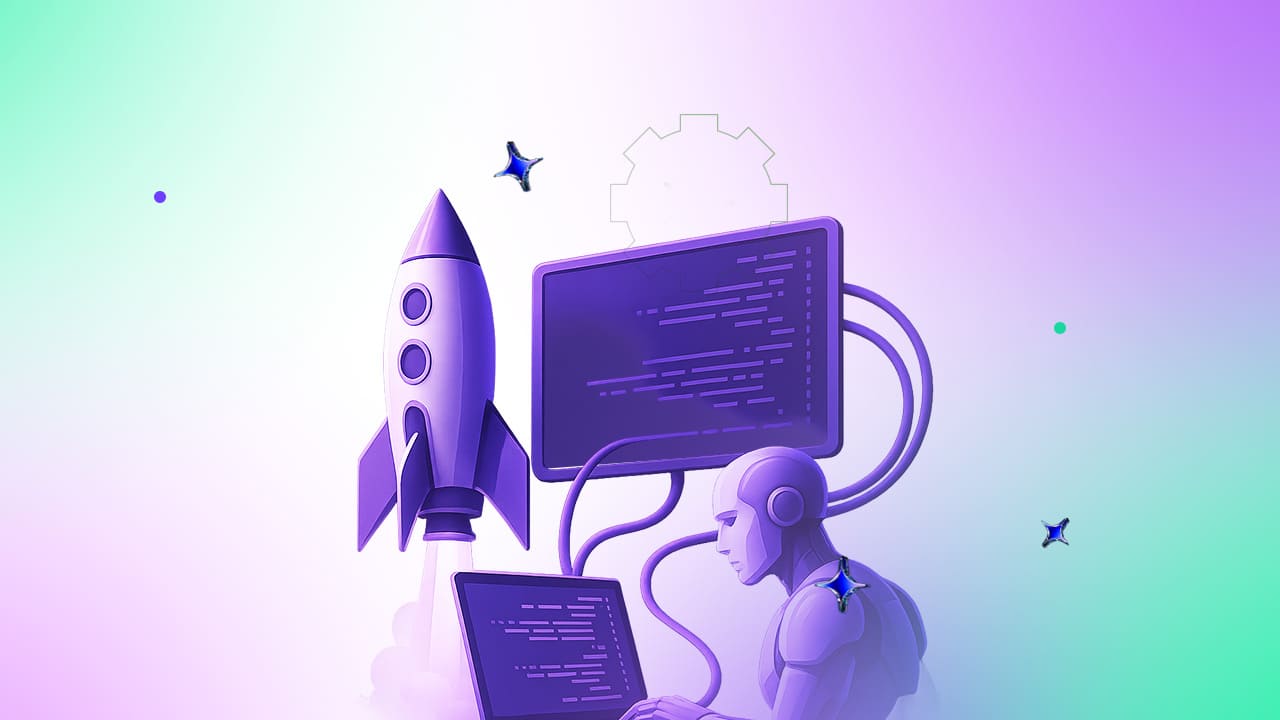Automated Deployment in CI/CD: Your Guide from Code to Production

In the modern software development world, delivering high-quality applications at speed is non-negotiable. Automated deployment and testing are critical for streamlining development pipelines, ensuring continuous delivery, and reducing human error. By embracing automated software deployment and modern testing practices, businesses can fast-track releases and maintain accuracy.
This guide covers what automated deployment is, why it matters, how to implement it, tools for automated code deployment, and best practices for CI/CD success. Let us discover the significance of automated software deployment & tests, crucial practices, standard tools, and industry best practices.
- What is automated deployment?
- How to Automate Code Deployment: Step-by-Step
- Benefits of Automated Software Deployment
- Distinct Types of Automated Tests used in Deployment
- How CI/CD Powers Automated Deployment and Tests?
- Challenges in Automated Deployment & Testing
- Best Tool for Automated Deployment & Testing
- Best Practices to Master Automated Deployment & Tests
- Conclusion
What is Automated Deployment?
Automated deployment is the process of releasing software updates from development to production environments without manual intervention. In a DevOps context, deployment automation ensures that code changes are built, tested, and deployed reliably and consistently through predefined CI/CD pipelines.
By automating actions like builds, tests, infrastructure provisioning, & delivery, experts can attain fast releases and higher system reliability. This again reduces human involvement, fixing bugs and streamlining the development lifecycle, resulting in rapid deployment.
How to automate deployment?
Automating deployment encompasses using tools, scripts, or platforms to streamline the process of moving code from development to production environments without human involvement. It usually comprises incorporating a CI/CD pipeline where code modifications are automatically built, tested, & deployed once they pass predefined checks.
How to Automate Code Deployment: Step-by-Step
The following process outlines a practical approach to implementing deployment automation in a CI/CD environment, ensuring every code change is tested, validated, and released with speed and reliability.
- Set Up Version Control – Use GitHub, GitLab, or Bitbucket to manage code.
- Configure a CI/CD Pipeline – Tools like Jenkins, GitHub Actions, GitLab CI/CD, Azure DevOps, or ACCELQ integrate build, test, and deploy steps.
- Prepare Build Scripts – Define build configurations and dependencies.
- Add Automated Tests – Run unit, integration, and E2E testing before deployment.
- Provision Infrastructure – Use IaC tools like Terraform or Ansible for repeatable environments.
- Deploy Automatically – Configure pipelines to deploy to staging/production after tests pass.
- Monitor & Rollback – Track performance and enable quick rollback in case of failure.
Benefits of Automated Software Deployment:
Implementing automated software deployment ensures that every release is faster, more reliable, and consistently aligned with business and user expectations.
- Speed: Faster release cycles by reducing manual steps.
- Consistency: Deployments follow the same tested process every time.
- Scalability: Supports rapid growth of apps and infrastructure.
- Reduced Human Error: Less manual handling means fewer mistakes.
- Improved Reliability: More stable releases and fewer rollbacks.
Distinct Types of Automated Tests used in Deployment
In deployment, test automation comprises multiple categories, including regression, smoke tests, integration, performance, unit, functional, security, and end-to-end, and guarantees a reliable and robust release.
- Regression Tests: Detects unplanned changes or fresh bugs.
- Smoke Tests: An initial testing stage that checks basic functionalities to guarantee the system is steady for additional tests.
- Performance Tests: Calculates scalability, speed, and responsiveness.
- Unit Tests: Validate separate functions or elements.
- Integration Tests: Guarantees that several elements function together.
- Functional Tests: Ensure that the software meets user necessities.
- System Tests: Test the complete incorporated system to confirm it meets the precise requirements.
- E2E Tests: Replicate real-world user interactions.
How CI/CD Powers Automated Deployment and Tests?
CI/CD (Continuous Integration & Continuous Deployment) is one of the most effective test approaches for automating code integration, code tests, and the code deployment process.
Crucial CI/CD Elements:
- CI (Continuous Integration): Combines code regularly and conducts automation tests to find problems early.
- Continuous Deployment (CD): Deploys code to production automatically after passing testing.
- Continuous Assessment/Monitoring: Monitors the security and performance of apps once they are deployed.
Challenges in Automated Deployment & Testing
Despite its benefits, automation comes with its own suite of challenges:
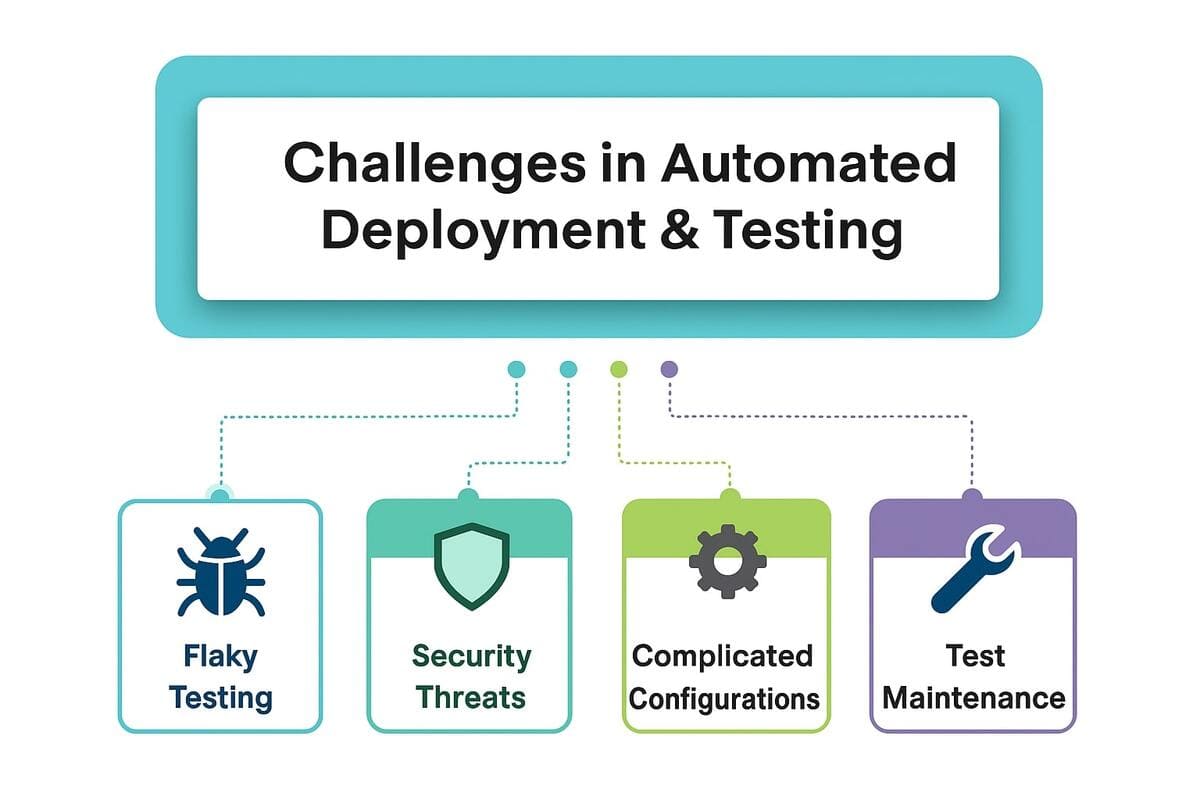
- Flaky Testing: Unstable testing that yields inconsistent results.
- Security Threats: Guaranteeing the safety of credentials and effective access controls.
- Complicated Configurations: Managing project dependencies and variables.
- Test Maintenance: Keeping automated scripts up-to-date with growing apps.
Best Tool for Automated Deployment & Testing
In automated deployment & tests, choosing the right test automation tools is critical for streamlining systems and ensuring software quality. Among the innumerable options accessible, ACCELQ appears to be a standout solution. It offers a comprehensive set of traits perfectly designed to improve the test procedure.
Tool Comparison Table for Automated Code Deployment Tools
| Tool | Type | Key Features | Best For |
|---|---|---|---|
| ACCELQ | AI-powered no-code testing | CI/CD integration, E2E automation | Testing with minimal coding |
| Jenkins | Open-source CI/CD | Plugin ecosystem, flexible pipelines | Customizable automation |
| GitHub Actions | Cloud CI/CD | Integrated with GitHub repos | GitHub-hosted projects |
| GitLab CI/CD | Integrated DevOps | Built-in CI/CD, issue tracking | End-to-end DevOps |
| Azure DevOps | Cloud DevOps | Boards, repos, pipelines | Microsoft ecosystem |
| Octopus Deploy | Deployment automation | Release orchestration, multi-environment | Complex deployments |
Core Features of ACCELQ:
- AI-Centric No-Code Automation on Cloud: ACCELQ allows QA teams to generate and maintain QA automation without the necessity for coding, leveraging AI to ease automation of complex test scenarios.
- Cloud-Powered Platform: Being cloud-native, ACCELQ enables seamless partnerships among distributed teams, ensuring scalability and accessibility without the hassles of infrastructure management.
- E2E Tests Competencies: ACCELQ also assists with thorough testing across mobile, web, API, and desktop apps, enabling integrated and robust test strategies.
- Allow manual testers to automate tests without the necessity for programming: ACCELQ’s codeless interface enables manual QA testers to automate testing without requiring programming knowledge.
- Perfect CI/CD Integration: Designed with advanced development practices, ACCELQ integrates smoothly with CI/CD pipelines, aiding continuous testing and fast release cycles.
- AI-Assisted Self-Healing: The platform’s AI-centric self-healing mechanism fixes runtime element identification problems incredibly, minimizing maintenance efforts and guaranteeing robust test implementations.
- In-Sprint Automation to Align with Agile & DevOps: The platform also allows automation within sprint cycles, ensuring seamless integration with Agile and deployment in DevOps practices.
- Built-In Version Control, Test Management, and Governance Capabilities: The platform comprises comprehensive test management traits and version control, as well as governance tools to handle compliance and organize processes
By integrating ACCELQ into your test framework, businesses can truly accomplish improved reliability, faster releases, and a reduction in manual test efforts, therefore improving overall output and software quality.
🚀 Future-Proof Your QA Automation
Explore an AI-powered platform and enterprise-level quality.
Get Started
How to Automate the Deployment of Web Code?
Automating web code deployment involves:
- Linking your repo to a CI/CD tool like GitHub Actions or GitLab CI/CD.
- Running automated build steps for HTML, CSS, JavaScript, and backend APIs.
- Deploying to a hosting service like AWS S3 + CloudFront, Azure Web Apps, or Netlify after passing automated tests.
Best Practices to Master Automated Deployment & Tests
To maximize the rewards of automation, follow these best practices:
- Use Parallel Tests: Conduct various tests concurrently to expedite implementation and reduce feedback time.
- Incorporate Shift-Left Tests: Implementing tests early in the SDLC can find and fix defects promptly.
- Embrace Artificial Intelligence (AI): AI-powered test tools in a test automation framework optimize test case generation, implementation, and maintenance, therefore improving consistency.
- Monitor & Log Deployments: Maintain actual time tracking, facilitate rapid bug resolution, and quick identification of problems.
- Accept AI-assisted cloud platforms: Adopting cloud-centric test platforms like ACCELQ helps gain accuracy, scalability, and great collaboration among teams.
- Implement IaC (Infrastructure as Code): Automating infrastructure provisioning with popular tools such as Ansible, Terraform helps increase consistency, accuracy, and proper infrastructure resource management.
By following these practices, businesses can enhance their automated software deployment and test processes’ scalability, efficacy, and reliability.
Wrapping Up!
In a nutshell, delivering high-quality software at scale requires an in-depth understanding of automated deployment and testing. QA experts can achieve rapid, reliable, and secure releases by implementing CI/CD pipelines, using the appropriate technologies, and adhering to best practices. As businesses continue to use DevOps and cloud-native technologies, automation will continue to be a pillar of software development. ACCELQ is an eminent AI-powered, codeless automated test platform that could easily streamline and speed up your testing procedures. By incorporating ACCELQ into your development lifecycle, you can streamline it from code to production and ensure the delivery of high-quality software.
Ready to take your test automation & deployment to the next level? Explore how ACCELQ’s AI-assisted, codeless automated testing smoothly integrates with your DevOps pipeline—delivering speed and accuracy from code to production.
Start your free trial! Connect with the ACCELQ team now!!
Yuvarani Elankumaran
Technical Consultant at ACCELQ
Yuvarani Elankumaran is a highly skilled technical consultant at ACCELQ. With over a decade of experience in the field of Test Automation, Yuvarani is a seasoned professional who is well-versed in a variety of programming languages and automation frameworks.
You Might Also Like:
 Streamline Production Testing for Flawless Software Delivery
Streamline Production Testing for Flawless Software Delivery
Streamline Production Testing for Flawless Software Delivery
 Understanding the Software Testing Life Cycle: Beginner’s Tutorial
Understanding the Software Testing Life Cycle: Beginner’s Tutorial
Understanding the Software Testing Life Cycle: Beginner’s Tutorial
 Chaos Engineering: Principles Every QA Must Master
Chaos Engineering: Principles Every QA Must Master