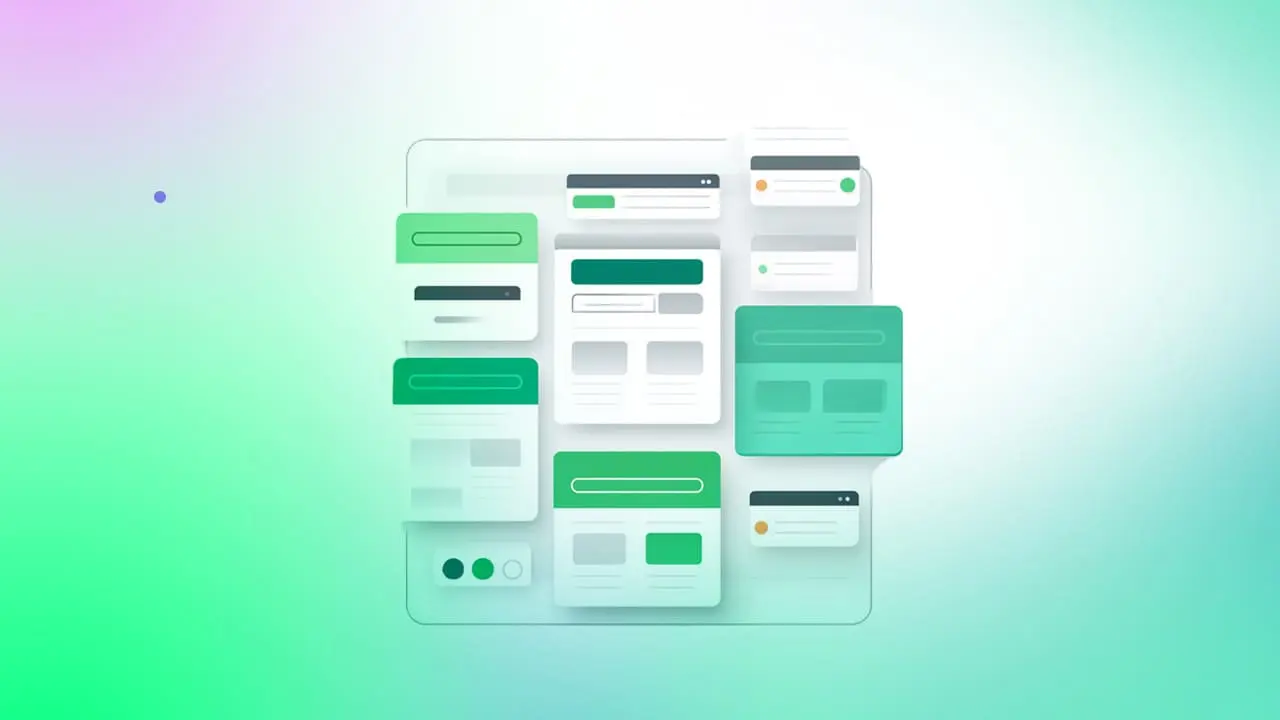Visual Regression Testing: Baselines, Tolerances, and Reviews
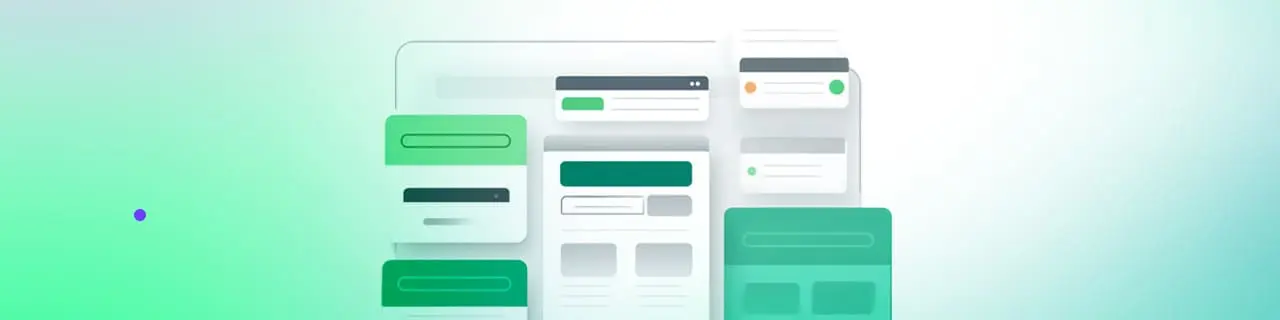
Think about the last time you used an app or website. Maybe everything worked fine, you could log in, click buttons, check out, but something felt off. A button was misaligned, a banner overlapped text, or a color looked wrong. Small issues like these don’t crash the system, but they chip away at user trust.
That’s the thing about software in 2025: digital experiences are judged not just by performance but by polish. Users notice when the look and feel shift unexpectedly, even if the functionality hasn’t changed. This is where visual regression testing comes in. It acts as a safety net, ensuring your product looks the way it should across browsers, devices, and updates.
What Is Visual Regression Testing?
Recognizing visual regression testing as it also ensures the UI looks the same after the changes in the code. This is about catching unintended visual side effects before they go to customers.
A simplified analogy: functional regression testing is to a car engine that functional testing is to a car body, checking whether it starts and runs, but does not care whether the paint job is consistent, whether the doors line up, or whether the headlights are crooked or not. They both matter but for different reasons.
However, when teams only validate functionality, they can fall victim to layout shifts, font inconsistencies, or broken design elements. With modern visual regression testing tools, QA teams combine visual checks to ensure a mighty leap toward the polished experience an average user desires. Other teams go so far as to use more framework-specific approaches, such as Angular visual regression testing, for example, were you monitor UI modifications within single-page apps as components are updated.
The Role of Baselines
At the heart of visual regression testing lies the concept of baselines. A baseline is a set of reference images or snapshots that represent the expected appearance of your application. Every time new changes are introduced, the system compares the updated screens against these baselines.
Setting strong baselines before a release is critical. Without them, you end up with false positives (flagging harmless changes as bugs) or worse, gaps where key elements aren’t being monitored at all.
For example, imagine your login page undergoes a subtle redesign. If your baseline captures the original version, the system can flag unexpected shifts like the “Sign In” button suddenly overlapping with a form field. Weak or outdated baselines, on the other hand, would miss these issues.
Baselines are the first step toward consistency. They anchor your testing process and define the “look” you want to preserve. In other words, visual regression testing techniques always begin with establishing reliable reference points before automation kicks in.
Test Smarter, Certify Faster
Get ahead in your career with ACCELQ’s cutting-edge free certification programs.
💡 Master Your Skills
4. Setting Tolerances
Here’s where things get tricky. A purely pixel-perfect comparison often creates more noise than value. A single pixel shift due to anti-aliasing, dynamic ads, or time-stamps can trigger a false alarm. That’s why teams rely on tolerances, thresholds that define what level of change is acceptable.
There are different kinds of tolerances you can set:
- Pixel-level tolerances: Allowing a small percentage of pixel variation across images.
- Element-level tolerances: Focusing on structural layout changes, such as buttons or containers shifting.
- Dynamic content exclusions: Ignoring sections of the UI that change frequently, like timestamps, rotating ads, or stock tickers.
The goal is balance. Too strict, and you’ll drown in false positives. Too loose, and you risk missing real issues. Tolerances make automated visual regression testing practical by filtering out irrelevant differences and ensuring teams spend their time on meaningful changes.
When integrated with a continuous testing approach, tolerances become even more powerful. If you’re curious how tolerances blend with automation frameworks, this article on parallel testing highlights similar trade-offs in scaling test coverage.
SUGGESTED READ - Guide to Cross-Browser and Cross-Platform Testing
Reviews & Human-in-the-Loop
Automated comparisons do a great job flagging differences, but here’s the truth: machines don’t understand context. A designer-approved font change might look like a bug to your automation tool. This is where the human-in-the-loop model matters.
Best practices involve a layered process:
- Automation highlights differences between baselines and new builds.
- Human reviewers evaluate whether those differences are intentional or defects.
- Approval boards, often a mix of QA, developers, and design, decide what passes and what needs fixing.
This collaboration prevents both false approvals and unnecessary failures. It also fosters better communication across disciplines. After all, visual quality isn’t just a QA concern, it’s shared across design and engineering.
This is also why UI regression testing isn’t purely technical. It requires teams to combine automation with human oversight. Want to see how collaboration plays out in other testing areas? Take a look at how API testing tools also require both automation and human review for accuracy.
Benefits of Visual Regression Testing
When done right, visual regression testing pays off quickly. Some of the biggest benefits of visual regression testing include:
- Catching UI issues early before they slip into production.
- Protecting brand consistency by ensuring your app always reflects the intended design.
- Speeding up design validation cycles so designers and developers can move faster with confidence.
- Strengthening multi-browser and multi-device testing by flagging appearance differences that may only show up in specific environments.
This is where cross-browser visual regression testing becomes indispensable. It ensures your application looks right not just on one browser or OS, but across the entire user landscape.
It’s no surprise that modern QA strategies prioritize visual checks alongside functional automation. If you’re mapping out your own QA toolkit, this breakdown of top usability testing tools shows how visual checks complement user experience testing.
Challenges Without Proper Practices
Skipping proper practices in visual regression testing often leads to frustration. Common challenges in visual regression testing include:
- Excessive false positives from overly strict baselines.
- Review fatigue when teams are forced to validate every minor diff.
- Difficulty maintaining baselines as applications evolve over multiple versions.
These problems cause many teams to downplay or even abandon visual regression testing. The irony is, without it, UI bugs creep into production unnoticed. Teams need structured practices, baselines, tolerances, and human reviews, to avoid letting visual testing become a burden.
For a broader look at pitfalls in QA, this piece on black box vs white box testing explains how missing perspectives can weaken test coverage.
Future of Visual Regression Testing in 2026
The future looks promising. Tools are evolving from rigid pixel-comparison engines into smarter systems that:
- Use AI-driven visual diffs to minimize noise.
- Introduce self-healing baselines that sync with design systems.
- Apply automated anomaly detection to highlight changes that matter most.
This means automated visual regression testing will feel less like micromanaging pixels and more like catching real design regressions. Platforms like ACCELQ are already moving in this direction, embedding AI to help teams reduce review cycles while keeping trust in design quality intact. To see how intelligent automation is shaping QA more broadly, check out this overview of AI Automation in testing.
Conclusion
Visual regression testing is about protecting more than functionality, it safeguards the look and feel that defines user trust. By combining baselines, tolerances, and human reviews, teams create a reliable system that spots issues early and reduces noise.
Done right, it ensures every release feels as good as it works. And in a world where polish matters as much as performance, that’s the kind of edge users notice.
Yuvarani Elankumaran
Technical Consultant at ACCELQ
Yuvarani Elankumaran is a highly skilled technical consultant at ACCELQ. With over a decade of experience in the field of Test Automation, Yuvarani is a seasoned professional who is well-versed in a variety of programming languages and automation frameworks.
You Might Also Like:
 Risk-Based Testing: Prioritizing Test Efforts Based on Potential Impact
Risk-Based Testing: Prioritizing Test Efforts Based on Potential Impact
Risk-Based Testing: Prioritizing Test Efforts Based on Potential Impact
 The New Age of Microservices Testing
The New Age of Microservices Testing
The New Age of Microservices Testing
 Microservices Testing with ACCELQ
Microservices Testing with ACCELQ