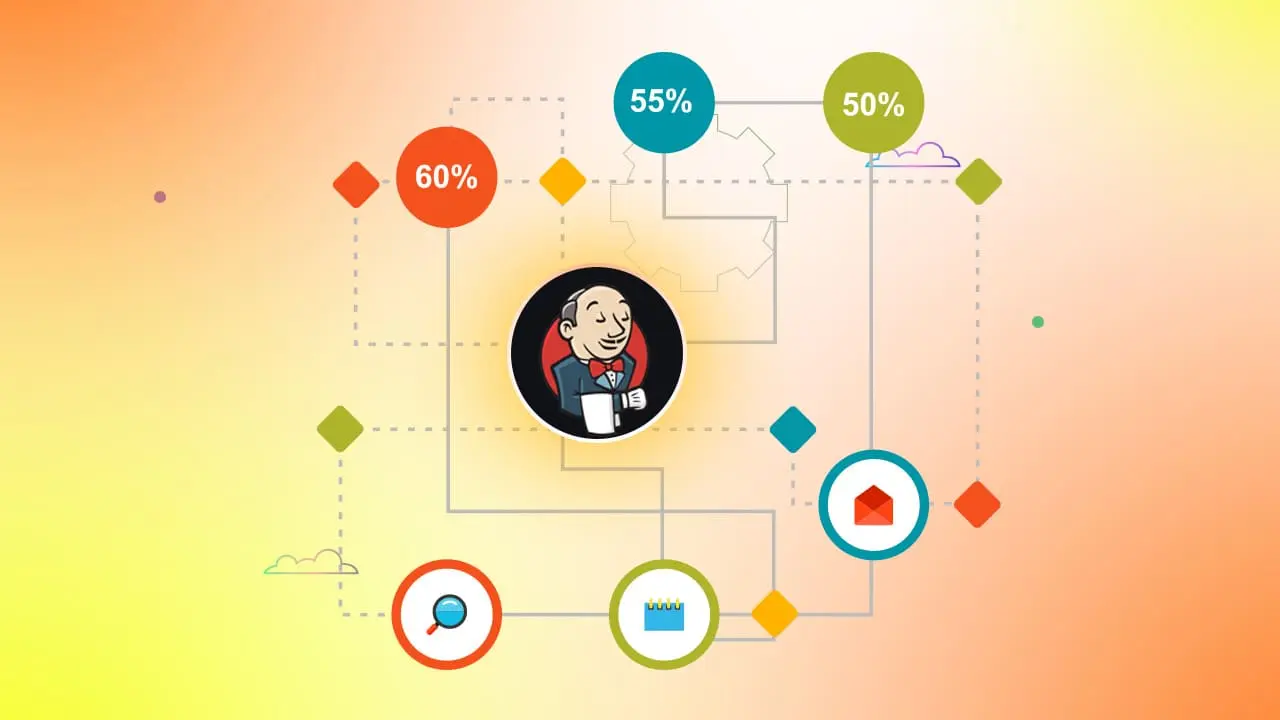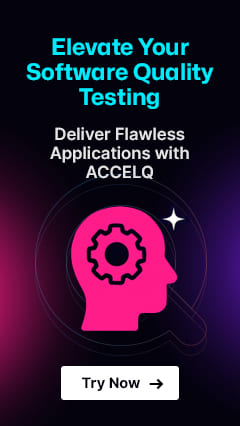How to schedule automation testing with Jenkins?

Automated testing is critical to ensuring the quality of software and facilitating timely releases in new-era DevOps systems. Jenkins, a popular open-source automation server, is the smartest way to oversee and expedite test installation. With its robust scheduling capabilities, Jenkins can schedule automated tests to execute at specific intervals, times, or after well-defined triggers, such as builds or code commits.
In short, when you schedule tests in Jenkins, you enable continuous validation of the app without human intervention. This not only minimizes testing delays but also guarantees rapid feedback for developers. Whether it is smoke tests after every build, weekly performance checks, or nightly regression runs, Jenkins gives the scalability to automate and schedule test implementation in a way that aligns with the expert QA’s delivery pipeline.
- Prerequisites for Scheduling Automation Testing
- How to schedule test cases for nightly execution in Jenkins?
- Scheduling Jenkins Jobs with Parameters
- Cron Syntax Examples for Jenkins
- How ACCELQ Integrates with Jenkins for Test Scheduling?
- Common Pitfalls and How to Avoid Them
- Best practices for scheduling test automation in Jenkins
- Conclusion
Prerequisites for Scheduling Automation Testing
Before one could schedule tests in Jenkins, confirm that the subsequent prerequisites are in place:
- Jenkins Installed and Configured – Install Jenkins and set up either on a local server, local machine, or cloud-based environment.
- Jenkins Plugins – Install significant plugins such as Git, Pipeline, and Email Extension for proper scheduling and reporting.
- Automation Test Suite – Your API, Selenium, or customized test cases must be integrated with a build tool (for instance, Gradle, Maven) or straight through command line.
- Test Reports Configuration – Allow TestNG/ JUnit reports or integrate with reporting dashboards to track scheduled implementations.
- Source Code Repository Access – In order to retrieve and test the most recent code, Jenkins has to be connected to GitLab, GitHub, or Bitbucket.
Jenkins can easily initiate and execute scheduled automation tests when these requirements are met.
Want to compare Jenkins vs Azure DevOps for test scheduling?
Explore our Azure DevOps automation post → Automated Testing with Azure DevOps.
How to Schedule Test Cases for Nightly Execution in Jenkins?
Nightly test implementation guarantees that your test suite runs in separate business hours, giving new outcomes for the software testing team each morning. Let us find out how to schedule test cases in Jenkins:
1. Generate a Jenkins Job
- Sign in to Jenkins and generate a fresh Pipeline job or Freestyle.
- Link it to the source code repository comprising the automated test scripts.
2. Set up Build Triggers
- In the job configuration, go to Build Triggers.
- Choose Build periodically.
3. Set the Cron Schedule
- Enter a cron expression to execute the job nightly. Sample:
H 2 * * *
This executes the job each night at 2 AM.
4. Include Build Steps
For Freestyle jobs: Include build steps to execute Gradle/ Maven commands or implement scripts.
- For Pipeline jobs: Describe steps straight in the Jenkinsfile.
5. Save and Perform
- After saving the job, Jenkins will then automatically trigger nightly builds.
- Examine the console result and reports every morning for outcomes.
SUGGESTED READ - AI-Driven Test Case Management for Maximizing Benefits
Jenkins Schedule with Parameters
In multiple cases, you might want scalability in scheduled jobs like running diverse environments (Quality Assurance, Staging, Production) or changing test groups. Jenkins pipeline supports this via job parameters.
- Include Parameters: In job configuration, allow “This project is parameterized.”
- Define Parameters: Include choices such as choice parameters (QA, Staging, Prod) or string parameters (ENV=QA).
- Make use of Scripts: Reference parameters in build phases or internally in the Jenkinsfile. For instance:
pipeline {
parameters {
choice(name: 'ENV', choices: ['QA', 'Staging', 'Prod'], description: 'Select environment')
}
triggers {
cron('H 2 * * *') // Jenkins pipeline schedule for nightly run
}
stages {
stage('Run Tests') {
steps {
sh "pytest --env ${params.ENV}"
}
}
}
}
By implementing parameters, teams gain high control when Jenkins in DevOps schedules automated tests, guaranteeing that scheduled runs align with particular test needs.
Cron Syntax Examples for Jenkins
When setting up scheduled builds, Jenkins uses cron expressions to express at what time jobs should run. This makes it simple to tailor implementation frequency for distinct test cases.
Jenkins Pipeline Schedule (through cron)
Let us find out a few common cron syntax patterns you can utilize in a Jenkins pipeline schedule:
- Each night at 2 AM:
H 2 * * *
- Every fifteen minutes:
H/15 * * * *
- Each Mon at 6 AM:
H 6 * * 1
- First day of the month (at midnight):
H 0 1 * *
Example Jenkinsfile with Cron Schedule
pipeline {
agent any
triggers {
cron('H 2 * * *') // Runs nightly at 2 AM
}
stages {
stage('Checkout Code') {
steps {
git 'https://github.com/example/repo.git'
}
}
stage('Run Automated Tests') {
steps {
sh 'pytest --maxfail=5 --disable-warnings -q'
}
}
stage('Publish Reports') {
steps {
junit '**/reports/*.xml'
}
}
}
}
How ACCELQ Integrates with Jenkins for Test Scheduling?
The platform improves Jenkins-centric automation by smoothly integrating with your CI/CD pipeline. Beyond regular scheduling, it enables test implementation to be triggered straight from Jenkins while leveraging cloud-centric automation competencies.
For optimized resource usage, one can utilize Jenkins agent/label scheduling to assign jobs efficiently across different settings or devices. For instance, one Jenkins agent could be devoted to web automation, whereas another manages API automation testing. ACCELQ, one of the test automation tools blends with this model, enabling distributed test implementation across various agents without human involvement.
Download and Install the Plugin
1. Download and Install the Plugin
- Visit the authorized Jenkins plugin repository: ACCELQ CI Connect Plugin.
- Click on the latest accessible ACCELQ plugin release and download the .hpi file.
- In Jenkins, navigate to Manage Jenkins → Manage Plugins → Advanced → Upload Plugin.
- Upload the plugin that is downloaded and restart Jenkins to activate it.
2. Configure ACCELQ Automation Step
- Generate a new Jenkins project or open a current one.
- Go to Configure → Post Build Action → Add Post Build Action → ACCELQ CONNECT.
- Fill in the configuration fields, such as ACCELQ URL, API Key, Project Name, and Test Suite Name.
- Click on the “?” icons beside every field for help on input format and parameters.
- Test your connection to confirm Jenkins can securely communicate with your ACCELQ workspace.
- Save the configuration and trigger the build.
Execution and Reporting
Once implemented, the ACCELQ plugin triggers the selected test suites and streams execution logs automatically and directly into the Jenkins console output. Upon completion, Jenkins displays a result link URL that directs to the full, complete report hosted on ACCELQ for in-depth analysis.
Technical Highlights & Advantages
- Pipeline Integration: ACCELQ test execution can be embedded in both Freestyle and Declarative Jenkins pipelines through the accelqCIConnect step.
- Agent-Based Scheduling: Supports Jenkins agent/label configurations, enabling distributed test execution, for instance, dedicating one agent to web automation and another to API testing.
- Parameterization: Allows dynamic execution by passing environment variables, release identifiers, or suite parameters directly from Jenkins.
- Centralized Reporting: Consolidates Jenkins build outputs and ACCELQ test analytics into a single, traceable CI dashboard.
Benefits
- Implementing ACCELQ test suites straight from Jenkins jobs.
- Aligning test implementation with build pipelines for regular validation.
- Scaling implementation across environments and agents through Jenkins agent/label scheduling.
- Centralized reporting for tracking both Jenkins jobs as well as ACCELQ test results.
This connection enables companies to enhance CI/CD productivity, achieve rapid feedback cycles, and optimize their test schedules.
Common Pitfalls and How to Avoid Them
While configuring Jenkins to execute scheduled test jobs is robust, QA’s sometimes face challenges that decrease effectiveness. Let us find out some of the common pitfalls when you schedule tests in Jenkins:
- Unclear Test Reporting – Without appropriate reporting, it is tough to know if scheduled runs failed or passed. Always include test report publishing (TestNG, JUnit, or ACCELQ reports).
- Overlapping Jobs – Running several test jobs at a similar time might overload Jenkins resources. Make use of Jenkins agent labels or staggered schedules to distribute workloads.
- Static Scheduling – Depending just on fixed cron schedules might cause wasted runs. Combine Jenkins schedule automated tests with event-centric triggers such as code commits.
- Shortage of Maintenance – Old cron expressions and unused jobs clutter Jenkins. Frequent audit & clean-up works for effectiveness.
- Ignoring Environment Variances – Scheduled testing might fail in one environment but pass in another. Make use of labels and parameters to run in the suitable environment.
By fixing these pitfalls, QA experts can guarantee meaningful and accurate test scheduling in Jenkins.
Best Practices for Scheduling Test Automation in Jenkins
To increase accuracy and effectiveness, follow these best practices for scheduling test automation in Jenkins:
- Make use of Cron Expressions Intelligently – Plan jobs during low-traffic hours (for instance, nightly runs) to control resource contention.
- Leverage Labels and Parameters – Set up Jenkins agent/label scheduling to assign jobs to the proper situations.
- Integrate with Reporting Dashboards – Publish outputs always for accountability and visibility.
- Balance Value and Frequency – Avoid conducting each test on every schedule; instead, rank smoke or regression tests for everyday runs.
- Blend Scheduling with CI/CD Events – Utilize both periodic scheduling and triggers such as Git commits for intelligent test implementation.
Conclusion
Jenkins remains a robust tool for automation in DevOps pipelines, particularly when used to schedule tests in Jenkins proficiently. From environ-specific jobs to nightly regressions, Jenkins gives the flexibility teams demand.
When combined with intelligent platforms like ACCELQ, scheduling becomes dynamic, offering AI-centric automation, comprehensive reporting, and seamless flexibility across various environments.
To discover how ACCELQ can improve your Jenkins test arrangement and expedite your automation drive, browse the ACCELQ Contact Us page now.
Yuvarani Elankumaran
Technical Consultant at ACCELQ
Yuvarani Elankumaran is a highly skilled technical consultant at ACCELQ. With over a decade of experience in the field of Test Automation, Yuvarani is a seasoned professional who is well-versed in a variety of programming languages and automation frameworks.
You Might Also Like:
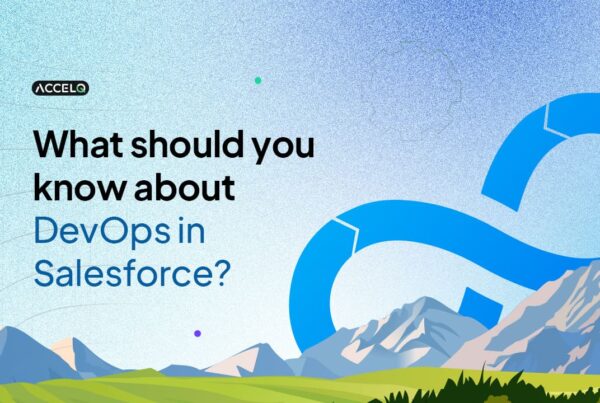 What should you know about the role of DevOps in Salesforce testing?
What should you know about the role of DevOps in Salesforce testing?
What should you know about the role of DevOps in Salesforce testing?
 Strategies for enterprise solution test automation
Strategies for enterprise solution test automation
Strategies for enterprise solution test automation
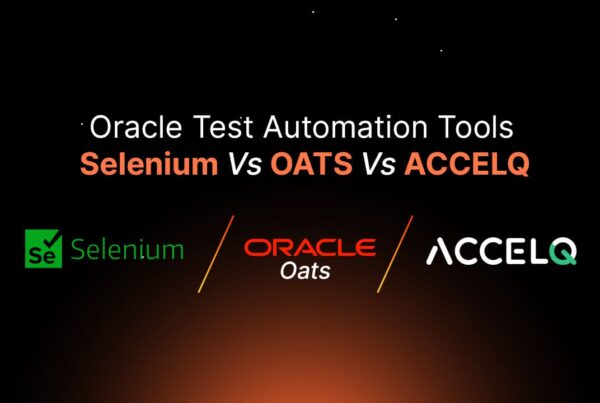 Selenium vs OATS vs ACCELQ for Oracle
Selenium vs OATS vs ACCELQ for Oracle