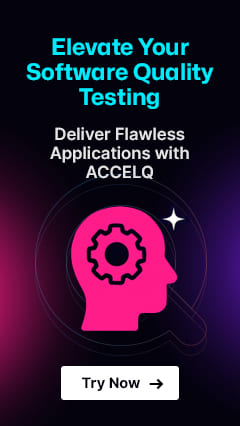Master Python Regex Testing: Your Go-To Guide for Test Automation

When you’re diving into automation testing, accuracy is key. You would think that you probably have the most powerful weapon up your sleeve: regular expressions (regex). And if you are using Python, you even have it built in, which can make manipulating text a piece of cake.
We’re going to look more in-depth at Python regex testing in this guide; what it is, why it’s valuable for test automation and how you can use it in a way that helps solve typical automation woes. If you are a beginner in regular expressions, want to get familiar with them or eager to improve your skills with the following article you will learn everything that is needed.
- What are Python Regular Expressions (Regex)?
- Why Is Python Regex Tester Important for Test Automation?
- How to Use Python Regex in Test Automation?
- Common Python Regex Examples
- Advanced Python Regex Features: Lookahead and Lookbehind
- Tools to Test Your Regex Patterns
- Conclusion: Mastering Python Regex Testing for Better Automation
What are Python Regular Expressions (Regex)?
A Python regex, then, enables you to specify a pattern for the string you are looking for. This search pattern may be applied to searching for characters, words or even patterns, such as an email address and a phone number. Regex is helpful whenever you have to match anything and get some information on the structure of the match or just need to replace things.
Why Is Python Regex Tester Important for Test Automation?
When you’re doing test automation, regex is essential because it allows you to automate text and data validation. Instead of doing that by hand on each piece of input data, you can use regex to check if the input matches a pattern (to some extent), extract useful information from it, and even manipulate and manage strings before testing.
The following is why you should include Python regex checker in your automation testing toolkit:
- Pattern Matching: You can search for patterns in strings, such as identifying email addresses, phone numbers or URLs.
- Fast Validation: Rapidly validate such as E-mail addresses and Phone numbers. In test automation you can save hours by not manually checking this.
- Data Extraction: Use regular expressions (regex) to extract important data from text, whether it is individual words or entire datasets, such as Social Security Numbers (SSNs) or URLs.
- Text Replacement: Automate replacing segments between a string. Think, log parsing or data sanitization.
How to Use Python Regex in Test Automation?
Let’s take a practical approach to using Python regex in your test automation scripts. The key is knowing how to define a regex pattern, select the right re function, and integrate it into your automated tests.
Mastering regex components in the vast landscape of Python programming provides a powerful arsenal for automation testers. Let’s delve into these components with practical examples, showcasing how they can be combined to perform versatile string manipulations and pattern matching.
Step 1: Import the re Module
The first step is importing Python’s re module. It’s the built-in module that lets you work with regex.
import re
Step 2: Define the Regex Pattern
A regex pattern is a string that defines the search behavior you want. You’ll need to create a pattern that matches the data you’re looking for. For example, here’s a regex pattern that matches a Social Security Number (SSN) in the format XXX-XX-XXXX:
pattern = r'\d{3}-\d{2}-\d{4}'
This pattern tells Python to look for three digits, followed by a hyphen, two digits, another hyphen, and four digits.
Unlock the Power of Data with ACCELQ
Explore how ACCELQ simplifies working with complex data types and lists, boosting your Python regex testing efficiency.
Step 3: Choose the Right Regex Function
Once you have your pattern, you’ll use one of the re functions to perform the search. The most used functions are:
- re.match(): Matches the pattern at the start of the string.
- re.search(): Searches the entire string for a match.
- re.findall(): Finds all matches and returns them as a list.
- re.sub(): Replaces all matches with a new string.
For example, let’s use re.search() to find a SSN in a string:
text = "My SSN is 123-45-6789."
match = re.search(r'\d{3}-\d{2}-\d{4}', text)
if match:
print(f'Match found: {match.group()}')
This will search for a pattern in the string and return the first match.
✨Discover how ACCELQ can elevate your test automation trends and reduce maintenance efforts by up to 80%. Experience the future of quality assurance today.
Common Python Regex Examples
Now that you know the basics, let’s look at some practical Python regex examples to see how regex can be applied in test automation.
1. Python Regex Email Validation
Validating email addresses is a frequent task in automation testing. Here’s how you can use regex to check if an email is formatted correctly:
import re
email_pattern = r'^[\w\.-]+@[\w\.-]+\.\w+$'
email = "test@example.com"
if re.match(email_pattern, email):
print("Valid email address")
else:
print("Invalid email address")
This regex checks that the email has the correct format, such as test@example.com.
2. Extracting Hyperlinks
Sometimes, you may need to extract URLs from text. This can be done easily with regex:
text = "Visit our website at https://www.accelq.com for more details." url_pattern = r'https?://\S+' urls = re.findall(url_pattern, text) print(urls) # Output: ['https://www.accelq.com']
This pattern matches any string starting with http or https and followed by non-whitespace characters.
import re
3. Validating and Extracting SSNs
If you need to validate and extract SSNs in a string, here’s an example:
import re
text = "SSNs: 123-45-6789 and 987-65-4321"
ssn_pattern = r'\d{3}-\d{2}-\d{4}'
ssn_list = re.findall(ssn_pattern, text)
print(ssn_list) # Output: ['123-45-6789', '987-65-4321']
This regex will match both SSN formats, whether they include hyphens or not.
👉Simplify your Selenium tests with Python using an AI-powered, codeless platform.
Advanced Python Regex Features: Lookahead and Lookbehind
Lookahead/Lookbehind in Python Regex
Lookahead and lookbehind are advanced regex features that let you check if a string is followed or preceded by another pattern, without including it in the match.
Lookahead Example
In lookahead, we match a pattern only if it’s followed by another pattern. Here’s how it works:
pattern = r'word(?=\s)' # Matches 'word' only if followed by a space text = 'word followed by space' match = re.search(pattern, text)
Lookbehind Example
Lookbehind checks for a pattern that precedes the match:
pattern = r'(?<=\s)word' # Matches 'word' only if it's preceded by a space text = 'space before word' match = re.search(pattern, text)
Fast-Track Your Automation Testing Goals
Discover the power of no-code test automation with ACCELQ’s platform.
Get Certified for Free
Tools to Test Your Regex Patterns
Testing regular expressions can be a bit of a pain. The good news is that some tools make this less painful:
- Regex101: Online regular expression tester with live feedback.
- Pythex: Pythex is a quick way to test your Python regular expressions.
- Regexr: Another helpful tool for trying out regex patterns.
These are the tools that let you easily test your regex before putting them into Python scripts.
Conclusion: Mastering Python Regex Testing for Better Automation
Learning Python regex testing is a game-changing skill for anyone toiling in test automation. It’s a function you can use to quickly check if something is input correctly, extract data or manipulate strings in ways that would take significantly more time if done by hand.
By using regex in Python, you’re preparing yourself for faster, more efficient, and improved tests. So, try regex testing today and make your test automation process a little bit slicker.
And for even smarter automation, explore tools like ACCELQ Autopilot to take your testing to the next level.
Balbodh Jha
Associate Director Product Engineering
Balbodh is a passionate enthusiast of Test Automation, constantly seeking opportunities to tackle real-world challenges in this field. He possesses an insatiable curiosity for engaging in discussions on testing-related topics and crafting solutions to address them. He has a wealth of experience in establishing Test Centers of Excellence (TCoE) for a diverse range of clients he has collaborated with.
You Might Also Like:
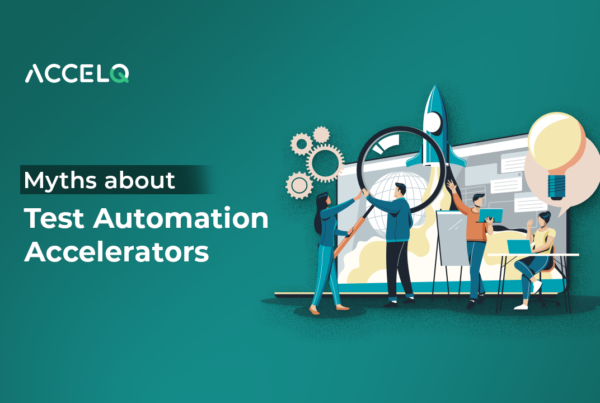 Test Automation Accelerators: Myths You Shouldn’t Believe
Test Automation Accelerators: Myths You Shouldn’t Believe
Test Automation Accelerators: Myths You Shouldn’t Believe
 Test Automation Pyramid Explained 2026
Test Automation Pyramid Explained 2026
Test Automation Pyramid Explained 2026
 Best Features for Choosing Enterprise Software for QA Teams
Best Features for Choosing Enterprise Software for QA Teams