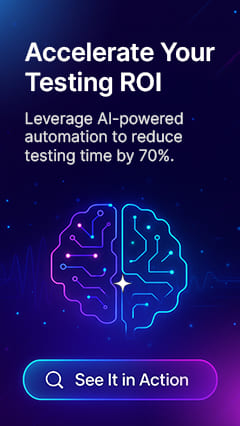Top 8 ERP Testing Tools In 2026
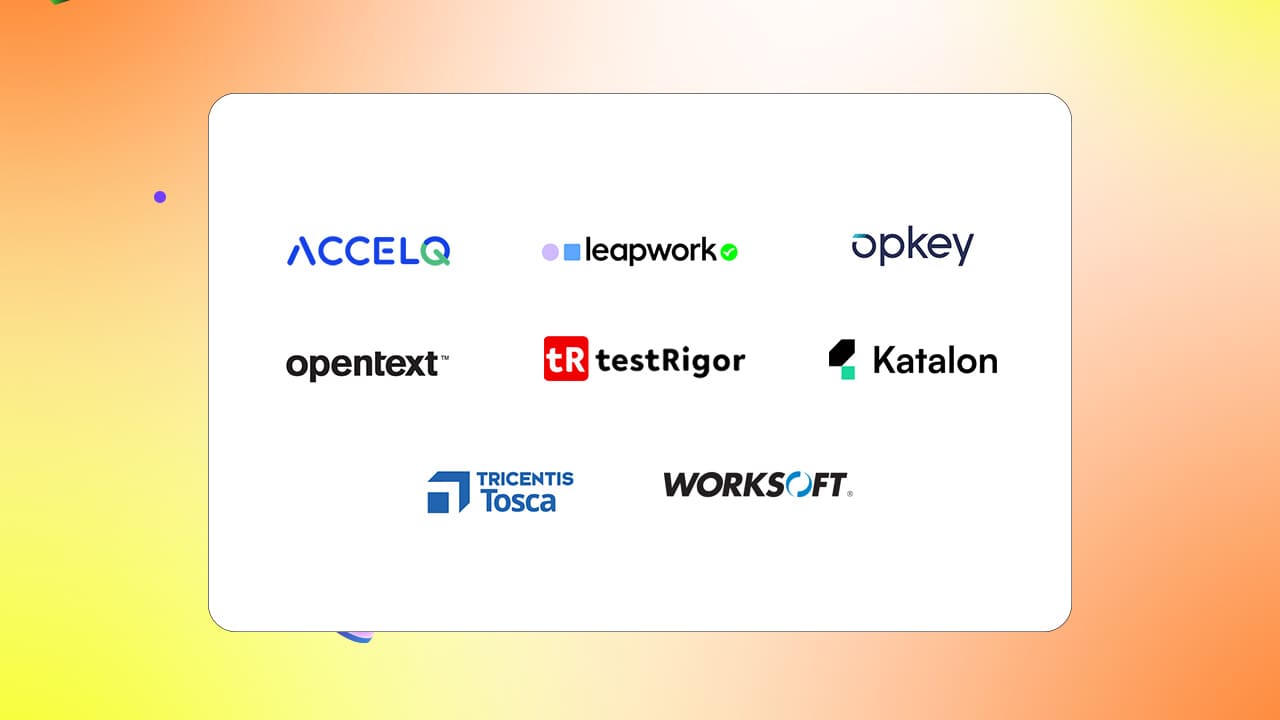
Picture this: A sales manager confirms a customer order without knowing if the stock is actually available. Meanwhile, the Vice President has to chase down updates or schedule meetings just to understand the company’s financial position. The problem? Each department functions in isolation, with data stored in separate systems. This kind of disconnect slows down operations, causes errors, and makes decision-making a real challenge. That’s where tools for ERP come into play.
ERP testing tools are software applications that automatically perform quality assurance tests on Enterprise Resource Planning (ERP) systems to ensure they function correctly, integrate seamlessly with other systems, and meet business requirements. The tools for ERP utilize pre-written scripts to simulate user actions, validate data, and verify various functionalities, eliminating the need for manual intervention to identify bugs early, reduce costs, and ease the testing process.
These tools verify business processes, ensure uninterrupted integration across departments, and centralize data through a united infrastructure. As a result, teams get real-time access to the information they need without delay and errors.
What should enterprise applications look for in test automation tools?
Some of the factors that determine whether test automation tools are enterprise-ready are –
- Ease of adoption: Test data must be stored, retrieved, and reused seamlessly. Features like self-healing AI improve efficiency, accuracy, and reliability.
- Comprehensive coverage: An ideal test automation tool should provide comprehensive end-to-end (E2E) testing for mobile and web applications. Cross-browser, cross-device, and cross-platform testing capabilities are essential.
- High ROI: A strong enterprise application test automation tool increases test coverage by automating repetitive tasks, enabling testers to focus on high-priority manual tasks. Scheduling tests to run also saves time and speeds up release cycles.
Best ERP Test Automation Tools for large enterprises
1. ACCELQ
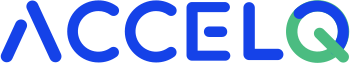
ACCELQ supports end-to-end test automation across enterprise applications, including Salesforce, Microsoft Dynamics 365, Oracle, SAP, Coupa, ServiceNow, Workday, nCino, and Pega. This platform can perform single, unified automated testing across many ERP and package applications. It offers deep vendor alignment for enterprise applications. ACCELQ supercharges your test automation efforts with the following advanced enterprise features.
Features:
- Deep vendor alignment with live cloud link that auto-updates automation assets.
- Business process modeled no-code automation assets with real time vendor release alignment.
- This end-to-end test automation platform can easily share actions across projects to build E2E, multi-application scenarios, ensuring smooth integration and thorough testing.
- ACCELQ’s API virtualization achieves E2E testing to enable realistic ERP applications testing even when backend APIs are in development or inaccessible.
- Multi-level version branching effectively manages changes to support a complex hierarchy for efficient change management.
- You can achieve bi-directional traceability between Jira/Azure and ACCELQ to gain a comprehensive view of test coverage and seamless integration for efficient collaboration.
- Risk based, defect based test planning and test suite tracking for enterprise applications.
- ACCELQ can secure access to test results for your extended team, allowing them to view and analyze reports without a subscription.
- An expanded storage capacity for test results with the ability to retain them for up to one year for comprehensive data preservation.
- The no-code automation testing platform is easy and less to maintain with automated change impact across dependencies.
Pros & Cons of ACCELQ
- ERP apps automation integration ensures full business process validation
- Integrated enterprise applications and custom web application test automation for E2E validation
- Single Sign On (SSO) system for secure and efficient authentication
- No Cons
2. Leapwork

Leapwork is a test automation platform for enterprise applications, including MSD 365, Oracle, Salesforce, SAP, and ServiceNow. With this platform, you can design automation flows visually by connecting building blocks to perform tasks such as starting an application or extracting data.
Features:
- Provides composable architecture and visual interface for building complex data-driven test flows.
- Validates AI-generated responses for applications, including apps like Microsoft Copilot and Salesforce Einstein.
Pros & Cons of Leapwork
- Automate workflows, data entry, and system interactions in the ERP ecosystem
- Easily collaborate by integrating into your Azure DevOps CI/CD pipelines
- Test recorder doesn’t rely on mouse or keyboard actions to automate GUI
- Requires a lot of configuration to set up
- Limited business logic customization capabilities, and user extendibility
- Requires technical expertise to manage complex workflows
3. Opkey

Opkey delivers test automation solutions for ERP applications, including Coupa, Dynamics 365, Oracle, Salesforce, SAP, and Workday. This platform integrates with your ERP environment to locate legacy tests.
Features:
- The ERP-specific Chatbot Assistant enables any employee to leverage the power of test automation.
- AI-driven test discovery mines process logs to instantly find the tests you have been running and spot gaps in test coverage.
Pros & Cons of Opkey
- Automates single-app and cross-app tests without coding
- Supports Web ADI integrations to ensure a seamless E2E experience across the tech stack
- An impact analysis report with each tri-annual update gives the impacted tests
- Cloud ERP migration needs repeated tests to ensure legacy business processes still work
- Limited testing capabilities outside ERP platforms
- Building a framework from scratch using this tool can be costly and time-consuming
4. OpenText UFT One

OpenText UFT One increases test coverage from the UI to the API for enterprise-grade application testing. It accelerates functional testing for enterprise apps.
Features:
- Create and execute tests on headless apps via an extensible framework.
- Centralize and automate regression testing across desktop, mainframe, mobile, web, and packaged apps—covering all layers of enterprise architecture.
Pros & Cons of OpenText UFT One
- Script once and replay tests across the leading browsers and browser versions
- Remove end-to-end ERP testing hurdles with an integrated DevOps ecosystem
- Automate tests of GUI/API technologies across desktop/mobile/web—including SAP
- Scripted tests require a programming language like VBScript
- No clear understanding of test coverage status
- Test planning lacks intelligence and follows traditional folder-style planning
5. Katalon
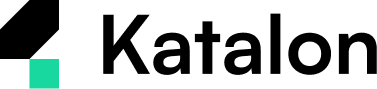
Katalon is an enterprise testing tool. A few of the ERP testing capabilities to supercharge your application testing are as follows.
Features:
- TrueTest tracks user journeys in web apps to generate comprehensive, end-to-end automated test cases with data, ensuring real-world, usage-based regression testing.
- Failure analysis automatically categorizes failed test cases by root cause and recommends actions.
Pros & Cons of Katalon
- Create manual test steps from test case descriptions with a click, and test more
- Easily turn natural language prompts into Groovy code based on your project context
- Locate UI elements by how it is rendered instead of using the object attributes
- StudioAssist is not able to use the existing coding style to generate new code
- Technical integration requires sync rules with overheads
- Engine-based concept that needs highly specialized skills to use
6. TestRigor

TestRigor is one of the ERP software testing tools. The tool can test end-to-end UI test cases.
Features:
- Supports testing on various operating systems, including Internet Explorer on Windows and Safari on Mac/iOS, ensuring ERP applications function smoothly in all environments.
- Enables complete testing across web and mobile platforms, covering functional, regression, and UI testing to ensure thorough validation of ERP applications.
Pros & Cons of TestRigor
- Conducts end-to-end testing to validate entire business workflows
- Built-in integrations skip manual development and link the app to other systems
- Post-deployment testing helps detect and fix issues in the production environment
- Lacks end-to-end automation across API, desktop, mobile, and web
- Using a single setup for all tests makes updates harder and adds extra work
- Requires a specialized skill set to expand support for the new technology stack
7. Tricentis Tosca
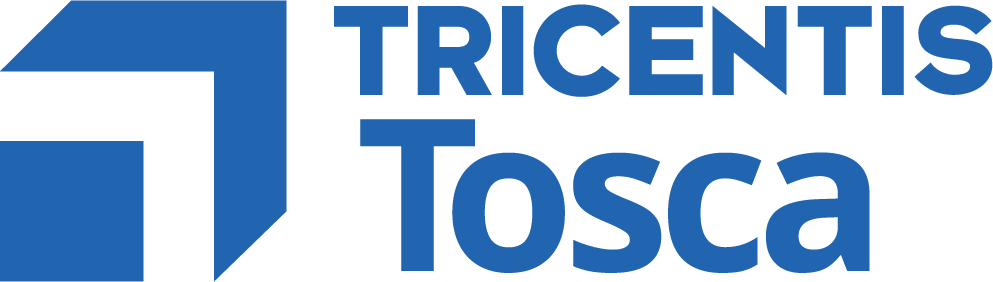
Tricentis Tosca is a tool used to test ERP systems. It offers solutions that streamline software testing in Agile, DevOps environments and centralize testing efforts across the enterprise apps.
Features:
- From a single intuitive interface, this tool can quickly define end-to-end tests across enterprise applications.
- Through change impact analysis, the tool finds risks of any change to your SAP system and allows you to determine exactly what to test.
Pros & Cons of Tricentis Tosca
- Test data management stabilizes ERP applications test automation
- Seamless integrations are supported for ERP and non-ERP testing
- Automate and speed up E2E functional and regression testing across ERP systems
- AI is used only for object handling, without linking to the apps design and flow
- Folder-based object library with no link to application flow business processes
- Testers need framework knowledge, as every test case begins with a blank slate
8. Worksoft Certify
Worksoft certify is one of the ERP QA tools. It supports end-to-end testing across SAP and Oracle.
Features:
- Patented framework handles ongoing changes to deliver end-to-end automation for SAP and beyond.
- Allows you to run end-to-end business process tests for packaged applications with enterprise-level controls and reporting.
Pros & Cons of Worksoft Certify
- Test entire business processes across enterprise systems
- Enterprise-wide coverage (Test across SAP, Oracle, and custom apps)
- Automate business processes from end to end without scripting
- Same objects exist in multiple libraries, whether reused or not
- Technical integration is not smooth
- Managing workflows is complex and requires technical expertise
ERP Testing Tools for SAP S/4HANA Upgrades
For SAP S/4HANA upgrades, popular ERP testing tools include SAP’s native solutions like the test automation tool for SAP S/4HANA Cloud and SAP Solution Manager. Tools like ACCELQ, a cloud-based continuous testing platform that utilizes AI to accelerate and enhance the quality of SAP releases, including no-code test assets and real-time alignment of SAP releases. These tools offer features such as automated regression, functional, and performance testing using codeless or model-based approaches to simplify test case creation and maintenance.
ERP Test Automation Tools for Microsoft Dynamics 365
A variety of tools are available for Microsoft Dynamics 365 (D365) ERP, ranging from Microsoft’s own offerings to commercial platforms. The best choice often depends on your organization’s specific needs, such as the required level of coding expertise, integration needs, and budget. Let us see what ACCELQ, Leapwork, and Opkey offer:
- ACCELQ: A premier continuous testing platform that provides a single, codeless platform for end-to-end testing across enterprise applications, including D365. It uses AI-driven change impact analysis to manage test maintenance effectively.
- Leapwork: It offers a no-code, visual automation platform that enables both business users and IT teams to automate end-to-end tests across D365 (F&O, CE, Power Platform). Leapwork integrates with Azure DevOps.
- Opkey: Provides test automation solutions for ERP applications, including D365. It features AI-driven test discovery to find tests and spot coverage gaps.
How to Evaluate ERP Tools?
Evaluating an ERP testing tool for packaged applications consists of assessing its suitability for your specific needs and environment. Below is how to evaluate the ERP testing tool for packaged applications in a structured way:
- Define your requirements
- Evaluate tool capabilities
- Consider vendor and support
- Cost Analysis
- Proof of Concept
Which ERP Testing Tool is Right for My Enterprise?
The right ERP testing tool depends on your enterprise’s specific needs, but popular options include AI-driven platforms such as ACCELQ, testRigor, and OpenText UFT One, which are suitable for end-to-end automation. However, ACCELQ supports end-to-end automation across various enterprise applications, including Salesforce, SAP, and Oracle, providing a unified platform for testing.
Finding the right ERP testing tool? Learn how ACCELQ’s AI-driven, no-code automation streamlines Oracle testing for faster, seamless releases.
Conclusion
Selecting an ERP testing tool depends on your organization’s and technical needs. Modern ERP testing tools, such as ACCELQ, are user-friendly for non-technical teams, offering intuitive interfaces that combine with extensive test coverage for enterprise applications. While traditional tools suit teams with strong programming skills. Hence, consider your team’s expertise, budget, CI/CD pipelines integration needs, and ERP complexity when choosing a tool.
ACCELQ Live is a revolutionary approach to digital assurance for cloud and enterprise apps. It is a one-stop approach to test automation across all enterprise apps and technology stacks because the platform offers pre-built process flows that emulate the underlying applications behavior. 100% reusable test assets designed with best-in-class modularity. Automated change impact analysis with push notifications. Built-in support for validation across many releases. Instant release alignment of live codeless automation assets in a multi-cloud environment.
Unlock the power of end-to-end ERP test automation with ACCELQ by booking a free trial and experience the difference!
You Might Also Like:
 Build a High-Impact Automation Team
Build a High-Impact Automation Team
Build a High-Impact Automation Team
 Top 10 SAP Testing Tools In 2026
Top 10 SAP Testing Tools In 2026
Top 10 SAP Testing Tools In 2026
 Healthcare Test Automation with ACCELQ
Healthcare Test Automation with ACCELQ