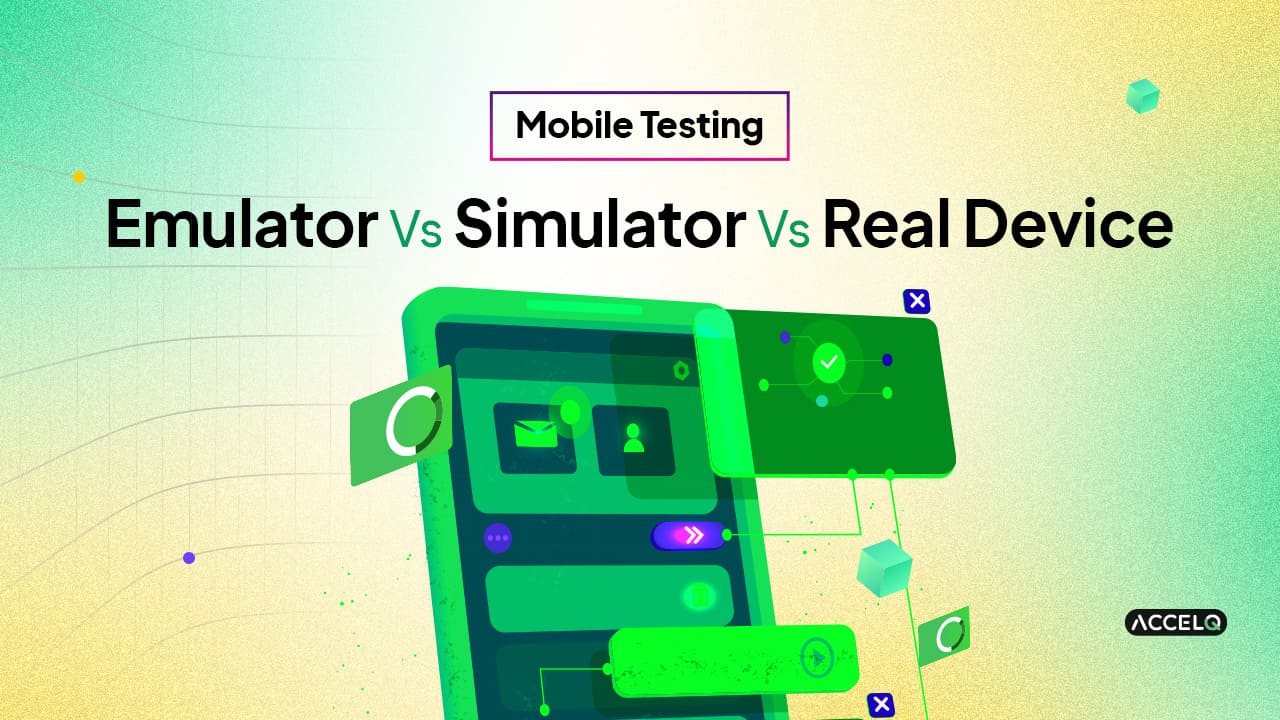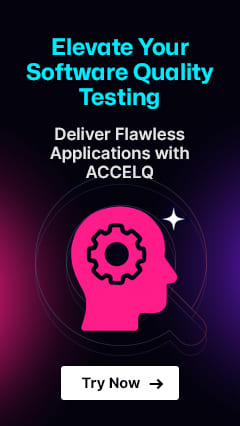Emulator Vs Simulator Vs Real Device: Mobile Testing
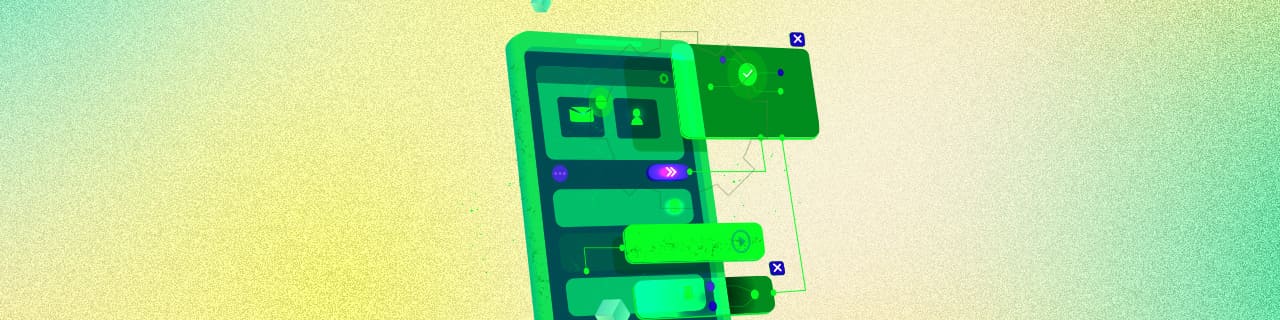
Testing teams use both real and virtual devices to test mobile apps. But the real magic lies in knowing when and how to use each tool to unlock the full potential. Imagine having a roadmap that tells you exactly when to use a real device for that true-to-life user experience or when a virtual device can quickly validate functionality without the hardware overhead. Let’s understand the pros and cons of real devices and virtual devices and learn to understand when to deploy them to supercharge your testing process strategically.
What is an Emulator?
An emulator is a software that mimics or represents a mobile device. It is a virtual device with the architecture of a real smartphone or Tablet. Testers can run the software as they would operate a real mobile device.
| Pros of Using Emulators | Cons of Using Emulators |
|---|---|
| Low cost: Emulators are cost-effective, making them useful for all projects. | Performance Issues: When it comes to testing complex applications, emulators are slower than real devices. |
| User-friendly: Setting up an emulator is easy. It also integrates well with varied development environments. | Not exactly real: Emulators may not accurately mimic a real device on some features like battery usage, network, GPS, camera, etc. |
| Flexibility: Emulators help testing teams simulate different device configurations and operating systems to meet their project requirements. | – |
What is an Simulator?
A simulator is a virtual device like an emulator. However, there’s one basic difference. It mimics the software environment of the mobile device but not the hardware. It represents the operating system of the device.
| Pros of Using Simulators | Cons of Using Simulators |
|---|---|
| Fast: Simulators run faster than emulators. | Hardware Issues: Simulators don’t allow testers to test app features that rely on the mobile device’s hardware. |
| Easy to use: Simulators are easier to install than emulators. | Less Coverage: They also may not fully support all operating system features. |
| Best for UI Testing: Simulators are excellent when testing the UI and flow of an app. | – |
What is a Real Device?
A real device is a smartphone or tablet on which the application is tested. Real devices provide the most reliable testing results.
| Pros of Using Real Devices | Cons of Using Real Devices |
|---|---|
| Realistic Environment: Real devices offer the most accurate testing environment, thereby improving testing efficiency. | Expensive: You need to buy multiple devices for each operating system. |
| Enhanced Coverage: This feature helps ensure comprehensive testing coverage, supporting all hardware and software features. This helps detect complex issues that could have been missed in virtual devices. | Maintenance: Managing the device library can be a burden on both costs and manpower. |
| Reliable results: The apps are tested under real-world conditions, including networks, cameras, accelerometers, etc, which makes the test results more accurate. | Not Scalable: Can be challenging to test an app on multiple device configurations. |
Emulators vs Simulators: Differences
| Features | Emulators | Simulators |
|---|---|---|
| Hardware Emulation | Yes | No |
| Software Environment | Hardware and software | Software |
| Performance Speed | Slower in comparison to devices | Faster than emulators |
| Accuracy Levels | High | Less precise results |
| Device Features | Can replicate device-specific features | Cannot replicate hardware-specific features |
| Resource Consumption | High | Low |
| Example | Android Emulator, iOS Emulator | iOS Simulator, Android Studio Simulator |
Emulators vs Simulators: Similarities
Emulators and simulators share several similarities including:
- Both are virtual testing environments.
- Used to test applications without physical devices.
- Cost-effective and efficient for preliminary testing.
- Configurable to mimic different device models and OS versions.
- Enable automated testing and integration with development tools.
Virtual Testing Device vs Real Device
| Features | Virtual Devices | Real Devices |
|---|---|---|
| Cost | Low | High |
| Accuracy | Low | High |
| Resource Demand | Less physical storage | Requires physical storage and maintenance |
| Testing Speed | Fast setup and execution | Slow setup |
| Environmental Simulation | Simulates various environments | Limited to device capabilities |
| Network Conditions | Simulated network conditions | Real network conditions |
How to Select the Right Device Type?
Selecting the right device type for testing depends on several factors:
- Development Stage: Early-stage development benefits from virtual devices (emulators/simulators) due to their ease of use and cost efficiency.
- Accuracy Requirements: Testing on real devices is crucial for final-stage testing and ensuring real-world performance.
- Budget: Virtual devices are more cost-effective, whereas real devices require significant investment.
- Features to Test: Hardware-specific features (like sensors and network conditions) need real devices for accurate testing.
- Test Coverage: A mix of virtual and real devices is ideal for comprehensive test coverage.
Conclusion
Balancing both approaches is the key to a rigorous mobile app testing process. Use virtual devices for speed and ease in the initial phases and automated testing. Switch to real devices for final testing, UX testing, and performance testing. By harnessing both capabilities, you can strengthen your testing process and build world-class mobile apps.
ACCELQ is our no-code, AI-powered test automation platform. It helps testing teams automate and streamline their testing process. Our clients have hugely benefited from our platform, with some achieving 7.5 times higher productivity and up to 72% cost reduction. To know how you can leverage ACCELQ for your mobile testing process, Click here.
Balbodh Jha
Associate Director Product Engineering
Balbodh is a passionate enthusiast of Test Automation, constantly seeking opportunities to tackle real-world challenges in this field. He possesses an insatiable curiosity for engaging in discussions on testing-related topics and crafting solutions to address them. He has a wealth of experience in establishing Test Centers of Excellence (TCoE) for a diverse range of clients he has collaborated with.
You Might Also Like:
 Developer’s Handbook to Static Code Analysis & Practices
Developer’s Handbook to Static Code Analysis & Practices
Developer’s Handbook to Static Code Analysis & Practices
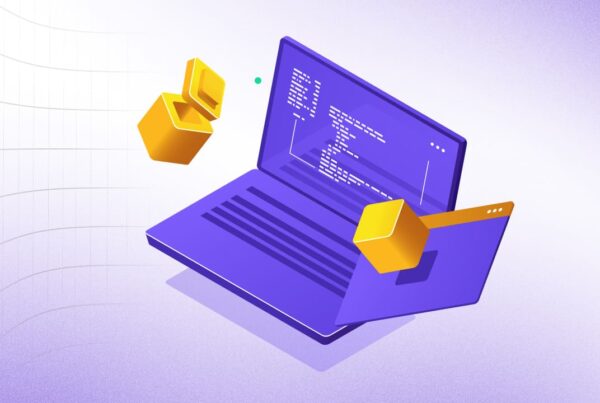 Test Script Writing: Key Challenges & How to Tackle them
Test Script Writing: Key Challenges & How to Tackle them
Test Script Writing: Key Challenges & How to Tackle them
 Be Ready for Black Friday 2024 with Smarter Software Testing
Be Ready for Black Friday 2024 with Smarter Software Testing