
The rise of development methodologies like agile and DevOps and the need to release bug-free, performance-driven software and applications demand faster testing capabilities. Testing new features and functionalities in a controlled environment ensures that they work as designed. A test environment thus becomes a crucial contributor to software development success.
What Is a Test Environment?
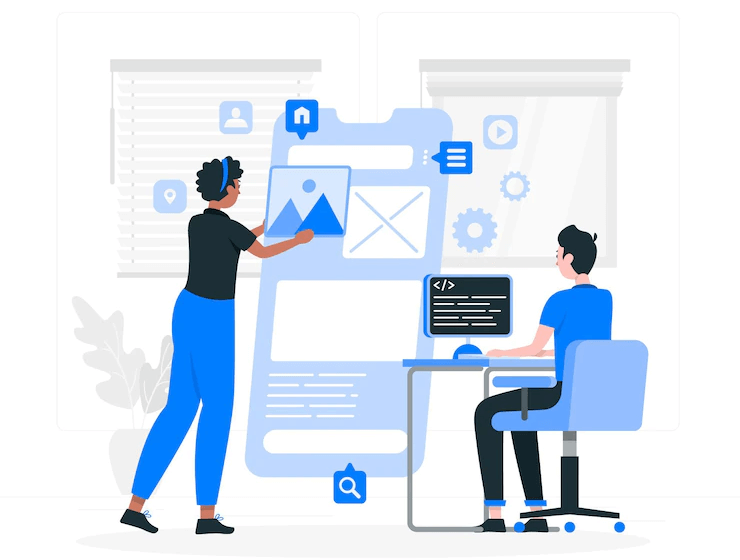
A test environment is an interface created by integrating hardware, software, required network configurations, and data to run tests. It is a host/server that allows testing teams to run test cases according to user needs or features and functionalities This environment replicates the production environment and must be configured to account for the needs of the application/software being tested.
The test environment has to be set up as accurately as possible to real-world conditions to reveal potential flaws. It ensures that the software can perform reliably upon release.
The testing environment creates a live environment and allows the tests to be run as if they were running in the live environment. However, because this is a live copy, the data at hand is not at risk. Setting up separate testing environments for security, system integration, and unit testing are fairly common practices.
The main function of the test environment is to support test execution, and any flaws in setting this up can lead to time and budget overruns.
The Importance of Test Environments
Test environments are now an integral part of software testing and development. This is because the world has become increasingly software driven. Impeccable testing and quality assurance have allowed businesses to adopt software-driven processes.
To that end, organizations are now adopting the shift-left strategy to enhance software and application quality. However, to achieve the desired QA quality, it is important to define and navigate the validity of a test result. This is where a test environment comes into play and allows the testing of applications in an environment as close as possible to real-life conditions.
A test environment allows software development and testing teams to:
- Execute test scenarios and identify bugs
- Provides support to run software test cycles smoothly
- Plan and coordinate test schedules and drive shared usage of test assets to streamline testing activities and avoid release delays
- Reduce dependency on manual testing, standardize and automate tests easily, and reduce costs
- Secure test data and user information and ensure greater data compliance
The Difference Between a Test Environment and a Staged Environment
While test environments and staging environments sound similar, they are not interchangeable terms.
Test environments come into play to test specific parts of an application. On the other hand, a staging environment replicates the production environments that host the final, live version of the application.
Test environments can often need different configurations and data setups for testing different parts of a code. A staging environment is a replica of the production environment that tests the whole application under real conditions. Therefore, it does not need different setups and configurations.
Furthermore, a test environment focuses on testing individual components, while a staging environment is ideal for running end-to-end tests.
Key Elements of a Test Environment
A well-designed test environment consists of a few key elements. These include:
- Configuring the test data so that it can be inserted into a well-designed test bed
- Setting up servers and databases to ensure that anyone can use the server, store data sets and validate test results easily.
- Setting up the network to meet the needs of the application under test.
- Identifying the right hardware and operating systems for the test environment.
- Establishing clear documentation that includes but is not exclusive to reference documents, configuration and installation guides, user manuals, etc.
In addition, it is essential to document all actions taken for future reference and easy replication of the test environment. It is also important to ensure that one can employ this environment to automate the testing process and use it for long-term continuous testing.
The Need for Test Environment Management and Challenges
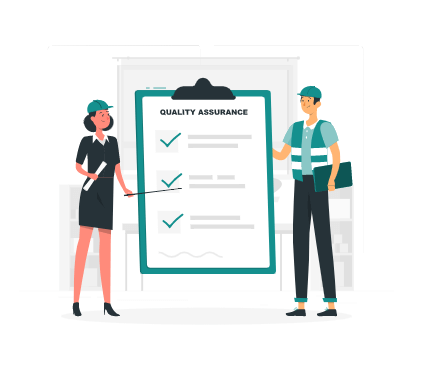
Test environment management can become a challenging process. The testing process slows down in the absence of a well-designed and well-managed test environment. As a result, test environment management becomes an important area to navigate.
Some of the common challenges facing test environment management are:
- Testing teams must build test environments fast once a development team commits a candidate feature.
- Ensuring test data reliability
- Optimizing resource usage
- Ensuring proper documentation for proper planning and usage of the test environment
- Keeping test environments up to date
What Are the Different Testing Environments?
The most commonly used types of test environments are:
Development environment
Software development happens in the development environment. This environment could be an individual desktop system or a server that is shared by multiple developers working on the same project. This environment has to be a stable one and is used solely by the development teams to test newly developed features before these are pushed to QA.
Test Environment
An application is released into the test environment once the features and functionalities have been developed to an agreed stage. The QA and testing teams use this environment to conduct various testing activities to ensure that the application/software is behaving as per expectation and user needs. Testing activities here include both manual and automated testing to open bugs, review fixes and assess the overall quality of the application. This environment mimics the production environment very closely as it is the last and the best place to discover and fix environment-related bugs.
Staging Environment
The staging environment is the pre-production environment. All the code is present on the server of the local virtual machine. It allows developers to do major version updates or fix issues when these emerge.
These environments are used before the actual deployment of the software in the production environment to run final tests to ensure the quality of the application.
Since the staging environment can easily test the whole application, it is ideal for running end-to-end tests such as performance testing.
Production Environment
The production environment is the environment used to deploy features, bug fixes, and updates that have been pushed from the UAT and the staging environment.
Conclusion
The importance of a test environment cannot be overstated or over-emphasized. It is important to note here that while testing and staging environments check validity and quality, they are both important to develop robust, high-quality software.
However, it can become challenging to create, set up, and manage test environments effectively. Connect with our team of experts to see how a robust test automation platform can alleviate the challenges, automate processes seamlessly and allow test engineers to create test environments at speed.
Frequently Asked Questions (FAQs)
1. What is a test bed?
A test bed is a part of a test environment to test the data without impacting the live production servers. It is an environment prepared with test data and allows teams to verify test cases that demand a certain data setup.
2. Can a test environment be used for software that has legacy code or for minor additions?
A test environment makes it easy to build changes to software that has legacy code or for minor additions as well. This is because most of the code remains the same. The tests are already set up and can be reused, thereby providing the time needed to test legacy code.
3. Can a test environment reduce production costs?
Yes. This is because employing a test environment allows testers to find bugs in the early stage of the development process.
4. What are the three key IT environments?
These are:
- Operational environment: Hosts the data and software
- Testing environment: Tests new features and applications but doesn’t store real data
- Production environment: This is the live environment where the data and software reside. All business processes work here. Hence, all tests must be conducted in the testing environment.
5. Are UAT and test environments the same?
No. UAT is configured to run as a production build. The database is separate and does not include caching and other scalability configurations. The server is also set up in the client environment.
Related Posts
 Migration From TestProject to ACCELQ
Migration From TestProject to ACCELQ
Migration From TestProject to ACCELQ
 Tips for writing clearer Test Reports
Tips for writing clearer Test Reports




