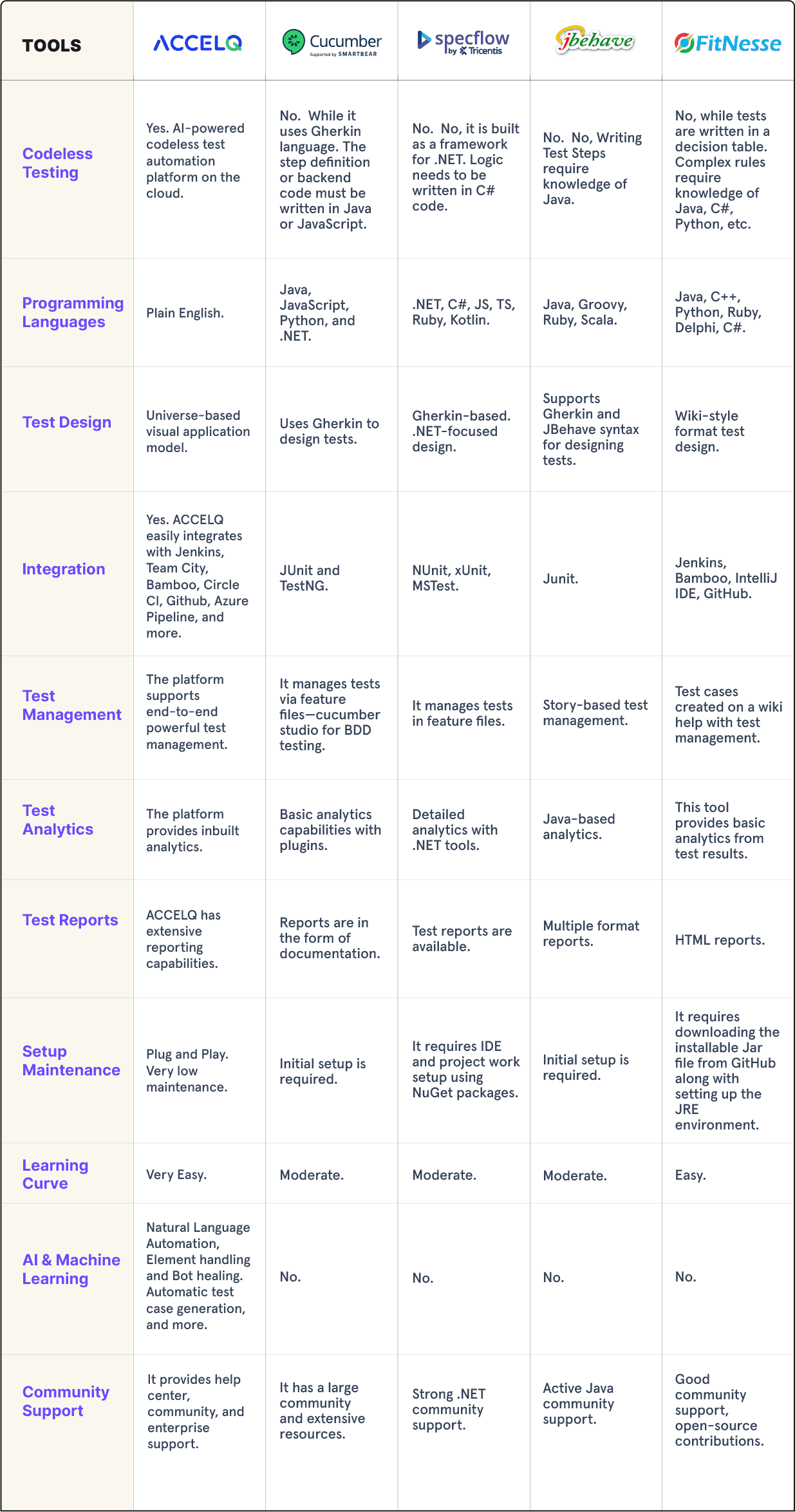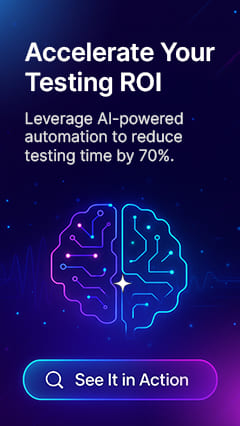Top 10 BDD Testing Tools

BDD testing is an Agile approach to software testing. Testers write test cases in plain language, so even non-technical team members can understand them. The goal of BDD testing is to boost collaboration across organizational teams.
Behavior driven development tools play a key role in defining and testing application features using programming languages. These tools help communicate and align software functionalities with business needs. By fostering collaboration and enabling efficient test automation, they are transforming how software testing is done.
This blog will cover the top 10 BDD testing tools that stand out in the industry. Each tool has unique features essential for modern software development and testing. Join us as we explore top BDD tools to improve testing workflows.
10 Best BDD Testing Tools For Agile Teams In 2026
1. ACCELQ
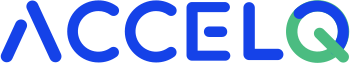
ACCELQ is an AI-powered continuous test automation platform. It supports Behavior-Driven Development (BDD), which enables the writing of tests using reusable commands and the auto-generation of test cases based on test data. This platform can pre-build process flows that emulate the underlying app behavior. It can perform test automation without custom frameworks. ACCELQ Live is a revolutionary approach to business assurance in a multi-cloud packaged app environment.
Features:
- The platform’s analytic runtime engine intelligently adapts to unexpected application changes, ensuring reliable test execution.
- A design-first approach uses artificial intelligence technologies for robust element identification.
- ACCELQ’s Universe is an application visual blueprint that drives automation across the quality lifecycle, focusing on business processes.
- It enables the development of test scenarios with predictive analytics for informed decision-making.
- Integrates seamlessly with Jira and Jenkins, ensuring test automation remains integral to the development lifecycle.
- An intelligent, connected test repository redefines traceability to offer clear visibility across the testing lifecycle.
- A unified testing flow enables end-to-end test validation across platforms, browsers, and devices.
Pros & Cons of ACCELQ
- Test automation is simplified by enabling BDD scenarios in plain English
- Detailed test coverage to validate end-to-end user behavior in BDD scenarios
- Ensures reliability and efficiency by streamlining test scenario creation & updates
- No cons
2. Cucumber

Cucumber is an open-source BDD testing tool. It was initially written in Ruby, but now supports different programming languages. This tool uses Gherkin to write test scenarios.
Features:
- This tool uses Gherkin keywords (Given, When, Then) for clear and structured test scenario writing.
- Seamlessly integrates with testing frameworks like JUnit and TestNG to ease the incorporation of BDD into existing environments.
- This tool supports parallel testing to speed up the process for large and complex software projects.
- Reporter plugins generate reports on passed and failed test scenarios.
Pros & Cons of Cucumber
- Java, Python, Ruby, and more programming languages are supported
- Aligns testing with user needs for better business focus
- Cucumber scenarios serve as living documentation for adapting to code changes
- Requires installing Ruby's development kit
- Understanding BDD principles can be difficult for new users
- Managing a large test suite requires a clear naming convention
3. Specflow

SpecFlow is a BDD framework for .NET. It helps developers to write feature files and automation code in their favorite IDE using C# and .NET methods. The framework also combines test case documentation with test automation results.
Features:
- Gherkin helps technical and non-technical teams collaborate by promoting a clear understanding and reducing confusion.
- An online Gherkin editor of this framework writes, shares, and downloads feature files with your team.
- CI/CD tools, such as CloudBees and GoCD, are supported for secure workflows and real-time change tracking.
- This framework merges test cases and automation results for quick reporting.
Pros & Cons of Specflow
- An online Gherkin editor can simplify editing and sharing feature files
- Separates test cases from automation to reduce test maintenance effort
- Offers documentation and automation results in a single platform
- For new users, Gherkin syntax has a steep learning curve
- Maintaining Gherkin scenarios requires technical expertise
- Projects outside .NET may face integration challenges
📊 Comparing Tools? See How ACCELQ Raises the Bar
ACCELQ vs Competitors – Unbiased Comparison
See the Difference
4. JBehave

JBehave is a Java-based framework that supports BDD. It is ideal for Java-based enterprises to specify and run text-based user stories. User stories are scenarios that explain what will happen when a particular behavior is encountered while using the application.
Features:
- Custom parameter converters bind textual steps to Java methods with auto-conversion of arguments.
- This framework integrates with JUnit and other annotation-based unit test frameworks, and tests are runnable via IDEs.
- User stories enable concurrent execution with thread counts and use metadata for easy filtering and organization into story maps.
Pros & Cons of JBehave
- Strong Java support, making it best for Java-based applications
- Tests are written in a narrative format for better readability
- Customizable test execution and reporting
- Gherkin can be challenging to define complex use cases
- Requires Java knowledge to build test cases
- Tedious to maintain tests
5. FitNesse

FitNesse is an open-source testing tool. The wiki pages created with this tool are run as tests. This tool tests the application to verify it meets its specifications, creating a feedback loop between them.
Features:
- The rich-text editor supports table creation and modification, making test scenarios more structured and readable.
- Validate project requirements with the actual software implementation.
- The tool offers an easy setup by providing a downloadable Java JAR file that can be used locally or on a server.
Pros & Cons of FitNesse
- Adaptable across tech stacks with support for many programming languages
- Integrates automated testing into your development workflow for efficiency
- Simplifies testing setup by downloading a Java jar file
- Has a learning curve for beginners not familiar with the tool
- Advanced reporting may require additional plugins
- Complex & time-consuming to maintain tests for large projects
💡 Smarter automation awaits
Ditch scripts and explore how to get started with our AI-powered test automation platform.
6. Concordion

Concordion can be used to write and manage automated acceptance tests in Java-based projects. Active software specifications define feature behavior for implementation and verification. It is a specification tool that hides scripting activity inside Java fixture code.
Features:
- This tool links specifications with color-coded status and provides a hierarchical index.
- Tables concisely display examples of application behavior and ease the comparison of results.
- This tool can add screenshots and log details to report on the status of tests, making debugging easier.
- It can trace the stack trace when exceptions occur by clicking a button inside the specification.
Pros & Cons of Concordion
- Group tests into suites for better management
- Specify tests for front-end components and functionalities
- Can test server-side components and functionalities
- No data generators to create input data for testing
- Users must know HTML for advanced test scenarios
- Integrating with some frameworks may need extra effort
7. Behat

Behat is an open-source behavior driven development (BDD) framework primarily designed for PHP. It’s a tool that enhances software delivery through communication and test automation. Behat focuses on developing the right system by enhancing requirements communication.
Features:
- This tool integrates with PHP frameworks, follows coding standards, and supports static analysis.
- A powerful extension system can adapt to various testing needs and scenarios.
- The tool enhances software quality and maintenance by working with static analysis tools.
Pros & Cons of Behat
- Offers Symfony and other PHP frameworks integration
- Test cases focus on defining system behavior
- Well-documented for PHP ecosystems
- Only PHP, restricting usage outside PHP projects
- Requires PHP expertise for creating test cases
- Challenging to set up a test environment
8. BeanSpec

BeanSpec is a Java-based BDD tool that operates on difficult specifications within its framework. It is designed for Java IDEs like Eclipse and NetBeans, making it ideal for Java development. BeanSpec simplifies complex behavior specifications with a clear narrative style.
Features:
- This tool employs declarative language to specify and manage complex component behavior.
- Integration with Java IDEs is supported.
- An internal reporting feature generates reports at the end of test execution runs.
Pros & Cons of BeanSpec
- Handles complex specifications in an easy narrative style
- Ideal for projects with seamless integration into Java IDEs
- Supports built-in reporting to summarize test execution and find issues
- Only Java, limiting compatibility with other languages
- Requires a learning curve for users new to BDD concepts
- Managing specifications is challenging for large systems
9. JDave

JDave is a BDD framework that works with JUnit in Java environments. Unlike Cucumber, it acts as a specification engine to illustrate class behavior through scenarios. Thus, JDave is a better tool for developers focused on behavior-driven testing.
Features:
- Runs efficiently in Java IDEs like Eclipse through JUnit integration, making it ideal for Java developers.
- This framework uses JMock2 for mocking and Hamcrest for matching, enabling flexible expressions of intent in behavior-driven specifications.
- Streamlines writing test cases for behavior-driven specifications to enhance clarity and developer productivity.
Pros & Cons of JDave
- Can test front-end & server-side behavior
- Integrates JMock 2 to enhance test flexibility
- Supports Java IDEs integration for a smooth development experience
- Data generators to produce input data for testing are not available
- A little difficult to learn due to its syntax for beginners
- Lacks advanced features for handling complex testing scenarios
10. TestLeft

TestLeft is a functional user interface testing tool designed for advanced testers. It is known for supporting BDD methodologies. This tool helps teams confirm application quality within their development environment.
Features:
- Advanced object recognition allows quick and accurate functional testing.
- Built-in methods, templates, and unit testing frameworks enhance integration with the DevOps ecosystem.
- Detailed test reporting and analysis features enable quick debugging and effective stakeholder communication.
- Supports a shift-left testing approach to run functional tests based on Gherkin requirements with popular BDD frameworks.
Pros & Cons of TestLeft
- Uses Gherkin language to develop clear, understandable test scenarios
- Test UI elements in developers' IDE for rapid feedback and early issue detection
- Offers a shared language for testers to define user behaviors
- Needs initial learning if you are unfamiliar with BDD concepts
- Challenging to handle very complex application behaviors
- Difficult to maintain test scripts for large-scale applications
Which BDD testing tool is best for Agile teams?
The BDD testing approach supports various tools for different programming languages and platforms. Each tool enhances the development process with minimal programming skills and automated testing. Of the above tools, ACCELQ is the best BDD testing tool for Agile teams. Because it doesn’t need a custom framework, while other tools support Ruby and .NET frameworks. ACCELQ is an easy to use, no-code tool for BDD to help your business users write action logic in plain English.
Benefits of using AI-powered BDD testing tools
| Tools | BDD Testing | Benefits of Top BDD Tools |
|---|---|---|
| ACCELQ | Yes | AI-powered test generation and self-healing. No-code design with natural language BDD. Cross-platform automation for web, mobile, API, Desktop, Mainframe, and packaged apps. Continuous integration with CI/CD. |
| Cucumber | No | Strong ecosystem with plugins and integrations. Supports many languages such as Java, Ruby, and JavaScript. Standardized Gherkin syntax for readability. |
| Specflow | No | Native .NET integration. Works seamlessly with Visual Studio. Supports living documentation for requirements. |
| JBehave | No | Integrates well with JUnit/TestNG. Flexible story-driven testing approach. Suitable for Java-heavy enterprise apps. |
| FitNesse | Partially supports BDD, but not AI-powered | Wiki-based collaboration for testers and business. Easy to document and execute acceptance tests. Suitable for quick specification sharing. |
| Concordion | No | Plain English specifications with linked tests. Easy JUnit integration. Maintains executable specifications. |
| Behat | No | Best fit for PHP applications. Gherkin-based readable scenarios. Focuses on communication between devs and business. |
| BeanSpec | No | Specialized for JavaBeans testing. Encourages behavior-first design. Helps model object behavior in early design phases. |
| JDave | No | Behavior-driven style for Java. Lightweight and simple to use. Provides clear separation of test specification and implementation. |
| TestLeft | Limited BDD support, but not AI-powered | Integrates with BDD tools like Cucumber and Specflow. Supports UI test automation inside IDEs. Works with .NET and Java. |
List of Codeless BDD Tools
| Tools | BDD Support | Codeless BDD Automation |
|---|---|---|
| ACCELQ | Yes | Yes |
| TestRigor | Partial | Almost |
| Leapwork | Partial | Almost |
| Mabl | Partial | Almost |
| Testim | Partial | Almost |
How to choose the right BDD test tool for your project?
🤝 Check compatibility of tools
Choose a tool that fits seamlessly into your existing ecosystem.
- Reuse developer skills.
- Simplify test writing and management.
🌐 Use Community Power
A strong community = faster problem solving + extensive resources.
- Look for active forums, updated docs, and knowledge sharing hubs.
- Better support = smoother adoption.
⚡ Prioritize Ease of Adoption
The best tools are simple, intuitive, and fast to learn.
- User-friendly interface.
- Clear tutorials and examples.
- Smooth onboarding for new team members.
The easier the tool, the quicker your team adopts BDD!
🔗 Ensure CI/CD Integration
Choose tools that integrate effortlessly with Jenkins, GitLab, or Azure DevOps.
- Automate test execution in your pipelines.
- Get instant feedback on code changes.
- Catch bugs early, ship faster with confidence.
Conclusion
BDD testing tools can change how you develop software. These tools help your team to work together, improve communication, and make testing easier. Of course, each tool brings its benefits suited for different programming languages and testing needs. When you pick the right tool for your goals, it should connect smoothly to your CI/CD processes.
Building a BDD culture in your teams will help you achieve more efficient software development. By tackling issues with good communication and proper documentation, BDD will play an important role in your software development plan and enhance the overall development phase. Hence, leading to ongoing improvement and a positive return on investment over time.
Don’t just pick any BDD tool, choose one that fits your stack, empowers your team, and integrates into your delivery pipeline. 👉 Ready to explore next-generation codeless BDD tools like ACCELQ? Book a free trial today.
You Might Also Like:
 Chaos Engineering: Principles Every QA Must Master
Chaos Engineering: Principles Every QA Must Master
Chaos Engineering: Principles Every QA Must Master
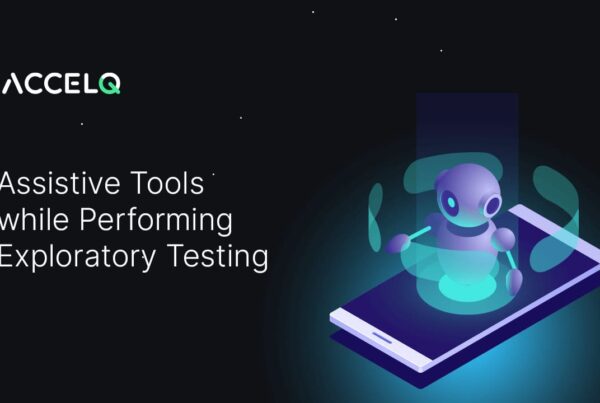 How Assistive Tools for Exploratory Testing Elevate QA Efficiency?
How Assistive Tools for Exploratory Testing Elevate QA Efficiency?
How Assistive Tools for Exploratory Testing Elevate QA Efficiency?
 Write a Test Plan That Works: Proven Step-by-Step Guide
Write a Test Plan That Works: Proven Step-by-Step Guide