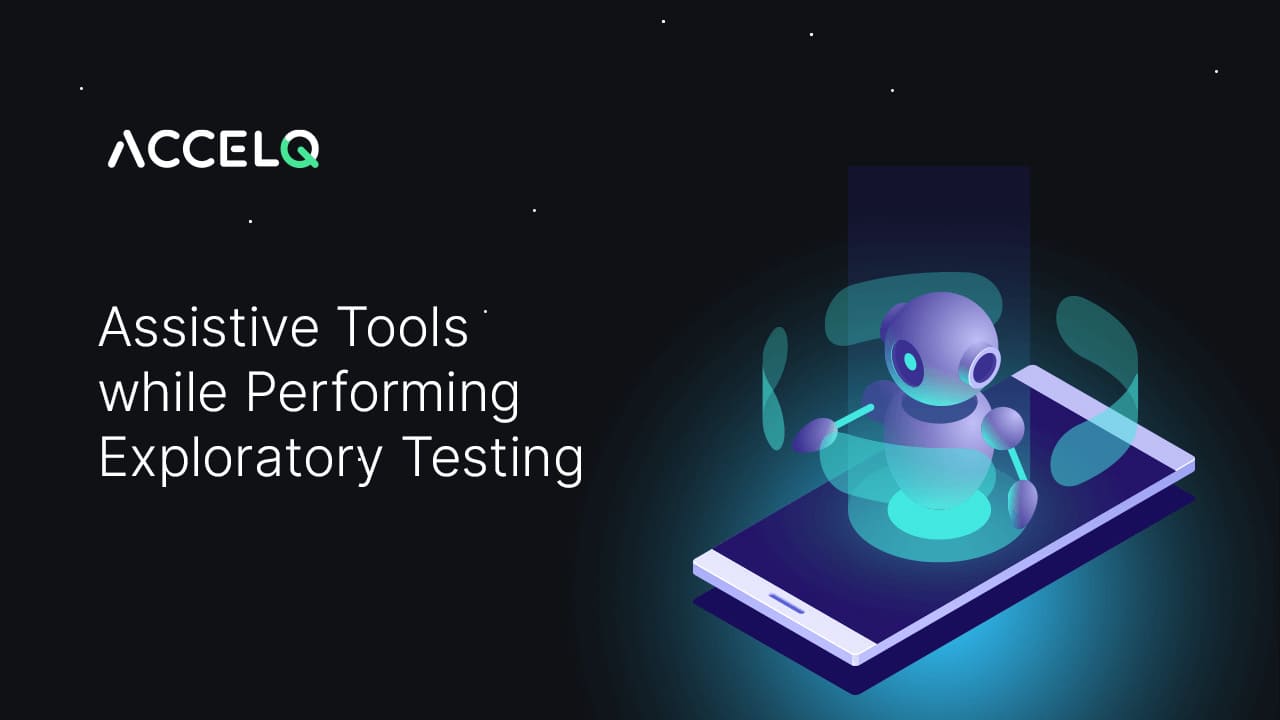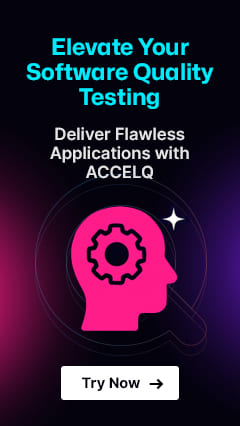How Assistive Tools for Exploratory Testing Elevate QA Efficiency?

Exploratory testing is an improvisational but powerfully disciplined approach to quality assurance. Developers don’t need to follow a strict script of tests; they use the application and learn about it on the fly. This approach is particularly relevant in agile and dynamic contexts characterized by continued change.
In this article, we will discuss assistive tools for exploratory testing, its benefits for design, their role in testing, and how to select the right testing tool for your design. Whether you need to handle the creation of test sessions, increase exploratory testing productivity, or just improve the way collaboration and reports are done, this post is for you.
What Is Exploratory Testing?
Exploratory testing is a hands-on approach where testers design, execute, and evaluate tests on the fly. Instead of following predefined scripts, testers use their experience and intuition to explore the application and uncover issues.
Why Use Exploratory Testing?
- It adapts well to rapidly changing requirements
- Encourages a deeper understanding of the application
- Detects usability and workflow-related bugs early
- Enhances tester creativity and critical thinking
Why You Need Assistive Tools in Exploratory Testing?
Manual exploratory testing can be powerful, but difficult to track and measure. That’s where assistive tools for exploratory testing come into play. These tools enhance productivity, improve collaboration, and provide structure to otherwise fluid test processes.
Let’s explore the most useful categories of tools and how they support exploratory testing and test session management.
Top Categories of Assistive Tools for Exploratory Testing
Exploratory testing is a very popular development practice in the Agile approach, and is usually adopted as the smallest chunks of software is delivered. As an application is developed continuously, having exploratory testing means your testers can keep up with the changes, picking up on issues and bugs as they occur.
Exploratory tests may be supported by tools to enhance testers’ understanding of the system under test.
1. Test Idea Generation Tools
Exploratory testers often begin with a goal or charter. Assistive tools help generate ideas and structure the session.
Useful Techniques and Tools:
- Heuristics & Mnemonics: HTSM, SFDIPOT, and FEW HICCUPS guide testers on what areas to focus on.
- Checklists & Cheatsheets: Quick references ensure critical features aren’t missed. These can be tailored to your project.
- Mind Maps: Great for visualizing test flows. Tools like Xmind and MindMeister support dynamic test planning.
These tools are vital for enhancing exploratory testing productivity and improving test sessions.
2. Test Data Management
Exploratory testing thrives on variety. Testers often need diverse inputs and edge cases.
Tools that support this include:
- BugMagnet – Injects test data into web forms quickly
- Mockaroo – Creates bulk test data based on custom schemas
- Nasty Strings – A curated list of malformed strings used to test input fields
- Fake Filler – Quickly populates form fields during exploratory tests
Such tools not only save time but enhance the depth of testing by supporting tools that support exploratory testing.
3. Session-Based Test Management Tools
Managing test sessions effectively is crucial. Session-based tools help testers document what they tested, when, and what bugs were found.
Top Tools:
- Exploratory Testing Chrome Extension – Lightweight extension for quick notes and screenshots
- Yattie – Helps define test charters and track progress
- Rapid Reporter – Minimalistic tool for recording session notes
- HeadlampTest – Session management and charter tracking
These are perfect for session recording for exploratory testing and traceability.
4. Note-Taking & Collaboration Tools
Good note-taking is led while exploratory testing involves interacting with good bug reports and shared knowledge.
Recommended Tools:
- Notion, OneNote, and Evernote – Collaborative notes on the cloud
- Mind Mapping Software – An awesome way to brainstorm visually and organize thoughts
So, no matter if you’re testing alone or in a team, these are the tools for better documentation across your test sessions.
5. Bug Reporting & Tracking Tools
Bugs found during exploratory testing must be documented clearly. Assistive bug-tracking tools help report issues quickly and keep them organized.
Tools to consider:
- JIRA – The industry standard for issue and bug tracking
- Bugasura – Lightweight and easy-to-use bug tracker designed for testers
Using the right bug tracking tools for exploratory testing helps integrate seamlessly into agile workflows.
6. Screen Capture & Recording Tools
Visual evidence makes bug reports actionable. These tools capture screenshots or videos during test execution.
Best Options:
- OBS – Open-source screen recording tool
- LiceCap – Records GIFs of your screen activity
- Lightshot & Greenshot – Lightweight screenshot tools with annotation
- BirdEatsBug – Combines screen recording, console logs, and more for easier debugging
Ideal for documenting unexpected behaviors during exploratory test sessions.
Benefits of Assistive Tools in Exploratory Testing
Assistive tools can be helpful in many respects for ETL, starting from better test coverage to fast and accurate testing, effective defect detection, better collaboration and better decision-making. Human testers bring creativity and instincts that assistive tools don’t have, along with their power and precision, yet explore to help find more defects and usability issues other testing techniques miss, which helps contribute to high-quality and reliable software.
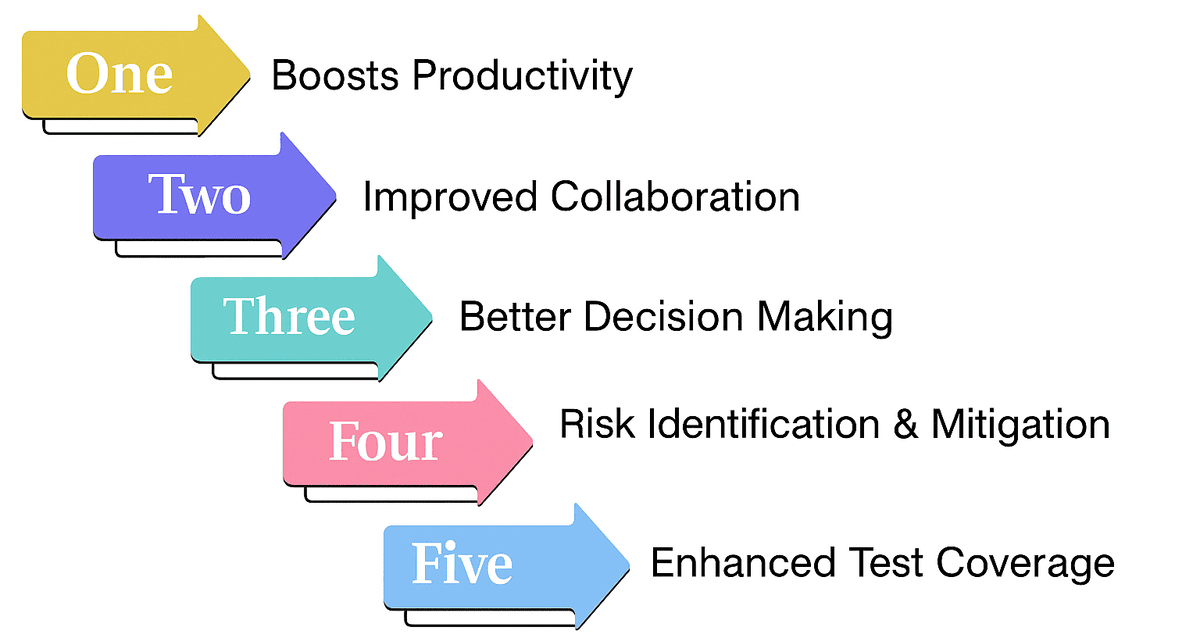
1. Boosts Productivity
With exploratory testing productivity tools, testers can spend more time analyzing and less time setting up or documenting tests. Automated session notes, fast test data generation, and quick bug reporting improve test velocity.
2. Improved Collaboration
Shared notes, screenshots, and session logs enhance communication between testers and developers, particularly when utilizing tools like JIRA and Notion.
3. Better Decision Making
Tools provide insight into how the application behaves in edge cases, enabling better prioritization of test coverage.
4. Risk Identification & Mitigation
Tracking observations with assistive tools helps spot risk-prone areas early.
5. Enhanced Test Coverage
Checklists and session tracking tools ensure all critical areas are tested, even in unscripted environments.
How to Choose the Right Exploratory Testing Tools?
Choosing the right tools for exploratory testing can be a challenging task, given the wide variety of options available in the market. Here’s how you can pick the right assistive tools for exploratory testing:
- Define Your Requirements: Understand your test objectives, including data, bug reporting, session tracking, etc.
- Research Tools: Look at customer reviews, integrations, and support for your tech stack.
- Ensure Compatibility: Check for browser/OS support and integration with your existing test ecosystem.
- Prioritize Ease of Use: Choose tools that are intuitive and require little onboarding.
- Seek Community Feedback: User communities, forums, and peer testers can provide honest tool reviews.
How Does ACCELQ Help in Exploratory Testing?
ACCELQ enhances exploratory testing by adding structure and visibility to an unstructured and intuitive activity. Through the Manual Testing module, testers can create and manage test sessions, define exploratory charters, and log live exploratory testing notes and this is done all without sacrificing the flexibility that makes exploratory testing so natural and effective. Add intuitive note-taking and bug logging, along with the ability to record session-based testing in your exploratory test sessions. This enables teams to work together to document findings, report bugs, and more easily identify the issues at hand.
ACCELQ stands out with its integrated platform that covers exploratory testing across Web, Mobile, API, Desktop, and Mainframe applications. From identifying flaws while exploring to hunting down edge cases across integrated systems, ACCELQ equips testers with everything they need to drive faster, more reliable outcomes. By combining human creativity with intelligent tooling, it introduces a considerable increase in efficiency for exploratory testing, without compromising documentation and traceability.
Conclusion
In today’s fast-moving development environments, try testing is sometimes the most effective way to discover new bugs or introduce unexpected usability issues. By providing the exploratory testing team with a set of effective assistive tools, they can structure their sessions, increase productivity, and work more effectively with other team members.
The range extends from session-based monitoring to screen recording to bug tracking tools for exploratory testing. No matter if you’re enhancing test sessions, or utilizing exploratory testing productivity tools, supplementing all these toolchains with assistive tools is the key to scale your testing practice efficiently.
Prashanth Punnam
Sr. Technical Content Writer
With over 8 years of experience transforming complex technical concepts into engaging and accessible content. Skilled in creating high-impact articles, user manuals, whitepapers, and case studies, he builds brand authority and captivates diverse audiences while ensuring technical accuracy and clarity.
You Might Also Like:
 Testing Microservices – The Top Useful Techniques
Testing Microservices – The Top Useful Techniques
Testing Microservices – The Top Useful Techniques
 Automated Security Testing: Why & How
Automated Security Testing: Why & How
Automated Security Testing: Why & How
 Practical Ways to Get Better at Software Testing
Practical Ways to Get Better at Software Testing