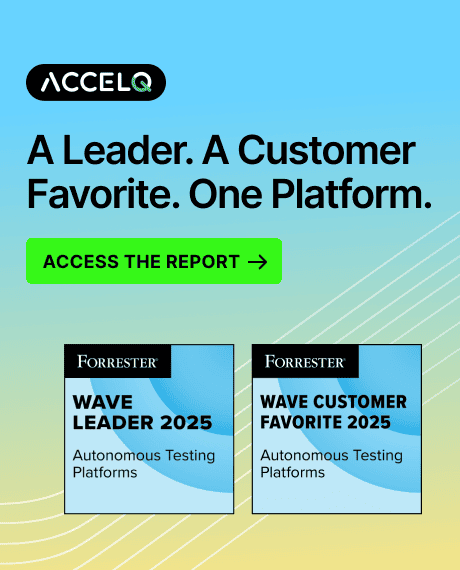No-Code vs Low-Code Automation: Key Differences You Must Know
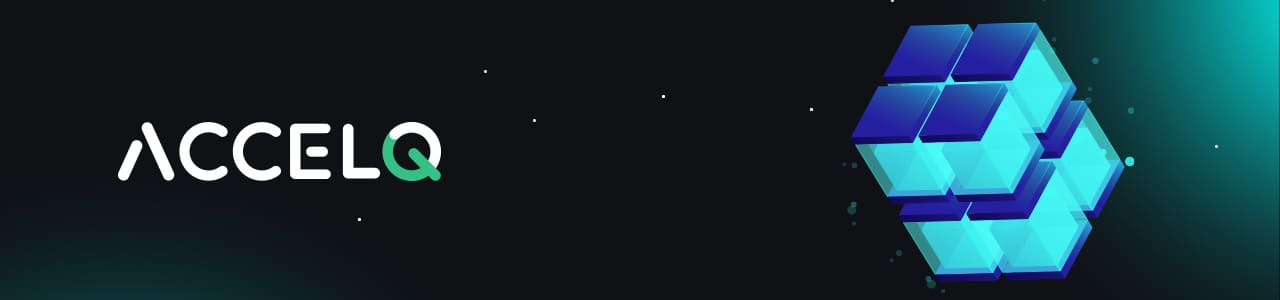
Delivering software today isn’t simply about velocity, it’s about creating applications and tests – that evolve, scale, and deliver value while avoiding a complexity swamp. And that’s where no-code vs low-code automation comes in. Both approaches claim efficiency and access, but they do so in contrasting ways. Knowing the distinction is important as such teams are considering the next phase of their digital transformation or assessing test automation platforms.
We’ve created this guide to explain what no-code and low-code automation really mean, how they are different and where they sit in relation to quality assurance and test automation. We’ll discover why, for many QA leaders, they represent the best path to smarter, faster delivery.
- What is No-Code Automation?
- What is Low-Code Automation?
- No-Code vs Low-Code Automation: Key Differences
- Is Low-Code the Same as No-Code?
- Which is Better for Test Automation: Low-Code or No-Code?
- How Low-Code and No-Code Automation Work?
- Why Are Companies Choosing No-Code/Low-Code Automation?
- No-Code vs Low-Code for QA
- Getting Started with ACCELQ’s Low-Code/No-Code Automation
- Final Thoughts
What is No-Code Automation?
No-code automation tools are designed with non-technical users in mind, focused on developing for users with as little background as possible. Where they do differ is in replacing scripting with a point-and-click interface where you design workflows like Legos. Rather than writing logic, you drag and drop components; set their triggers to connect to other components.
- Usability: If you can describe your workflow, you can model it without a single line of code.
- Quick uptake: Business Users, Testers and Analysts can get involved directly.
- The downside: Since no coding is necessary, it’s challenging to customize beyond the platform’s capabilities.
For QA teams, no-code test automation is a way to extend test creation beyond developers. For example, a product owner could validate a business flow by modeling it visually rather than asking engineers to code test scripts.
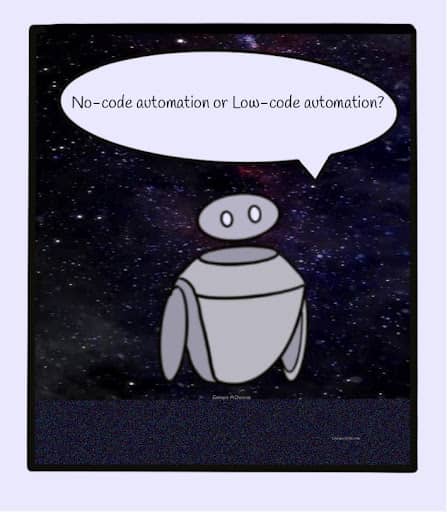
What is Low-Code Automation?
Low-code automation is for developers and non-developer users alike. It offers the same visual environment as no-code, but allows for code to be added when required.
Think of it as a hybrid:
- Drag-and-drop speed for common workflows.
- Programming options for complicated situations, integrations or advanced customizations.
- More expansive support for production-class app and end-to-end testing.
In software testing, QA engineers can use low-code platforms to speed up repetitive scenarios through visual design, but still create focused scripts for edge cases. It’s this tradeoff that will probably continue to cast low-code as a better solution for more complicated projects which demand deeper levels of customisation.
🚀 Elevate Your Software Quality Testing
Deliver Flawless Applications with ACCELQ
Try Now
No-Code vs Low-Code Automation: Key Differences
Here’s a simple side-by-side table highlighting low-code vs no-code differences:
| Aspect | No-Code Automation | Low-Code Automation |
|---|---|---|
| Coding Skills Required | None | Minimal (only for custom needs) |
| Development Speed | Fastest, entirely visual | Fast, but may include some coding |
| Customization | Limited to built-in features | Flexible, with code injections |
| User Target | Business users, QA without coding skills | Developers, QA engineers, tech-savvy testers |
| Project Complexity | Best for simple to moderate workflows | Suitable for complex, enterprise-grade projects |
| Maintenance | Very low; easy updates | Moderate; may require occasional code changes |
| Integration | Mostly pre-built connectors | Robust integrations via APIs and custom code |
| Learning Curve | Very low | Moderate; some coding concepts help |
| Cost | Lower for simple needs | Can vary depending on scale |
Is Low-Code the Same as No-Code?
This is a common question: is low-code the same as no-code? The short answer is no.
- No-code automation removes coding altogether.
- Low-code automation accelerates development but allows coding when you need it.
They share drag-and-drop visual design, but they are targeted at different customers. The decision between them is a factor of who the users for the platform will be, and how convoluted your workflows are.
Which is Better for Test Automation: Low-Code or No-Code?
Here’s the thing: there’s no universal answer. Both have strengths.
- No-code test automation is perfect when you want broader participation in testing. Business users and QA analysts can design tests without coding, speeding up coverage.
- Low-code test automation works better for complex systems with heavy customization or unique integrations. Developers can quickly design flows but still tweak with code when required.
Do more with Test Automation
Discover more ways to add ‘low-code no-code‘ test automation in your workflows
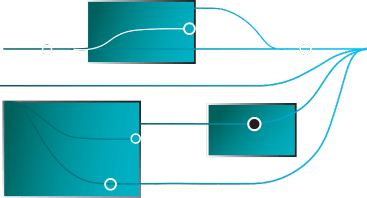
How Low-Code and No-Code Automation Work?
Both types of platforms share a similar working model. Here’s a step-by-step breakdown:
- Visual Design Interface – Build workflows through a drag-and-drop canvas.
- Pre-Built Components – Use ready-made modules for forms, APIs, or data connections.
- Logic and Flow Control – Define conditions, triggers, and actions visually.
- Integration – Connect to systems and tools through APIs or connectors.
- Testing and Debugging – Validate workflows in a sandbox environment.
- Deployment – Push automation into production at the click of a button.
- Monitoring and Maintenance – Track performance and update workflows easily.
- Scaling – Expand coverage without re-coding core logic.
Why Are Companies Choosing No-Code/Low-Code Automation?
No-code and low-code aren’t just about speed. The advantages cut across efficiency, accessibility and strategic fit.
- Accelerated Delivery – Shorter cycles from idea to execution.
- Democratization of Development – Business users and QA join the process.
- Cost Efficiency – Less reliance on large developer teams.
- Reduced Risk – Visual modeling minimizes errors.
- Scalability – Easy to expand automation as needs grow.
- Addressing Skill Gaps – Mitigates developer shortages.
- Focus on Strategy – Frees skilled staff for innovation.
No-Code vs Low-Code for QA
This debate is particularly critical for QA teams. In its simplest form this is no-code vs low-code test automation, where the tradeoff comes down to accessibility vs flexibility.
- No-code QA: Allows non-technical testers to write and execute automated tests, boosting cross-teaming.
- Low-code QA: Offers QA engineers tools to move faster, while preserving the ability to customize for edge cases.
Both approaches move testing closer to business needs while accelerating quality feedback loops.
Getting Started with ACCELQ’s Low-Code/No-Code Automation
Best of both worlds is what ACCELQ stands for. Its no-code automation platform provides teams with the ability to design and run tests visually, while also leaving plenty of room for advanced users who need to handle complex logic. It is one of the best low-code and no-code testing tools, such as AI-based self-healing, cross-platform compatibility, integrated test data management, etc.
For companies that are serious about scaling automation, ACCELQ guarantees that tests remain stable, manageable, and in line with the latest CI/CD practices.
SUGGESTED READ - Why ACCELQ is the Most Reliable Low-Code/No-Code
Final Thoughts
The conversation isn’t about choosing low-code vs no-code automation as rivals. It’s about finding the balance. Both approaches help organizations move faster, reduce costs, and involve more people in building reliable workflows and tests.
For QA leaders, the key is identifying where simplicity matters most and where flexibility is non-negotiable. With platforms like ACCELQ, you don’t have to choose. You get a unified environment where testers, analysts, and developers can all contribute to automation in the way that suits them best.
No-code vs low-code isn’t just redefining software development. It’s redefining who gets to participate in building it.
Prashanth Punnam
Sr. Technical Content Writer
With over 8 years of experience transforming complex technical concepts into engaging and accessible content. Skilled in creating high-impact articles, user manuals, whitepapers, and case studies, he builds brand authority and captivates diverse audiences while ensuring technical accuracy and clarity.
You Might Also Like:
 How Automated Testing Speeds Up Digital Transformation?
How Automated Testing Speeds Up Digital Transformation?
How Automated Testing Speeds Up Digital Transformation?
 Why Financial Enterprises Choose ACCELQ for Test Automation
Why Financial Enterprises Choose ACCELQ for Test Automation
Why Financial Enterprises Choose ACCELQ for Test Automation
 No-Code vs Low-Code Automation: Key Differences You Must Know
No-Code vs Low-Code Automation: Key Differences You Must Know