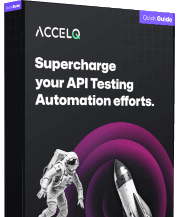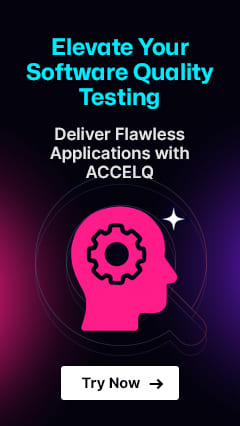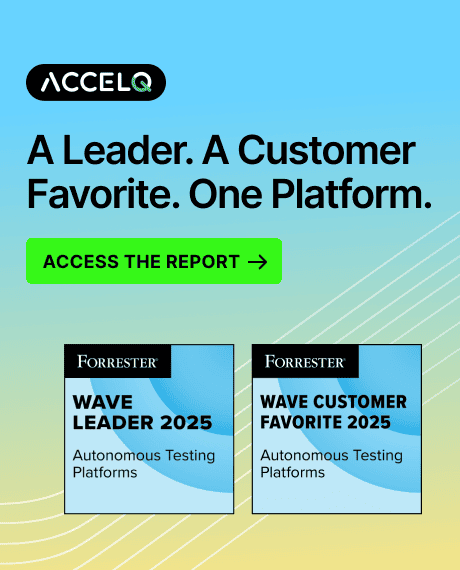Top API Testing Mistakes and How to Avoid Them

One bad API test can break your entire product launch. Yet most teams don’t realize they’ve made a common API testing mistake until customers start complaining. According to Imperva’s 2024 State of API Security Report, APIs now account for 71% of all internet traffic, making even small failures extraordinarily costly. A single API failure doesn’t just affect one system. It cascades across your entire application architecture, potentially impacting thousands of users. ITIC’s 2024 research shows that 90% of enterprises now report downtime costs exceeding $300,000 per hour.
The good news? The most significant mistakes when testing APIs are preventable with the right strategy and tools. Whether you’re testing internal microservices, third-party integrations, or public-facing APIs, understanding these pitfalls can save you time, money, and reputation. This guide reveals 8 critical common mistakes in API testing that teams make and shows you exactly how to avoid them using modern test automation approaches.
- Mistake #1: Testing Only the Happy Path
- Mistake #2: Ignoring Response Data Validation
- Mistake #3: Hardcoding Test Data and Environments
- Mistake #4: Neglecting Error Handling
- Mistake #5: Overlooking Security Vulnerabilities
- Mistake #6: Skipping Performance Testing
- Mistake #7: Poor Test Organization
- Mistake #8: Missing CI/CD Integration
- How ACCELQ Prevents These API Testing Mistakes?
- Building Your API Testing Strategy
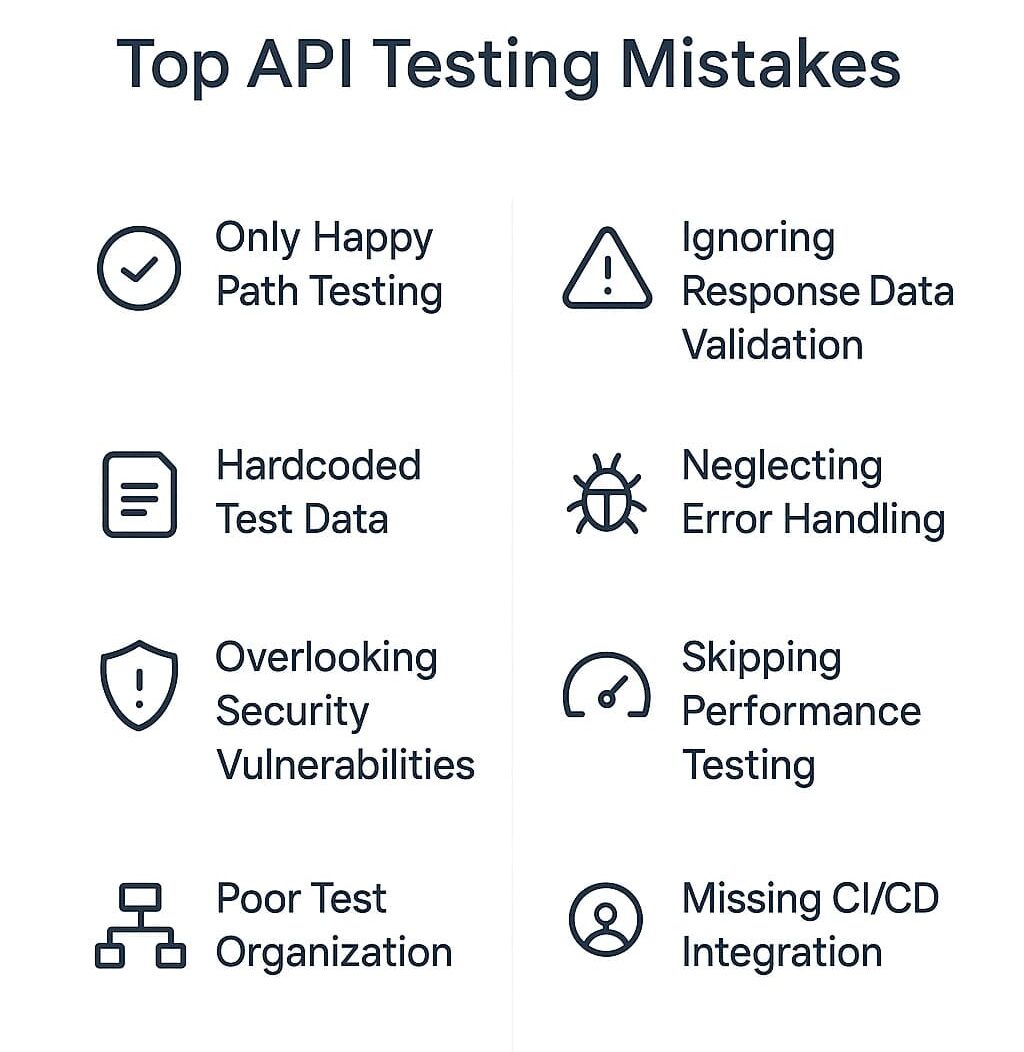
Mistake #1: Testing Only the Happy Path
Testing only scenarios where everything works perfectly is a dangerous approach. While verifying the correct API function with valid inputs is important, real users often send malformed data, systems timeout, and connections fail. Many teams never test these scenarios, creating a ticking time bomb in production.
The impact becomes clear when APIs are subjected to real-world conditions. Users submit special characters that break the parsing logic. Mobile apps send requests during network interruptions. Third-party services return unexpected response formats. APIs often fail with unexpected inputs in production, resulting in crashes and frustrated users.
Consider an e-commerce API that only tests successful payments. What happens when the payment gateway times out? Or when a user’s session expires during a transaction? These edge cases often account for 40% of production incidents.
ACCELQ’s Solution: The platform automates negative testing through AI-powered test generation:
- Invalid data types and formats
- Authentication failures
- Network timeouts
- Missing parameters
- Boundary violations
Mistake #2: Ignoring Response Data Validation
Checking only HTTP status codes while ignoring the actual response content creates a false sense of security. A 200 OK status doesn’t guarantee correct data structure or accurate values. This oversight among common API testing mistakes causes downstream applications to crash when processing malformed responses.
According to Gartner’s API Security Report, 50% of API breaches stem from improper data validation. Frontend applications crash when expected fields are missing. Data pipelines fail with type mismatches.
ACCELQ Advantage: Our API validation engine automatically:
- Performs schema validation against OpenAPI/Swagger specs
- Verifies data types and formats
- Checks required field presence
- Validates nested JSON/XML structures
- Ensures response consistency across test runs
Mistake #3: Hardcoding Test Data and Environments
Hardcoding creates brittle tests that break when any changes are made. Teams write tests with hardcoded URLs and tokens, then watch test suites fail when moving between environments.
Simple environment changes require updating hundreds of tests. Hardcoded data leads to test dependencies, where one test’s output becomes another’s input, creating a cascade of failures.
ACCELQ’s Approach: Dynamic parameterization transforms brittle tests into flexible assets:
- Environment-agnostic design
- Dynamic data generation
- Parameterized authentication
- Independent test datasets
- Automatic configuration switching
Mistake #4: Neglecting Error Handling
Poor error handling ranks high among defects in API testing. Teams assume that if their API works correctly, error scenarios don’t matter. However, users trigger errors, and poor handling can impact both experience and security.
✅ Want to choose the best tool for your API testing strategy?
Explore the top solutions in our “12 Best API Testing Tools for 2025” guide.
Inconsistent error responses confuse developers. Vague messages frustrate users. Overly detailed responses leak sensitive information, creating vulnerabilities.
ACCELQ Features: Automated error scenario testing includes:
- Error format validation
- Security-conscious message verification
- Status code accuracy
- Recovery testing
- Rate limiting validation
Mistake #5: Overlooking Security Vulnerabilities
Security testing often becomes an afterthought, leading to common mistakes in API testing. Teams focus on functionality while ignoring authentication bypasses and injection vulnerabilities.
Common gaps include missing authentication, weak authorization checks, and improper input validation. OWASP Top 10 violations plague APIs without proper security testing.
ACCELQ Security Testing: Built-in capabilities protect your APIs:
- OWASP vulnerability scanning
- Authentication testing
- Input validation checks
- Penetration test scenarios
- Security regression testing
Mistake #6: Skipping Performance Testing
Functional correctness doesn’t equal production readiness. APIs work perfectly with single requests but crumble under load. Memory leaks accumulate over days. Connection pools exhaust during peak traffic. Response times degrade exponentially as the number of concurrent users increases.
The business impact hits hard. Slow APIs directly correlate with lost revenue. For e-commerce platforms, every second of delay results in a 7% reduction in conversions. Performance issues are even more critical for mobile applications, as users tend to abandon apps that take longer than 3 seconds to respond. Banking APIs that timeout during peak hours can lock customers out of their accounts. Yet teams deploy without establishing baselines or conducting realistic load tests that mirror actual usage patterns.
ACCELQ Performance Testing: Integrated testing eliminates blind spots:
- Automated load generation
- Real-time monitoring
- Memory leak detection
- Response time trending
- Scalability validation
Mistake #7: Poor Test Organization
Scattered tests create frustrating errors that ruin API testing. Test suites become tangled webs where changing one test breaks dozens. Without organization, teams struggle to identify gaps in coverage.
Tests become outdated as APIs evolve. Failed tests get ignored. Critical functionality goes untested.
ACCELQ Solution: Visual organization with self-healing capabilities:
- Business process organization
- Dependency management
- Adaptive test updates
- Coverage mapping
- Impact analysis
Mistake #8: Missing CI/CD Integration
Manual testing cannot match modern development speed. Teams face an impossible choice: slow releases for testing or ship with inadequate coverage. This represents a critical scenario of common API testing mistakes & how to avoid them.
Without pipeline automation, developers lack immediate feedback. Regression bugs reach production. The gap between code and validation continues to widen.
ACCELQ Integration: Native DevOps support ensures quality.
- Jenkins and Azure DevOps integration
- Automated test triggers
- Instant notifications
- Parallel execution
- Comprehensive reporting
How ACCELQ Prevents These API Testing Mistakes?
ACCELQ’s codeless API testing platform enables teams to build comprehensive API test suites without writing complex scripts. Unlike traditional tools requiring extensive coding knowledge, ACCELQ makes API testing accessible to both technical and business teams through natural language commands.
The platform supports REST, SOAP, GraphQL, and microservices testing from a single interface. Teams can chain multiple API calls to validate complete workflows, automatically passing data between requests. This approach ensures your APIs work together seamlessly in real-world scenarios.
Self-healing capabilities reduce maintenance by 70%. When API contracts change, tests adapt automatically by updating endpoints, adjusting validation rules, and modifying authentication methods. Your test suites remain reliable even as APIs evolve. Enterprise features like multi-environment support and native CI/CD integration ensure ACCELQ scales with your testing needs.
Building Your API Testing Strategy
Prevention beats debugging production issues. Understanding these eight common API testing mistakes helps teams build reliable APIs that drive business value. Start by auditing your current testing approach. Which of these mistakes does your team make? Where are the gaps in coverage?
The path forward is clear. Implement comprehensive test scenarios that go beyond happy paths. Validate complete response structures, not just status codes. Use dynamic data to ensure tests remain maintainable. Build security and performance testing into your process from day one. Most importantly, make testing a continuous process integrated with your development workflow.
ACCELQ makes comprehensive testing accessible across teams, ensuring quality becomes everyone’s responsibility. Our customers report a 70% reduction in production defects and 7.5x faster test creation compared to traditional approaches. The investment in proper API testing pays dividends through reduced downtime, faster releases, and improved customer satisfaction.
Take action before issues surface in production. Your APIs are the backbone of your digital business. They deserve testing that matches their importance.
Start your free ACCELQ trial today and transform API testing from weakness to a competitive advantage.
Prashanth Punnam
Sr. Technical Content Writer
With over 8 years of experience transforming complex technical concepts into engaging and accessible content. Skilled in creating high-impact articles, user manuals, whitepapers, and case studies, he builds brand authority and captivates diverse audiences while ensuring technical accuracy and clarity.
You Might Also Like:
 Unlock the Power of API Automation Testing with ACCELQ.
Unlock the Power of API Automation Testing with ACCELQ.
Unlock the Power of API Automation Testing with ACCELQ.
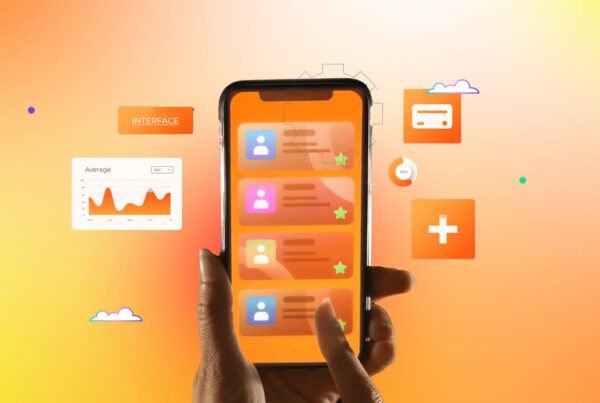 API Performance Monitoring: A Complete Guide with UI Insights
API Performance Monitoring: A Complete Guide with UI Insights
API Performance Monitoring: A Complete Guide with UI Insights
 What is a REST API?
What is a REST API?