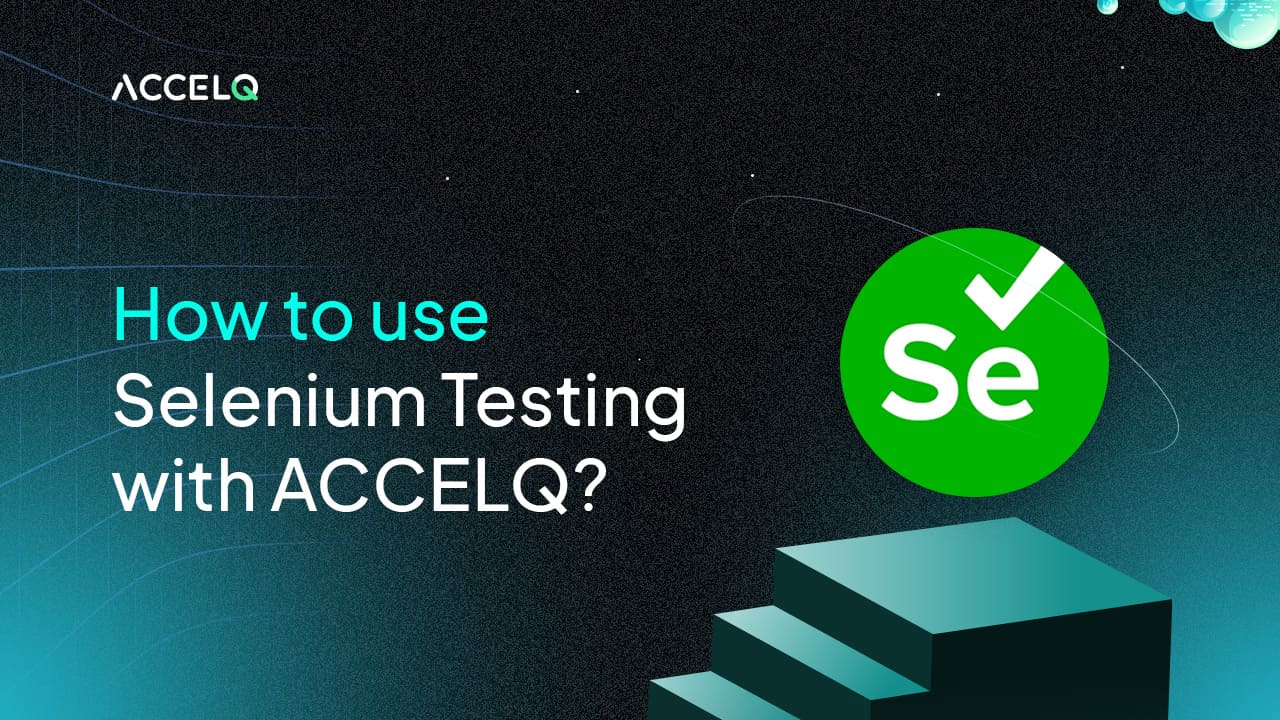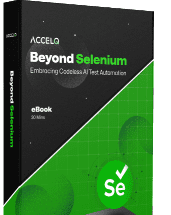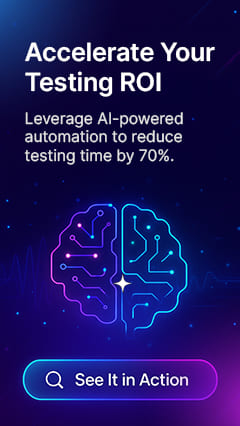How to use Selenium Testing with ACCELQ?

Testing with the Selenium tool ensures a consistent experience across browsers, devices, and platforms. Selenium automation testing may not be sufficient for all situations due to multiple browsers, operating systems, devices, and users present today. Testers still need to learn a programming language and may require skilled support all through the testing cycle. Selenium testing with codeless automation speeds up continuous testing in all stages of application development.
What is the Selenium testing tool?
- Selenium is an open-source framework specifically designed for automating web-based applications across various browsers.
- It supports multiple programming languages, including Java, C#, Python, and Ruby.
- This helps testers with test-scripting in their preferred language, making testing flexible.
- Selenium WebDriver facilitates direct browser interactions, mimicking real user actions on web elements with precision.
- Mastering Selenium testing demands in-depth understanding of its components and the ability to leverage its tools effectively.
The above helps in setting a solid foundation for sophisticated web application testing endeavors.
Can Selenium testing work as a stand-alone?
The Selenium testing tool works best with codeless, cross-browser coding frameworks and platforms. Codeless testing tools improve Selenium testing, create precise code coverage reports, and simulate a browser environment for testing.
The Selenium tool is good for fast and accurate testing. However, it has limitations. It cannot handle dynamic web content, test mobile systems, validate dynamic elements, or deal with scalability problems.
Our earlier blogs have discussed challenges of Selenium testing tool in detail. Switching to an intuitive codeless continuous testing platform like ACCELQ will help solve problems, here is how.
How to use Selenium testing with codeless test automation platforms?
Codeless Testing Platforms don't need manual scripts and provide a user-friendly and efficient way to automate testing.
Test automation with no-code extends flexibility to even non-technical team members, including business analysts and manual testers and helps them create and execute tests without coding. Codeless testing tools automatically adjust to changes in an app's layout, using intelligent algorithms, reducing the need for constant script modifications. Codeless testing platforms are great for testing on different browsers and platforms without needing to write code. Codeless Testing solutions offer streamlined test case management, even at scale, facilitating better organization and monitoring of testing endeavors.
Why should you integrate ACCELQ with Selenium?
Integrating ACCELQ with the Selenium testing tool offers transformative benefits for testing teams aiming for efficiency and precision. ACCELQ's codeless automation capabilities eases the testing process, enabling team members with varied technical skills to contribute effectively. ACCELQ helps accelerate test cycles and swiftly design, execute, and update tests.
ACCELQ continuous test automation platform provides AI-driven insights, streamlining test maintenance and enhancing the predictability of test outcomes. These features not only complement the Selenium testing framework and elevate the overall testing strategy. This makes it more adaptable to rapid development cycles and enhances the quality assurance process. By integrating these platforms, teams can use their strengths together for better and more effective testing methods.
A detailed overview of ACCELQ enhances the power of Selenium testing
ACCELQ enhances the power of Selenium for sustainable test automation using a behavior-driven design and its codeless capabilities. This adds a business perspective to Selenium capabilities, helping teams automate test design and test case generation. Since it is low code, this testing tool requires no programming skills and can interface seamlessly with the Selenium API. Using ACCELQ, teams can:
- Visually construct the robust ID selector – without having to parse or analyze the DOM.
- Handle dynamic page content and elements with innovative concepts such as Element Family, Anchoring, and neighborhood analyzing.
- Enable automation early in the lifecycle – without waiting for the application front-end
- Leverage powerful abstraction and reconciliation engines to make concurrent progress along with the dev team.
- Embedded framework fetches all benefits of Selenium – without investing in custom frameworks.
- Reusable and modular business process components that guide test scenario generation.
- Seamless and effective data-driven testing, driven by business rules, for optimal coverage and results.
- Extensions on Selenium core enable comprehensive testing using the latest technologies such as Angular and React JS.
- Out-of-the-box support for composite controls in UI frameworks such as Kendo, Bootstrap, Google MD, etc.
- High levels of execution reliability with autonomics-based self-healing and exception handling.
- Convert Selenium exceptions into actionable and troubleshooting steps quickly and effectively.
- Eliminate complex Selenium utilities and enable test planning with intelligent user stories.
- Seamlessly generate actionable and functional test reports to enhance Selenium’s reporting further and take it to enterprise-level.
- Effortlessly integrate Selenium with leading bug tracking tools for one-click defect creation and management.
- Automate lab management and distribute test executions for quicker and more comprehensive testing outcomes.
- Automatically collate test results across the automation farm, maintaining the same functional reports even with parallel execution.
- Enjoy in-built Sauce Labs and BrowserStack integration for infra extensibility.
ACCELQ is a cloud-based testing platform that uses AI and doesn't require coding. It tests functional, API, Mobile, Desktop, and Packaged Apps and can function like SAAS or on-premises. Here are business benefits of implementing ACCELQ:
- ACCELQ helps businesses by making a visual plan of an app, acting as the main place for quality control. This method gives a complete look at how a business operates, making sure testing matches the main goals of the company.
- ACCELQ provides a complete testing solution for various platforms including Salesforce, SAP, Oracle, and MS Dynamics. It includes API testing, mobile testing, desktop testing, and package application testing. ACCELQ’s tools help organizations test software for web, mobile, desktop, and enterprise applications. This ensures quality, performance, and reliability across different domains, making testing processes more efficient.
- ACCELQ provides a complete testing solution for various platforms including Salesforce, SAP, Oracle, and MS Dynamics. It includes API testing, mobile testing, desktop testing, and package application testing. ACCELQ’s tools help organizations test software for web, mobile, desktop, and enterprise applications. This ensures quality, performance, and reliability across different domains, making testing processes more efficient.
- Change Bot – ACCELQ’s Smart View Analyzer makes it easy for businesses to manage test assets for various application versions. This tool automates managing test assets to keep testing practices aligned with the changing nature of software development.
- Data Designer – The Data Designer captures test data structure based on business meaning, automating test case generation process. This feature makes it easier to create test data that is meaningful, strong, and aligned with business goals.
ACCELQ is a tool that improves testing, supports testing teams, and maintains software quality throughout its lifespan. Experience the power of ACCELQ's codeless testing platform and unlock a new world of efficient, comprehensive, and accessible testing. Start Your Codeless Testing Journey with ACCELQ Now; book our demo.
Discover More
 Tips to create the right Data Driven Test Strategy
Tips to create the right Data Driven Test Strategy
Tips to create the right Data Driven Test Strategy
 10 Benefits of Codeless Test Automation
10 Benefits of Codeless Test Automation