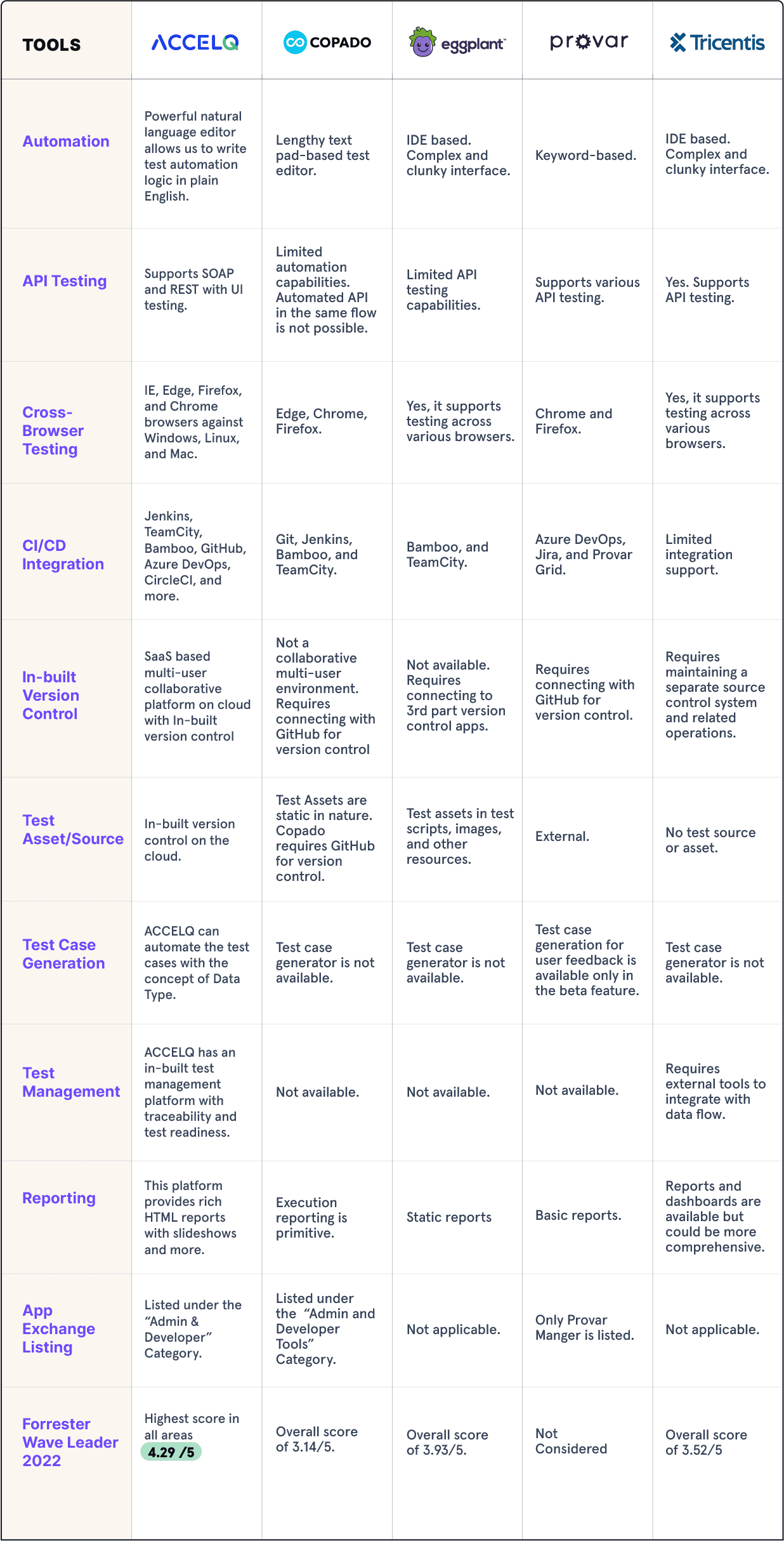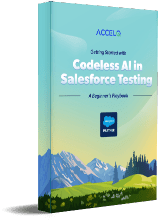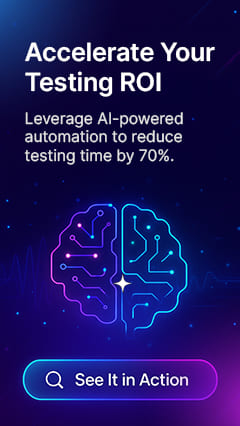Top 5 Salesforce Automation Testing Tools In 2025

Salesforce is customer relationship management software that redefines how companies manage customer interactions. Testing Salesforce is essential to ensure its smooth and secure operation. This testing verifies that applications function correctly and support your business successfully. The testing team should begin testing early to increase coverage and perform Salesforce tests using real user profiles. The right Salesforce test automation tools can help improve the quality of testing. For example, ACCELQ is a cost-effective collaborative platform.
To save time, developers must do unit testing before sending the code to test and fix bugs in the initial stages. Discussing the test cases with developers and stakeholders to help them better understand the requirements. Update the test cases whenever an update is needed in the requirement. Execute different types of testing, such as API testing, UI testing, integration testing, regression testing, UAT testing, and more.
The blog covers what Salesforce testing tools are, the best Salesforce automation testing tools, and tips to automate Salesforce tests. Let’s get started.
Introduction to Salesforce Testing Tools
Salesforce testing tools are test automation platforms that automate the end-to-end testing of Salesforce applications. These tools help you validate your implementation's robust customizations, complex workflows, and integrations.
Manual Salesforce testing can be time-consuming and complex as the platform grows. Salesforce requires ongoing testing due to regular updates and code changes. Automation tools for Salesforce testing improve test coverage, quality, and efficiency by simplifying test data management, reducing manual effort, and speeding up execution while integrating easily with CI/CD systems.
5 Best Salesforce Automation Testing Tools
1. ACCELQ
ACCELQ is a leading continuous testing platform deeply aligned with Salesforce to accelerate and significantly improve the quality of your Salesforce releases. It is a collaborative cloud platform for automating, managing, executing, and tracking Salesforce testing. ACCELQ speeds up Salesforce test automation with pre-defined Codeless test assets and real-time Salesforce release alignment. This platform automates end-to-end flows in an integrated Salesforce environment, covering Web, API, Mobile, and Manual. ACCELQ has tripled the speed of release testing for Salesforce implementations across numerous customers and industries.
Features:
- ACCELQ seamlessly automates Salesforce classic, lighting, and lightning web components.
- This platform supports AI-driven no-code test automation with cloud-optimized Salesforce-specific Dynamic technology.
- As an ISV partner, ACCELQ is aligned with Salesforce releases to ensure smooth upgrades and robust automation testing.
- Internal Salesforce teams, like the Pre-release Business scenario testing team, can use this platform.
- ACCELQ is the only cloud-based automation and Continuous testing platform on Salesforce AppExchange.
Pros & Cons of ACCELQ
- AI-powered test automation tailored for Salesforce dynamics
- Less manual efforts for Salesforce test automation
- Quick test execution
- No cons
2. Copado
Copado is a DevOps platform for Salesforce testing. The platform checks the changes to see if the Salesforce environment is tracked and managed.
Features:
- A keyword library for unbreakable tests and a consistent desktop, web, and mobile approach work for all releases.
- The Visual recorder and the drag-and-drop flow editor create tests.
- QEditor script view builds end-to-end tests.
- Run parallel tests with clone-able robots for debugging.
- DevOps process metrics benchmark the process efficiency and give actionable insights into a delivery workflow.
Pros & Cons of Copado
- QForce library automates functional testing for Salesforce
- Scale and enforce pipelines with built-in version control
- Deliver and track config data for Salesforce Industries
- Windows OS
- Difficult setup
- Requires training
3. Eggplant

Eggplant is a test automation solution that addresses the complexities of testing. This tool extends with Salesforce testing tools to verify scripts.
Features:
- Follows a single model-based testing approach to auto-generate user journeys that span devices, browsers, and operating systems.
- Testers can use the previous test snippets across Salesforce versions to validate the user interface.
- AI-assisted automation allows for the creation of user flows across Salesforce.
- The AI engine observes how Salesforce creates tests based on user journeys.
- This tool allows you to create test flows by navigating through a model to design a user journey.
Pros & Cons of Eggplant
- Speed up releases with model-based twin-testing
- Full coverage across devices, platforms, and UI layers
- Scriptless testing cuts maintenance costs
- Lacks detailed test results
- Requires constant updates
- Complex scripting requires training
Salesforce Test Automation in Shifting Landscape
A Beginners’ Guide
4. Provar

Provar offers test automation for Salesforce. It simplifies testing by offering a Salesforce-native solution for creating, executing, and debugging test cases within and outside Salesforce.
Features:
- NitroX can locate a Lightning Web Component on a Salesforce page by constructing a custom JSON within this tool and locating the relevant element.
- MS Exchange in Office 365 Government Community Cloud High is supported to enable users to connect and test email scenarios in secure, controlled environments.
- Supports environment variables for dynamic MS Exchange connection configuration, ensuring secure management of sensitive data in local and CI/CD pipelines.
- Browser driver location customization allows users to specify custom paths for ChromeDriver and EdgeDriver.
- Allows new objects to be added to the translation files.
Pros & Cons of Provar
- Seamless integration
- Resilient tests reduce maintenance and enhance coverage
- Detailed insights into test execution
- High memory usage on local installations
- Test cases built in the test builder fail during execution
- New users need time to learn
5. Tricentis

Tricentis is a test automation platform for software development teams that allows them to create UI tests for Salesforce applications. It provides pre-built steps to simplify test creation for common Salesforce functions for developers, admins, and business testers.
Features:
- Create tests for complex Salesforce functionalities without coding, configure and customize them with Apex and JavaScript when needed.
- Speed up testing using built-in, context-aware functions for common Salesforce operations.
- Downtime is prevented and ensures customizations continue to work when a new Salesforce release drops.
- Simplify testing of flow process automation at each stage of the workflow using metadata without scripting.
- This platform uses metadata with AI-powered locators to test dynamic Salesforce Lightning elements.
Pros & Cons of Tricentis
- Pre-built Salesforce test steps create tests quicker and easier
- Manage and reuse tests across Salesforce environments
- Built-in reports ensure clear testing visibility
- Frequent admin changes demand constant testing
- Diverse workflows across functions require extensive testing
- Rapid releases require quick action to prevent disruptions
Tips to automate Salesforce tests
- Use a low-code automation tool to avoid writing complex test scripts. Test automation tools like ACCELQ offer natural language automation. That is, you can write test automation logic in plain English.
- Select one that integrates with 3rd party applications to avoid installing extra tools.
- The tool must support Lightning components testing.
Conclusion
Salesforce testing is continuous as the software evolves and business needs change. Staying updated and adapting testing strategies is essential. Adapt automation, leverage the power of continuous integration, and embrace agile methodologies. Apart from these, now that you know the top Salesforce automation testing tools available in the market, it’s your turn to pick the one that aligns with your application’s complexity, testing goals, and timeline. It is also essential to ensure that the tool aligns with your testing strategy, speeds your test cycles, and helps you deliver high-quality Salesforce applications that exceed user expectations.
ACCELQ can automate the Salesforce testing journey through a no-code approach and help improve the Salesforce environment's performance. Our platform has partnered with Salesforce to bring about the Salesforce Prerelease Business Scenario Testing (BST) Program. BST offers early release insights and collaboration with Salesforce R&D while providing Sandbox Preview testing in a sandbox environment before a significant release.
Kickstart your Salesforce test automation journey confidently by connecting with our team today.
Discover More
 What is Salesforce Health Cloud? Here Are the Top Benefits
What is Salesforce Health Cloud? Here Are the Top Benefits
What is Salesforce Health Cloud? Here Are the Top Benefits
 Reimagine ServiceNow Testing with AI-Powered Codeless Automation
Reimagine ServiceNow Testing with AI-Powered Codeless Automation