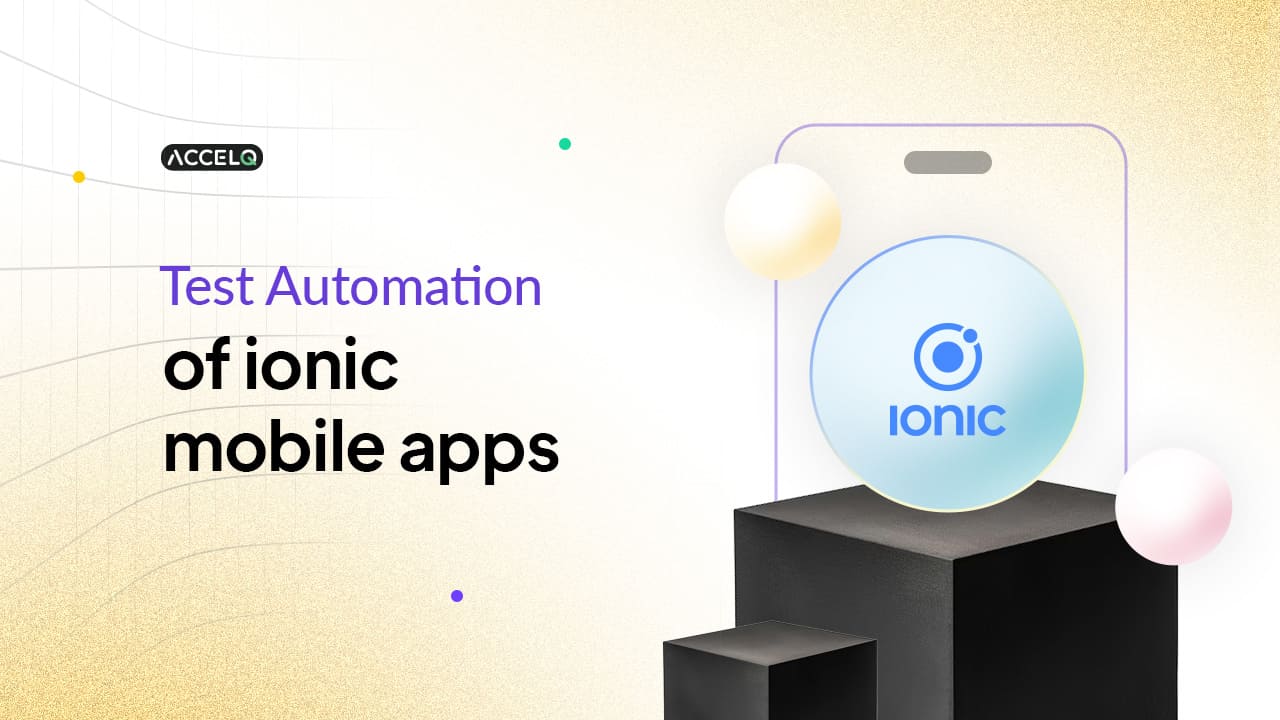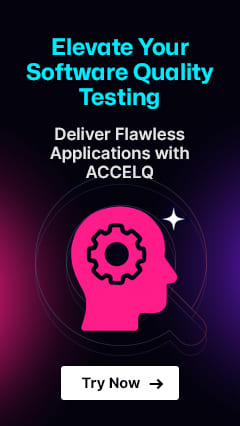Codeless AI Testing for Ionic Apps: Tester’s Guide

Companies widely use the ionic framework for mobile app development projects. However, many development teams face challenges in the testing of ionic apps. The reasons include the ionic framework’s cross-platform compatibility, hybrid nature, complex UI components, integration with third-party plugins, etc. However, most of these challenges can be addressed by automated testing. Moreover, automation will also enhance test coverage, facilitate rapid feedback and immediate bug-fixing. The advent of Codeless AI testing tools has made test automation of ionic mobile apps much easier and faster.
Why Codeless AI Testing for Ionic Framework for Mobile Apps?
Codeless AI testing for ionic apps helps testers in several ways including:
- No coding experience is required. All codeless AI testing tools come with an intuitive drag-and-drop interface wherein one can create and run tests without coding. This opens up the testing process for people with both technical and non-technical expertise.
- Accelerates the testing process. Codeless AI testing tools make it easy and fast for testers to develop test cases and scenarios. One can run as many tests as desired in a short time.
- Comprehensive testing of apps. With codeless AI testing, testers can easily increase the test coverage and thoroughly test an app’s features, functions, and user interactions.
- Automated exploration with AI. The inbuilt AI helps to create automated test scenarios that might get missed in manual testing. This helps in identifying issues across varied scenarios.
- Minimizes human errors. Manual testing is prone to human errors. Codeless AI testing minimizes those errors as it requires very little human involvement.
- Seamless support for Continuous Integration and Delivery. Teams can easily integrate CI/CD pipelines with the tool to enable continuous testing. Tests are automatically executed whenever there’s an update or change in the app.
How to Create a Mobile App with Ionic Codeless AI Testing?
Codeless AI testing for ionic apps helps testers in several ways including:
Step 1: Choose the Right Tool
Select a Codeless AI tool that offers enhanced testing capabilities, seamless integration with the Ionic framework, and drag-and-drop interfaces. Compare different tools available in the market and assess their features, compatibility, and ease of use.
Step 2: Set up the Test Environment
Carefully configure and integrate the codeless AI tool with your development environment. Instal required plugins, configure settings, and ensure compatibility with your existing platforms and tools.
Step 3: Integrate with the Development Workflow
Integrate the Codeless tool with your existing Ionic app development tools, such as IDEs or CI/CD pipelines. This will facilitate automated testing and make it an integral part of your SDLC.
Step 4: Develop Test Scenarios
Create test cases and scenarios to cover your app's varied functionalities and user interactions. Prioritize user flows, features, and edge cases for testing.
Step 5: Execute Tests
Run and analyze the results for continuous improvement. Execute tests across platforms and devices to enhance coverage. Monitor test execution progress and iterate on test scenarios to improve testing efficiency.
SUGGESTED READ - Advancing Your Organization with Low Code Test Automation
Addressing Common Challenges
Testing Ionic apps with Codeless AI testing tools requires specific strategies:
Handling Dynamic Elements
Use the AI features of your codeless tool to adapt to changes in the app's UI automatically. For instance, most tools have smart element locators or AI-powered test maintenance capabilities to change test scripts appropriately with new UI changes.
Platform-Specific Testing
Customize your tests to meet platform-specific requirements. Use conditional logic within your test scripts to accommodate platform-specific behaviors or UI components. You can also use the built-in capabilities of your tool to execute parallel testing across platforms. This will help you optimize testing efforts and extract better results.
Test Maintenance
Ensure that you update the test scripts when changes are made to the app. Review test scripts at regular intervals to ensure they are current. To monitor changes to the app that may influence your test scripts, use the version control systems. To lower maintenance overhead, leverage the tools' test reuse and modularization features.
Best Practices For Test automation of Ionic framework for mobile app
Here are some important tips to master test automation of the Ionic framework for mobile apps:
- Develop a robust testing strategy. Clearly outline your goals. Focus on core functionalities and critical paths and then expand your test coverage.
- Prioritize the most critical functionalities of the app to optimize test coverage. Make use of your AI features to prioritize test cases.
- Use the accessibility testing features in your testing tool to have your Ionic app’s UI elements and workflows checked. This will help you reach a wide audience, including people with disabilities.
- Maintain a clean codebase. Leverage the Page Object Model (POM) pattern to structure your code and make it reusable.
- Select an AI-driven testing tool that offers self-healing capabilities. This will automatically update the test script every time there’s a change in the app’s UI or logic.
- Encourage team members to engage with each other and collaborate to share ideas, find possible problems, and plan their testing efforts. By encouraging a collaborative culture, you can capitalize on their collective expertise to find and fix problems more quickly, resulting in better app releases.
Conclusion
Ionic app testing using the Codeless AI Tool can be efficient if approached with the right strategy and testing tools. ACCELQ, our Codeless testing tool, is easy to use and has strong AI capabilities. The platform enhances the efficiency of the testing process and accelerates your app development. Get your ACCELQ demo and get to know how it can help your team in building mobile apps with ionic.
Geosley Andrades
Director, Product Evangelist at ACCELQ
Geosley is a Test Automation Evangelist and Community builder at ACCELQ. Being passionate about continuous learning, Geosley helps ACCELQ with innovative solutions to transform test automation to be simpler, more reliable, and sustainable for the real world.
Discover More
 Using Branching Strategies to Efficient Testing in DevOps
Using Branching Strategies to Efficient Testing in DevOps
Using Branching Strategies to Efficient Testing in DevOps
 Shift Left Testing in Agile: Why & Best Practices
Shift Left Testing in Agile: Why & Best Practices